
Want the CoinGecko or CoinMarketCap feel with TM Grades? We've got you covered. Here’s how to get real-time token prices sorted by market cap alongside Token Metrics Grades, all in one place.
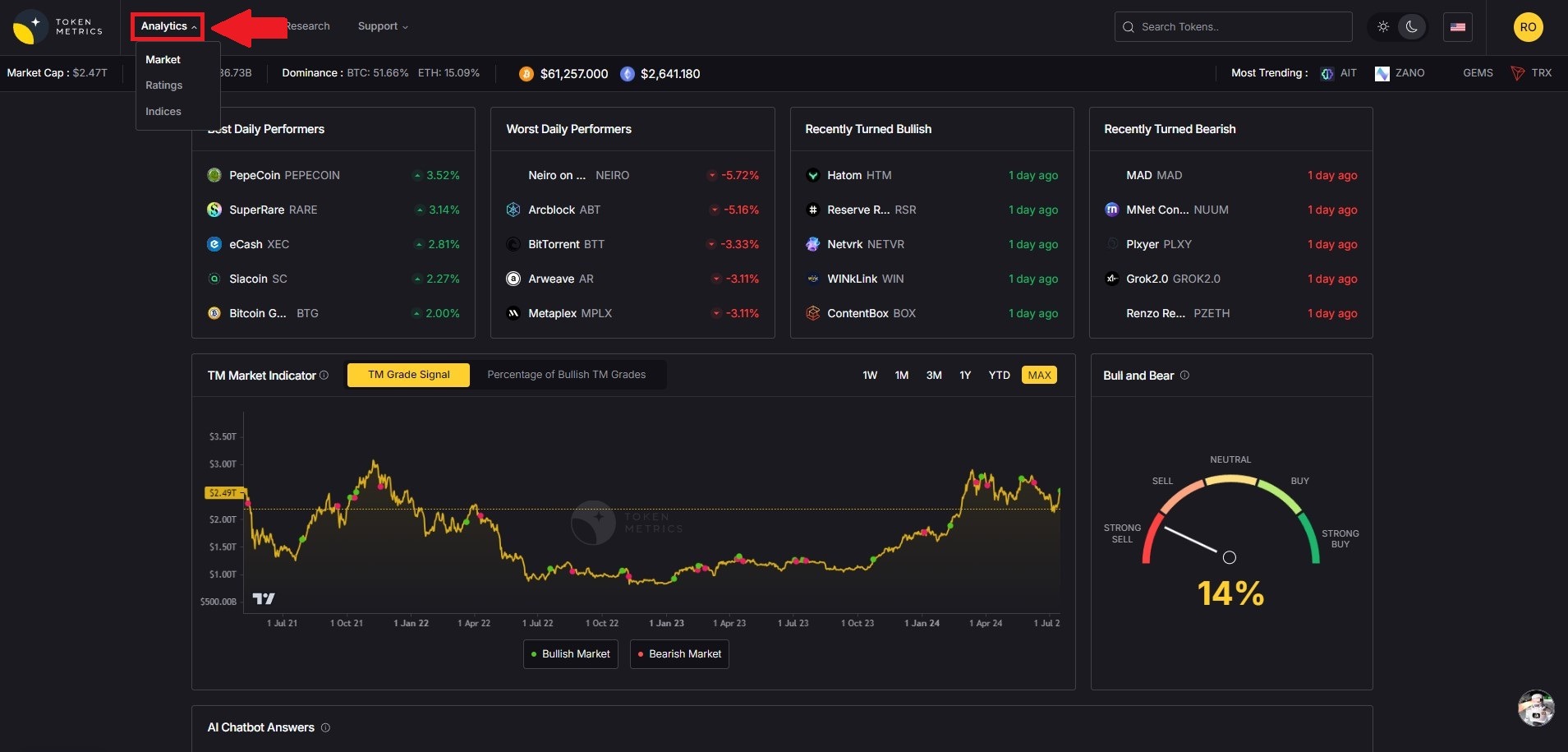
Start by opening the Token Metrics Ratings page, your hub for token insights.
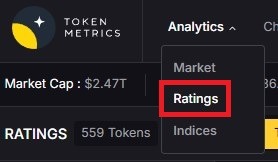
Find the "Mcap Rank" column and click the small triangle icon next to it. This will organize tokens from largest to smallest market cap. (Pro tip: Widen your screen if you don’t see the icon.)
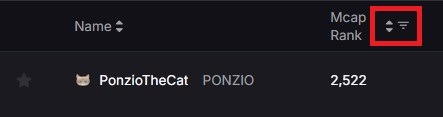
Once sorted, you'll see a clean list of tokens by market cap, with TM Grades right beside them. This gives you both market positioning and AI-driven insights in one view.
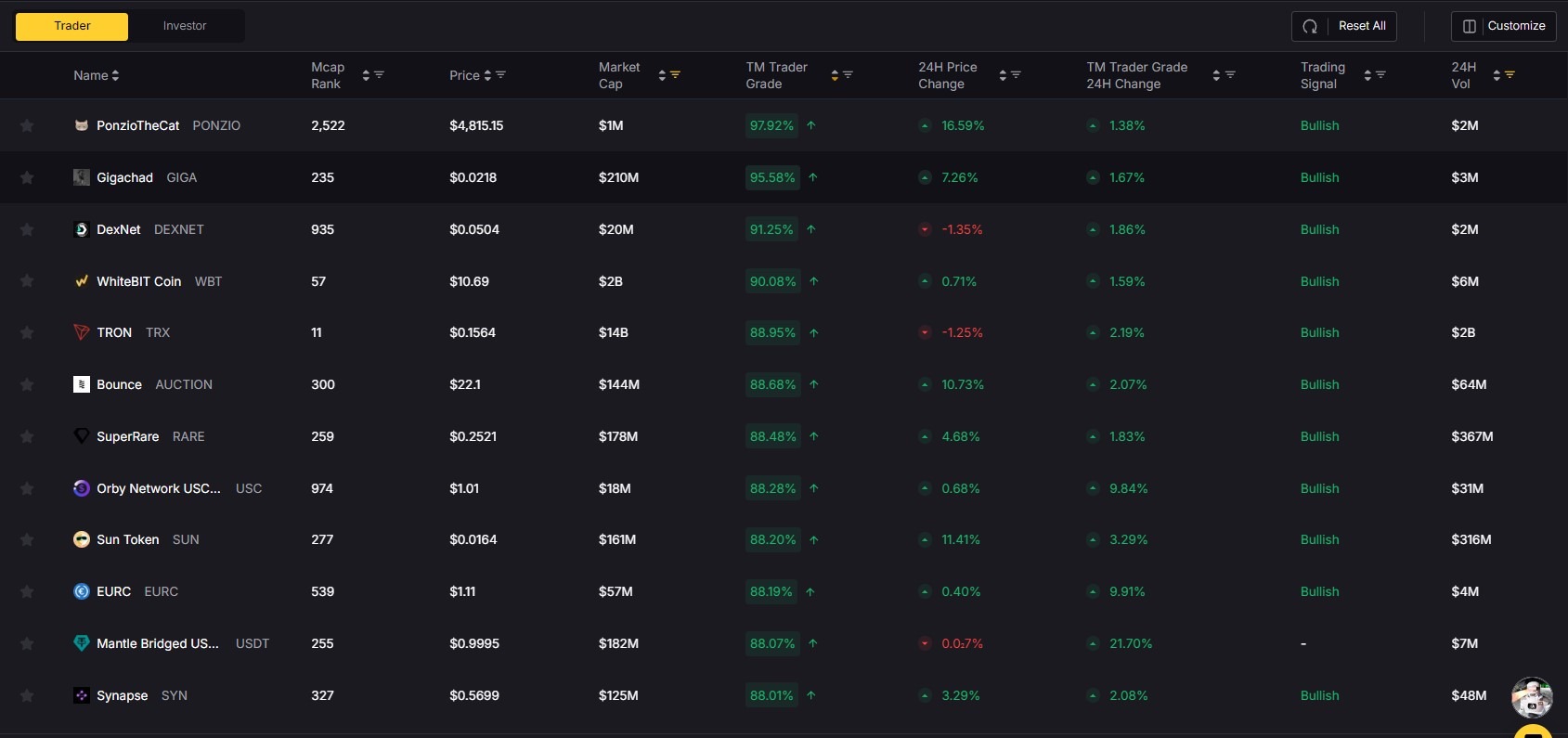
Want to go deeper? Track how a token’s TM Grade has moved over the last 24 hours. Just check out our full guide: “How To Find A Token's Change In TM Grade Past 24 Hours.”
You now have a powerful view that mimics the big name trackers, but smarter. Get real-time token prices and the data-driven edge of TM Grades to spot trends early and invest smarter.