Avoid These Common Pitfalls When Creating Your First Crypto Trading Bot

Coding your first crypto trading bot can be an exciting journey into algorithmic trading, automation, and the world of digital assets. But for many beginners, the path is full of unexpected hurdles. Rushing into bot development without understanding key risks can lead to costly errors, technical failures, and frustration. In this article, we break down the top mistakes to avoid when building your first crypto trading bot, and offer actionable insights so you can start your automation journey on solid ground.
Jumping in Without Market or Technical Knowledge
Many new developers are eager to start building a crypto trading bot after seeing success stories or reading about impressive returns from algorithmic strategies. However, skipping foundational learning can result in critical errors:
- Limited understanding of market structure: Crypto markets operate differently from traditional assets, with unique liquidity, volatility, and trading hours.
- Lack of programming proficiency: Writing robust, bug-free code is vital. Even minor logic errors can trigger unexpected trades or losses.
- Neglecting data analysis: Bots rely on processed signals and historical data to inform actions. Without knowing how to interpret or validate data sources, a bot may act on false assumptions.
Before you start coding, invest time to learn how exchanges work, typical trading strategies, and the programming language you intend to use (often Python or JavaScript for most bot frameworks). Familiarize yourself with basic quantitative analysis and backtesting tools to ground your bot in solid logic.
Overlooking Risk Management Essentials
One of the most widespread beginner crypto bot mistakes is failing to build robust risk controls into the automated system. While automation can remove human error and emotion, it cannot protect you from strategy-flaws or market anomalies by default. Major risks include:
- No stop-loss or position sizing: Without defined parameters, a bot could open positions too large for your portfolio or fail to exit losing trades, compounding losses.
- Ignoring exchange downtime or slippage: Bots need to account for order execution issues, network delays, or sudden liquidity drops on exchanges.
- Insufficient monitoring: Set-and-forget mentality is dangerous. Even well-designed bots require monitoring to handle edge-cases or technical glitches.
Consider embedding risk-limiting features. For example, restrict order sizes to a fraction of your total balance and always code for the possibility of missed, delayed, or partially filled orders.
Choosing Unstable or Unsafe Exchange APIs
APIs are the backbone of any crypto trading bot, allowing programmatic access to price data, balances, and order actions. For beginners, choosing subpar or poorly documented APIs is a frequent pitfall. Key issues include:
- Insecure key storage: API keys grant powerful permissions. Storing them in plain text or repositories increases the risk of theft and account compromise.
- Throttling and limits: Many exchanges impose usage limits on their APIs. Failing to handle request throttling can break your bot's functionality at critical moments.
- Lack of redundancy: If your bot depends on a single API and it goes offline, your strategy can fail entirely. Good practice includes fallback data sources and error handling routines.
Take time to evaluate API documentation, community support, and reliability. Explore well-maintained libraries and modules, and always use environment variables or secure vaults for your credentials.
Failing to Backtest and Simulate Bot Performance
It's tempting to deploy your trading bot live the moment it compiles without error. However, skipping backtesting—testing your bot on historical data—or forward-testing on a demo account is a recipe for unexpected behavior. Top mistakes here include:
- Curve-fitting: Over-optimizing your bot to past data makes it unlikely to work under changing real-world conditions.
- Test environment differences: Bots may behave differently in a testnet/sandbox compared to mainnet, especially regarding latency and real order matching.
- Poor scenario coverage: Not simulating rare but critical events (such as flash crashes or API downtime) can leave your bot vulnerable when these inevitabilities occur.
Carefully test your strategies with a range of market conditions and environments before risking live funds. Look for open-source backtesting libraries and consider using paper trading features offered by many exchanges.
Neglecting Security and Compliance Considerations
Crypto trading bots operate with sensitive account access and sometimes large balances at risk. New developers often underestimate the importance of security and regulatory compliance. Watch out for:
- API abuse or leaks: Credentials, if exposed, can lead to unauthorized actions on your exchange accounts.
- Open-source hazards: Downloading random code from forums or GitHub can introduce backdoors or exploits.
- Compliance oversight: Depending on your location, automated trading or data collection may have legal implications. Always review exchange policies and seek out reliable, neutral sources on legal requirements before deploying trading bots.
Implement best practices for code security and stay attentive to legal developments in your jurisdiction. Avoid shortcuts that could put your assets or reputation in danger.
Build Smarter Crypto Apps & AI Agents with Token Metrics
Token Metrics provides real-time prices, trading signals, and on-chain insights all from one powerful API. Grab a Free API Key
What programming languages are best for building a crypto trading bot?
Most crypto trading bots are built in Python or JavaScript due to strong libraries and exchange support. Some advanced users deploy bots in Java, C#, or Go for higher performance, but Python is considered beginner-friendly.
How can I test my crypto bot safely before going live?
Start with backtesting using historical data, then use exchange-provided sandboxes or paper trading environments. This lets you observe your bot’s actual behavior without risking real money or assets.
What are best practices for managing API keys securely?
Store API keys in environment variables or encrypted vaults, restrict key permissions, and never share or publish them. Rotate keys periodically and monitor logs for unauthorized activity.
Can a crypto bot lose money even with a tested strategy?
Yes; even well-tested bots can lose money due to market changes, exchange outages, slippage, or unforeseen bugs. Continuous monitoring and updates are essential for risk control.
What tools or platforms can help beginners build better crypto trading bots?
Platforms offering real-time market data, robust APIs, and community support can help. AI-powered research tools like Token Metrics can assist with backtesting and market analysis, while open-source frameworks provide learning resources.
Disclaimer
This article is for educational purposes only and should not be construed as investment, financial, or trading advice. Crypto trading bots carry risks, and readers should conduct thorough research and consult with professionals as appropriate. Always follow relevant laws and exchange terms of service.
Create Your Free Token Metrics Account

.png)




%201.svg)
%201.svg)


%201.svg)



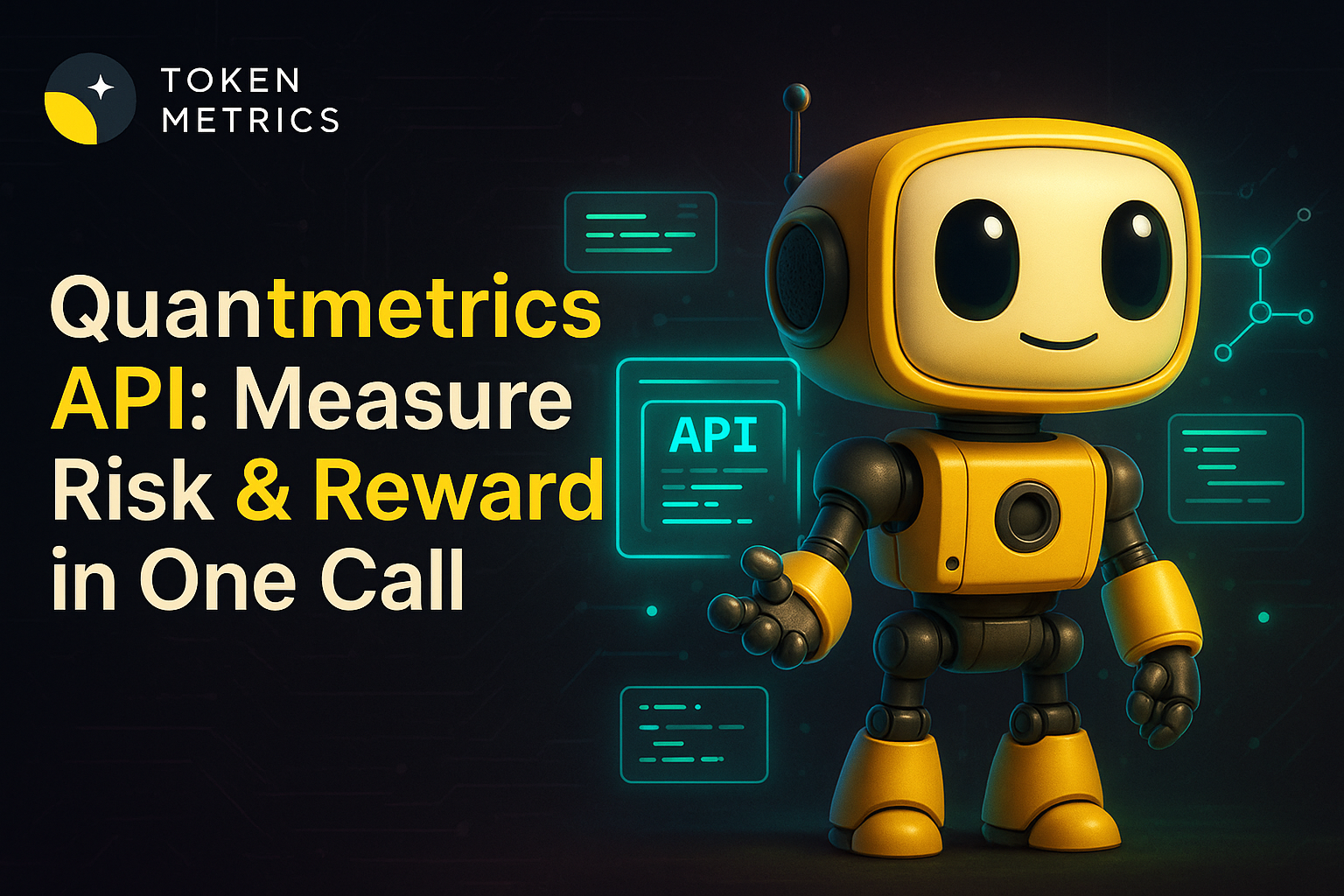

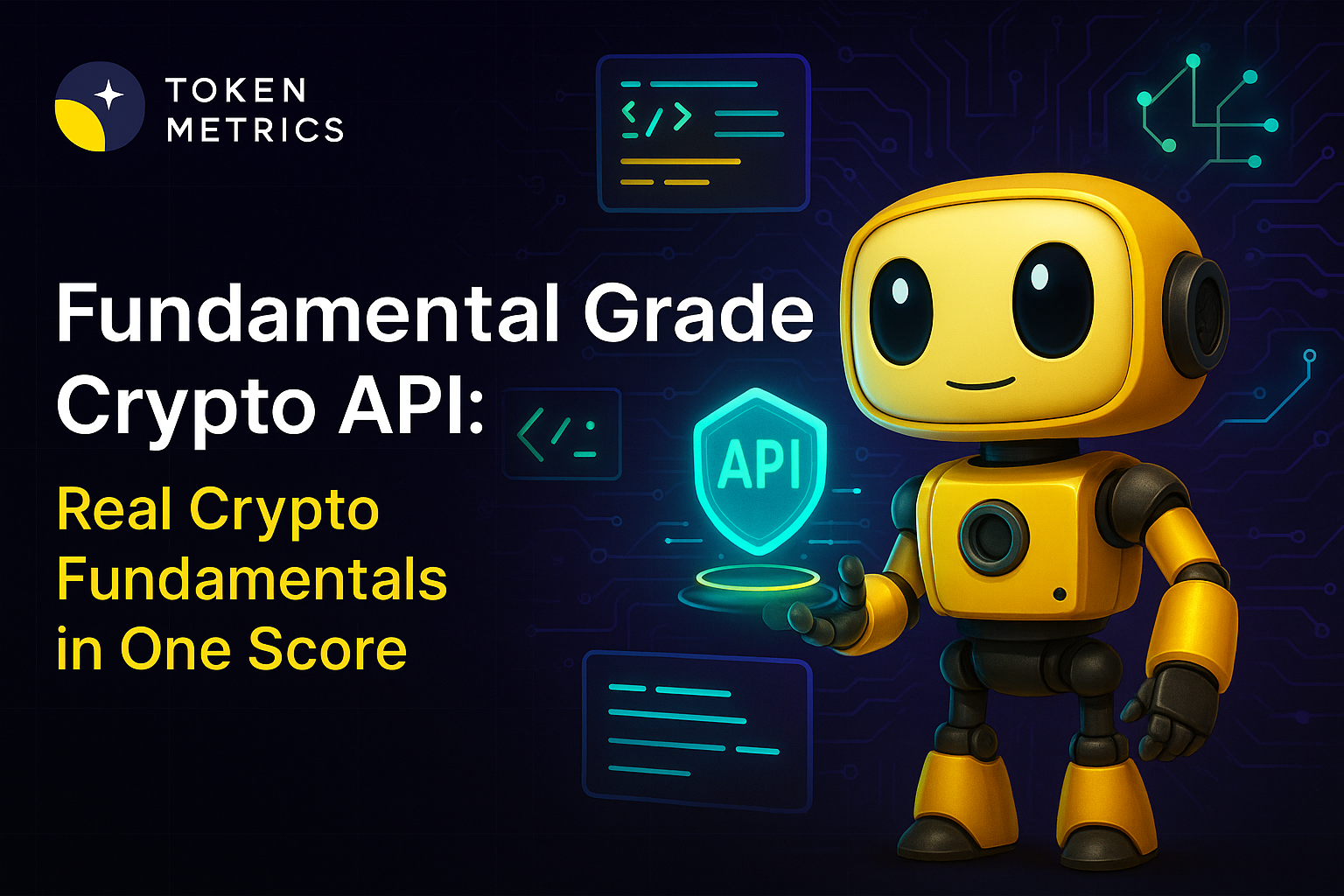




.svg)




.png)