Crypto Trading Signals API: Put Bullish/Bearish Calls Right in Your App

Timing makes or breaks every trade. The crypto trading signals API from Token Metrics lets you surface bullish and bearish calls directly in your product—no spreadsheet wrangling, no chart gymnastics. In this guide, you’ll hit the /v2/trading-signals endpoint, display actionable signals on a token (e.g., SOL, BTC, ETH), and ship a conversion-ready feature for bots, dashboards, or Discord. Start by creating a key on Get API Key, then Run Hello-TM and Clone a Template to go live fast.
What You’ll Build in 2 Minutes
- A minimal script that fetches Trading Signals via /v2/trading-signals for one symbol (e.g., SOL).
- A copy-paste curl to smoke-test your key.
- A UI pattern to render signal, confidence/score, and timestamp in your dashboard or bot.
- Endpoints to add next: /v2/hourly-trading-signals (intraday updates), /v2/resistance-support (risk placement), /v2/tm-grade (one-score view), /v2/quantmetrics (risk/return context).

Why This Matters
Action over analysis paralysis. Traders don’t need more lines on a chart—they need an opinionated call they can automate. The trading signals API compresses technical momentum and regime reads into Bullish/Bearish events you can rank, alert on, and route into strategies.
Built for dev speed and reliability. A clean schema, predictable performance, and straightforward auth make it easy to wire signals into bots, dashboards, and community tools. Pair with short-TTL caching or webhooks to minimize polling and keep latency low.
Where to Find
You can find the cURL request for Crypto Trading Signals in the top right corner of the API Reference. Use it to access the latest signals!
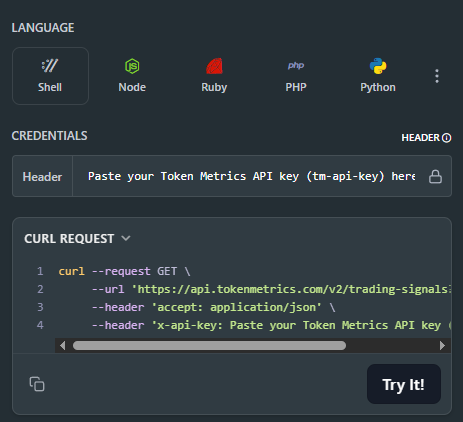
👉 Keep momentum: Get API Key • Run Hello-TM • Clone a Template
Live Demo & Templates
- Trading Bot Starter: Use Bullish/Bearish calls to trigger paper trades; add take-profit/stop rules with Support/Resistance.
- Dashboard Signal Panel: Show the latest call, confidence, and last-updated time; add a history table for context.
- Discord/Telegram Alerts: Post signal changes to a channel with a link back to your app.
Fork a quickstart from the docs, plug your key, and deploy. Validate your environment by Running Hello-TM. When you need more throughput or webhooks, compare API plans.
How It Works (Under the Hood)
Trading Signals distill model evidence (e.g., momentum regimes and pattern detections) into Bullish or Bearish calls with metadata such as confidence/score and timestamp. You request /v2/trading-signals?symbol=<ASSET> and render the most recent event, or a small history, in your UI.
For intraday workflows, use /v2/hourly-trading-signals to update positions or alerts more frequently. Dashboards typically use short-TTL caching or batched fetches; headless bots lean on webhooks, queues, or short polling with backoff to avoid spiky API usage.
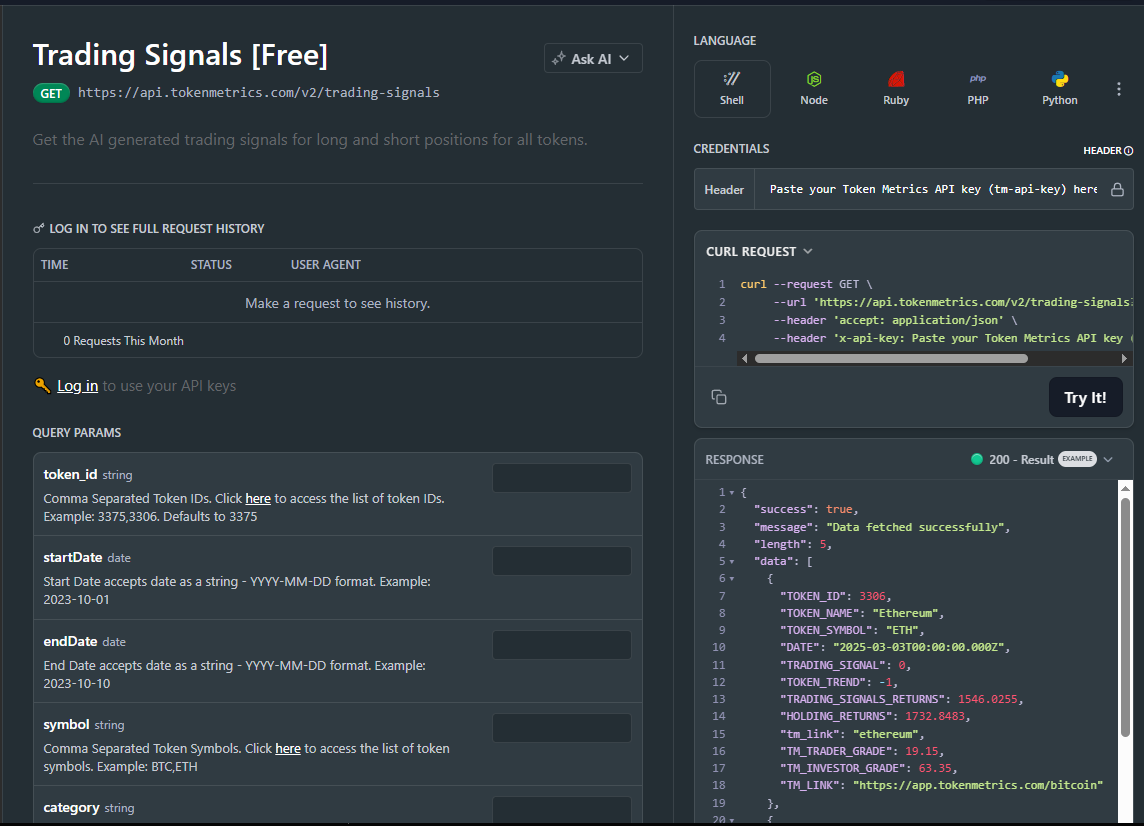
Production Checklist
- Rate limits: Know your tier caps; add client-side throttling and queues.
- Retries/backoff: Exponential backoff with jitter; treat 429/5xx as transient.
- Idempotency: Guard downstream actions (don’t double-trade on retries).
- Caching: Memory/Redis/KV with short TTLs for reads; pre-warm popular symbols.
- Webhooks & jobs: Prefer webhooks or scheduled workers for signal change alerts.
- Pagination/Bulk: Batch symbols; parallelize with care; respect limits.
- Error catalog: Map common 4xx/5xx to clear fixes; log request IDs.
- Observability: Track p95/p99 latency, error rate, and alert delivery success.
- Security: Keep keys in a secrets manager; rotate regularly.
Use Cases & Patterns
- Bot Builder (Headless): Route Bullish into candidate entries; confirm with /v2/resistance-support for risk and TM Grade for quality.
- Dashboard Builder (Product): Add a “Signals” module per token; color-code state and show history for credibility.
- Screener Maker (Lightweight Tools): Filter lists by Bullish state; sort by confidence/score; add alert toggles.
- Community/Discord: Post signal changes with links to token pages; throttle to avoid noise.
- Allocator/PM Tools: Track signal hit rates by sector/timeframe to inform position sizing (paper-trade first).
Next Steps
- Get API Key — create a key and start free.
- Run Hello-TM — confirm your first successful call.
- Clone a Template — deploy a bot, dashboard, or alerting tool today.
- Watch the demo: VIDEO_URL_HERE
- Compare plans: Scale usage and unlock higher limits with API plans.
FAQs
1) What does the Trading Signals API return?
A JSON payload with the latest Bullish/Bearish call for a symbol, typically including a confidence/score and generated_at timestamp. You can render the latest call or a recent history for context.
2) Is it real-time? What about latency/SLOs?
Signals are designed for timely, programmatic use with predictable latency. For faster cycles, use /v2/hourly-trading-signals. Add caching and queues/webhooks to reduce round-trips.
3) Can I use the signals in a live trading bot?
Yes—many developers do. A common pattern is: Signals → candidate entry, Support/Resistance → stop/targets, Quantmetrics → risk sizing. Always backtest and paper-trade before going live.
4) How accurate are the signals?
Backtests are illustrative, not guarantees. Treat signals as one input in a broader framework with risk controls. Evaluate hit rates and drawdowns on your universe/timeframe.
5) Do you provide SDKs and examples?
You can integrate via REST using JavaScript and Python snippets above. The docs include quickstarts, Postman collections, and templates—start with Run Hello-TM.
6) Polling vs webhooks for alerts?
Dashboards often use cached polling. For bots/alerts, prefer webhooks or scheduled jobs and keep retries idempotent to avoid duplicate trades or messages.
7) Pricing, limits, and enterprise SLAs?
Begin free and scale as you grow. See API plans for allowances; enterprise SLAs and support are available.
Create Your Free Token Metrics Account

.png)




%201.svg)
%201.svg)


%201.svg)



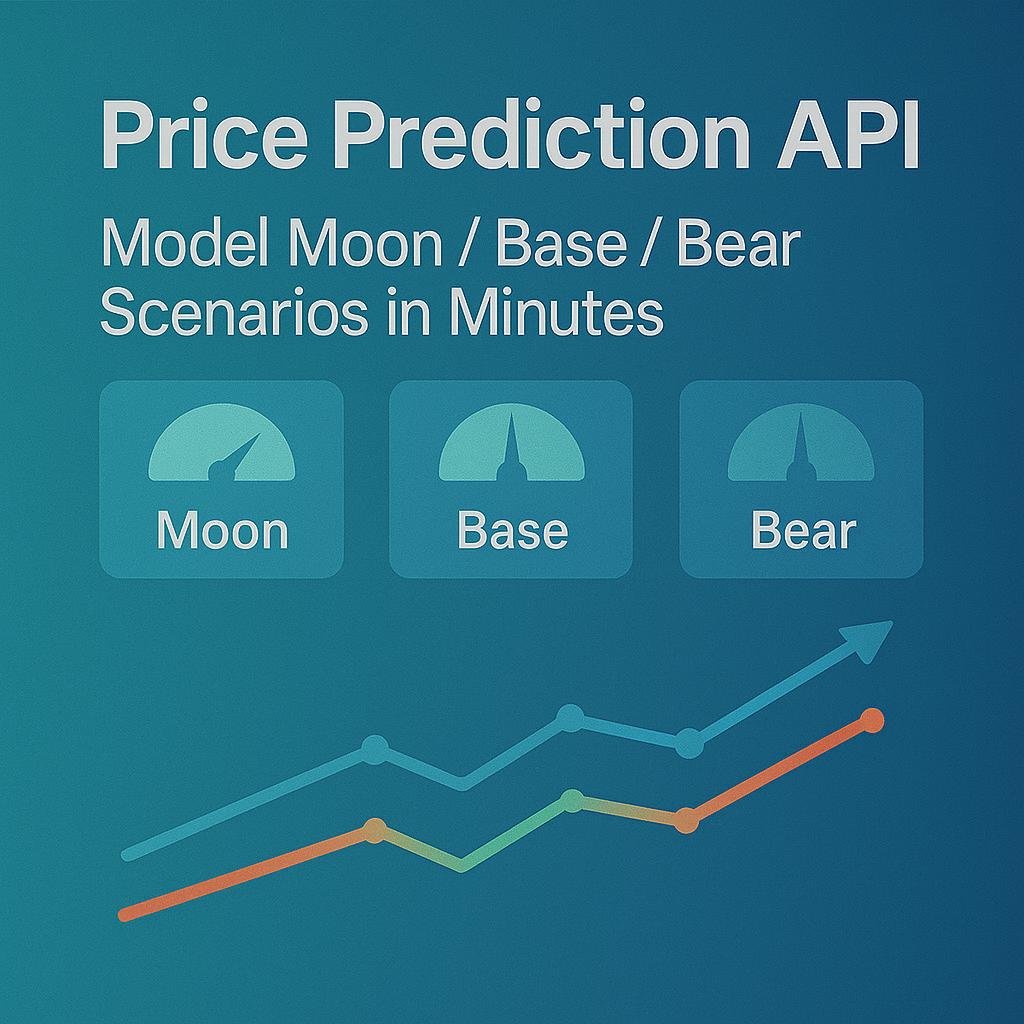
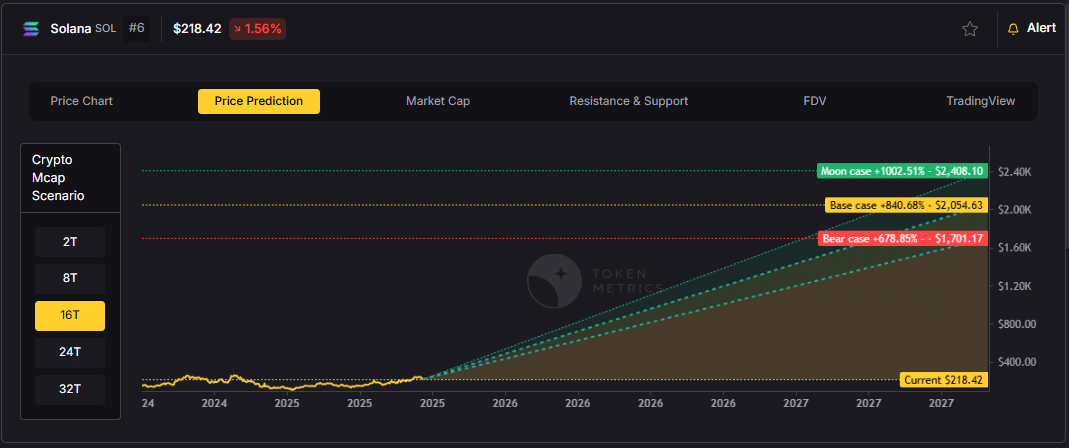
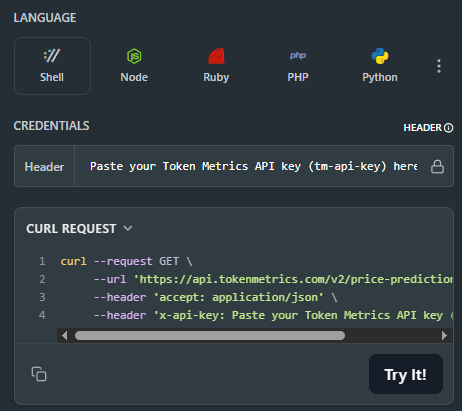
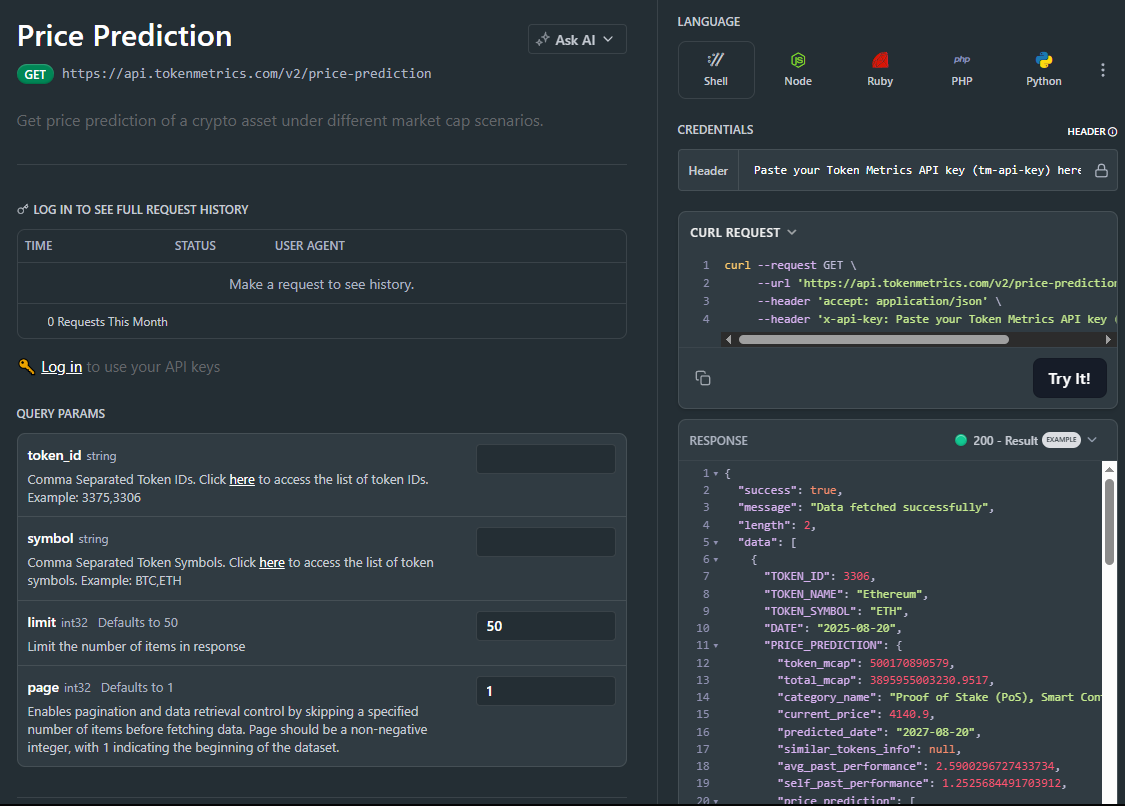

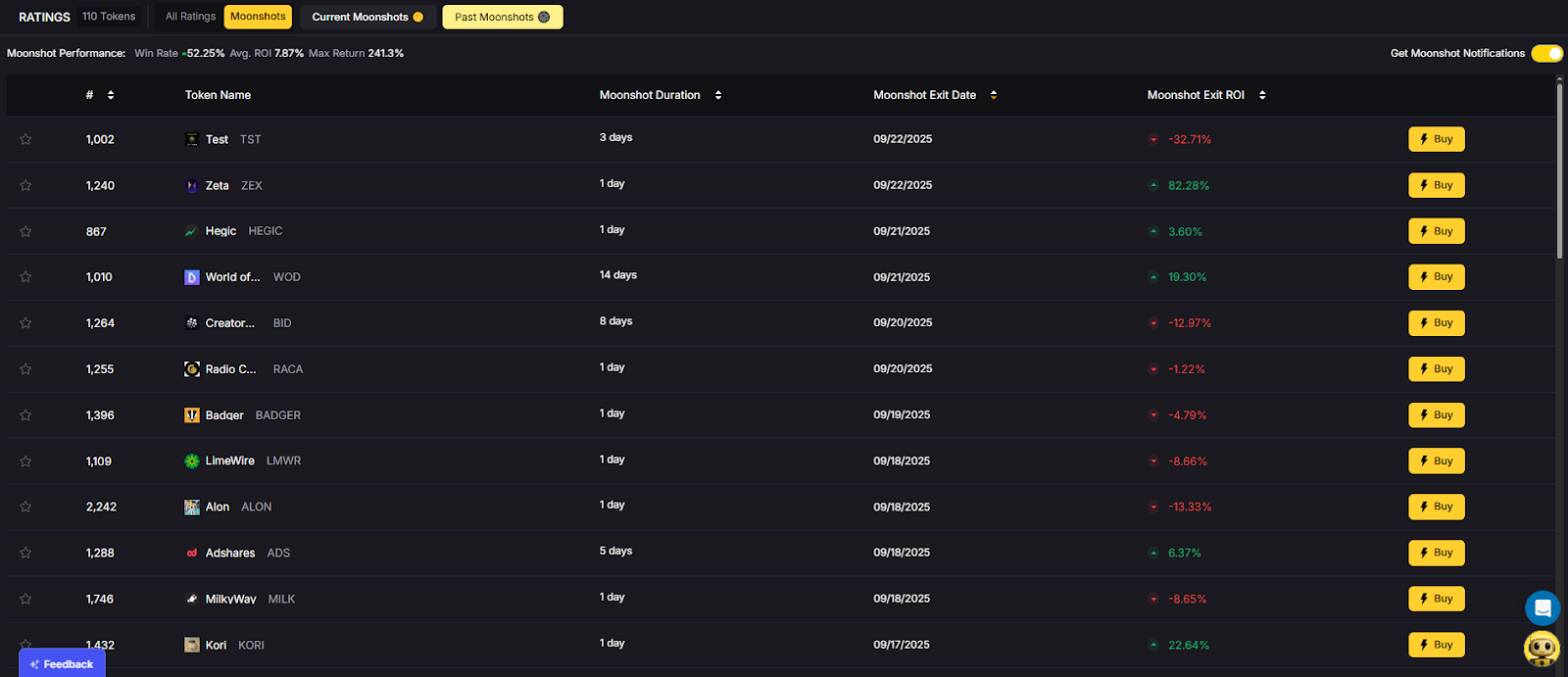
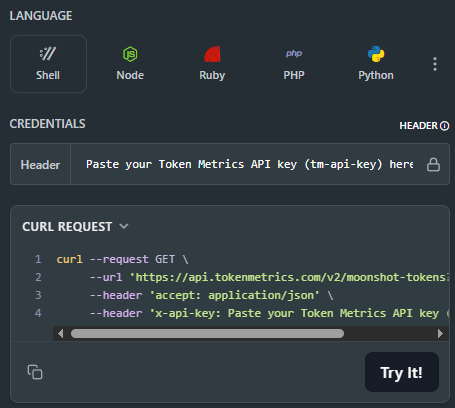
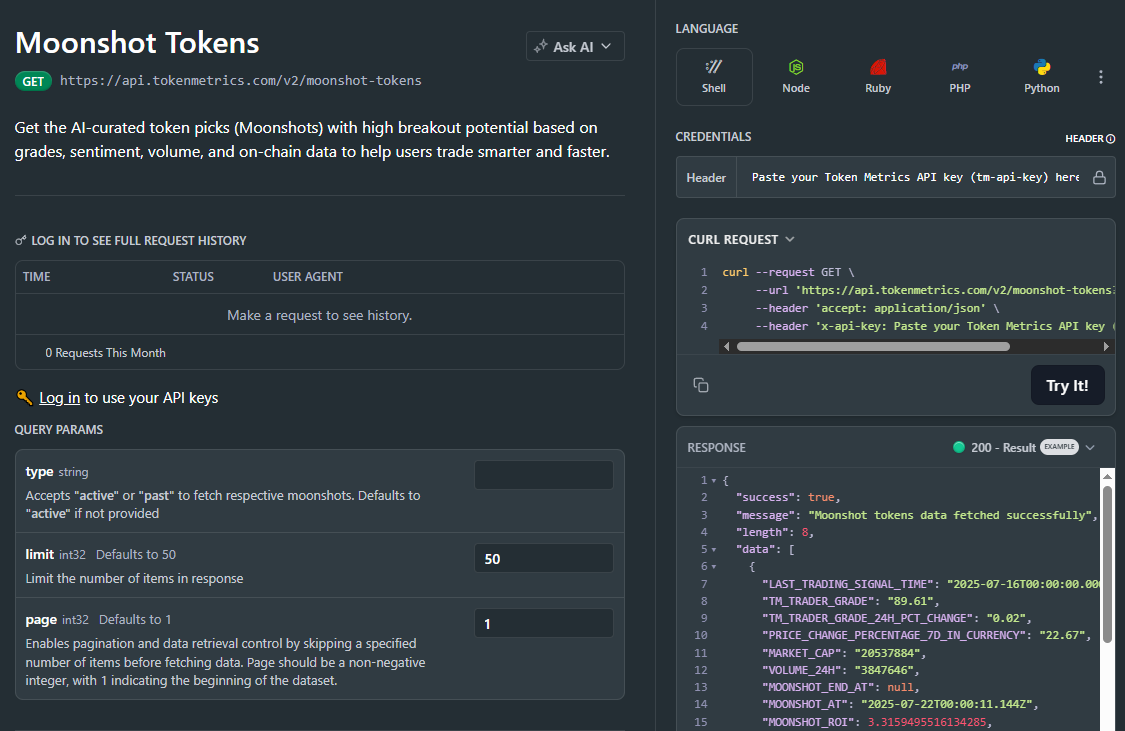
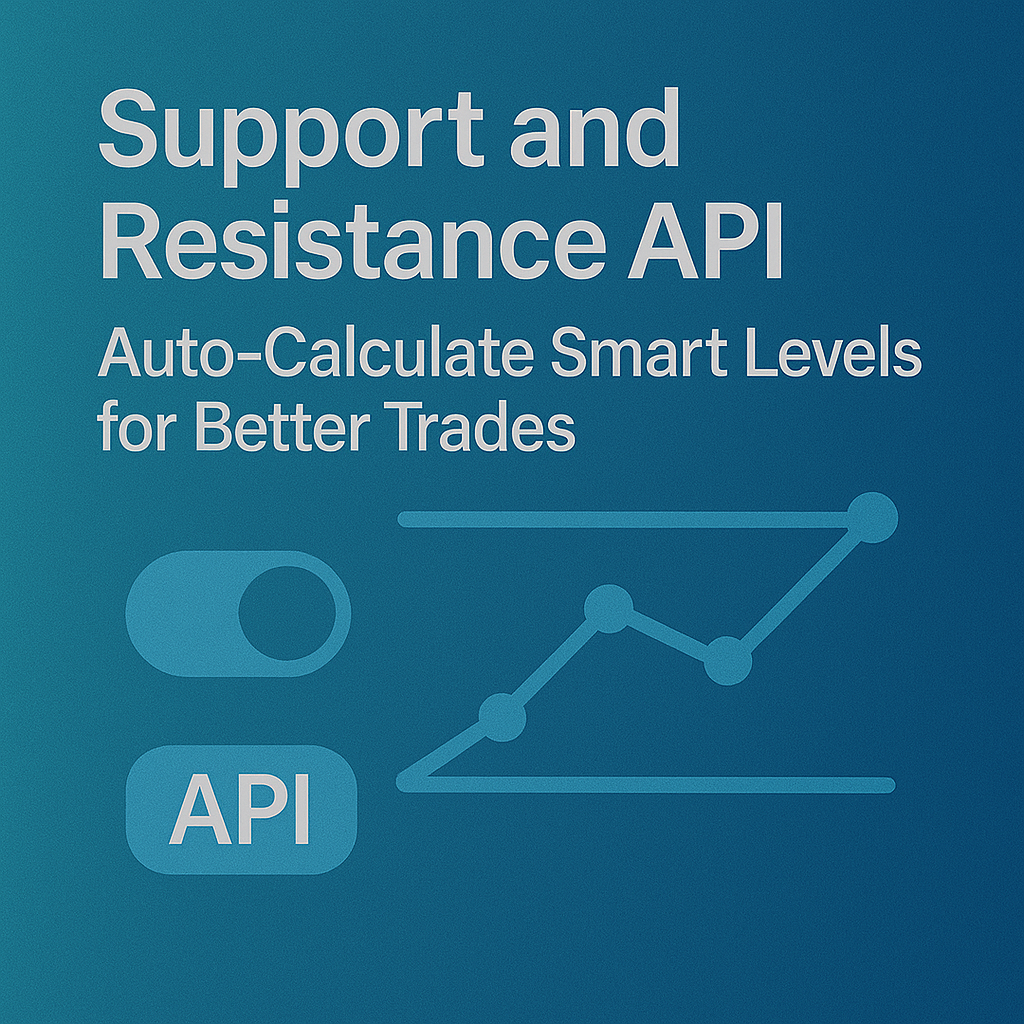

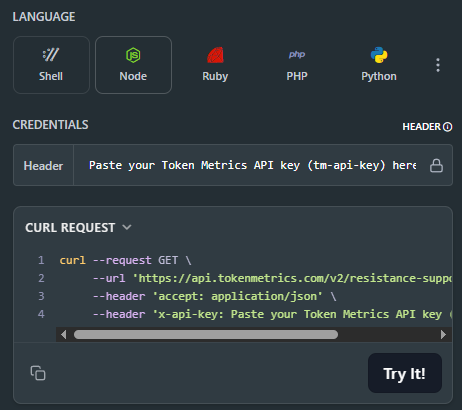
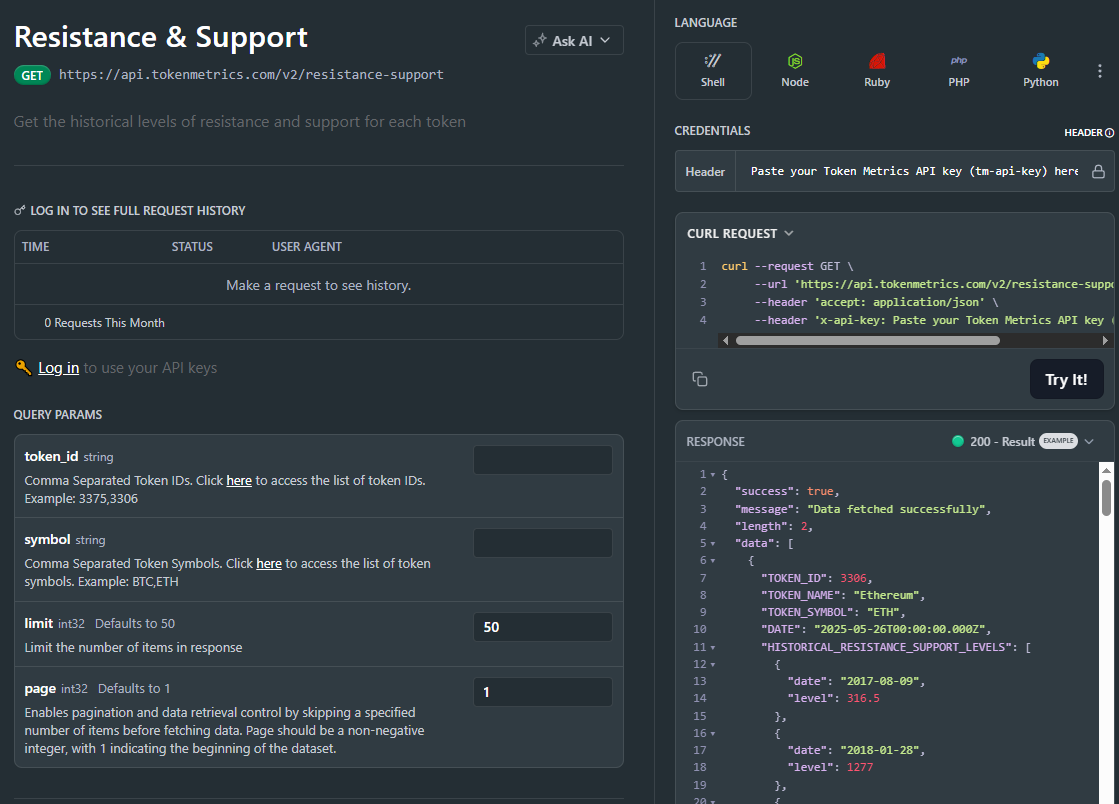




.svg)




.png)