How to Build On-Chain Crypto Trading Bots Using Token Metrics Crypto API and Chainlink Functions

In the evolving world of Web3 development, the need for real-time, reliable, and institutional-grade crypto data has never been greater. Whether you’re building decentralized trading bots, DeFi apps, or smart contract platforms, accessing powerful off-chain data is key to creating intelligent and profitable on-chain systems.
That’s where the Token Metrics Crypto API comes in.
In this guide, we’ll walk you through how to integrate the Token Metrics API with Chainlink Functions, enabling you to deploy live smart contracts that interact with real-time crypto signals, token prices, and trader grades. You’ll learn how to use more than 20 API endpoints and smart contract adapters to power decentralized apps with actionable data.
If you’re searching for the best crypto API for smart contract development, or you need a free crypto API to start testing on testnets, this article is your ultimate resource.
What Is the Token Metrics Crypto API?
The Token Metrics API is an advanced data interface designed for traders, developers, and Web3 builders. It provides access to over 20 endpoints covering everything from:
- Token prices
- AI-powered trading signals (bullish/bearish)
- Trader and Investor Grades (0–100 scoring system)
- Quant metrics
- Support and resistance levels
- Sentiment analysis
Built by a team of quant analysts, machine learning engineers, and crypto-native researchers, the Token Metrics Crypto API brings hedge-fund-grade intelligence into the hands of everyday builders.
Why Use the Token Metrics API with Chainlink Functions?
Chainlink Functions enable smart contracts to securely retrieve off-chain data from any API. By integrating with the Token Metrics Crypto API, you can bridge institutional-grade analytics into fully decentralized apps—something not possible with basic or unreliable data sources.
Here’s why this combo is so powerful:
- 🔗 Chainlink decentralizes your execution
- 🧠 Token Metrics powers your logic with predictive analytics
- ⚙️ Smart contracts can now act on real market intelligence
This integration enables the creation of intelligent trading bots, dynamic token allocations, and governance proposals backed by hard data—not speculation.
Step-by-Step: How to Integrate Token Metrics API with Chainlink Functions
Let’s walk through how to connect the best crypto API—Token Metrics—with Chainlink Functions to build and deploy a live smart contract.
1. Clone the GitHub Repo
Start by cloning the GitHub repository that contains the full codebase. This includes:
- A set of ~20 pre-built smart contracts
- API adapter logic
- Sample scripts to interact with the contracts
- A detailed README with setup instructions
Each smart contract is tailored to one Token Metrics API endpoint—meaning you can plug and play any dataset, from prices to sentiment scores.
2. Set Up Your Environment
The README provides a full list of recommended environment variables, including:
- API_KEY for Token Metrics
- LINK_TOKEN_ADDRESS
- CHAINLINK_SUBSCRIPTION_ID
- ORACLE_ADDRESS
Once your .env is ready, you can start compiling and deploying.
3. Build and Deploy a Sample Trading Bot Smart Contract
In this walkthrough, the developer built a Solidity smart contract that:
- Pulls live data from Token Metrics (price, signal, grade)
- Evaluates the signal (e.g., bullish)
- Executes a buy trade if the signal is positive
The contract is compiled in Remix IDE, connected via MetaMask (on testnet), and deployed using testnet ETH and LINK tokens.
After deployment, you’ll receive a contract address that can be added to your Chainlink subscription.
4. Create a Chainlink Subscription
To fund your contract for data requests:
- Go to the Chainlink portal
- Create a new subscription (testnet or mainnet)
- Fund it with some LINK
- Add your deployed smart contract as a consumer
This allows your contract to make external data calls using Chainlink’s decentralized oracle network.
5. Run a Script to Invoke Real-Time Token Metrics Data
Using the provided JavaScript scripts, you can interact with the smart contract and test data flow:
- Check the bot’s active status
- Retrieve token price, trading signal, and grade
- See how the smart contract responds to live market conditions
In the demo, the bot received a bullish signal, saw that the grade was high, and executed a buy trade accordingly. This logic can be expanded into full-scale trading strategies, rebalancing rules, or even on-chain governance triggers.
Why Token Metrics API Is the Best Crypto API for Smart Contracts
Here’s what makes the Token Metrics Crypto API the best crypto API for building advanced, data-driven dApps:
✅ Institutional-Grade Signals
Get access to proprietary AI trading signals, used by hedge funds and institutional desks.
✅ 20+ Endpoints for Every Use Case
Whether you need sentiment data, grades, price trends, or quant models, it’s all there.
✅ Real-Time and Back-Tested
The data is not just live—it’s tested. Token Metrics backtests every signal against market conditions.
✅ Easy to Integrate
Pre-built smart contract adapters make it easy to use the API in Chainlink, Remix, or any EVM-compatible environment.
✅ Free Crypto API Tier Available
Start testing on testnets with a free crypto API key. Upgrade later for full production access.
Real-World Use Cases for Token Metrics + Chainlink Functions
Here are some examples of what you can build using this integration:
- On-Chain Trading Bots: React to bullish or bearish signals in real time
- Decentralized Rebalancing Strategies: Adjust token allocations based on trader grades
- Token Governance: Trigger proposal alerts when sentiment crosses a threshold
- Risk Management Contracts: Move funds to stablecoins when volatility spikes
- NFT Floor Price Triggers: Use sentiment and price data for automated mint/pass logic
Final Thoughts: The Future of Crypto Intelligence Is On-Chain
As Web3 matures, the ability to combine decentralized execution with centralized intelligence will define the next generation of dApps. The integration of Token Metrics Crypto API with Chainlink Functions is a major step in that direction.
Developers can now build on-chain applications that make smarter, faster, and more profitable decisions—powered by data that was once out of reach.
Whether you're a DeFi developer, a DAO engineer, or just exploring your first smart contract, this setup gives you a free crypto API to experiment with and the power of the best crypto API when you're ready to scale.
🚀 Ready to Get Started?
- ✅ Get your free Token Metrics API key
- ✅ Clone the GitHub repo and install the smart contracts
- ✅ Join the Token Metrics Dev Telegram community
- ✅ Start building intelligent, AI-powered crypto applications today
Your next-generation crypto trading bot starts here.
Create Your Free Token Metrics Account

.png)




%201.svg)
%201.svg)


%201.svg)



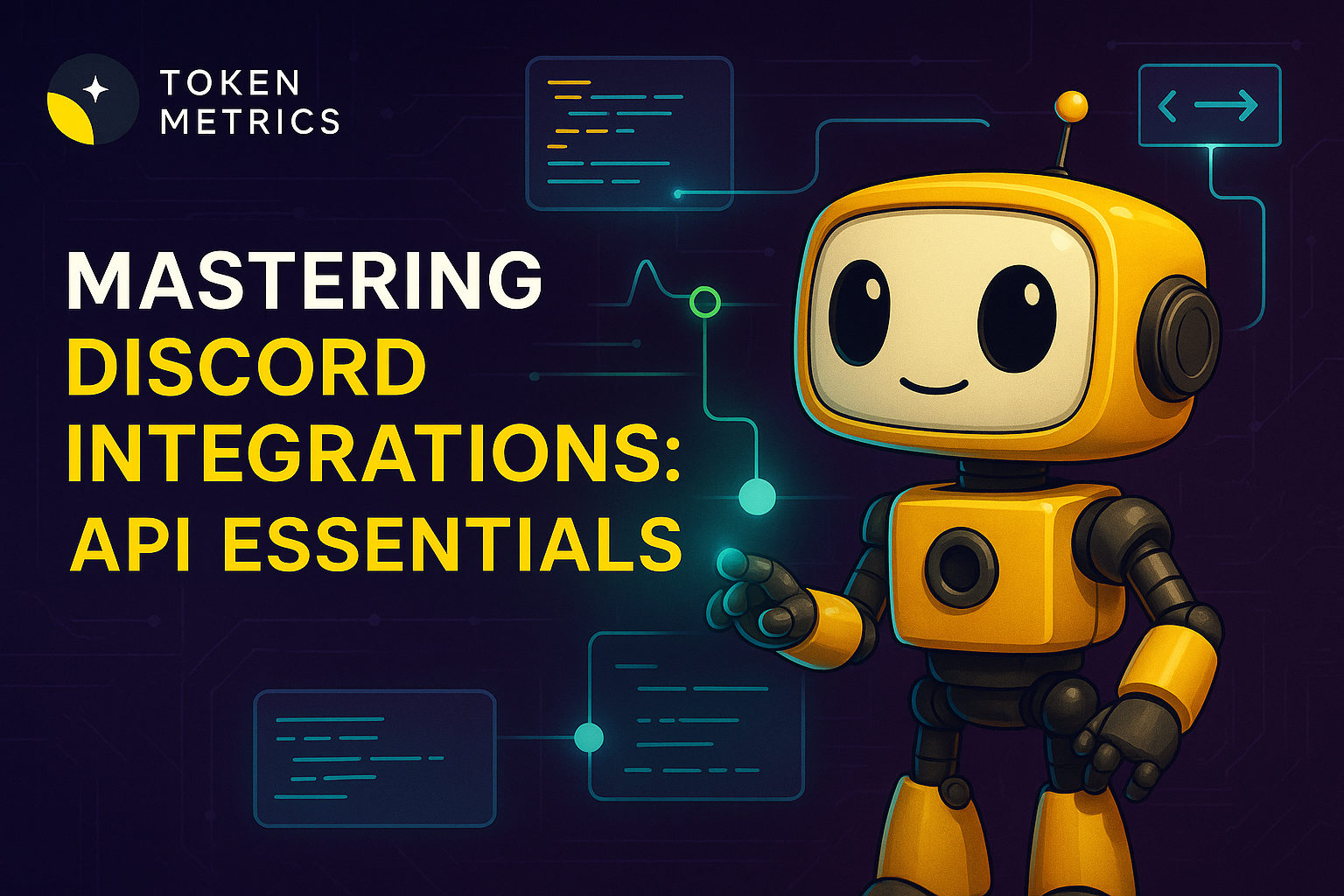
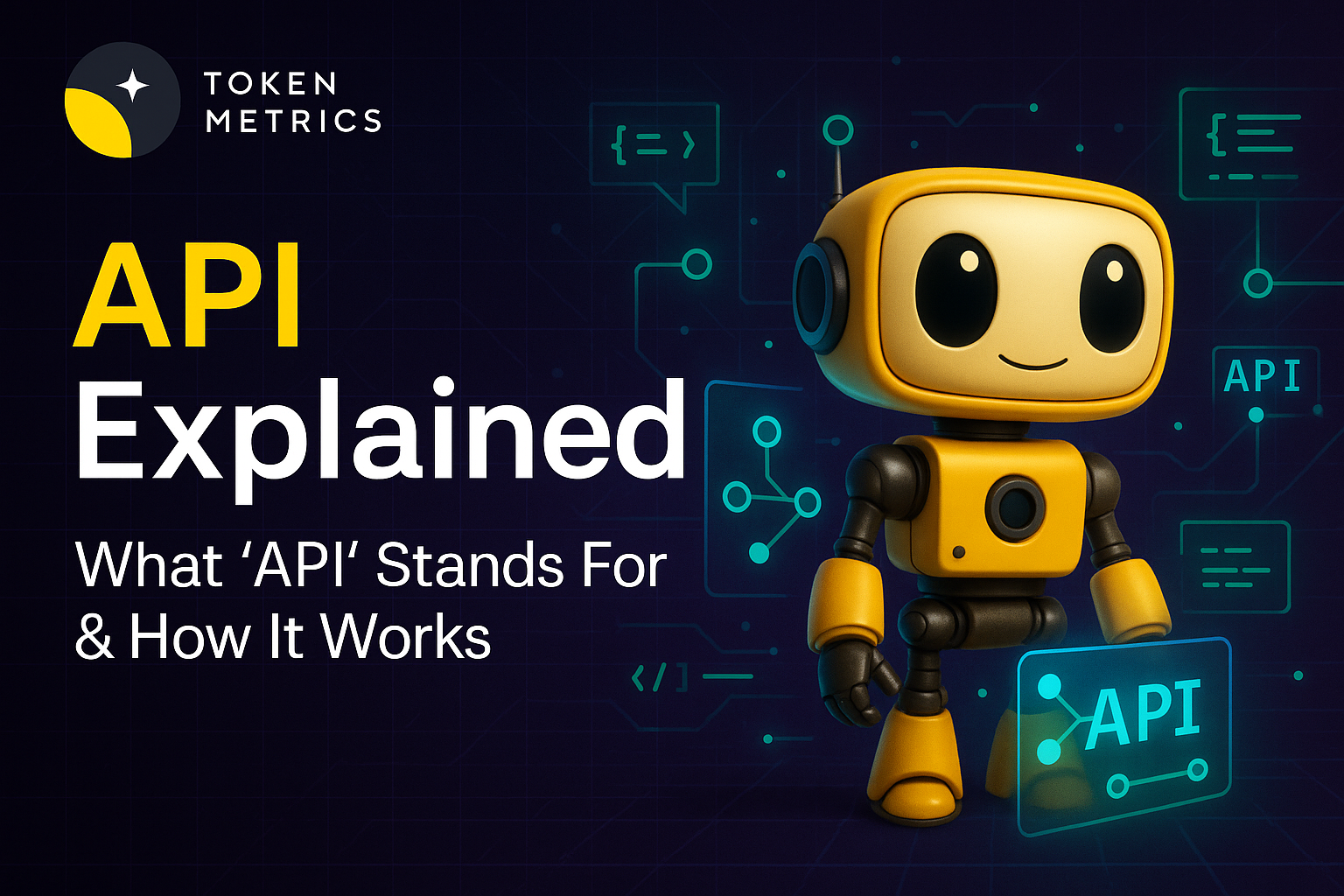





.svg)




.png)