A Complete Guide to Identifying the Best Crypto API for Your Project
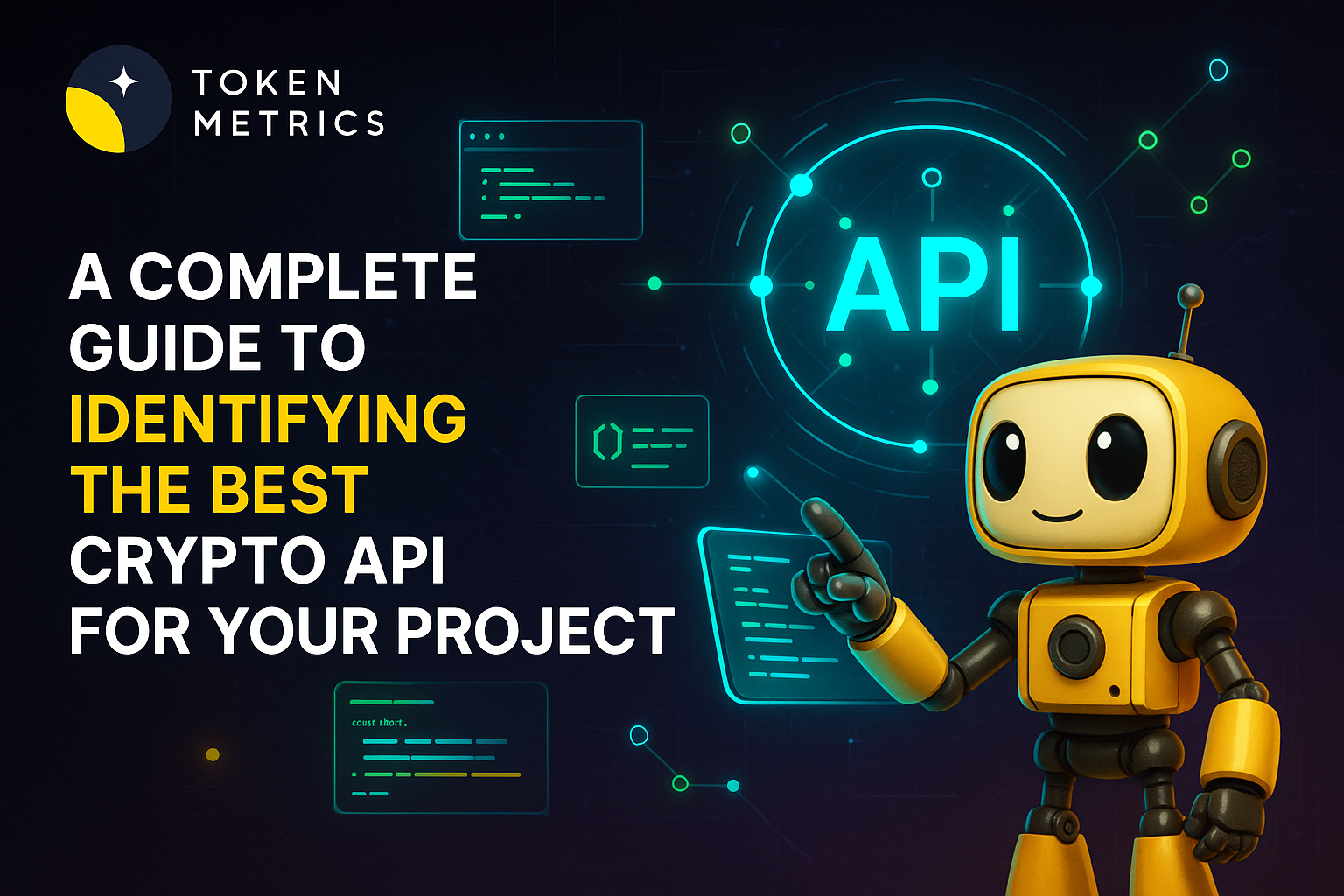
From real-time trading dashboards to AI-powered portfolio trackers, cryptocurrency APIs are the backbone of the modern digital asset ecosystem. Choosing the right API is essential for reliable data, robust functionality, and secure integration—but with dozens of options, where do you start?
Understanding Crypto APIs: What They Offer and Why They Matter
APIs, or Application Programming Interfaces, allow applications to communicate and exchange data efficiently. In the world of crypto, APIs provide access to blockchain data, real-time pricing, transaction history, market analytics, and much more. Their utility extends from simple balance checks to advanced trading bots and on-chain research tools.
- Price Feeds: Get real-time and historical data on thousands of cryptocurrencies.
- Trading Endpoints: Execute buy, sell, or transfer functions on connected exchanges (for eligible users).
- On-chain Data: Analyze blockchain transactions, address activity, and smart contract interactions.
- Analytics & Signals: Access AI-driven insights, technical analysis, and social sentiment.
Whether you’re a developer, researcher, or business building a crypto product, APIs enable you to integrate critical features without rebuilding from scratch.
Key Criteria for Selecting the Best Crypto API
No single API fits every use case. It’s important to evaluate potential providers using a structured set of criteria:
- Data Coverage: Does the API provide access to the assets, exchanges, or blockchains your project requires? Broader coverage reduces integration work.
- Reliability & Uptime: Financial applications demand high uptime and low latency. Look for published SLAs and transparent status pages.
- Data Freshness: For trading or analytics, real-time information (with second or sub-second granularity) is essential.
- API Documentation: Comprehensive, clear docs speed up development and reduce errors.
- Security: Encrypted endpoints, IP whitelisting, and robust authentication are musts when handling digital assets.
- Rate Limits & Pricing: Consider the volume of requests you expect and any associated costs if you scale.
- Advanced Analytics: Some APIs, like Token Metrics, offer AI-driven scores or unique signals—critical for edge use cases.
Using these filters helps ensure your selection is future-proof as the crypto landscape evolves.
Popular Types of Crypto APIs and Example Use Cases
Depending on your goals, you might need a mix of different API types. Here’s a breakdown of common categories and practical examples:
- Market Data APIs: Used for displaying prices, volume, or market cap across apps, news sites, or bots. Example: Building a real-time crypto price widget using a data API.
- Exchange APIs: Enable order execution, balance lookups, and trade history for integrated trading platforms. Example: Creating an automated trading bot that places orders on your behalf.
- Blockchain APIs: Interact directly with multiple blockchains to query blocks, transactions, or events. Example: Monitoring smart contract events for a DeFi analytics dashboard.
- Analytics & Signal APIs: Leverage AI or expert-curated signals to augment decision-making. Example: Using machine learning-powered API outputs for research or portfolio optimization tasks.
Carefully matching your use case to API type streamlines development and ensures better long-term results.
Evaluating API Documentation and Developer Support
Excellent documentation is the difference between a smooth integration and endless debugging. When reviewing API providers, consider:
- Getting Started Guides: Step-by-step onboarding to authenticate, make your first call, and understand rate limits.
- Code Samples: Access to ready-to-use examples in popular programming languages accelerates prototyping.
- Community & Support Channels: Forums, Slack groups, and support tickets create a safety net for troubleshooting.
- Status & Changelog: Transparent updates keep you aware of new features or breaking changes.
APIs with vibrant developer ecosystems—like those from Token Metrics and other major analytics platforms—tend to innovate and resolve issues quickly.
Security and Compliance Considerations for Crypto APIs
Security is paramount when accessing financial data and blockchain assets via APIs. Here’s how to assess providers:
- Authentication Methods: Prefer token-based, OAuth, or similar secure approaches over legacy key mechanisms.
- Encryption: Ensure endpoints are served over HTTPS with robust encryption standards.
- Regulatory Alignment: While APIs themselves don’t provide investment advice, check if the provider follows relevant data privacy and security regulations.
- Granular Permissions: Choose APIs that allow fine-grained access control (e.g., read-only vs. trading permissions).
A secure, compliant API minimizes operational and reputational risk as your project scales.
Build Smarter Crypto Apps & AI Agents with Token Metrics
Token Metrics provides real-time prices, trading signals, and on-chain insights all from one powerful API. Grab a Free API Key
FAQs about Finding the Best Crypto API
What is a crypto API and why is it important?
A crypto API is a set of protocols allowing apps to access and interact with blockchain data, exchange prices, or trading functionality. It’s crucial for building reliable, scalable products in the digital asset space.
How do I compare different crypto APIs?
Compare APIs by assessing data coverage, documentation, security features, reliability, rate limits, advanced analytics, and pricing. Matching functionality to your use case is key to making the right choice.
Are there free crypto APIs available?
Yes, many providers offer free API tiers suitable for development and light use. However, higher request volumes or advanced features usually require a paid plan.
Do I need programming experience to use a crypto API?
Basic programming knowledge is recommended, as working with APIs often involves code. Some platforms provide low-code options or widgets for easier integration.
How can AI tools like Token Metrics improve my crypto research with APIs?
AI-driven platforms like Token Metrics can deliver actionable analytics, portfolio scores, and trend detection through easy-to-integrate APIs—empowering both individual and institutional researchers.
Disclaimer
This article is for informational and educational purposes only. It does not constitute investment, financial, or legal advice. Always independently verify data sources and API providers before integrating them into your projects.
Create Your Free Token Metrics Account

.png)




%201.svg)
%201.svg)


%201.svg)




.png)





.svg)




.png)