TM Grade API: Turn Market Noise into One Clear Signal
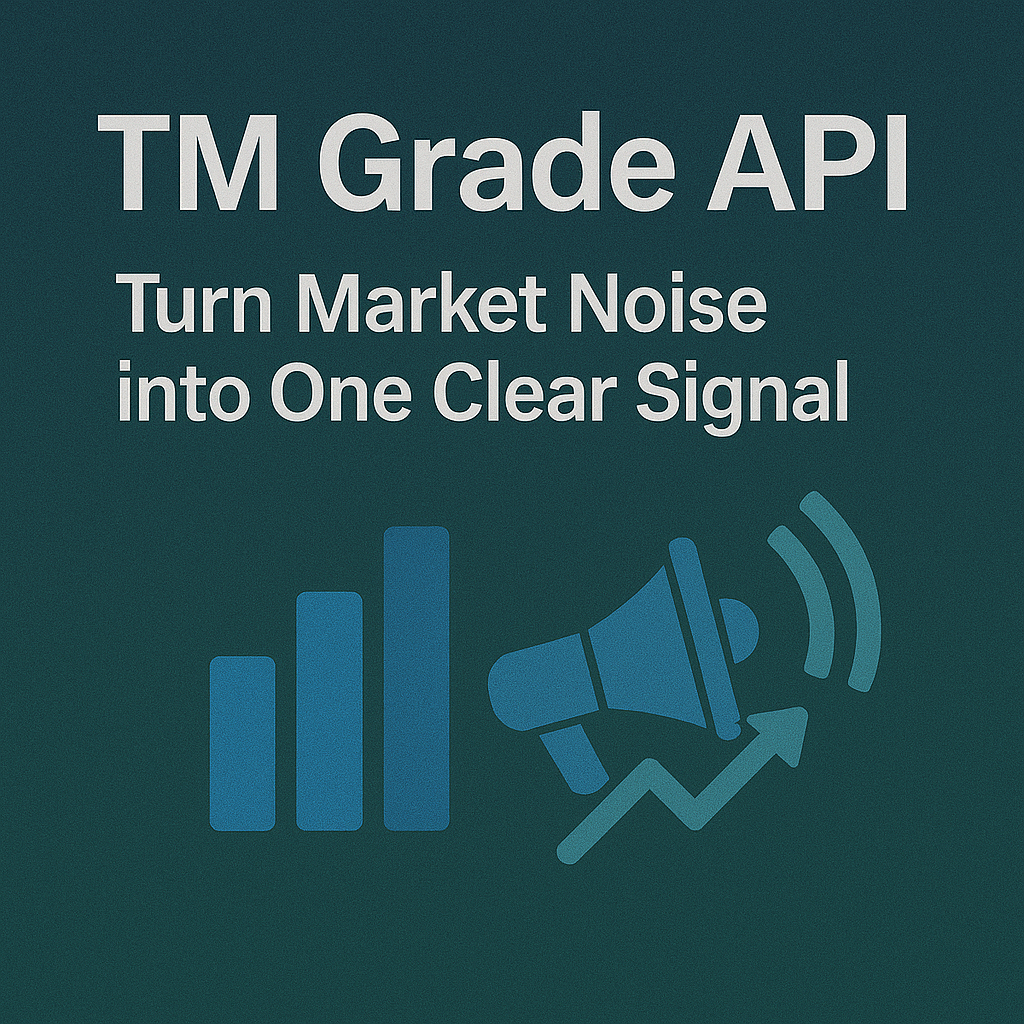
Cluttered charts and whipsaw price action make it hard to act with conviction. The TM Grade API turns that noise into a single, opinionated signal you can build on—ideal for trading bots, dashboards, and research tools. In this guide, you’ll pull TM Grade in code, see how it powers products, and ship something useful in minutes. Start with the Get API Key, then Run Hello-TM in the docs and Clone a Template to go live fast.
What You’ll Build in 2 Minutes
- A minimal script that fetches TM Grade from /v2/tm-grade for a given token (e.g., BTC).
- An optional curl call to test the endpoint instantly.
- A path to production using a copy-ready template (bot, dashboard, or screener).
- (Mentioned endpoints you can add next: /v2/trading-signals, /v2/price-prediction, /v2/resistance-support.)
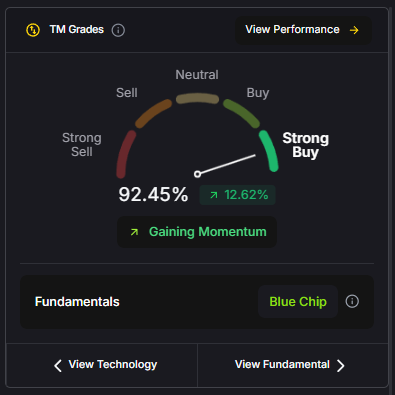
Why This Matters
One score, clear decision. TM Grade distills technicals, sentiment, and momentum into a single, interpretable value from Strong Sell → Strong Buy. Instead of juggling indicators, you get an opinionated, trade-ready signal you can rank, alert on, and route into strategies.
Built for builders. Developers integrate TM Grade to filter universes, power dashboards, or trigger bots—with predictable performance and a schema designed for programmatic use. Pair it with webhooks and caching to slash latency and polling costs.
Where to Find
In the top right of the API Reference you can find the curl request for your desired language. This is what you can use to access the TM Grade endpoint.
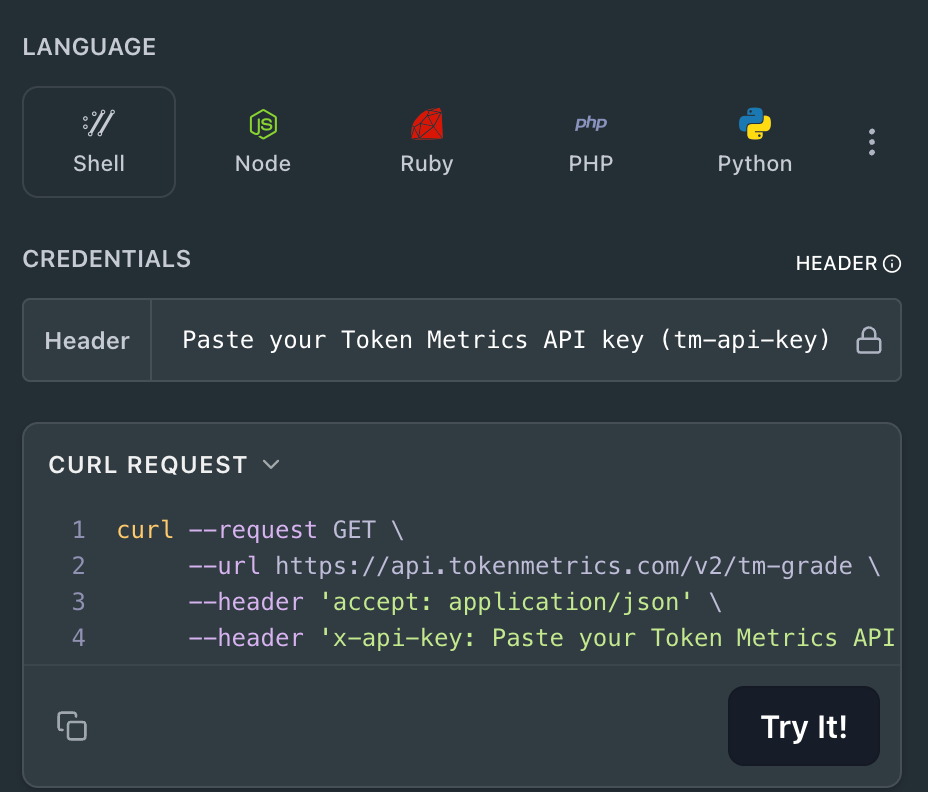
👉 Ready to go further? Get API Key • Run Hello-TM
Live Demo & Templates
- Trading Bot Starter: Use TM Grade to filter a trade universe and gate entries with your own risk rules.
- Dashboard Token Page: Show TM Grade alongside price, S/R levels, and signals for instant context.
- Screener/Leaderboard: Rank tokens by TM Grade and highlight movers.
You can start from our quickstarts in the docs—fork, plug your key, and deploy in minutes. Run Hello-TM to see the first call succeed, then scale into a bot or dashboard. When you’re ready for higher limits, compare API plans.
How It Works (Under the Hood)
TM Grade blends multiple evidence streams—technical momentum, market structure, sentiment, and other model inputs—into a single normalized score (e.g., 0–100) and a label (Strong Sell to Strong Buy). This opinionated synthesis is what separates TM Grade from raw market data: it’s designed to be actionable.
Polling vs webhooks. For screens and dashboards, lightweight polling (or cached fetches) is fine. For trading agents and alerting, use webhooks or short polling with backoff and caching to cut latency and call volume. Combine TM Grade with endpoints like /v2/trading-signals for timing or /v2/resistance-support for risk placement.
Production Checklist
- Rate limits: Know your plan caps; add client-side throttling.
- Retries/backoff: Exponential backoff + jitter; avoid thundering herd.
- Idempotency: Ensure repeated calls don’t double-execute downstream actions.
- Caching: Short-TTL cache for reads (memory/Redis/KV); ETag if available.
- Webhooks: Use signatures/secret validation; queue and retry on failure.
- Pagination/Bulk: If fetching many symbols, batch requests with pagination.
- Error catalog: Map 4xx/5xx to user-visible fixes; log status, payload, and request ID.
- Observability: Track p95/p99 latency and error rate per endpoint; alert on spikes.
Use Cases & Patterns
- Bot Builder (Headless): Filter tradable universes to Strong Buy/Buy, then confirm with timing from /v2/trading-signals before placing orders.
- Dashboard Builder (Product): Show TM Grade on token pages with badges, color states, and last-updated timestamps; add S/R lines for context.
- Screener Maker (Lightweight Tools): Build a Top-N by TM Grade list with sector filters; cache results and add one-click alerts.
- Research/Allocation: Surface grade trends (rising/falling) to inform rebalances and risk budgets.
- Community/Discord: Post grade changes to channels; rate-limit announcements and link to token detail views.
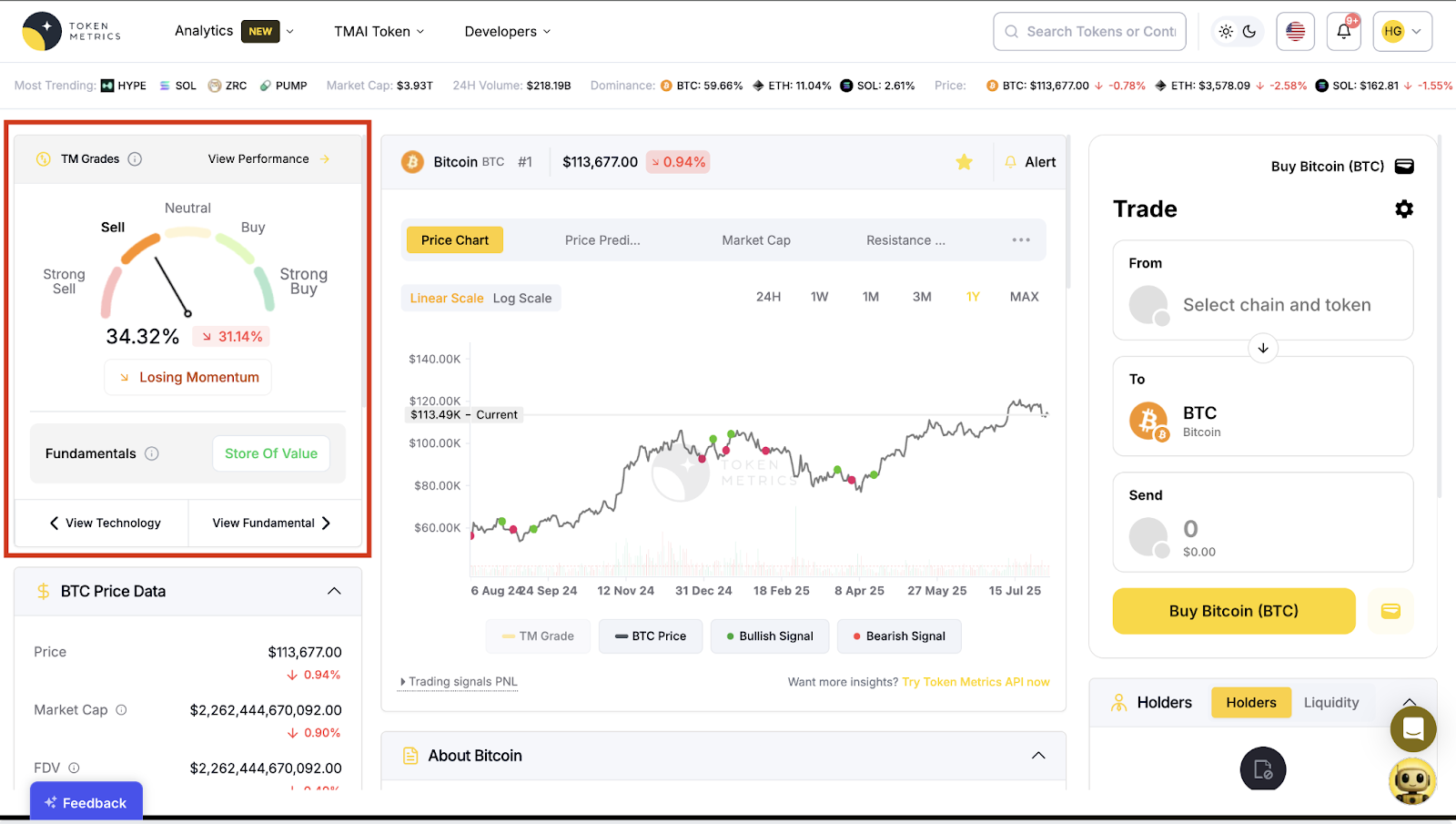
Next Steps
- Get API Key — start free and generate a key in seconds.
- Run Hello-TM — verify your first successful call.
- Clone a Template — ship a bot, dashboard, or screener today.
- Watch the demo: VIDEO_URL_HERE
- Compare plans: When you’re ready to scale, review API plans.
FAQs
1) What does the TM Grade API return?
A JSON payload with fields like symbol, score (e.g., 0–100), and a categorical grade from Strong Sell to Strong Buy, designed for programmatic ranking, filtering, and display.
2) How fast is it? Do you have latency/SLOs?
TM endpoints are engineered for reliability with predictable latency. For mission-critical bots, add short-TTL caching and webhooks to minimize round-trips and jitter.
3) Can I use TM Grade in trading bots?
Yes. Many developers use TM Grade to pre-filter tokens and pair it with /v2/trading-signals for entries/exits. Always backtest and paper-trade before going live.
4) How accurate is TM Grade?
TM Grade is an opinionated model synthesizing multiple inputs. Backtests are illustrative—not guarantees. Use it as one component in a diversified strategy with risk controls.
5) Do you have SDKs and examples?
Yes—JavaScript and Python examples above, plus quickstarts and templates in the docs: Run Hello-TM.
6) Polling vs webhooks—what should I pick?
Dashboards: cache + light polling. Bots/alerts: prefer webhooks (or event-driven flows) to reduce latency and API usage.
7) Pricing, limits, and enterprise SLAs?
You can start free and scale up as you grow. See API plans for rate limits and tiers. Enterprise options and SLAs are available—contact us.
Create Your Free Token Metrics Account

.png)




%201.svg)
%201.svg)


%201.svg)



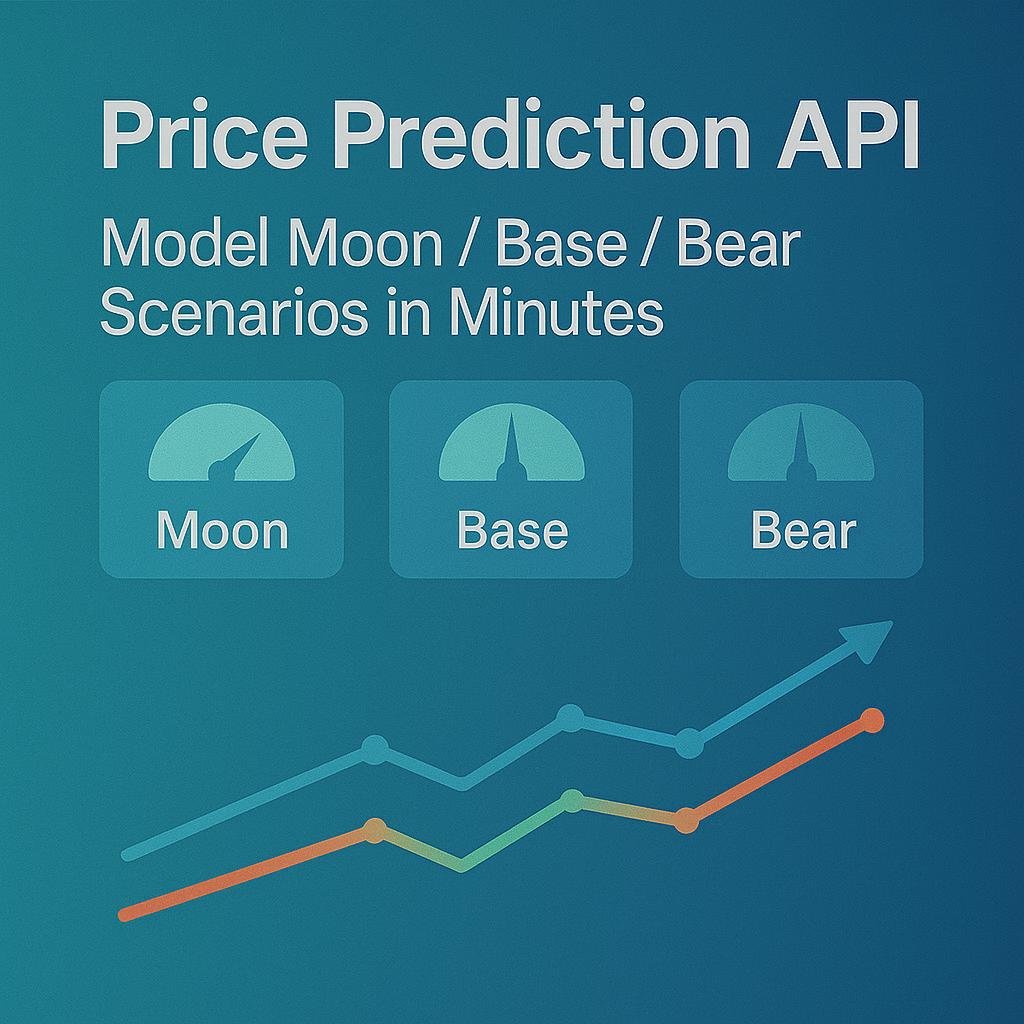
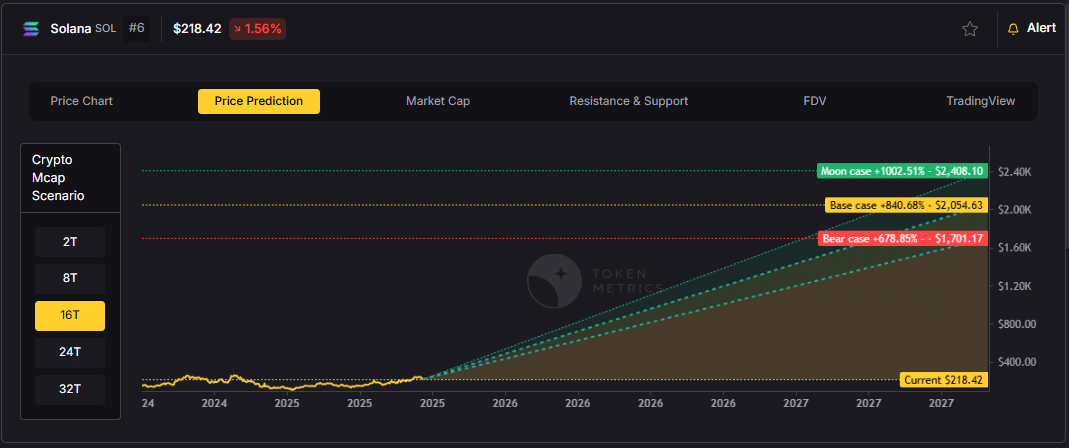
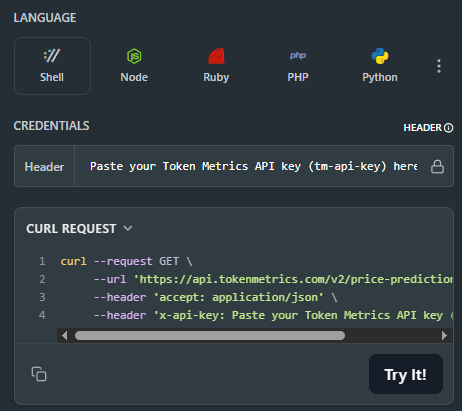
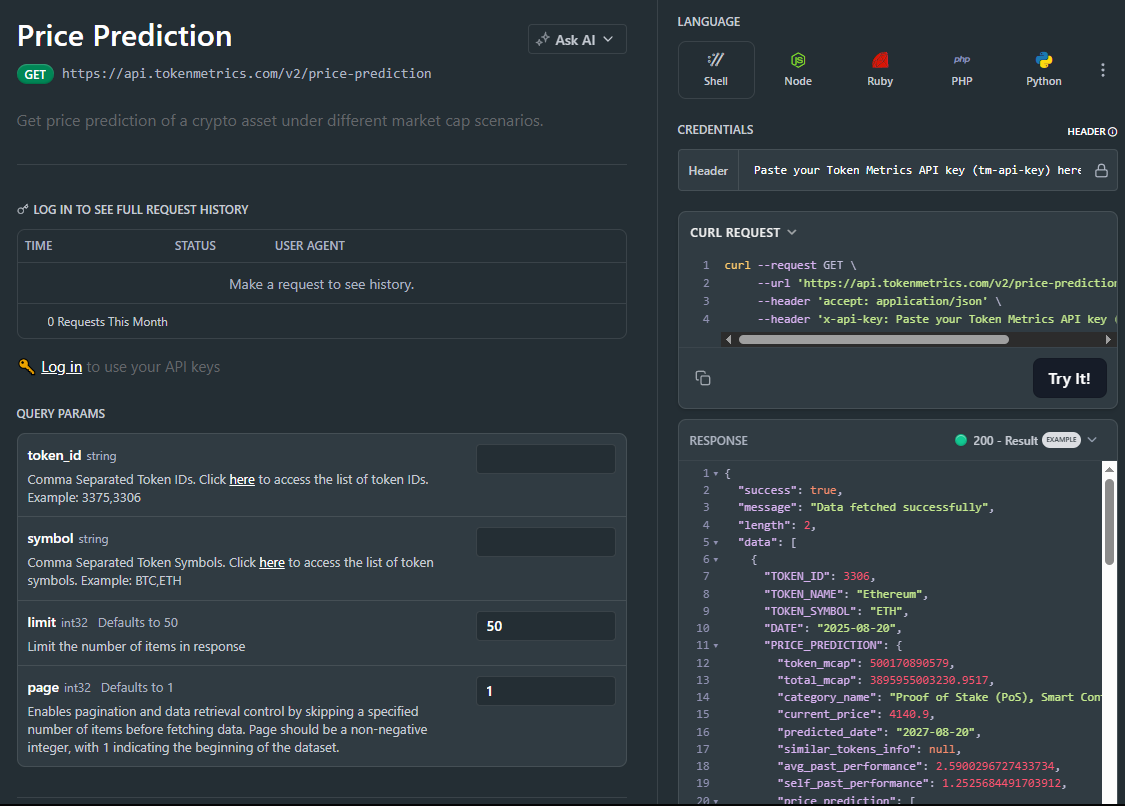

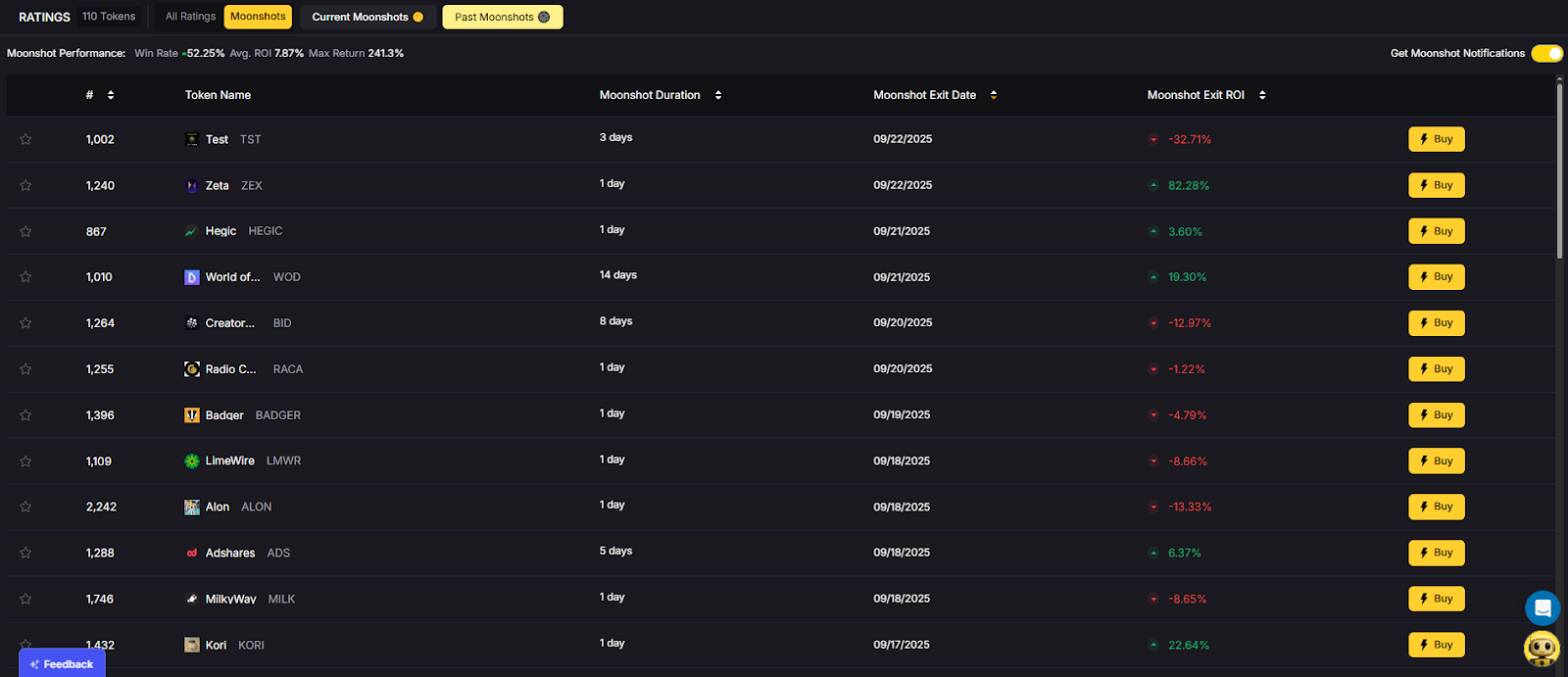
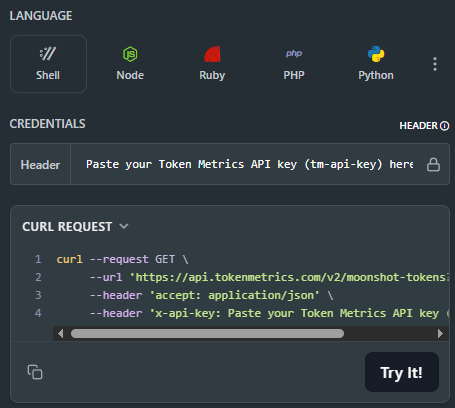
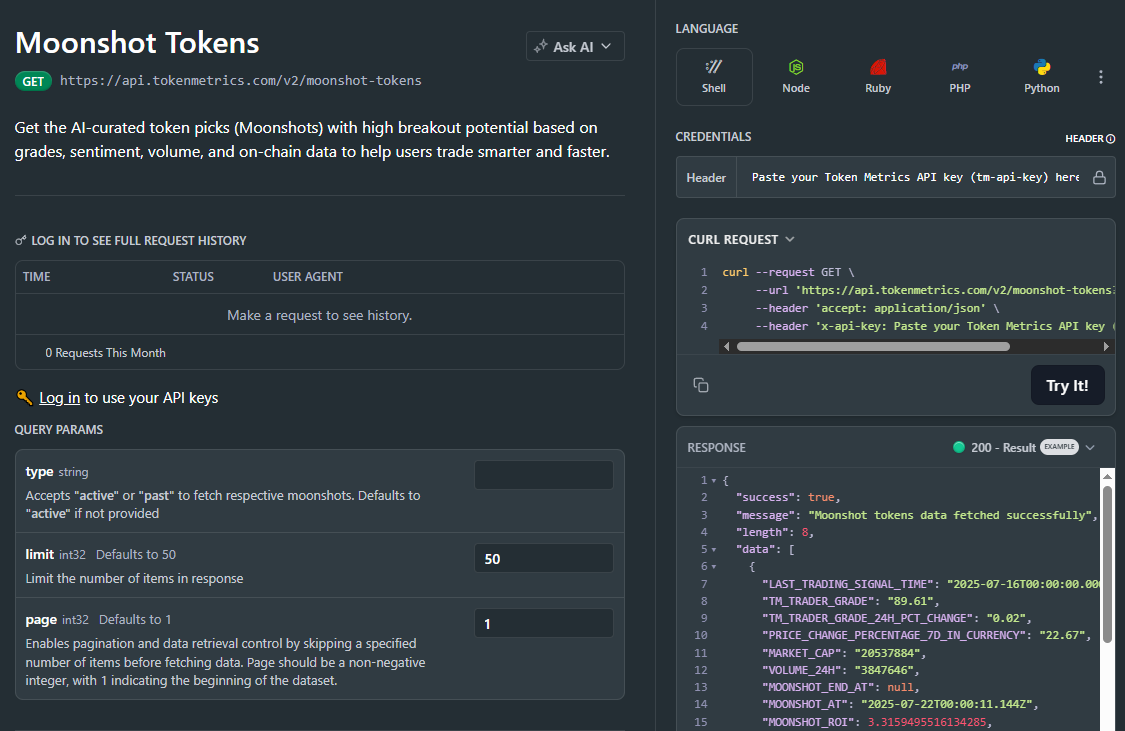
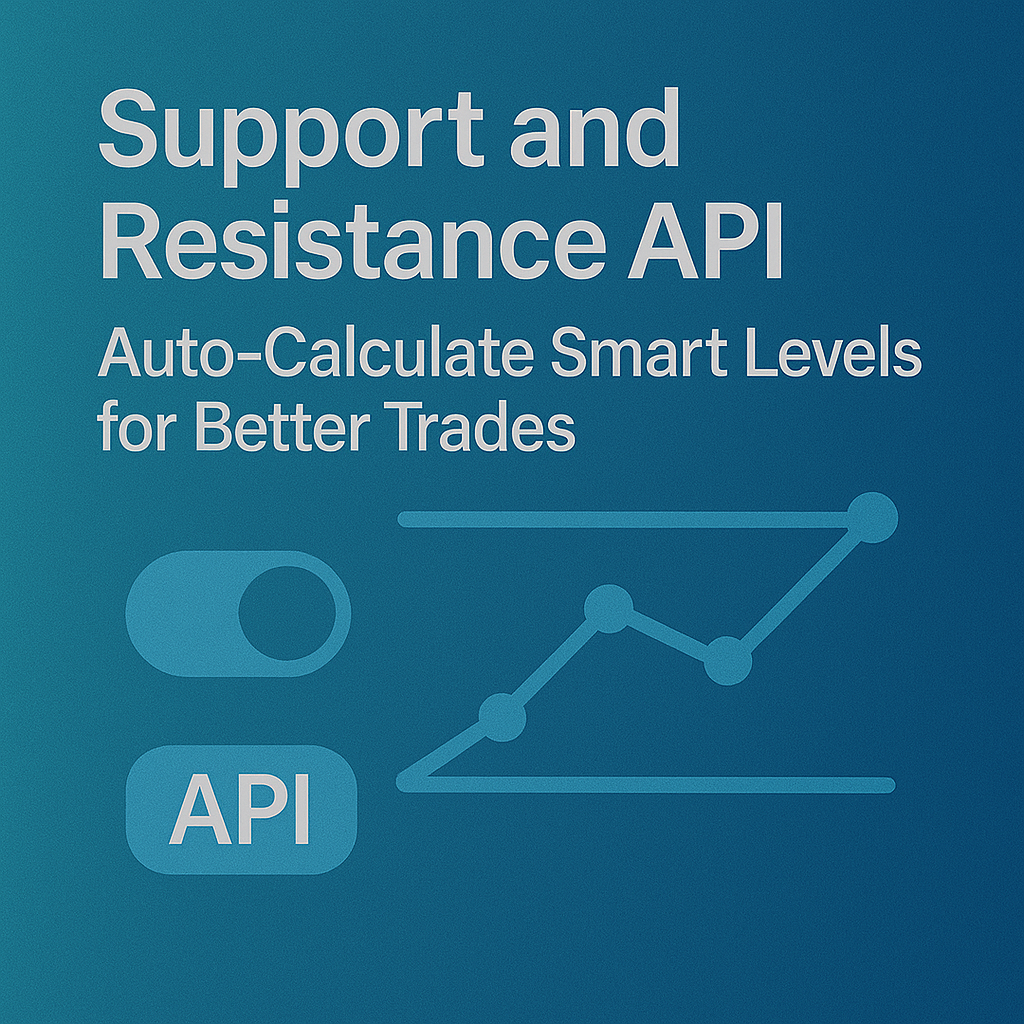

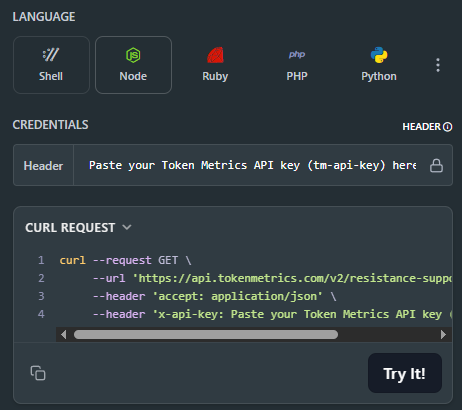
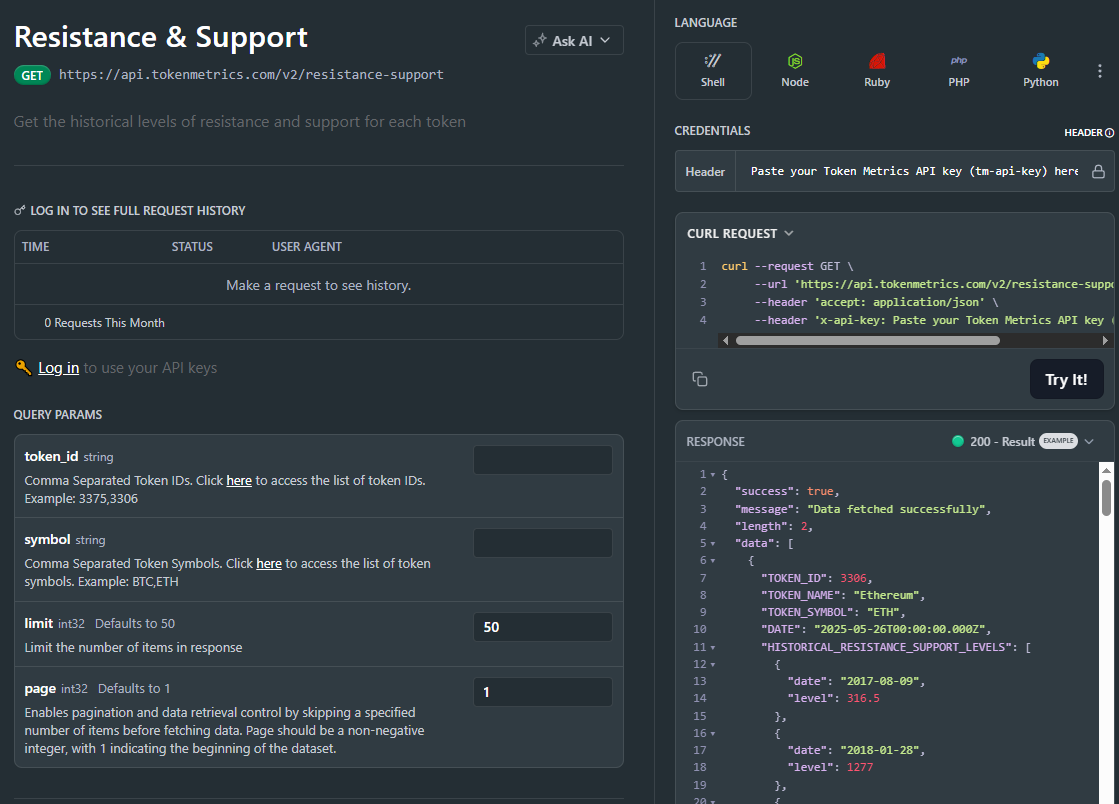




.svg)




.png)