Weekly Rebalancing in Crypto: Why Timing Matters More Than You Think

Market cap rankings shift constantly in crypto. A token sitting at #73 on Monday might crash to #95 by Friday—or surge to #58. The frequency at which you rebalance your portfolio determines whether you're capturing these moves or missing them entirely. Too frequent and you bleed capital through excessive fees. Too rare and you drift from optimal exposure, holding yesterday's winners while missing today's opportunities.
Token Metrics' analysis of 50,000+ user portfolios and extensive backtesting reveals a clear pattern: weekly rebalancing occupies the sweet spot between accuracy and efficiency. Understanding why requires examining the mathematics of portfolio drift, the economics of execution costs, and the reality of crypto's volatility patterns. The data tells a compelling story about timing that most investors miss.
What Rebalancing Actually Does (And Why It Matters)
A top-100 crypto index aims to hold the 100 largest cryptocurrencies by market capitalization, weighted proportionally. But "largest" changes constantly, creating three types of drift:
- Constituent Drift: Who's In, Who's Out
- New Entries: A token pumps from #105 to #87, crossing into the top 100. Your index should now hold it, but won't unless you rebalance.
- Exits: Another token crashes from #92 to #118, falling out of rankings. Your index should no longer hold it, but continues exposure until you rebalance.
Real Example (October 2024):
- Week 1: Virtuals Protocol (VIRTUAL) ranked #127, not in top-100 indices
- Week 2: Partnership announcement, token surges to #78
- Week 3: Continued momentum pushes it to #52
- Week 4: Stabilizes around #55-60
Daily rebalancing: Bought Day 9 at #98, captured full momentum to #52 (but paid daily trading fees)
Weekly rebalancing: Bought Week 2 at #78, captured move to #52 (one transaction fee)
Monthly rebalancing: Missed entry entirely if rebalance fell in Week 1; finally bought Week 5 at #55 (missed 30% of move)
Weekly rebalancing captured 85% of the opportunity at 1/7th the transaction frequency of daily rebalancing.
Weight Drift: Proportional Exposure
Even for tokens that remain in the top 100, relative weights change. Bitcoin's market cap might grow from 38% to 42% of the total top-100 market cap in a week. Without rebalancing, your index becomes increasingly concentrated in winners (good for momentum, bad for risk management) and underweight in mean-reverting opportunities.
Real Example (January 2025):
- January 1: Bitcoin comprises 38% of top-100 market cap
- January 15: Bitcoin rallies to $48k, now 43% of top-100 market cap
- January 31: Bitcoin consolidates, back to 40% of top-100 market cap
No rebalancing: Your Bitcoin exposure grew from 38% to 43% (concentrated risk), then dropped to 40% as you held through consolidation.
Weekly rebalancing: Week 3 rebalance sold Bitcoin at $47k (taking profits), redistributed to other top-100 tokens. Week 5 rebalance bought back Bitcoin at $44k (mean reversion capture).
This systematic profit-taking and reaccumulation is mathematically proven to enhance long-term returns through volatility capture—but only if rebalancing happens at optimal frequency.
Sector Drift: Narrative Rotation
Crypto sectors rotate leadership constantly. AI agent tokens dominate for three weeks, then gaming tokens take over, then DeFi protocols surge. Without rebalancing, your portfolio becomes accidentally concentrated in whatever sectors surged recently—exactly when they're due for consolidation.
Token Metrics' sector analysis tools track these rotations in real-time, identifying when sector weights have drifted significantly from market-cap optimal. Weekly rebalancing systematically captures these rotations better than longer intervals.
The Frequency Spectrum: Why Weekly Wins
Rebalancing frequency involves a fundamental tradeoff: accuracy vs. cost. Let's examine each option with real data.
Daily Rebalancing: Maximum Accuracy, Maximum Cost
Advantages:
- Captures every constituent change within 24 hours
- Maintains tightest tracking to target weights
- Never holds tokens that fell below #100 for more than one day
Disadvantages:
- 365 annual rebalances create massive transaction costs
- Gas fees: ~$15-50 per rebalance × 365 = $5,475-$18,250 annually
- Trading spreads: ~0.3% per rebalance × 365 = 109.5% annual drag
- Over-trades noise: Many daily moves reverse within 72 hours
- Increased tax complexity: Thousands of taxable events annually
Token Metrics Backtesting (2023-2024): Daily rebalancing captured 99.2% of theoretical index performance but paid 8.7% in annual execution costs. Net result: -7.5% underperformance vs. optimal frequency.
Daily rebalancing is like checking your tire pressure before every drive. Theoretically optimal, practically wasteful.
Monthly Rebalancing: Low Cost, High Drift
Advantages:
- Only 12 annual rebalances minimize transaction costs
- Gas fees: ~$25 per rebalance × 12 = $300 annually
- Trading spreads: ~0.3% per rebalance × 12 = 3.6% annual drag
- Simplified tax reporting: Manageable number of events
Disadvantages:
- 4-week lag means holding dead tokens too long
- Miss rapid narrative rotations entirely
- Significant weight drift accumulates between rebalances
- May hold tokens that exited top-100 for a month
Real Example (September-October 2024):
- September 1: Rebalance occurs, portfolio optimized
- September 15: AI agent narrative surges, five tokens enter top 100
- September 30: Gaming tokens pump, three new entries
- October 1: Next rebalance finally captures September moves—but momentum has peaked
Token Metrics Backtesting: Monthly rebalancing captured 91.3% of theoretical index performance paid only 1.2% in annual execution costs. Net result: -7.5% underperformance (similar to daily, but from drift instead of costs).
Quarterly Rebalancing: Unacceptable Drift
Token Metrics Data:
- Quarterly rebalancing captured only 84.7% of theoretical performance
- Paid 0.4% in execution costs
- Net result: -15.3% underperformance
In crypto's fast-moving markets, 12-week gaps between rebalances create unacceptable tracking error. Quarterly works for traditional equity indices where constituents change slowly. In crypto, it's portfolio malpractice.
Weekly Rebalancing: The Goldilocks Frequency
Advantages:
- Captures sustained moves (multi-day trends that matter)
- Limits gas fees: ~$20 per rebalance × 52 = $1,040 annually
- Trading spreads: ~0.3% per rebalance × 52 = 15.6% annual drag
- Balances accuracy with cost efficiency
- Avoids over-trading daily noise
- Manageable tax complexity: ~52 events annually
Disadvantages:
- Slightly higher costs than monthly (but far better tracking)
- Slightly more drift than daily (but far lower costs)
- Requires systematic automation (manual execution impractical)
Token Metrics Backtesting (2023-2024): Weekly rebalancing captured 97.8% of theoretical index performance and paid 1.8% in annual execution costs. Net result: -4.0% tracking error (best risk-adjusted performance).
Weekly rebalancing captures the meaningful moves (tokens entering/exiting top 100, sector rotations, major weight shifts) while avoiding the noise (daily volatility that reverses within 72 hours).
Real Performance Data: Weekly in Action
Let's examine specific periods where rebalancing frequency dramatically impacted returns.
Case Study 1: AI Agent Narrative (November-December 2024)
The AI agent token surge provides a perfect case study for rebalancing frequency impact.
Timeline:
- November 1: No AI agent tokens in top 100
- November 7: VIRTUAL enters at #98 (market cap: $580M)
- November 14: VIRTUAL at #72 ($1.1B), AIXBT enters at #95 ($520M)
- November 21: VIRTUAL at #58 ($1.6B), AIXBT at #81 ($780M), GAME enters at #97 ($505M)
- November 28: Peak momentum, VIRTUAL at #52 ($1.8B)
- December 5: Consolidation begins, VIRTUAL at #61 ($1.4B)
Daily Rebalancing Results:
Bought VIRTUAL on November 7 at $580M, captured full move. Added AIXBT November 14, GAME November 21. Sold VIRTUAL December 3 at $1.7B (near peak). Transaction count: 28 trades across three tokens. Execution costs: ~$420 in gas + $850 in spreads = $1,270. Gross gain: $12,400 on $5,000 position. Net gain after costs: $11,130 (224% return).
Weekly Rebalancing Results:
Bought VIRTUAL on November 11 rebalance at $820M (missed first 41% but captured 120%). Added AIXBT November 18, GAME November 25. Sold VIRTUAL December 2 rebalance at $1.65B. Transaction count: 4 trades. Costs: ~$80 in gas + $120 in spreads = $200. Gross gain: $10,100. Net after costs: $9,900 (198% return).
Monthly Rebalancing Results:
Bought VIRTUAL on December 1 rebalance at $1.5B (missed entire run-up). Next rebalance: January 1, likely selling at a loss. Result: Net loss of -$670 (-13%).
Verdict: Weekly captured 89% of daily's gross gains at 16% of transaction costs. Monthly missed the move entirely and bought at the worst time.
Case Study 2: Mean Reversion Capture (February 2024)
Rebalancing isn't just about capturing pumps—it's about systematically taking profits and reaccumulating during dips.
February 2024 Bitcoin Rally:
- February 1: BTC at $43k, 38% of top-100 market cap
- February 15: BTC at $52k (+21%), 44% of top-100
- February 29: BTC at $61k (+42%), 46% of top-100
No Rebalancing: Your BTC position grew from 38% to 46%. When BTC corrected to $56k, your overweight position amplified losses. Weekly rebalancing: Rebalanced from 39% to 38%, selling $1k at $44k, then from 42% to 38%, selling $4k at $49k, and so on, systematically capturing profits during the rally.
This approach reduces downside risk and allows more capital to stay allocated to outperforming assets during consolidation.
Token Metrics: The intelligence behind optimal timing. Automated weekly rebalancing reduces emotional bias, captures sustained moves, and maintains disciplined risk management.
Choosing weekly rebalancing is one thing. Executing it systematically is another. Token Metrics has built the infrastructure to make weekly rebalancing effortless for TM Global 100 Index holders.
Automated Rebalance Execution
Every Monday at 00:00 UTC, Token Metrics' rebalancing engine:
- Queries current market caps for all cryptocurrencies
- Determines top-100 ranking using Token Metrics' proprietary data feeds
- Calculates optimal weights based on market-cap proportions
- Identifies required trades (buys, sells, weight adjustments)
- Executes transactions via optimized smart contract batching
- Updates holdings in real-time treemap and table views
- Logs all transactions with timestamps, quantities, and fees
Users wake up Monday morning to updated portfolios—no action required.
Smart Execution Optimization
Token Metrics doesn't just rebalance mechanically. The platform's AI-powered execution algorithms optimize:
- Slippage Minimization: Orders split across multiple liquidity sources (DEXs, aggregators) to minimize price impact
- Gas Optimization: Transactions batched into single operations where possible, reducing network fees by 40-60%
- Timing Within Window: Rebalances execute during optimal liquidity windows (avoiding thin overnight Asian hours)
- Tax Efficiency: Where regulations permit, holding period awareness minimizes short-term capital gains
This sophisticated execution infrastructure—developed by Token Metrics as the leading crypto analytics platform—ensures that weekly rebalancing delivers theoretical benefits in practice, not just on paper.
Regime Switching + Weekly Rebalancing
TM Global 100 combines two mechanisms:
- Weekly Rebalancing: Updates constituents and weights every Monday, maintaining optimal top-100 exposure
- Regime Switching: Moves entire portfolio between crypto and stablecoins based on Token Metrics' market signals (happens as needed, not on schedule)
These work together seamlessly. During bullish regimes, weekly rebalancing optimizes exposure. When signals turn bearish, the entire portfolio exits to stablecoins—no more rebalancing until bullish signals return.
Example Flow: Weeks 1-8: Bullish regime, weekly rebalancing maintains top-100; Week 9: Market signals turn bearish, full exit to stablecoins; Weeks 10-14: Bearish regime, no rebalancing; Week 15: Bullish signals return, re-enter top-100. This dual approach provides both optimization and protection.
The Transparency & Cost Advantage
Token Metrics built TM Global 100 with radical transparency around rebalancing:
- Pre-Rebalance Notification: Alerts 12 hours before Monday rebalances
- Transaction Logs: Fully documented execution details
- Holdings Updates: Treemap and table update in real-time
- Strategy Explanation: Methodology page details reasons for changes
This transparency lets users verify that rebalancing follows stated rules—critical for trust in automated systems. Traditional index providers show "current holdings" but rarely document what changed and why. Token Metrics exposes everything.
Cost Preview & Efficiency
Projected rebalancing costs for TM Global 100:
- Annual Platform Fee: 1.5-2.0% (pro-rated daily)
- Weekly Gas Fees: ~$20 × 52 = $1,040 annually
- Trading Spreads: ~0.3% per rebalance × 52 = 15.6% (actual ~8-12%) due to optimized execution
- Total Annual Cost: ~10-14% in worst-case scenario, typically 6-9%
This is competitive compared to manual weekly, daily, or monthly rebalancing approaches which often incur higher costs or worse performance drift. Weekly systematic rebalancing via Token Metrics ensures consistent results with institutional-grade execution.
Decision Framework: Is Weekly Right For You?
Weekly rebalancing makes sense if:
- You want systematic exposure to top-100 crypto
- You value optimization without micromanagement
- You understand that execution costs are an investment in accuracy
- You trust data-driven timing over emotional decisions
- You lack the time/infrastructure for manual weekly rebalancing
Consider alternatives if:
- You hold fewer than 15 positions (manual rebalance manageable)
- You have multidecade horizons where short-term drift is irrelevant
- You prefer concentrated bets over diversification
- You have institutional infrastructure with lower costs
- You enjoy active management as a hobby
For most investors seeking broad crypto exposure, systematic weekly rebalancing offers an optimal balance of precision, cost-efficiency, and operational simplicity.
Conclusion: Discipline Over Frequency
The best rebalancing frequency isn't about minimizing costs or maximizing accuracy in isolation—it's about finding the optimal tradeoff and sticking to it. Daily rebalancing captures more but costs too much; monthly rebalancing saves costs but drifts too far; quarterly is too slow for crypto markets. Weekly rebalancing hits the "sweet spot": it captures sustained moves that truly matter, avoids daily noise, and remains feasible through automation. Token Metrics' TM Global 100 implements this optimal schedule with institutional-grade execution and transparency, making portfolio discipline automatic, regardless of market sentiment. In fast-moving crypto markets, timing matters more than you think. Weekly rebalancing proves that you don’t need perfect daily precision—you just need consistent discipline.
Create Your Free Token Metrics Account

.png)




%201.svg)
%201.svg)


%201.svg)




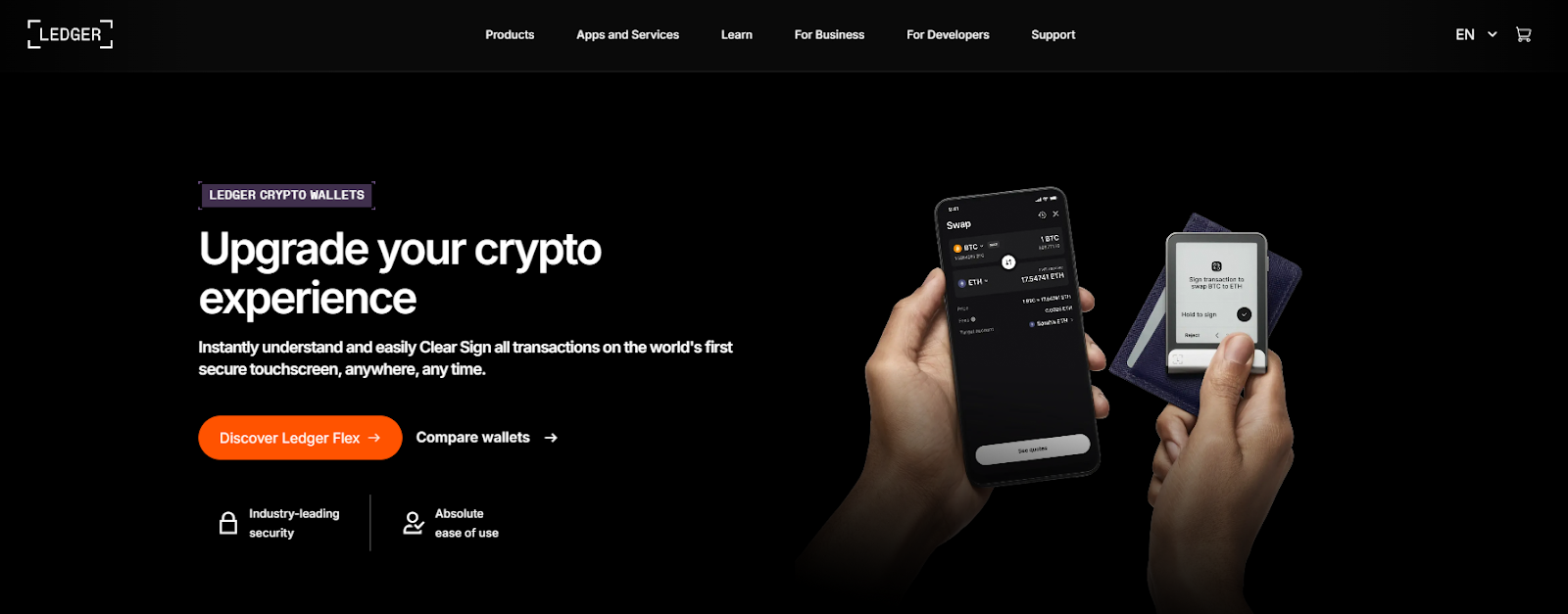
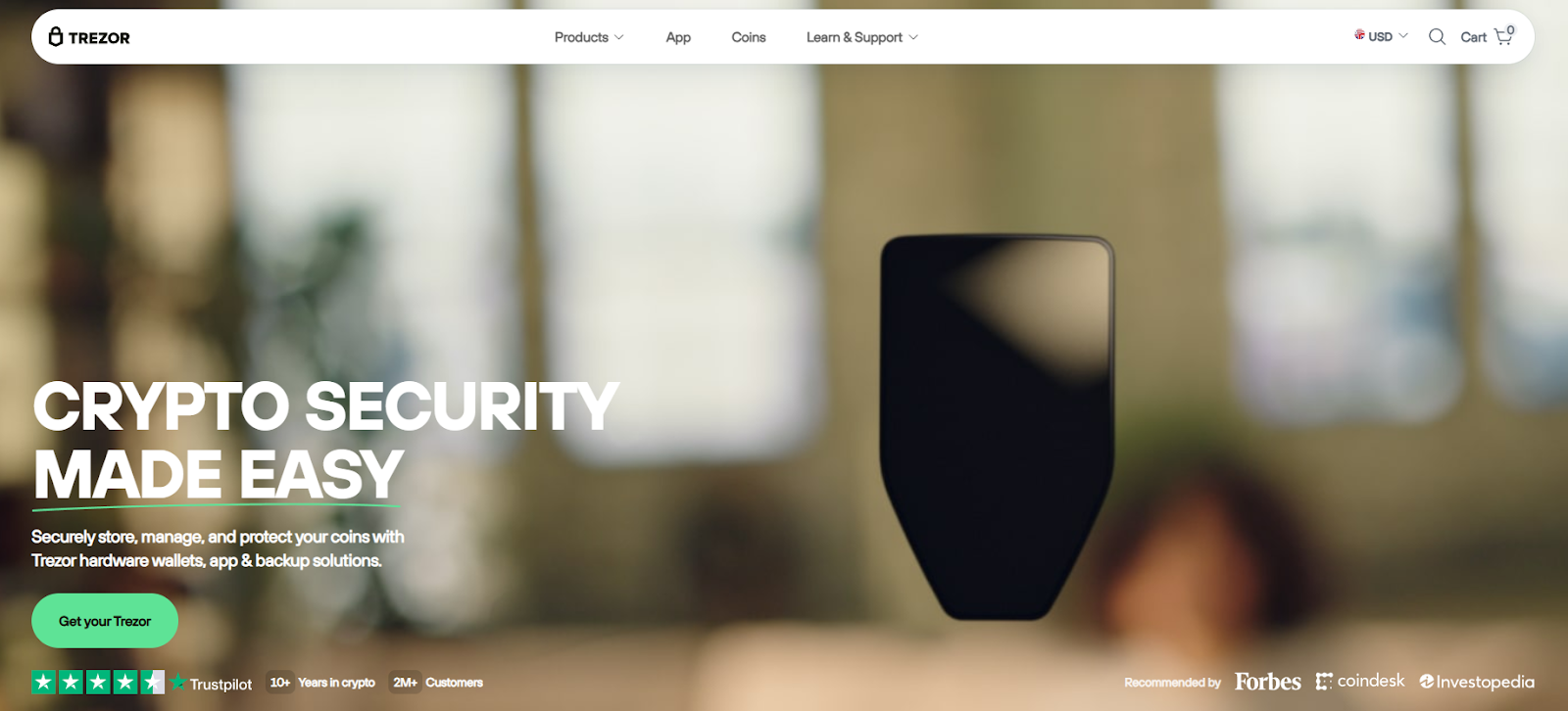
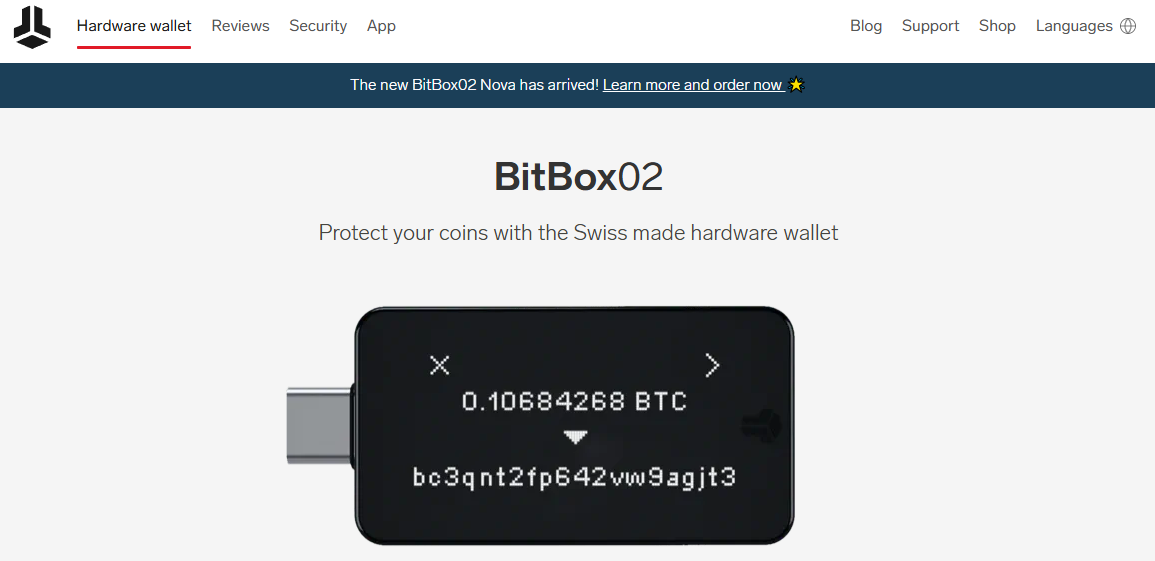
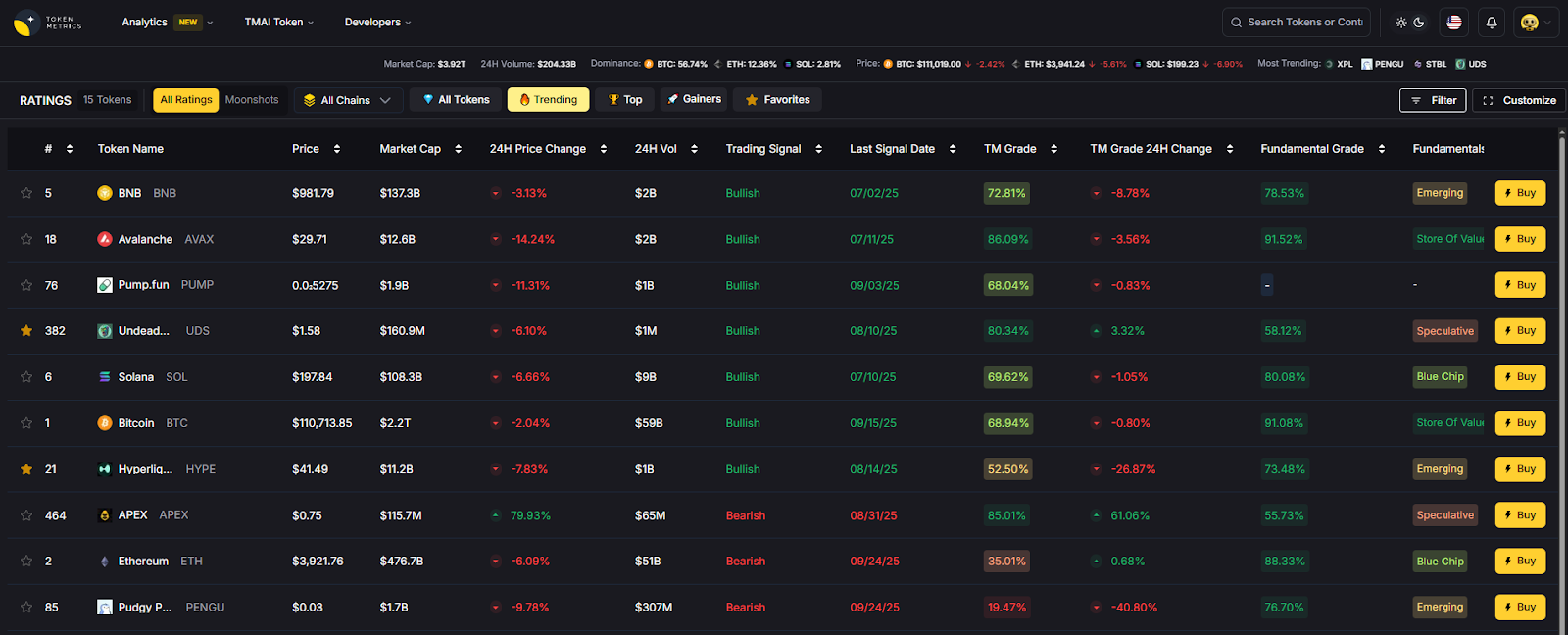
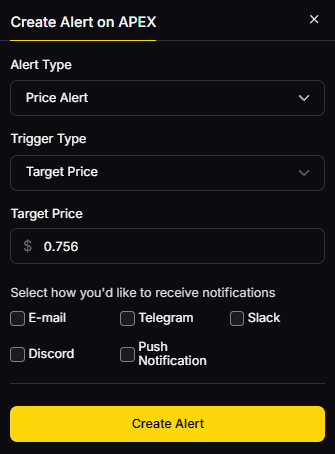


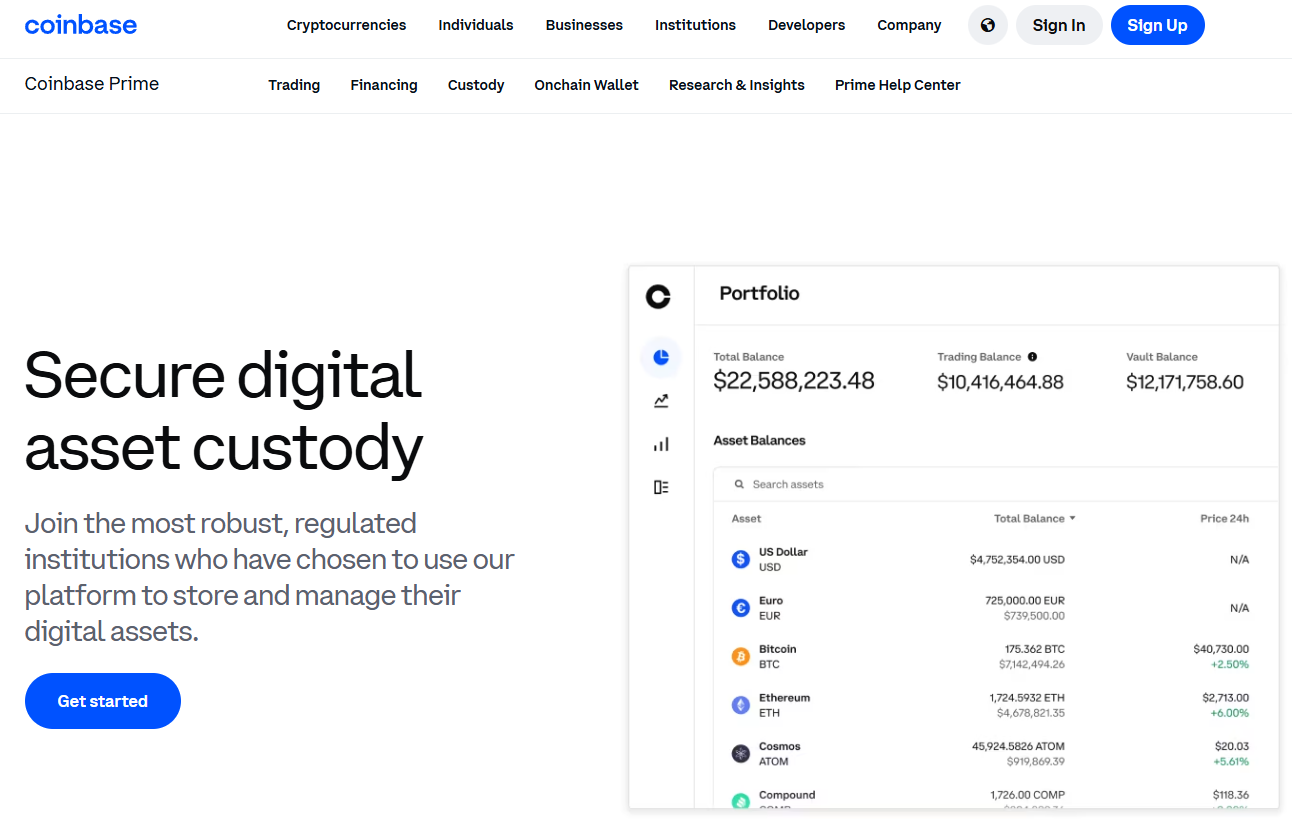
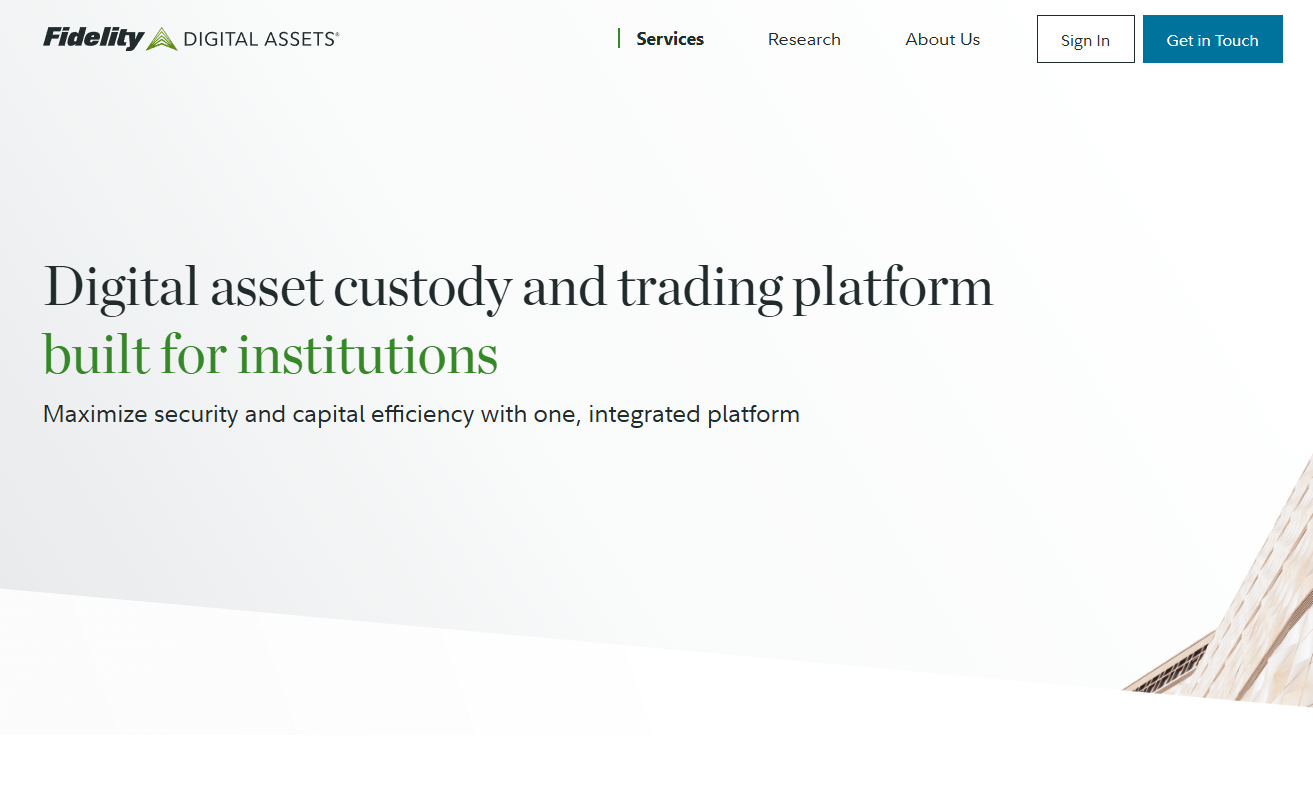
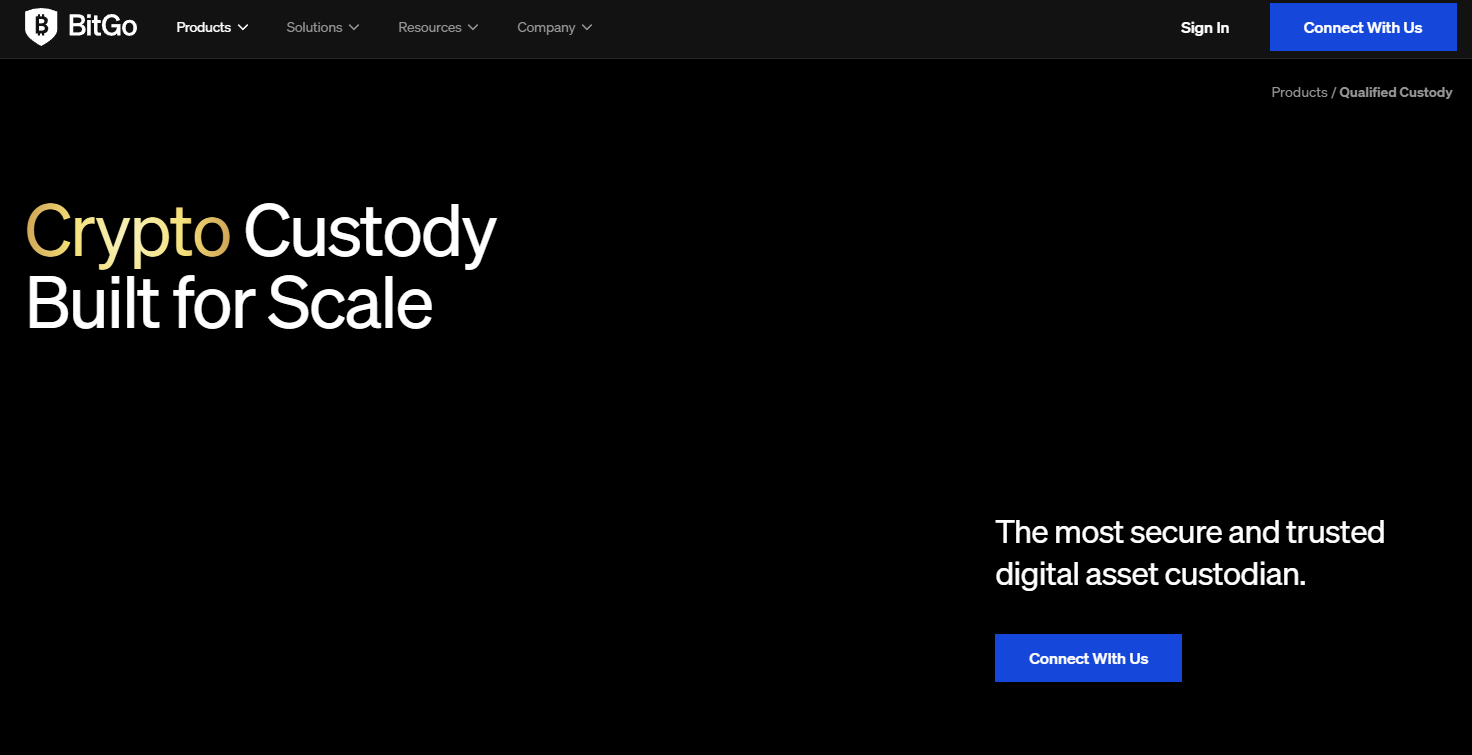
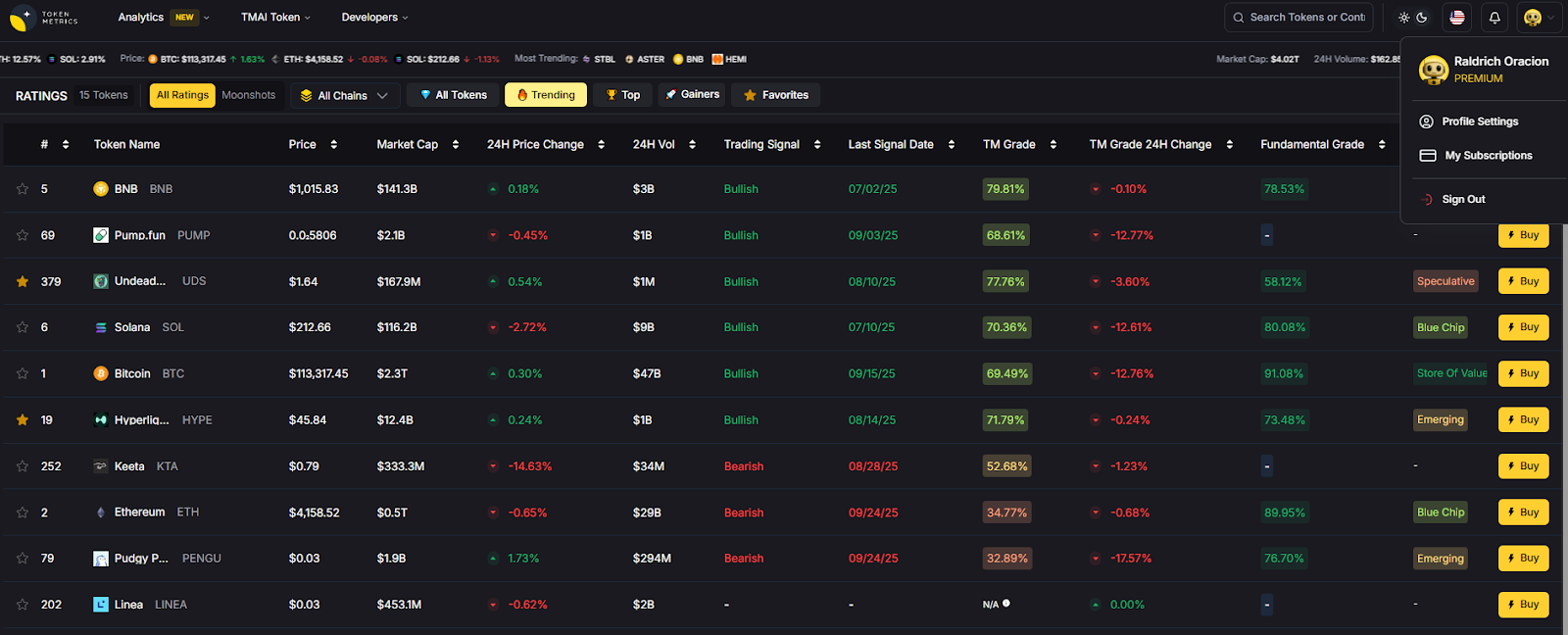


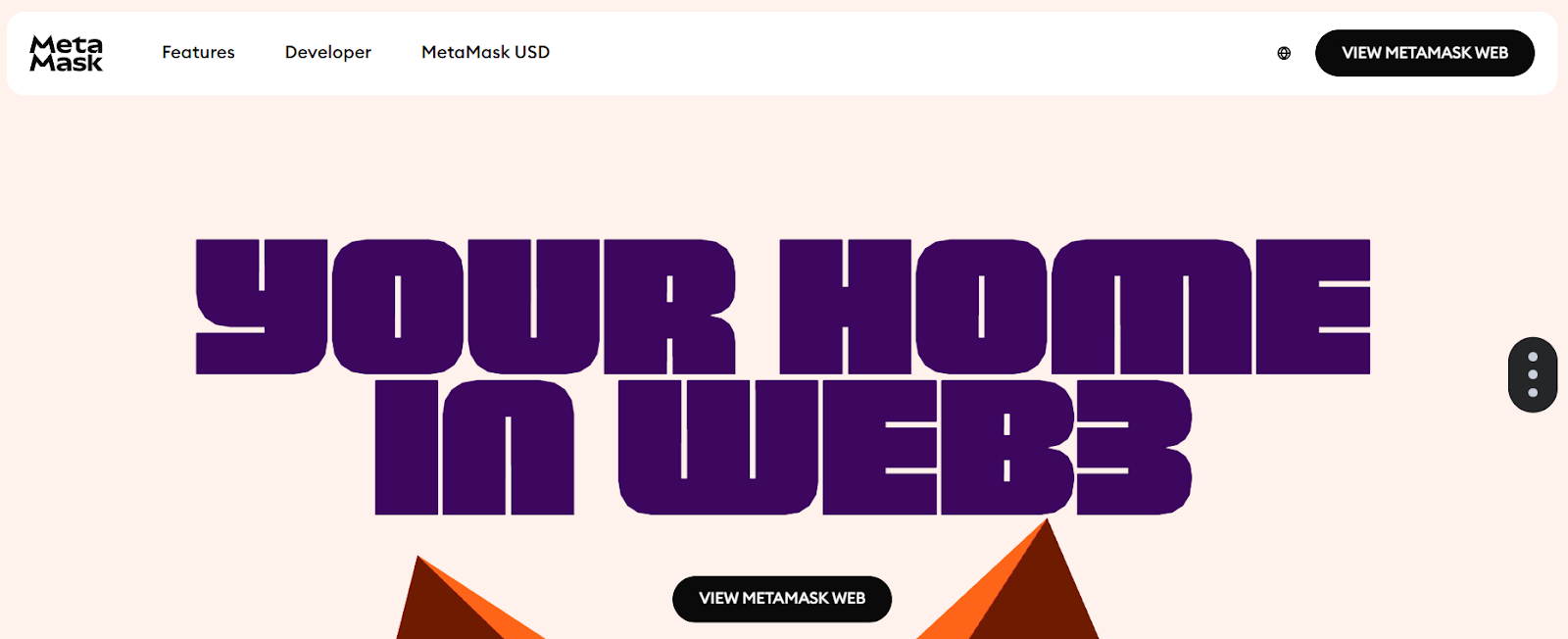
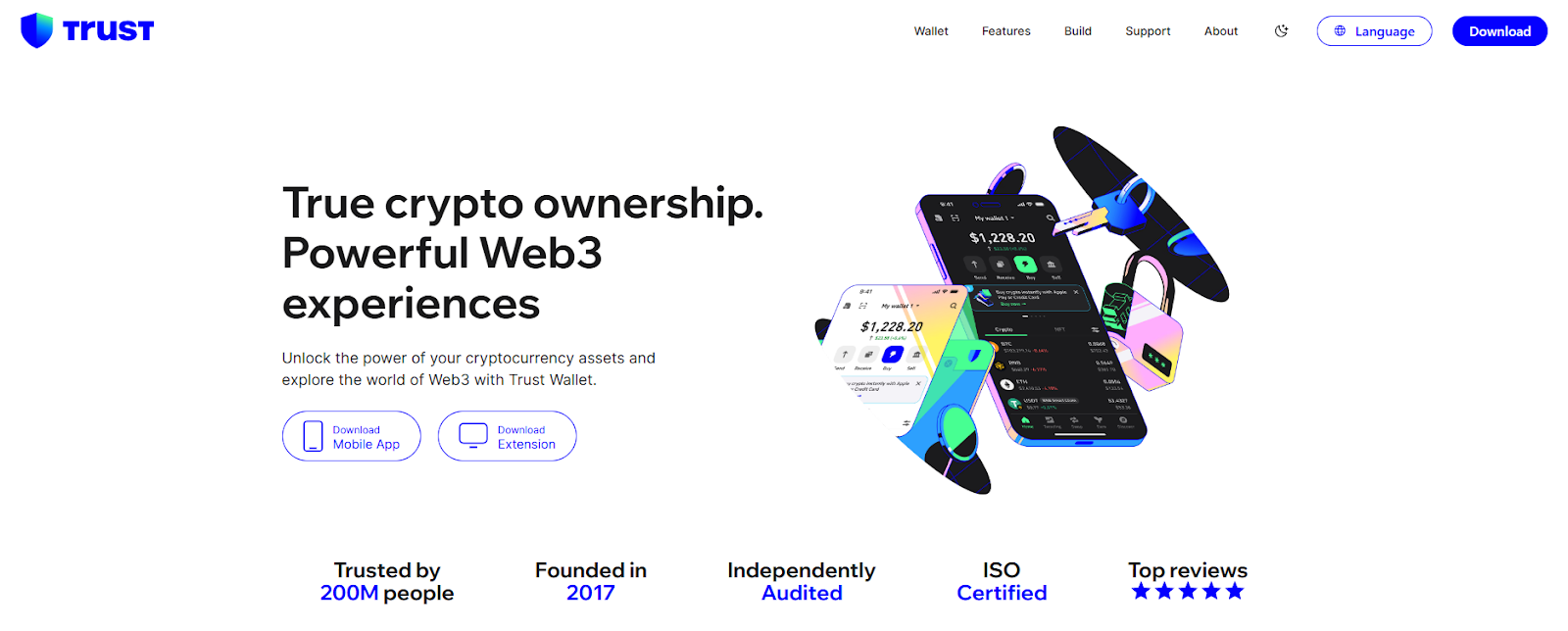
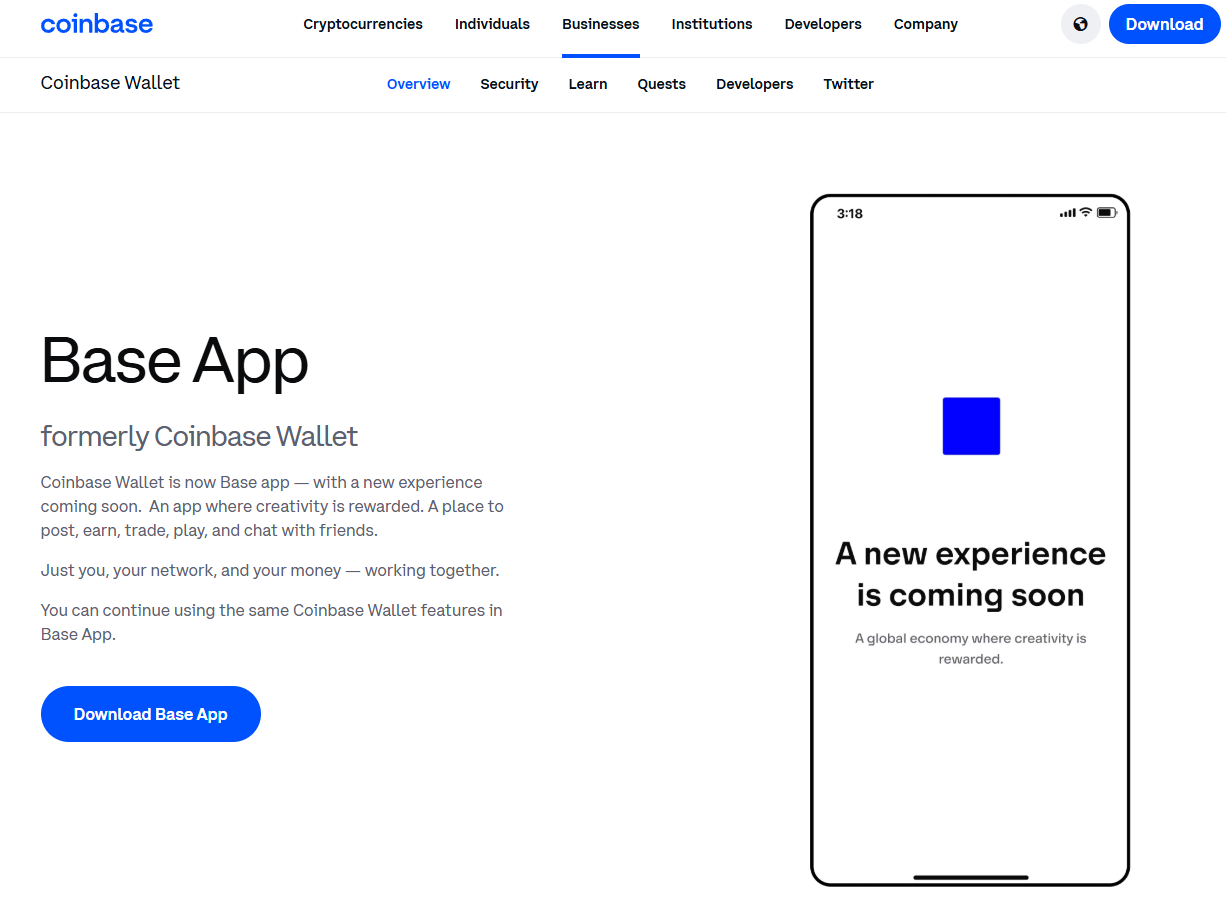




.svg)




.png)