Coinbase Wallet Review - Is Coinbase Wallet Safe?

In the ever-evolving world of cryptocurrency, having a reliable and secure wallet is crucial for storing, managing, and transacting with your digital assets. One such popular wallet is the Coinbase Wallet.
In this comprehensive review, we will delve into the features, security, usability, and overall user experience of the Coinbase Wallet. So, let's dive in and explore what this wallet has to offer!
What is Coinbase Wallet?
Coinbase Wallet is a secure and user-friendly mobile wallet application that allows individuals to store, manage, and interact with various cryptocurrencies.
It serves as a bridge between traditional finance and the decentralized world of cryptocurrencies, providing a simple and intuitive interface for users to access their digital assets such as Bitcoin, Ethereum, and more, directly on their mobile devices.
Coinbase Wallet provides users with full control over their private keys, ensuring the security and ownership of their funds.
Moreover, it supports decentralized applications (DApps) and allows users to interact with a wide range of decentralized finance (DeFi) protocols. With its intuitive interface and strong security features.
Coinbase Wallet Features
Coinbase Wallet boasts several noteworthy features that make it a top choice among crypto enthusiasts. Let's take a closer look at some of its key features:
1. Multi-Currency Support
Coinbase Wallet supports a wide range of cryptocurrencies, allowing you to manage various digital assets within a single platform. From Bitcoin and Ethereum to lesser-known altcoins, this wallet has you covered.
2. User-Friendly Interface
The wallet's interface is designed with simplicity in mind, making it easy for beginners to navigate and understand. The intuitive layout ensures a smooth user experience, even for those who are new to cryptocurrency.

3. Enhanced Security
Security is paramount when it comes to storing your digital assets. Coinbase Wallet implements robust security measures such as biometric authentication (fingerprint and face recognition), two-factor authentication, and secure seed phrase backup. These features provide users with peace of mind knowing that their funds are well-protected.
4. Decentralized Nature
Unlike traditional centralized exchanges, Coinbase Wallet operates as a decentralized wallet, meaning you have full control over your private keys. This feature aligns with the principles of blockchain technology, empowering users with sovereignty over their funds.
5. Integration with DApps
Coinbase Wallet seamlessly integrates with decentralized applications (DApps), allowing users to explore the vast world of blockchain-based applications.
Whether you want to participate in decentralized finance (DeFi) protocols or engage in blockchain gaming, the wallet serves as a gateway to these exciting opportunities.
6. Wallet-to-Wallet Transfers
Transferring funds between Coinbase Wallet users is a breeze with the wallet-to-wallet transfer feature. It enables quick and secure transactions between wallets, eliminating the need for intermediaries and reducing associated fees.
Coinbase Wallet Fees
Coinbase Wallet offers a transparent fee structure to its users. When it comes to transferring cryptocurrencies between Coinbase Wallet and Coinbase Exchange, there are no fees involved.
However, it's important to note that Coinbase may apply network fees, also known as miner fees, for processing transactions on the blockchain. These fees vary depending on the network congestion and transaction size.
Additionally, if users decide to interact with decentralized applications (DApps) or conduct transactions on the Ethereum network, they may encounter gas fees, which are required for smart contract execution.
Also, Coinbase Wallet charges a 1% fee on swap transactions, where users exchange one cryptocurrency or token for another. This fee is used by Coinbase to invest in the overall functionality of the wallet.
How to Get Started with Coinbase Wallet?
Getting started with Coinbase Wallet is a straightforward process. Follow the steps below to set up your wallet and start managing your cryptocurrencies:
Download the App: Visit the App Store or Google Play Store and download the Coinbase Wallet app.
Create an Account: Open the app and follow the prompts to create a new account. Make sure to set a strong password and enable two-factor authentication for added security.
Secure Your Recovery Phrase: During the account creation process, you will receive a recovery phrase. This phrase is crucial for restoring your wallet in case of loss or device damage. Write it down and store it in a safe place.
Explore and Add Cryptocurrencies: Once your account is set up, you can explore the wallet's interface and add the desired cryptocurrencies to your portfolio. Coinbase Wallet supports various methods for adding funds, including direct purchases and transfers from other wallets or exchanges.
Coinbase Wallet - Pros and Cons
Before making a decision, it's essential to consider the pros and cons of using Coinbase Wallet. Let's examine the advantages and drawbacks of this popular crypto wallet:
Pros of Coinbase Wallet
1. User-friendly interface, suitable for beginners.
2. Multi-currency support, allowing users to manage a diverse portfolio.
3. Strong security measures, including biometric authentication and two-factor authentication.
4. Integration with DApps, opening doors to exciting blockchain applications.
5. Decentralized nature, providing users with full control over their private keys.
Cons of Coinbase Wallet
Limited control over private keys: While Coinbase Wallet allows users to have control over their private keys, it's important to note that the wallet's default setting involves Coinbase acting as a custodian. This means that Coinbase technically has access to users' private keys, which may not align with the principles of decentralization for some users.
Potential for high fees: Coinbase Wallet is known to charge relatively higher fees compared to other wallets in the market. Users should carefully consider the fees associated with transactions and conversions before using the wallet for frequent or large-scale transfers.
Limited customer support: Coinbase Wallet's customer support is primarily focused on Coinbase's main platform. While there is community support available for the wallet, official customer support may be limited, which can be frustrating for users experiencing issues or seeking immediate assistance.
Dependency on Coinbase services: Although Coinbase Wallet operates as a standalone wallet, it is still closely tied to Coinbase's services. This dependency can be a drawback for users who prefer a more decentralized and independent approach to managing their digital assets.
Is Coinbase Wallet Safe?
Coinbase Wallet has implemented several security measures to ensure the safety of its users' funds. Let's take a closer look at some of these features:
Multi-factor Authentication (MFA) for Enhanced Security
Coinbase Wallet offers the option to enable multi-factor authentication, which adds an extra layer of security to your account. By setting up MFA, you can ensure that even if your password gets compromised, an additional verification step will be required to access your funds.
Biometric Authentication for Convenient Access
To make accessing your Coinbase Wallet easier, the app supports biometric authentication methods such as fingerprint or facial recognition. This feature adds convenience without compromising security, as it still requires your unique biometric data for authentication.
Offline Storage of Private Keys
Coinbase Wallet takes security seriously by storing users' private keys offline. This means that the keys are kept away from potential online threats, such as hackers or malware. By storing private keys offline, Coinbase Wallet minimizes the risk of unauthorized access to your funds.
Secure Enclave Technology
Coinbase Wallet leverages secure enclave technology to further protect your private keys. This hardware-based security feature ensures that your keys are stored in a separate, isolated environment within your device, making them less susceptible to attacks.
Insurance Coverage for Digital Assets
Coinbase Wallet provides insurance coverage for the digital assets held in their custody. This means that in the event of a breach or loss, Coinbase has policies in place to reimburse affected users. This insurance coverage adds an additional layer of protection and instills confidence in the safety of Coinbase Wallet.
Constant Security Audits and Upgrades
To maintain a high level of security, Coinbase Wallet undergoes regular security audits and upgrades. By staying proactive and up-to-date with the latest security measures, Coinbase Wallet aims to address any vulnerabilities promptly and ensure the safety of its users' assets.
Coinbase Wallet vs Coinbase Exchange
It's important to note that Coinbase Wallet and Coinbase Exchange are two separate products offered by Coinbase.
While Coinbase Exchange is a centralized cryptocurrency exchange platform, Coinbase Wallet is a self-custody mobile wallet.
Coinbase Exchange allows users to buy, sell, and trade cryptocurrencies in a centralized manner, providing a user-friendly interface and additional services like recurring purchases and staking.
On the other hand, Coinbase Wallet focuses on storing and managing cryptocurrencies securely while providing integration with decentralized applications and services.
Users who prioritize security and control over their own private keys may prefer using Coinbase Wallet, while those who value convenience and a broader range of trading features may opt for Coinbase Exchange.
Coinbase Wallet Alternatives
There are several Coinbase Wallet alternatives available in the market that cater to users' diverse needs in managing their cryptocurrencies.
1. Trust Wallet: A popular alternative to Coinbase Wallet with a user-friendly interface and support for a wide range of cryptocurrencies.
2. MetaMask: A browser extension wallet that enables easy access to decentralized applications (DApps).
3. Ledger Live: Provides a hardware wallet solution for enhanced security and advanced features.
4. Exodus Wallet: Known for its sleek design and compatibility with multiple cryptocurrencies.
5. MyEtherWallet: A web-based wallet specifically designed for managing Ethereum and ERC-20 tokens.
Is Coinbase wallet right for you?
Determining whether Coinbase Wallet is the right choice for you depends on your specific needs and preferences. Coinbase Wallet offers a secure and user-friendly mobile wallet experience, allowing individuals to store, manage, and trade cryptocurrencies conveniently.
If you prioritize a seamless integration with Coinbase Exchange and easy transfer of assets, Coinbase Wallet can be a suitable option. It also supports decentralized applications (DApps) and offers full control over private keys, ensuring the security and ownership of your funds.
However, if you require advanced features, such as multi-signature support or compatibility with specific cryptocurrencies not available on Coinbase Wallet, exploring alternative wallets may be beneficial.
Assess your priorities, desired features, and level of expertise to make an informed decision on whether Coinbase Wallet aligns with your cryptocurrency management needs.
Frequently Asked Questions
Q1. Is Coinbase Wallet the same as Coinbase?
No, Coinbase Wallet is a separate product offered by Coinbase. While both are owned by the same company, Coinbase Wallet is a self-custody wallet where users have control over their private keys, while Coinbase is a centralized exchange.
Q2. Can I use Coinbase Wallet without a Coinbase account?
Yes, you can use Coinbase Wallet independently without having a Coinbase exchange account. The wallet allows you to manage your cryptocurrencies directly without the need for an intermediary.
Q3. Can I store all types of cryptocurrencies in Coinbase Wallet?
Coinbase Wallet supports a wide range of cryptocurrencies, but it's always a good idea to check the specific coins and tokens supported by the wallet before assuming compatibility.
Q4. Is Coinbase Wallet safe and secure?
Coinbase Wallet implements strong security measures, including biometric authentication, two-factor authentication, and secure seed phrase backup.
However, it's important to note that no wallet is entirely immune to security risks. Users should always practice good security hygiene, such as using a strong password and keeping their recovery phrase safe.
Q5. Can I access my Coinbase Wallet from multiple devices?
Yes, you can access your Coinbase Wallet from multiple devices as long as you have your recovery phrase. Simply install the Coinbase Wallet app on the additional device and restore your wallet using the recovery phrase.
Q6. Are there any transaction limits in Coinbase Wallet?
Coinbase Wallet does not impose any specific transaction limits. However, the transaction limits may depend on the specific blockchain networks and protocols used for the respective cryptocurrencies.
Bottom Line
Coinbase Wallet serves as a versatile and user-friendly mobile wallet that bridges the gap between traditional finance and the decentralized world of cryptocurrencies.
With its emphasis on security, multi-currency support, DApp integration, and NFT storage, Coinbase Wallet empowers users to safely manage their digital assets and explore the expanding possibilities of the decentralized ecosystem.
However, users should be aware of the potential limitations, such as the custodial nature of default settings and higher transaction fees. It's important to weigh these factors against your individual needs and preferences when choosing a wallet. Overall, Coinbase Wallet is a popular choice for those seeking a convenient and reliable mobile wallet experience.
Disclaimer
The information provided on this website does not constitute investment advice, financial advice, trading advice, or any other sort of advice and you should not treat any of the website's content as such.
Token Metrics does not recommend that any cryptocurrency should be bought, sold, or held by you. Do conduct your own due diligence and consult your financial advisor before making any investment decisions.
Create Your Free Token Metrics Account

.png)




%201.svg)
%201.svg)


%201.svg)



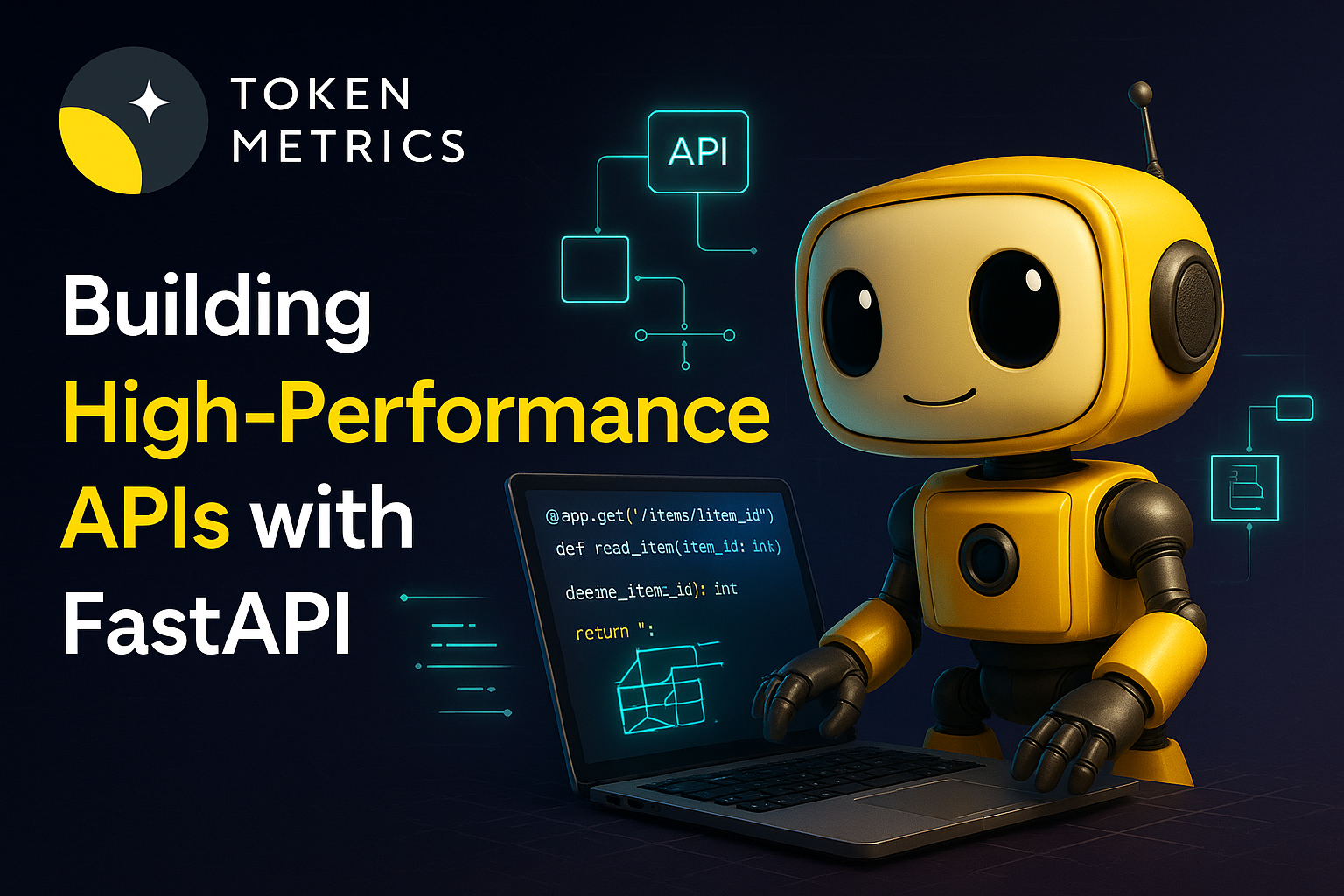
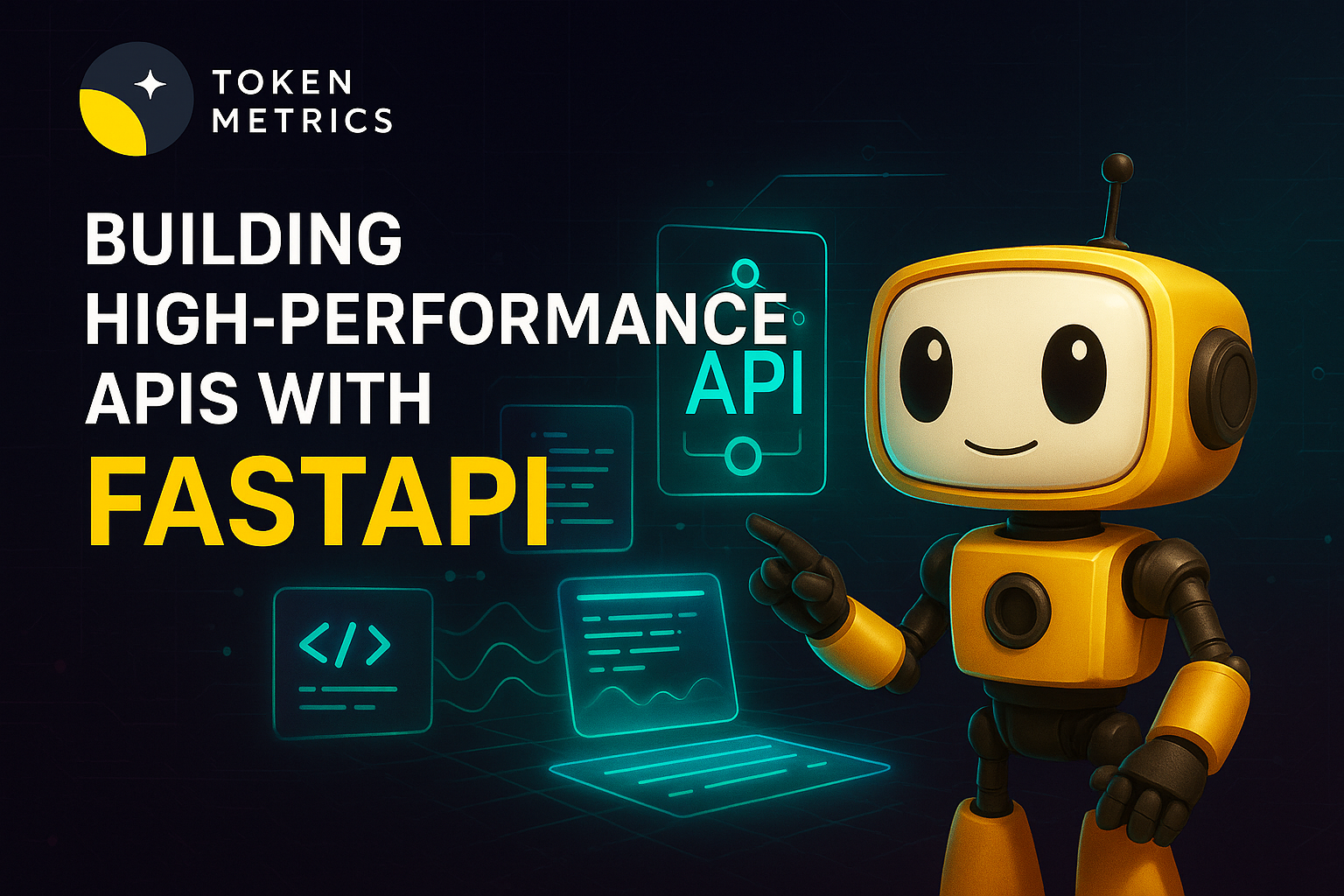





.svg)




.png)