
Crypto API to Google Sheets in 5 Minutes: How to Use Token Metrics API with Apps Script

If you're a trader, data analyst, or crypto enthusiast, chances are you've wanted to pull live crypto data directly into Google Sheets. Whether you're tracking prices, building custom dashboards, or backtesting strategies, having real-time data at your fingertips can give you an edge.
In this guide, we'll show you how to integrate the Token Metrics API — a powerful crypto API with free access to AI-powered signals — directly into Google Sheets in under 5 minutes using Google Apps Script.
📌 Why Use Google Sheets for Crypto Data?
Google Sheets is a flexible, cloud-based spreadsheet that:
- Requires no coding to visualize data
- Can be shared and updated in real time
- Offers formulas, charts, and conditional formatting
- Supports live API connections with Apps Script
When combined with the Token Metrics API, it becomes a powerful dashboard that updates live with Trader Grades, Bull/Bear Signals, historical OHLCV data, and more.
🚀 What Is Token Metrics API?
The Token Metrics API provides real-time and historical crypto data powered by AI. It includes:
- Trader Grade: A score from 0 to 100 showing bullish/bearish potential
- Bull/Bear Signal: A binary signal showing market direction
- OHLCV: Open-High-Low-Close-Volume price history
- Token Metadata: Symbol, name, category, market cap, and more
The best part? The free Basic Plan includes:
- 5,000 API calls/month
- Access to core endpoints
- Hourly data refresh
- No credit card required
🛠️ What You’ll Need
- A free Token Metrics API key
- A Google account
- Basic familiarity with Google Sheets
⚙️ How to Connect Token Metrics API to Google Sheets
Here’s how to get live AI-powered crypto data into Sheets using Google Apps Script.
🔑 Step 1: Generate Your API Key
- Visit: https://app.tokenmetrics.com/en/api
- Click “Generate API Key”
- Copy it — you’ll use this in the script
📄 Step 2: Create a New Google Sheet
- Go to Google Sheets
- Create a new spreadsheet
- Click Extensions > Apps Script
💻 Step 3: Paste This Apps Script
const TOKEN_METRICS_API_KEY = 'YOUR_API_KEY_HERE';
async function getTraderGrade(symbol) {
const url = `https://api.tokenmetrics.com/v2/trader-grades?symbol=${symbol.toUpperCase()}`;
const options = {
method: 'GET',
contentType: 'application/json',
headers: {
'accept': 'application/json',
'x-api-key': TOKEN_METRICS_API_KEY,
},
muteHttpExceptions: true
};
const response = UrlFetchApp.fetch(url, options);
const data = JSON.parse(response.getContentText() || "{}")
if (data.success && data.data.length) {
const coin = data.data[0];
return [
coin.TOKEN_NAME,
coin.TOKEN_SYMBOL,
coin.TA_GRADE,
coin.DATE
];
} else {
return ['No data', '-', '-', '-'];
}
}
async function getSheetData() {
const sheet = SpreadsheetApp.getActiveSpreadsheet().getActiveSheet();
const symbols = sheet.getRange('A2:A').getValues().flat().filter(Boolean);
const results = [];
results.push(['Name', 'Symbol', 'Trader Grade', 'Date']);
for (const symbol of symbols) {
if (symbol) {
const row = await getTraderGrade(symbol);
results.push(row);
}
}
sheet.getRange(2, 2, results.length, results[0].length).setValues(results);
}
🧪 Step 4: Run the Script
- Replace 'YOUR_API_KEY_HERE' with your real API key.
- Save the project as TokenMetricsCryptoAPI.
- In your sheet, enter a list of symbols (e.g., BTC, ETH, SOL) in Column A.
- Go to the script editor and run getSheetData() from the dropdown menu.
Note: The first time, Google will ask for permission to access the script.
✅ Step 5: View Your Live Data
After the script runs, you’ll see:
- Coin name and symbol
- Trader Grade (0–100)
- Timestamp
You can now:
- Sort by Trader Grade
- Add charts and pivot tables
- Schedule automatic updates with triggers (e.g., every hour)
🧠 Why Token Metrics API Is Ideal for Google Sheets Users
Unlike basic price APIs, Token Metrics offers AI-driven metrics that help you:
- Anticipate price action before it happens
- Build signal-based dashboards or alerts
- Validate strategies against historical signals
- Keep your data fresh with hourly updates
And all of this starts for free.
🏗️ Next Steps: Expand Your Sheet
Here’s what else you can build:
- A portfolio tracker that pulls your top coins’ grades
- A sentiment dashboard using historical OHLCV
- A custom screener that filters coins by Trader Grade > 80
- A Telegram alert system triggered by Sheets + Apps Script + Webhooks
You can also upgrade to the Advanced Plan to unlock 21 endpoints including:
- Investor Grades
- Smart Indices
- Sentiment Metrics
- Quantitative AI reports
- 60x API speed
🔐 Security Tip
Never share your API key in a public Google Sheet. Use script-level access and keep the sheet private unless required.
🧩 How-To Schema Markup (for SEO)
{
"@context": "https://schema.org",
"@type": "HowTo",
"name": "Crypto API to Google Sheets in 5 Minutes",
"description": "Learn how to connect the Token Metrics crypto API to Google Sheets using Google Apps Script and get real-time AI-powered signals and prices.",
"totalTime": "PT5M",
"supply": [
{
"@type": "HowToSupply",
"name": "Google Sheets"
},
{
"@type": "HowToSupply",
"name": "Token Metrics API Key"
}
],
"tool": [
{
"@type": "HowToTool",
"name": "Google Apps Script"
}
],
"step": [
{
"@type": "HowToStep",
"name": "Get Your API Key",
"text": "Sign up at Token Metrics and generate your API key from the API dashboard."
},
{
"@type": "HowToStep",
"name": "Create a New Google Sheet",
"text": "Open a new sheet and list crypto symbols in column A."
},
{
"@type": "HowToStep",
"name": "Add Apps Script",
"text": "Go to Extensions > Apps Script and paste the provided code, replacing your API key."
},
{
"@type": "HowToStep",
"name": "Run the Script",
"text": "Execute the getSheetData function to pull data into the sheet."
}
]
}
✍️ Final Thoughts
If you're serious about crypto trading or app development, integrating live market signals into your workflow can be a game-changer. With the Token Metrics API, you can get institutional-grade AI signals — right inside Google Sheets.
This setup is simple, fast, and completely free to start. Try it today and unlock a smarter way to trade and build in crypto.

.svg)

Create Your Free Token Metrics Account

.png)




%201.svg)
%201.svg)


%201.svg)




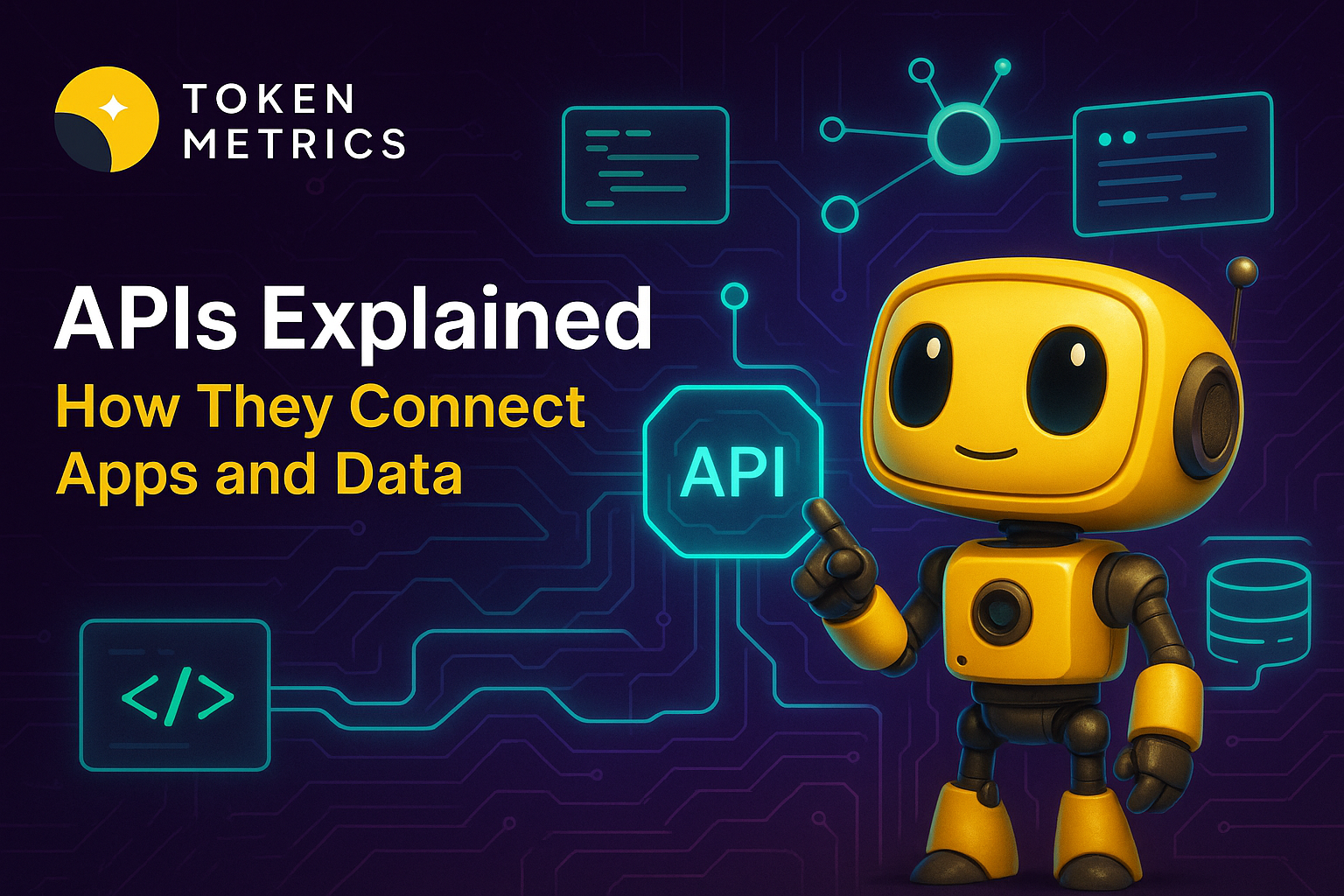




.svg)




.png)