What is a DeFi Wallet and How does it Work?

The digital age has brought numerous groundbreaking technologies, and among them is the concept of decentralized finance or DeFi. As DeFi platforms gain popularity, there's one tool central to the entire ecosystem: the DeFi wallet.
If you're curious about DeFi wallets, their utility, and how they function, you've come to the right place. Let's dive in.
Introduction to DeFi
Before we unpack the DeFi wallet, let's quickly touch base on DeFi itself.
Decentralized Finance (DeFi) is the use of blockchain and cryptocurrencies to offer traditional financial services without the need for intermediaries like banks. This system runs on smart contracts, primarily on networks like Ethereum.
What is a DeFi Wallet?
At its core, a DeFi wallet is a digital tool that allows you to store, send, and receive decentralized tokens and interact with DeFi platforms. Unlike traditional wallets, which store fiat currencies, a DeFi wallet stores cryptographic keys—both private and public keys.
Public Key: This is your wallet's address, akin to an email address. People can send you tokens using this address.
Public Key: A secret code that verifies your ownership of the wallet. It's crucial to keep this private.
Remember, the wallet doesn’t store your tokens in the way a physical wallet holds money. Instead, it gives you access to your tokens on the blockchain via cryptographic keys.
How Does a DeFi Wallet Work?
Here’s a basic rundown of how DeFi wallets function:
Creation: When you set up a DeFi wallet, you're given a private key and a public address. The private key is generated from a seed phrase, a series of random words, which you must store securely.
Transactions: To receive tokens, provide your public address. To send tokens, you'll authorize the transaction with your private key.
Interacting with dApps: DeFi wallets allow users to connect to decentralized applications (dApps). This is essential for activities like borrowing, lending, or swapping tokens on DeFi platforms.
Smart Contract Execution: Some DeFi wallets enable the creation or interaction with smart contracts, facilitating more complex transactions and operations.
Types of DeFi Wallets
While there are various DeFi wallets, they can generally be categorized as:
Hardware Wallets: Physical devices (like USBs) that store your private keys offline. They are immune to online hacking attempts.
Software Wallets: Apps or software-based solutions. While convenient, they are online and potentially more vulnerable.
Web Wallets: Accessed through web browsers. Examples include MetaMask and WalletConnect. Always ensure you're using authentic websites to avoid phishing attacks.
Mobile Wallets: Smartphone apps that offer convenience on the go.
Paper Wallets: These are physical documents that contain both your public and private keys.
Top 5 DeFi Wallets
In 2023, the DeFi landscape continues its rapid evolution, and with it comes the paramount importance of secure and efficient wallets. Here are the top 5 DeFi wallets that stand out:
Coinbase Wallet
Building on its reputation as one of the world's leading cryptocurrency exchanges, Coinbase Wallet offers a user-friendly interface combined with robust security features.
Unlike the main Coinbase platform, the Coinbase Wallet is a self-custody solution, giving users complete control over their private keys. Additionally, it offers an in-app dApp browser, enabling seamless interaction with various DeFi platforms and protocols directly from the wallet.
MetaMask Wallet
MetaMask has firmly established itself as the go-to web3 gateway for many DeFi enthusiasts. Available as a browser extension and mobile app, MetaMask facilitates Ethereum and EVM-compatible blockchain transactions.
The wallet features a built-in token swap function and integrates smoothly with countless DeFi platforms, making it a popular choice for those looking to explore decentralized applications.
Ledger Nano S Plus
The evolution of the renowned Ledger Nano S, the 'Plus' variant remains a hardware wallet, offering the advantage of cold storage. This means your private keys remain offline, largely immune to online threats.
With Ledger Live, users can manage a diverse range of assets, and the new model offers enhanced storage capacity and faster transaction capabilities. Its combination of security and versatility makes it a favorite among security-conscious crypto holders.
Check Latest Offers - Ledger Wallet
Trezor Model One
Another heavyweight in the hardware wallet category, the Trezor Model One boasts an impeccable track record for security. With its intuitive interface, it ensures that users, even without technical know-how, can store their assets securely.
The device supports a multitude of coins and tokens and has integrated with several popular DeFi platforms, granting its users access to the decentralized world without compromising on safety.
Check Latest Offers - Trezor Wallet
Crypto dot com DeFi Wallet
An extension of the Crypto.com ecosystem, their DeFi Wallet offers a self-custody solution, allowing users to maintain control over their private keys.
The wallet provides a smooth experience, with support for numerous tokens and coins, and features a unique "Earn" function, allowing users to earn interest on their holdings.
Integration with the Crypto.com app further simplifies asset management and provides a bridge between the centralized and decentralized financial realms.
In a landscape as dynamic as DeFi, these wallets provide a blend of security, usability, and integration capabilities, making them the preferred choices for both newcomers and seasoned crypto veterans in 2023.
Why Use a DeFi Wallet?
Here are some compelling reasons:
Control Over Funds: Traditional finance institutions hold your money, whereas with DeFi wallets, you have full control.
Interact with DeFi Ecosystem: Access DeFi platforms and services, from staking to borrowing and lending.
Global Transactions: Send or receive tokens to anyone worldwide without intermediaries.
Security: With proper practices, DeFi wallets can offer robust security against hacks and unauthorized transactions.
How to Choose the Right DeFi Wallet?
Selecting an appropriate DeFi wallet hinges on your needs and priorities. Start by defining the primary use - is it for daily transactions or long-term holding? For the former, convenience might be key, so consider user-friendly software or mobile wallets like MetaMask or Coinbase Wallet.
If security is paramount, especially for significant amounts, hardware wallets like Ledger or Trezor are ideal. Always research the wallet's compatibility with desired tokens and dApps, its reputation, and user reviews. And remember, understanding and controlling security measures, like private keys, remains crucial, no matter the choice.
Essential Safety Tips for DeFi Wallets
Safety can't be stressed enough. Here are some best practices:
Never Share Your Private Key: Treat your private key as you would your most personal information.
Use Trusted Wallet Providers: Stick to reputable and widely-acknowledged DeFi wallet providers.
Update Regularly: Ensure your wallet software or app is always updated to the latest version.
Be Wary of Phishing: Always double-check URLs and be cautious of unsolicited messages asking for your details.
Frequently Asked Questions
Q1. Can I use multiple DeFi wallets simultaneously?
Yes, you can have multiple DeFi wallets. Some users opt for this to diversify security risks, segregate funds, or manage different portfolios for varying purposes.
Q2. How do I recover my DeFi wallet if I lose my phone or device?
Recovery generally involves using your seed phrase, a series of words provided during the wallet's setup. Always keep this phrase secure and offline. Inputting it into a new device or app will restore your wallet.
Q3. Are DeFi wallets only for Ethereum-based tokens?
While many DeFi wallets initially supported Ethereum and its tokens, many now accommodate various blockchains, supporting a wide array of tokens from different ecosystems. Check the list of Ethereum based wallets here.
Q4. What are the fees associated with using DeFi wallets?
Wallets themselves usually don't charge fees, but transactions made through them (like sending tokens or interacting with dApps) might incur network fees, which can vary based on blockchain congestion.
Q5. How do I ensure that the DeFi wallet app I'm downloading is authentic?
Always download apps from official sources like the App Store, Google Play, or directly from the wallet provider's website. Avoid third-party app stores and double-check reviews and developer details.
Q6. Can a hardware DeFi wallet ever get a virus?
Hardware wallets are designed to be secure and resistant to malware. However, always ensure you're using the genuine wallet software/interface and be cautious of connecting to compromised computers.
Q7. What's the difference between a DeFi wallet and a crypto exchange account?
A DeFi wallet allows you to hold and manage your own private keys, giving you full control over your funds. In contrast, with exchange accounts, the exchange holds your private keys and manages your funds, acting as a custodian.
Q8. Can I earn interest or rewards directly from a DeFi wallet?
Some DeFi wallets integrate features that allow users to stake or lend their tokens directly from the wallet interface, enabling them to earn interest or rewards. Always research and understand the associated risks before participating.
Conclusion
As the DeFi space grows, so does the importance of understanding tools like DeFi wallets. These wallets are more than mere storage; they are gateways to a broader, decentralized financial system, offering control, flexibility, and potential financial opportunities.
However, with these perks come responsibilities. Remember to always prioritize security and stay informed.
Disclaimer
The information provided on this website does not constitute investment advice, financial advice, trading advice, or any other sort of advice and you should not treat any of the website's content as such.
Token Metrics does not recommend that any cryptocurrency should be bought, sold, or held by you. Do conduct your own due diligence and consult your financial advisor before making any investment decisions.
Create Your Free Token Metrics Account

.png)




%201.svg)
%201.svg)


%201.svg)



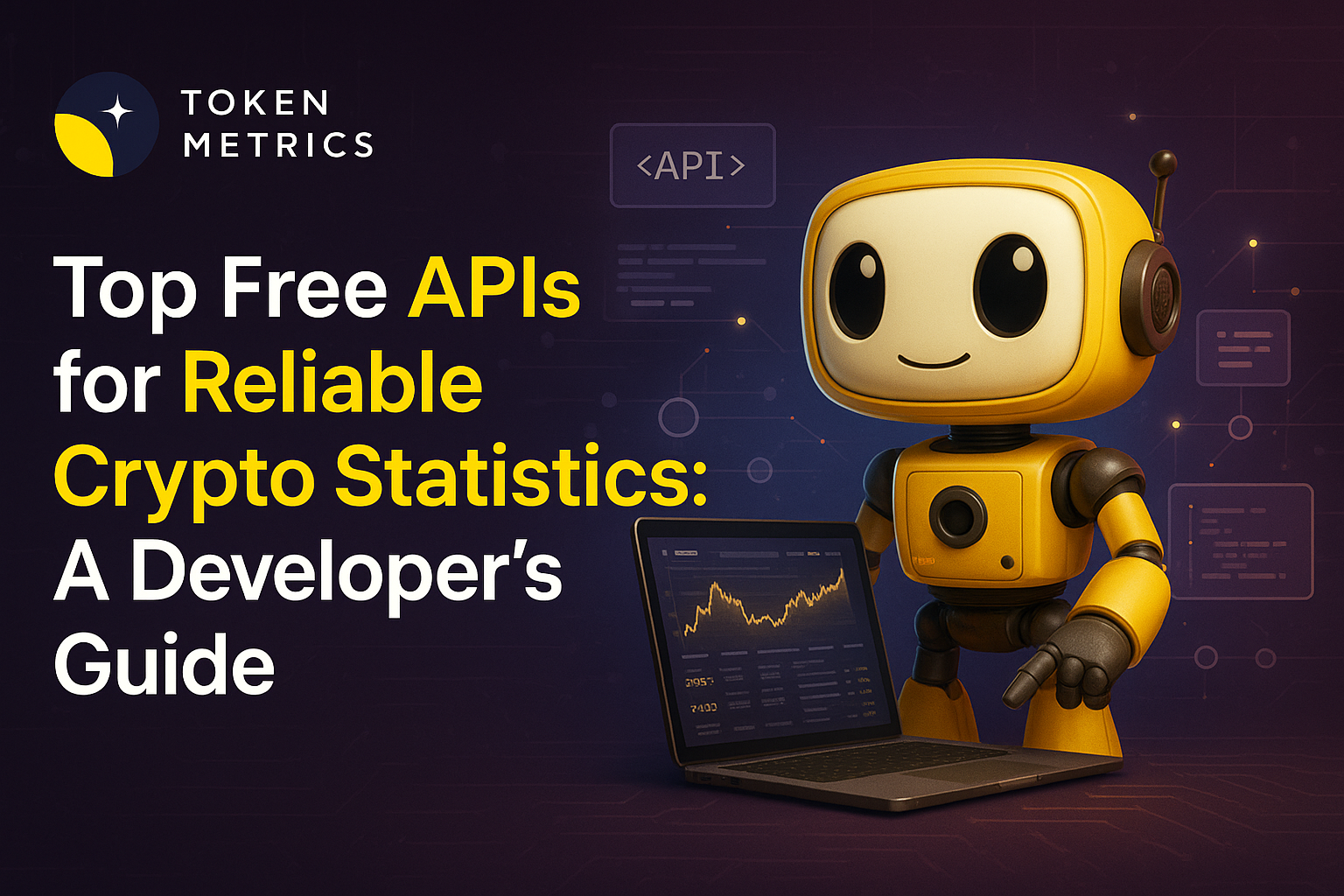
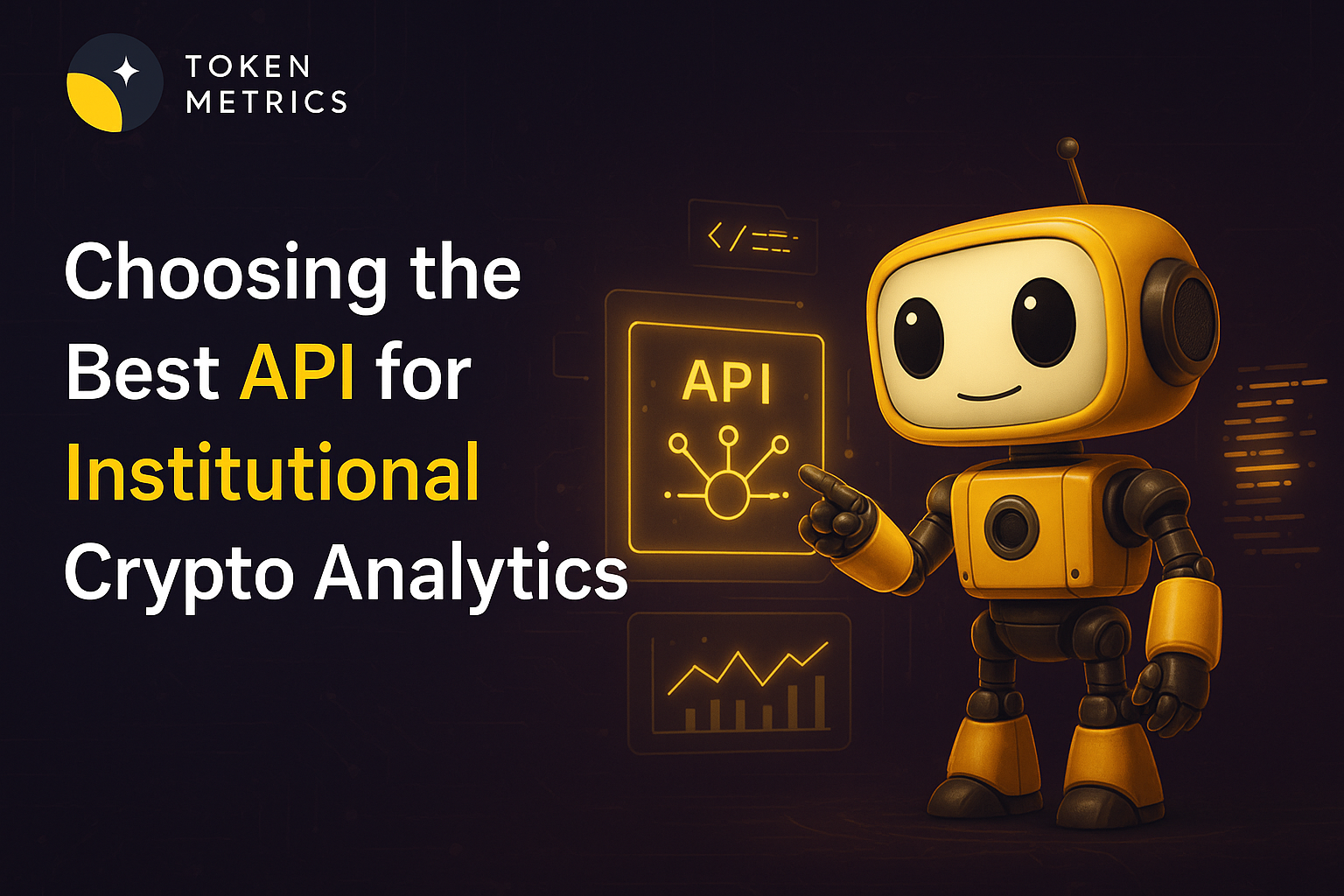





.svg)




.png)