Etherscan Overview – Uses, Features and Top Alternatives

Etherscan has revolutionized the way we interact with the Ethereum blockchain. With its powerful features and user-friendly interface, Etherscan provides a comprehensive overview of Ethereum transactions and smart contracts.
Whether you're an investor, developer, or simply curious about blockchain technology, Etherscan offers valuable insights and tools to navigate the Ethereum network effectively.
In this article, we will explore the Etherscan platform by highlighting its functionalities, benefits, and we will discover the endless possibilities it unlocks for the Ethereum ecosystem. So let's start by understanding, what exactly is Etherscan?
What is Etherscan?
Etherscan is a blockchain explorer specifically designed for the Ethereum network. It was launched in 2015 by a team of blockchain enthusiasts with the goal of providing a reliable and user-friendly platform for exploring and analyzing the Ethereum network.
In simple words, Etherscan serves as a window into the Ethereum blockchain, allowing users to easily search, verify, and explore transactions, addresses, and smart contracts. Etherscan provides a user-friendly interface that simplifies the process of navigating through the vast amount of data on the Ethereum blockchain.
How does Etherscan work?
Etherscan works by providing a user-friendly interface to access and analyze blockchain data. When a user interacts with Etherscan, they can search for specific transactions, wallet addresses, or smart contracts.
To use Etherscan, just enter a public Ethereum wallet address into the search bar located at the top of the Etherscan.io homepage. By doing this, users gain access to a comprehensive list of transactions linked to that specific address.

Etherscan retrieves and presents detailed information about the requested data, such as transaction status, sender and recipient addresses, gas fees, and even the associated smart contract code. This information helps users verify the validity of transactions and track the movement of tokens on the Ethereum network.

Moreover, Etherscan allows users to monitor and track specific wallet addresses. By entering an address, users can view the balance, transaction history, and token holdings associated with that address. This feature enables individuals to keep a close eye on their Ethereum holdings and monitor the activity of their wallets.
How to read Etherscan?
Reading Etherscan is a straightforward process that allows users to understand and interpret the information presented on the platform. To read Etherscan effectively, users should follow these simple steps:
- Visit the Etherscan website at Etherscan.io.
- Locate the search bar at the top of the homepage.
- Enter the desired Ethereum wallet address or transaction hash into the search bar and click Enter to initiate the search.
- Review the search results, which may include transaction details, addresses involved, gas fees, and smart contract interactions.
- Familiarize yourself with the various sections and tabs provided on the Etherscan page, such as transaction history, token balances, and contract details.
- Take note of important information displayed, such as timestamps, block confirmations, and token transfers.
- Utilize the navigation options to explore related transactions, addresses, or smart contracts.
- If necessary, refer to the Etherscan documentation or community resources for further assistance or clarification.
By following these steps, users can easily read and comprehend the information displayed on Etherscan, gaining insights into Ethereum transactions, addresses, and smart contracts.
Key Features of Etherscan
Etherscan provides so many features with an intuitive interface, which makes it easy for individuals and businesses to explore the Ethereum network effortlessly. Let's delve deeper into its key features, uses and functionalities.
Transaction Tracking
Following the Footsteps of Ethereum Transactions - Etherscan's transaction tracking feature enables users to monitor and trace Ethereum transactions in real-time.
By simply entering the transaction hash or wallet address, users can gain valuable insights into transaction details, including the sender, recipient, timestamp, gas used, and more. This feature proves invaluable for traders, investors, and businesses seeking transparency and accountability within the Ethereum ecosystem.
Smart Contract Analysis
Decoding the Power of Ethereum Smart Contracts - Ethereum's smart contracts have revolutionized industries by introducing programmable and decentralized applications. Etherscan provides a comprehensive platform for analyzing these smart contracts.
By entering the contract address, users can explore contract details, view transaction history, and access source code. This functionality proves essential for developers and auditors, ensuring the integrity and security of smart contracts.
Account Balance and Token Holdings
Tracking Ethereum Assets - Etherscan allows users to monitor their Ethereum account balances and token holdings effortlessly.
By simply inputting the wallet address, users can obtain an overview of their account balance, token portfolio, and transaction history. This functionality proves particularly useful for individuals managing multiple wallets and diversified token investments.
Token Tracker
Exploring the Vast Ethereum Token Ecosystem - The Ethereum blockchain is home to a vast array of tokens, each serving unique purposes within the ecosystem.
Etherscan's Token Tracker provides a comprehensive list of ERC-20, ERC-721, and ERC-1155 tokens, allowing users to explore token details, holders, and transaction history. This feature proves valuable for investors, traders, and developers looking to gain insights into the token economy.
Event Logs
Unveiling the Details of Smart Contract Interactions - Ethereum's event logs capture important data about smart contract interactions. Etherscan allows users to explore these event logs, providing a detailed overview of contract events, their parameters, and associated transactions.
This feature proves invaluable for developers and auditors seeking to understand the inner workings of smart contracts.
Etherscan Gas Tracker
Optimizing Ethereum Transaction Costs - Gas is the fuel that powers transactions and smart contracts on the Ethereum network. Etherscan's Gas Tracker feature enables users to monitor and analyze gas prices, ensuring optimal cost efficiency.
By providing real-time gas data, Etherscan helps users make informed decisions regarding transaction fees and contract deployment costs.
Etherscan Alternatives
While Etherscan is a widely used and trusted blockchain explorer for the Ethereum network, there are also alternative platforms available that offer similar functionalities.
These alternatives provide users with additional options for exploring and analyzing the Ethereum blockchain. Some notable Etherscan alternatives include:
Etherchain: Etherchain is a popular blockchain explorer that offers comprehensive transaction tracking, address monitoring, and smart contract exploration features. It provides users with detailed information about Ethereum transactions and addresses, allowing for in-depth analysis of the blockchain.
Blockchair: Blockchair is a versatile blockchain explorer that supports multiple blockchains, including Ethereum. It provides users with the ability to explore transactions, addresses, and blocks, along with advanced search options and data export capabilities.
Ethplorer: Ethplorer is a user-friendly Ethereum explorer that focuses on token analytics. It allows users to easily search for and explore ERC-20 and ERC-721 tokens, view token balances, transaction history, and token holders.
TokenView: TokenView is a comprehensive blockchain explorer that supports Ethereum and various other blockchains. It offers features such as transaction tracking, address monitoring, token analytics, and market data, providing users with a holistic view of the blockchain ecosystem.
FAQs
Q1. How can I access Etherscan?
To access Etherscan, simply navigate to etherscan.io in your web browser.
Q2. Is Etherscan a free service?
Yes, Etherscan provides its core functionalities for free. However, there are additional features and premium services available for advanced users and businesses who require more in-depth analysis, API, data and support.
Q3. Can I use Etherscan to explore transactions on other blockchains?
No, Etherscan is specifically designed for the Ethereum blockchain. If you are looking to explore transactions on other blockchains, there are alternative blockchain explorers available for those networks.
Q4. Can I trust the information provided by Etherscan?
Etherscan is widely regarded as a reliable and trustworthy platform within the Ethereum community. However, it's important to exercise caution and verify information from multiple sources when dealing with critical transactions or contracts.
Q5. Can I use Etherscan to track my token investments?
Yes, Etherscan provides a token tracker feature that allows users to monitor their token holdings. By inputting the token contract address or wallet address, users can view their token balances, transaction history, and other relevant information.
Q6. Can I use Etherscan for smart contract verification?
Absolutely! Etherscan offers a feature that allows users to verify smart contracts. By uploading the contract's source code, users can ensure that the deployed contract matches the intended code and hasn't been tampered with.
Q7. Is Etherscan a wallet?
No, Etherscan is not a wallet. It is a blockchain explorer that provides information about Ethereum transactions and smart contracts.
Q8. Do users need an account to use Etherscan?
No, users do not need an account to use Etherscan. The platform is accessible to anyone and allows users to explore and analyze Ethereum transactions and smart contracts without the need for an account or login credentials.
Conclusion
In conclusion, Etherscan is an indispensable tool for anyone looking to explore, analyze, and understand the Ethereum blockchain. With its user-friendly interface, extensive features, and wealth of information, Etherscan empowers users to navigate the Ethereum ecosystem with ease and confidence.
Whether you're a casual user, a developer, an investor, or a researcher, Etherscan provides the necessary tools to verify transactions, monitor addresses, explore smart contracts, and gain valuable insights into the token economy.
So, if you're looking for a tool that can provide you with deep insights into the Ethereum blockchain, Etherscan is the go-to platform. Its user-friendly interface, powerful features, and comprehensive data make it an invaluable resource for both individuals and businesses in the cryptocurrency space.
Disclaimer
The information provided on this website does not constitute investment advice, financial advice, trading advice, or any other sort of advice and you should not treat any of the website's content as such.
Token Metrics does not recommend that any cryptocurrency should be bought, sold, or held by you. Do conduct your own due diligence and consult your financial advisor before making any investment decisions.
Create Your Free Token Metrics Account

.png)




%201.svg)
%201.svg)


%201.svg)



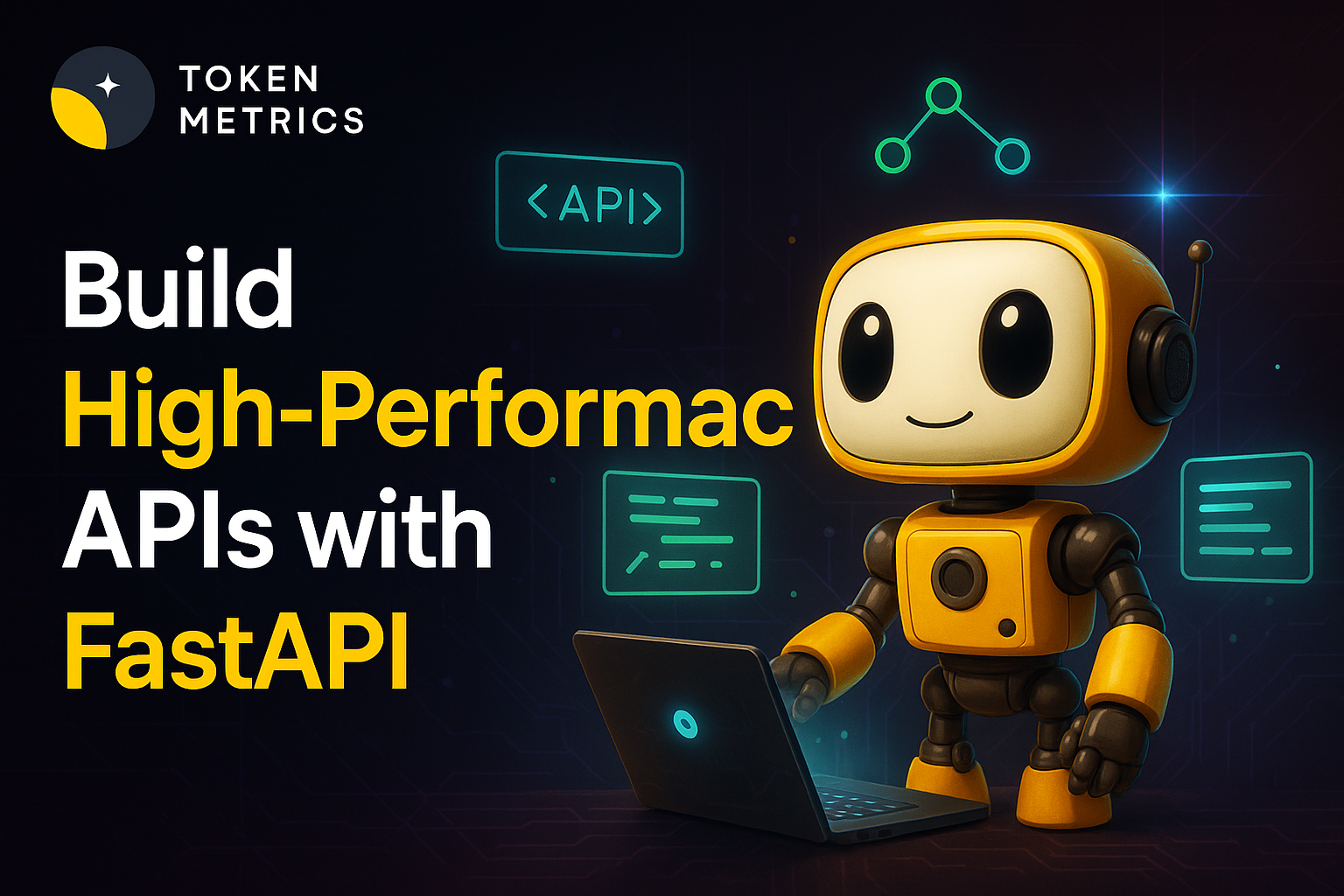
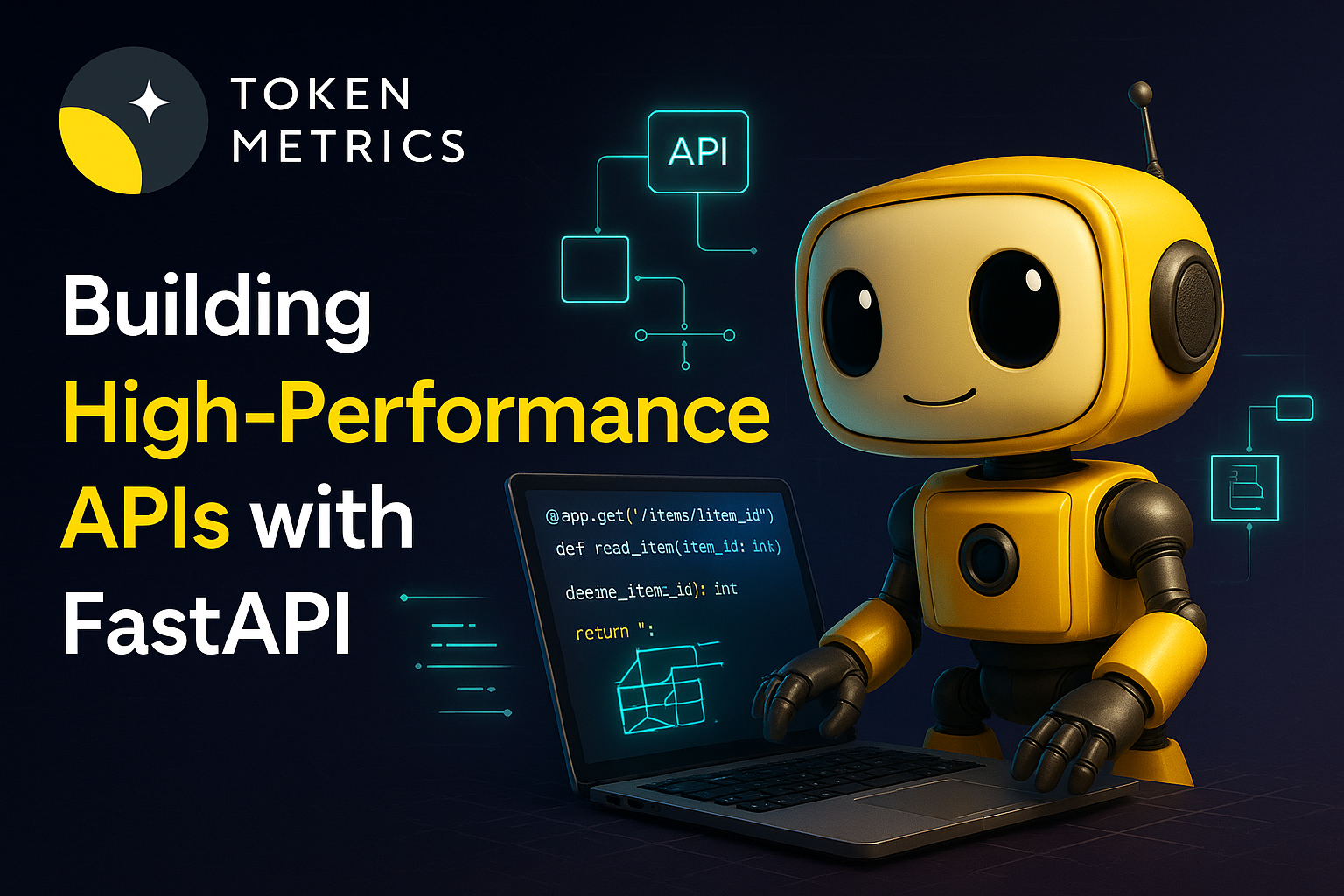
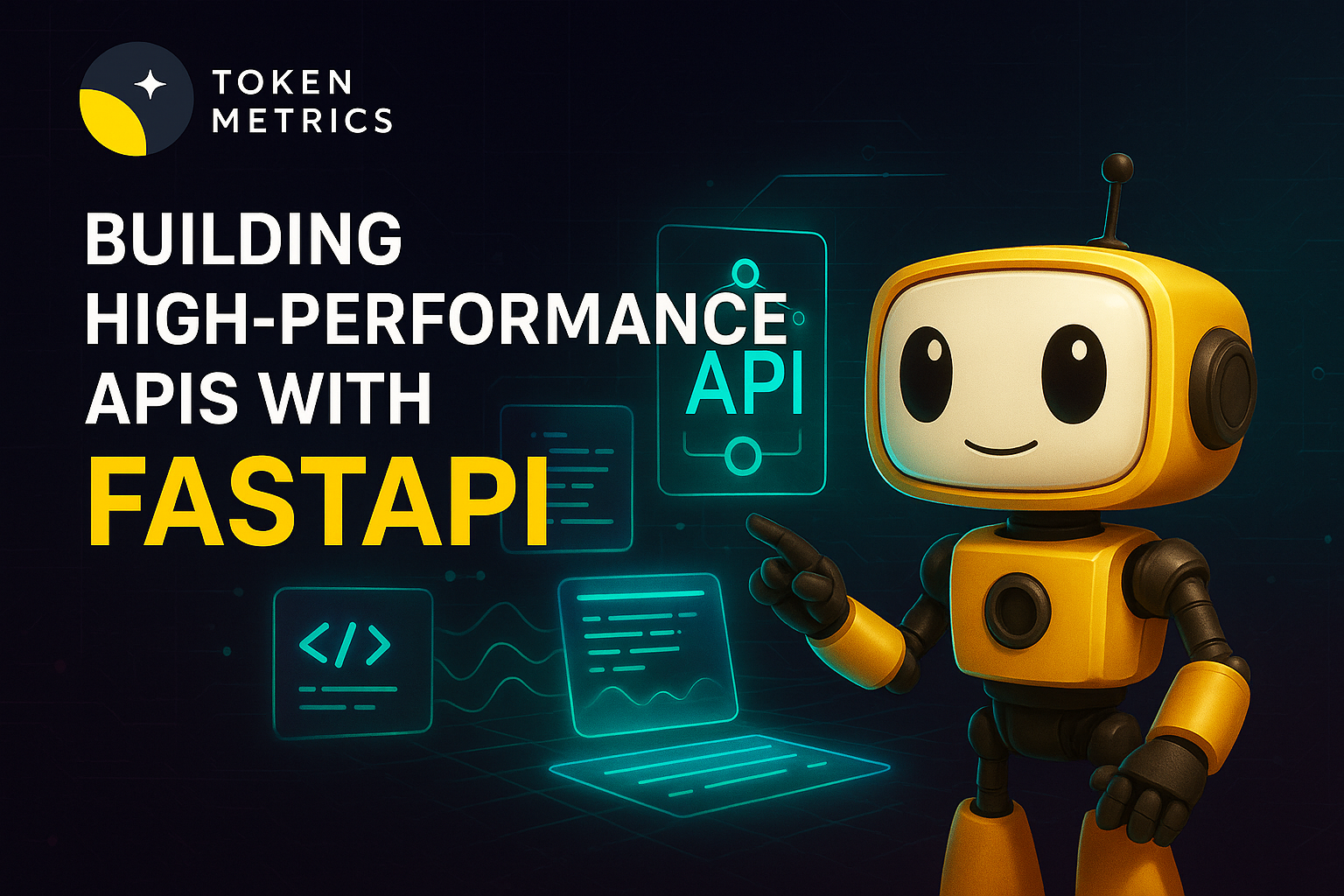




.svg)




.png)