Solana Staking - A Step by Step Guide for Beginners

Cryptocurrency enthusiasts always look for new and innovative ways to make the most of their digital assets. Over the past few years, staking Solana has become a prominent method in this pursuit.
With Solana, your investment transcends traditional boundaries, offering the unique opportunity to secure the network while earning passive income through lucrative rewards.
This comprehensive guide aims to provide an in-depth understanding of staking Solana, encompassing essential information such as the process, the requirements and considerations involved, effective strategies for maximizing staking rewards, and a comprehensive guide on getting started.
The Basics of Solana Staking
Solana's proof-of-stake (PoS) mechanism enables quick confirmation of transaction sequences. To enhance the performance of the PoS consensus mechanism, Solana also utilizes the Proof-of-History (PoH) protocol.
The PoH protocol securely orders transactions and events written on the decentralized ledger, making the entire Solana blockchain significantly faster and ideal for dApps by offering lower transaction costs.
Solana's approach to PoS, known as Delegated Proof-of-Stake (DPoS), adds a twist to the regular PoS. DPoS enables voting and delegation by incentivizing users to stake their SOL tokens.
Users stake their SOL to participate in the DPoS consensus operation, and the nodes choose delegates from the block production process. The network finalizes the number of delegates, with their voting power determined by the amount of SOL they have staked.
This system ensures that only elected voters and delegates can validate transactions, prioritizing validators who have staked the most SOL.
The Solana Token (SOL)
SOL is Solana's native utility token for paying transaction fees, validating the network, and staking. The versatility of Solana's blockchain allows for the development of various decentralized applications (dApps) on its platform, leading to the emergence of new use cases for SOL.
To stake SOL and participate in the rewards program, you need a suitable wallet to store and manage your holdings. Wallets like Phantom, Exodus, and Solflare are popular choices among Solana users due to their user-friendliness, availability for dApps, and staking options.
While these wallets are generally secure, it's important to exercise caution as they are exposed to the internet. For those with significant holdings or a cautious approach, using a hardware wallet provides an extra layer of safety.
Staking Requirements and Considerations
When staking SOL, you lock up a certain number of tokens for a specific period. The minimum amount of SOL required for staking is 0.01 SOL, which serves as the minimum reserve.
Unlike some blockchains, no minimum amount of SOL is required to become a validator. However, validating blocks can incur a daily transaction fee of 1.1 SOL, so validators should consider their staking amount accordingly.
During the staking period, you cannot spend your staked tokens, but it's important to note that SOL never leaves your wallet, and you can unstake your tokens at any time.
Staking SOL actively contributes to the stability of the Solana network by adding resources, and in return, you earn SOL as a staking reward. However, staking SOL also carries certain risks.
Validators or delegators who engage in malicious behavior, such as generating invalid transactions or censoring certain types of transactions or participants, may have their stakes slashed.
Slashing is punitive to discourage such behavior and protect the network's integrity. Delegating your tokens to reputable validators is crucial to minimize the risk of being impacted by their actions.
Step-by-Step Guide to Staking Solana
Staking SOL can be done through a crypto exchange or a dedicated wallet. Several platforms, including Coinbase, Kraken, Binance, and more, offer Solana staking programs, allowing users to stake SOL directly from their exchange accounts.
Wallets such as the official Solana Wallet and Exodus also support SOL staking. Let's explore the step-by-step process for staking SOL via a crypto exchange and a wallet.
Staking SOL via a Crypto Exchange
- Sign up for a crypto exchange that supports Solana staking by providing the necessary personal information and completing the verification process, if required.
- Acquire SOL tokens by purchasing them on the exchange or transferring them from another wallet or exchange.
- Navigate to the staking section of the exchange and select a validator to delegate your tokens to.
- Follow the instructions provided by the exchange to delegate your SOL to the chosen validator.
- Once you have delegated your SOL, you can start earning staking rewards. However, it is important to monitor your rewards regularly and ensure that your chosen validator maintains a high level of uptime and security.
Staking SOL via a Wallet
- Choose a reputable and secure wallet that supports SOL staking, such as the official Solana Wallet or Exodus.
- Acquire SOL tokens by purchasing them on a crypto exchange or transferring them from another wallet or exchange.
- Transfer your SOL tokens to the staking wallet and navigate to the staking section.
- Delegate your SOL to a validator by following the staking wallet's specific instructions.
- After delegating your SOL to a validator, you can earn staking rewards, typically paid weekly.
Advanced Strategies for Maximizing Staking Rewards
To maximize your staking rewards and enhance your Solana staking experience, consider implementing the following strategies:
Maximizing Rewards With Multiple Validators
Monitoring validator performance is crucial for maximizing rewards. Platforms like Validators. app provides valuable insights into validator performance, allowing you to choose multiple validators for risk management.
Distributing your SOL among multiple network validators offers a safer way to spread your funds, minimizing the impact of potential failures, increased commissions, or shutdowns by a single validator.
While this strategy may incur multiple transaction fees, they are typically low, making the added sense of safety worthwhile.
Operating as a Validator
Running a validator node makes Solana a resistant and high-performing blockchain. Validators process and handle transactions while earning rewards and increasing censorship resistance through decentralization.
While no minimum amount of SOL is required to run a validator, a reserve of 0.02685864 SOL coins is necessary to participate in the consensus. It is important to stake a sufficient amount of SOL to ensure the profitability of running a validator node.
Building a Solid Reputation and Attracting Delegators
Validators who meet the strict requirements of the Solana Foundation Delegation Program can receive delegations from a token pool managed by the foundation.
To qualify for delegation, validators must fulfill testnet participation criteria and all baseline criteria. Failure to meet these requirements results in the revocation of delegation until the criteria are satisfied.
Building a solid reputation and consistently meeting the criteria can attract delegators and enhance your staking rewards.
Staking Solana on a Non-custodial Wallet
In addition to exchanges, other ways exist to stake Solana, including using non-custodial wallets that support SOL staking. Wallets like Phantom Wallet, Solana's official wallet, provide staking options.
The process involves funding your wallet with SOL crypto, selecting a Solana validator, and reviewing and confirming the transaction details. Non-custodial wallets offer an additional layer of security as you retain full control over your private keys.
Recent Network Developments
Solana Labs has been actively implementing changes to enhance network reliability and consistency. In a blog post from March 2023, co-founder Anatoly Yakovenko emphasized the importance of providing a fast, dependable, and scalable network for a fully decentralized web.
Before the 1.14 release, core engineers addressed issues affecting network speed and usability, such as gas metering, transaction flow control, and fee markets.
The most recent network upgrade, v1.16, has reduced hardware requirements for validators, making it more accessible and cost-effective to participate in the network's consensus mechanism. Optional zero-knowledge-compatible transaction encryption has also been introduced, enhancing privacy and security.
Conclusion
Staking Solana offers the opportunity to actively participate in shaping the future of a high-performance blockchain platform while earning rewards.
By understanding the basics of Solana staking, choosing reputable platforms, and implementing advanced strategies, you can maximize your staking rewards and enhance your crypto investment strategy.
Stay informed about recent network developments and make informed decisions to maximize your Solana staking experience.
Disclaimer
The information provided on this website does not constitute investment advice, financial advice, trading advice, or any other advice, and you should not treat any of the website's content as such.
Token Metrics does not recommend that any cryptocurrency should be bought, sold, or held by you. Conduct your due diligence and consult your financial advisor before making investment decisions.
Create Your Free Token Metrics Account

.png)




%201.svg)
%201.svg)


%201.svg)





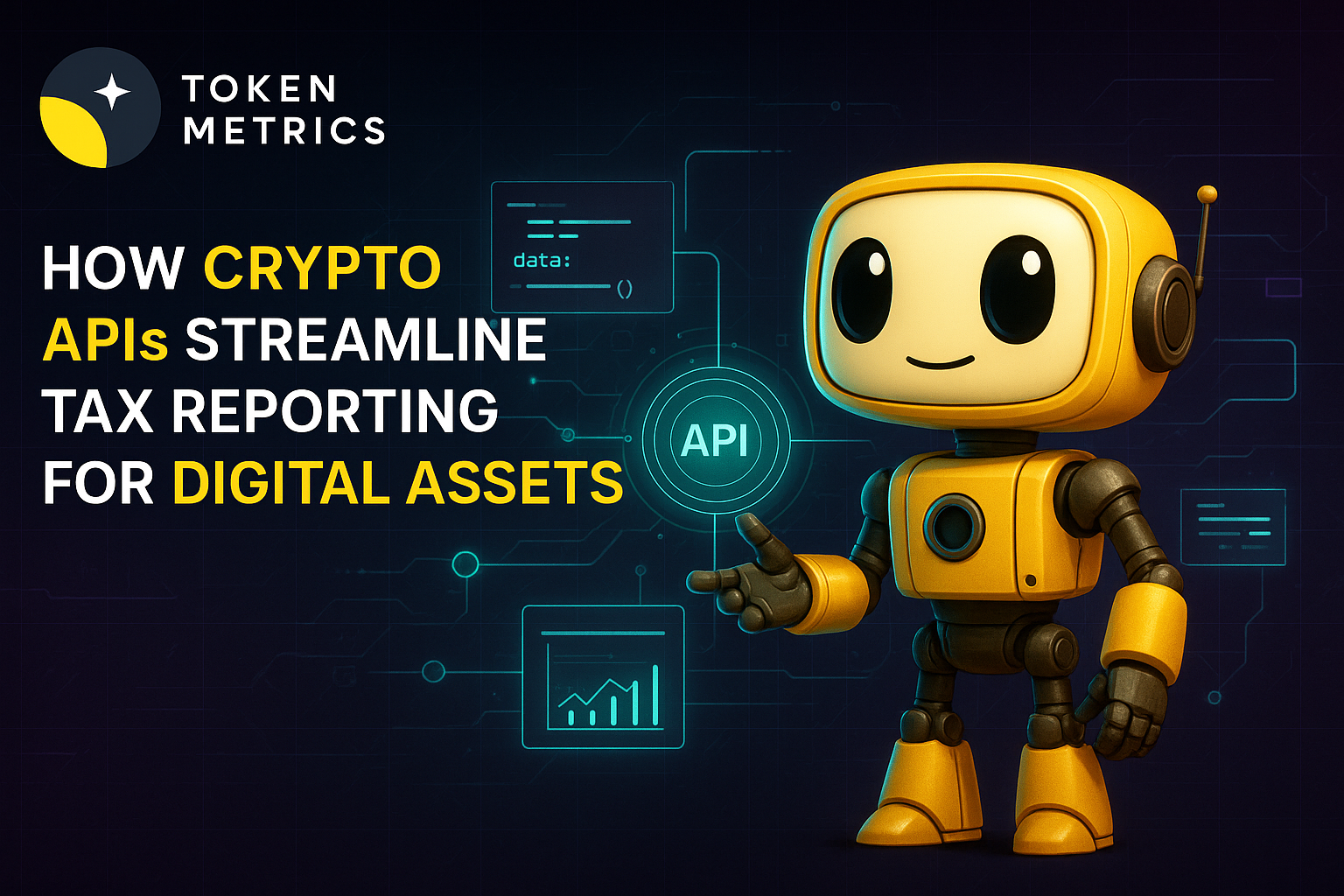




.svg)




.png)