
SolScan Overview – Uses, Features and Top Alternatives

SolScan is a data analytics platform that provides free access to real-time information on the Solana blockchain. It serves as a powerful tool that allows users to track transactions, addresses, and other data on the Solana blockchain. But how SolScan has gained so much popularity and what sets SolScan apart from its competitors?
In this blog, we'll take a closer look at the features and functionality of Solscan, explore its use cases, and provide a rundown of the top alternatives for Solana blockchain monitoring. Whether you're a seasoned developer or just getting started with blockchain, this overview of Solscan is sure to provide valuable insights into this essential tool.
What is SolScan?
In simple words, SolScan is a blockchain explorer designed to provide users with a comprehensive view of the Solana blockchain.
With SolScan, users can view blocks, transactions, accounts, and tokens on the Solana blockchain. SolScan also features a comprehensive dashboard that provides users with real-time data on NFTs, DeFi protocols, and other critical metrics.
It is an open-source project, making it accessible to anyone who wants to use it. It provides a user-friendly interface that makes it easy to view and analyze Solana blockchain data.
SolScan was created to address a need in the Solana ecosystem for a reliable and user-friendly blockchain explorer. Prior to SolScan, there were few options for exploring the Solana blockchain, and those that existed were often difficult to use and lacked essential features.
Importance of SolScan in Solana Ecosystem
As we all know, Solana is a high-performance blockchain that has gained a lot of popularity in recent times. With its growing adoption, there has been an increasing need for a tool (blockchain explorer), that can help users monitor and analyze the performance of their applications on the network.
In general, blockchain explorers play a critical role. These explorers allow for easy tracking of transactions, making it possible to quickly identify and address any issues with the transaction history or account balances.
One popular option for exploring the Solana blockchain is SolScan. Since the Solana ecosystem includes a wide range of decentralized applications (DApps), it can be particularly useful to have a tool like SolScan that allows users to scan the entire ecosystem on the blockchain.
How to Use SolScan?
Using SolScan is relatively straightforward. Here are the steps to get started:
Go to the SolScan website: To use SolScan, go to https://solscan.io/ in your web browser. Once you're on the SolScan website, you can use the search bar to look up a specific transaction, address, or token.
This will bring up a detailed view of the transaction or account, including the timestamp, sender and receiver addresses, and transaction fee.
Users can also view other details such as the current block height, recent transactions, and validator performance.
In addition to these basic features, Solscan also provides advanced tools such as charting and visualization tools that can help developers track trends and patterns in the network.
Benefits of SolScan Account
Creating a SolScan account is a great way to take your Solana blockchain exploration to the next level. Here are just a few of the many benefits of creating a SolScan account:
Personalized experience - With a SolScan account, you can customize your experience by saving your favorite addresses, transactions, and contracts for easy access later on.
Real-time monitoring - With SolScan's real-time monitoring feature, you can keep track of transactions and contract updates as they happen.
Enhanced security - By creating a SolScan account, you can add an extra layer of security to your Solana transactions by setting up two-factor authentication.
Detailed analytics - With SolScan's detailed analytics, you can gain insights into the performance of your Solana-based assets and transactions.
User-friendly interface - SolScan's intuitive and easy-to-use interface makes it simple for both novice and experienced users to explore and interact with the Solana blockchain.
SolScan Features
SolScan comes with several features that make it a valuable tool for blockchain users. Here are some of its most notable features:
- Transaction Tracking: With SolScan, you can track transactions on the Solana network. This includes the sender, recipient, amount, and time of each transaction.
- Address Tracking: You can also track addresses on the Solana network. This allows you to view the transaction history and other data associated with any address on the network.
- Token Tracking: SolScan allows you to track tokens on the Solana network. You can view the total supply of each token, as well as the number of tokens held by each address.
- Staking Information: SolScan provides staking information for the Solana network. You can view the current staking yield, the total staked amount, and other key metrics.
- Validator Information: You can view information about Solana validators on SolScan. This includes the total number of validators, their current uptime, and other important data.
SolScan Alternatives
SolScan is a popular choice among many Solana blockchain users, but it's not the only explorer available. In fact, there are several alternatives that may better suit your needs. For example, there's an official Solana explorer that you might want to check out.
Additionally, other explorers like Solanascan and Blockchair are also available for use on the Solana blockchain. These explorers have a different layout compared to SolScan, but if you're already familiar with using EtherScan for the Ethereum blockchain, transitioning to SolScan may be a breeze.
Final Thoughts
In conclusion, SolScan is a powerful tool for exploring and interacting with the Solana blockchain. Whether you're a seasoned blockchain user or a newcomer to the world of cryptocurrency, SolScan's user-friendly interface, real-time monitoring, and detailed analytics make it an essential resource for anyone looking to explore the full potential of the Solana blockchain.
By creating a SolScan account, you'll be able to take advantage of personalized features and enhanced security, giving you even greater control over your Solana-based assets and transactions.
Disclaimer
The information provided on this website does not constitute investment advice, financial advice, trading advice, or any other sort of advice and you should not treat any of the website's content as such.
Token Metrics does not recommend that any cryptocurrency should be bought, sold, or held by you. Do conduct your own due diligence and consult your financial advisor before making any investment decisions.

.svg)

Create Your Free Token Metrics Account

.png)




%201.svg)
%201.svg)


%201.svg)




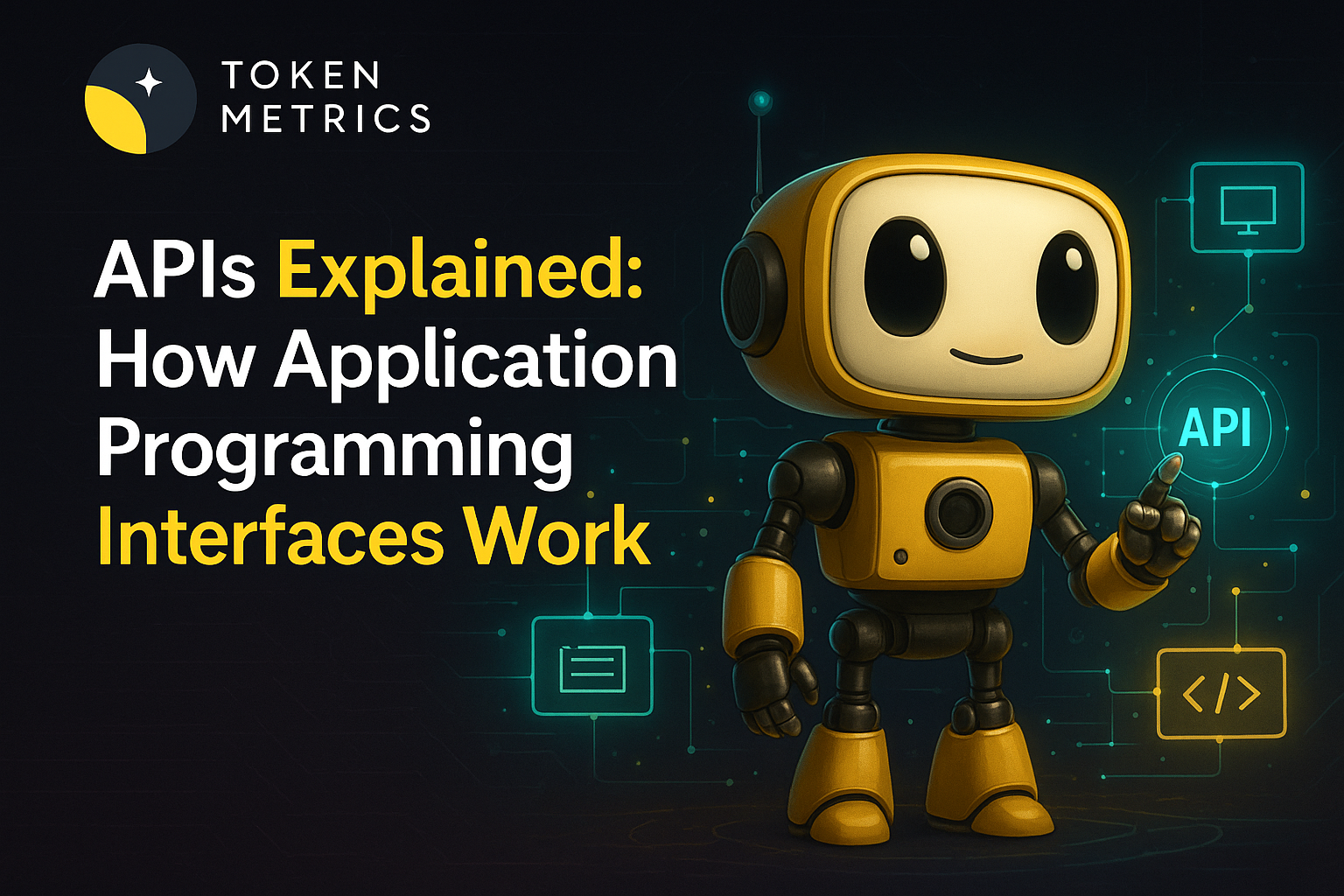
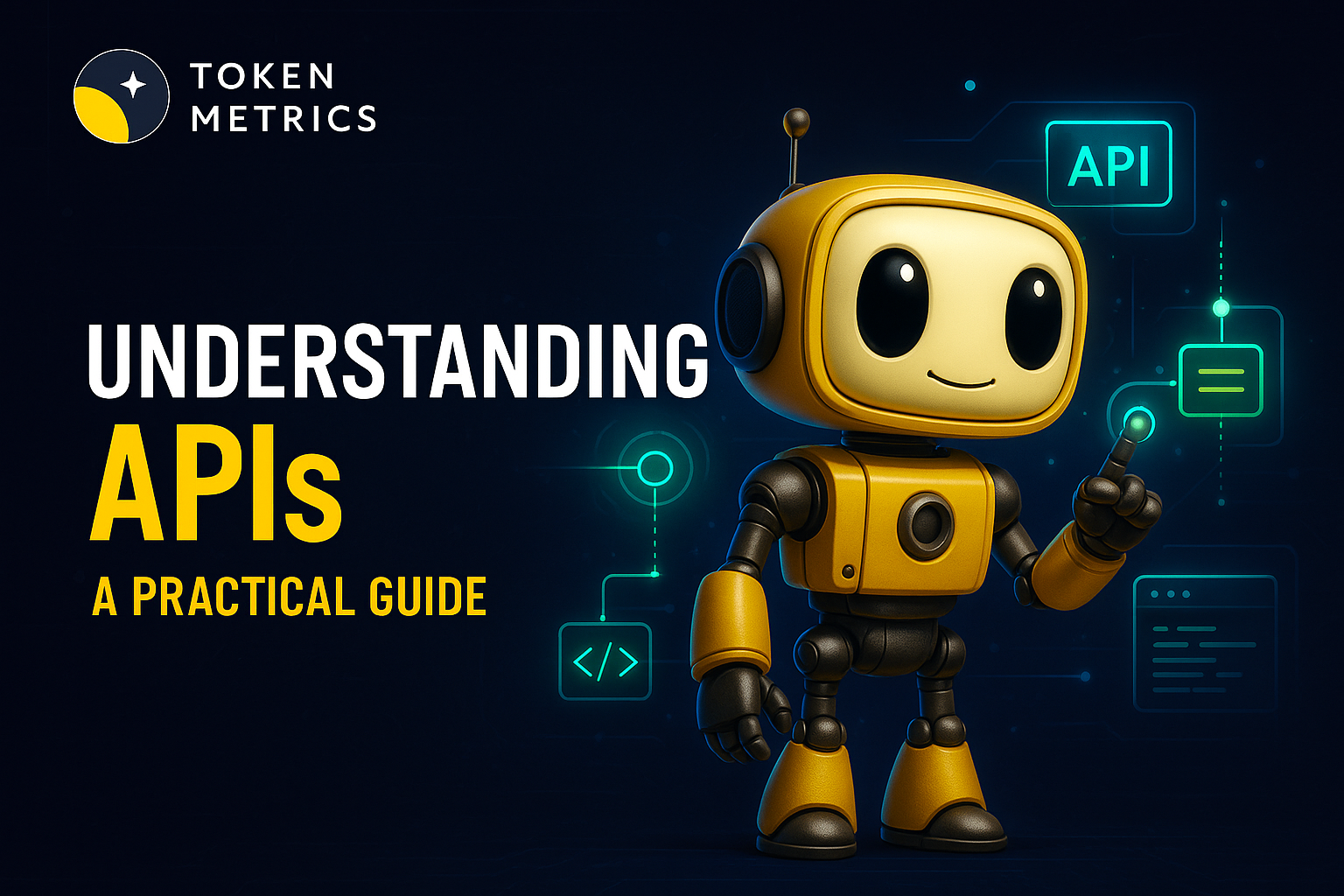



.svg)




.png)