
Trezor Wallet Review - Features, Pricing and Top Alternatives

The cryptocurrency landscape is as diverse as it is vast. As an investor, your primary concern is likely the security of your assets. To that end, hardware wallets, like the Trezor, have garnered substantial attention.
In this detailed review, we will delve into the Trezor wallet product, discussing its features, fees, and suggesting some worthy alternatives. By the end, you should have a clearer sense of whether Trezor is the right fit for your crypto storage needs.
What is a Trezor Wallet?
Trezor, a pioneer in the hardware wallet industry, offers a cold storage solution that keeps your cryptocurrencies offline and away from potential online threats.
Hailing from SatoshiLabs, Trezor has a reputation for providing top-tier security, ensuring your crypto assets remain safe and accessible.
Key Features of Trezor Wallet
Superior Security
- Offline Storage - Trezor provides cold storage, meaning your coins are stored offline, keeping them safe from online hacks.
- PIN Protection - A personalized PIN prevents unauthorized access.
- Recovery Seed - Should you lose or damage your Trezor, this 12-24 word seed ensures you can recover your assets.
Intuitive Interface - Trezor Suite, the accompanying software, offers a clean, user-friendly interface, perfect for both beginners and experienced users.
Multi-Currency Support - Trezor supports over 1,000 coins, including prominent ones like BTC, ETH, and LTC.
Open Source - With its open-source nature, the tech community can constantly inspect Trezor's software, ensuring transparency and trustworthiness.
How Trezor Wallet Works?
Navigating the world of cryptocurrency with Trezor Wallet involves a series of steps that prioritize security and ease-of-use. Here's a step-by-step guide on its operation:
1. Initialization - Start by connecting your Trezor device to a computer or mobile device using the provided USB cable. For first-time users, the device will prompt you to initialize it, creating a new wallet or recovering an existing one.
2. Set up a PIN - Once initialized, you'll be prompted to create a secure PIN. This PIN acts as the first line of defense, preventing unauthorized access to your wallet.
3. Backup Your Wallet - During the setup process, Trezor will generate a unique 12-24 word recovery seed for you. It's imperative to write this down and store it securely. This seed is your safety net; if you ever lose or damage your Trezor, this seed will help you recover your assets on a new device.
4. Installing Firmware - Ensure that your Trezor's firmware is up to date. The device will often prompt you to install or update the firmware upon connection. This step ensures that you're protected with the latest security patches and supports the newest coin integrations.
5. Transaction Management - Once set up, you can start sending and receiving cryptocurrencies. Using the Trezor Suite or compatible wallet software, you can initiate transactions. For added security, every transaction made requires manual confirmation on the Trezor device itself.
6. Safe Storage - When not in use, it's advisable to disconnect and store your Trezor in a safe location. Since it's a cold storage solution, your assets remain safe offline, away from potential online breaches.
Trezor Wallets Price and Fees
The Trezor Model T is priced around $219, in contrast to Ledger's similar model, which is available for $149 and has the capacity to hold up to 5,500 distinct cryptocurrencies. Meanwhile, Trezor's Model One is around $69, aligning closely with the cost of Ledger's most equivalent offering.
While Trezor itself doesn’t charge a fee for transactions, it’s crucial to understand that transferring cryptocurrencies always incurs network fees.
These vary based on the respective blockchain's congestion. Trezor’s software provides an adjustable fee setting, allowing you to decide how much you’re willing to pay for a transaction and how fast you want it processed.
Check more details here.
Trezor Support
Trezor places a high emphasis on delivering comprehensive customer support to its users. On their official website, a detailed support section awaits users, packed with an extensive array of tutorials, FAQs, and insightful articles.
These resources are complemented by valuable input from the community, offering real-world experiences and solutions. Additionally, Trezor's dedicated blog serves as a hub of up-to-date information and industry insights.
For those active on social platforms, Trezor maintains a dynamic presence, ensuring users stay informed and engaged. If personal assistance is required, users can directly reach out to the Trezor support team through email or their efficient ticketing system.
Pros and Cons of Trezor Wallet
When navigating the crypto-sphere, understanding the strengths and limitations of the tools you employ is crucial. The Trezor Wallet, celebrated for its robust security mechanisms, is no exception. Here's a closer look at its pros and cons.
Pros
1. Robust Security - Being a hardware wallet, Trezor operates offline, vastly reducing the risks associated with online hacks and breaches.
2. Multi-Currency Support - Trezor Model One supports 1289
Coins & Tokens including all ERC-20 and Trezor Model T support 1456 Coins & Tokens (Bitcoin, Litecoin, Ethereum (+all ERC-20) and more.
3. Transparent Operations - Trezor’s open-source software means its operations are transparent, allowing for rigorous community scrutiny.
4. User-Friendly Interface - The Trezor Suite, designed for intuitive use, ensures that both crypto-novices and veterans can navigate with ease.
5. Recovery Features - The wallet's recovery seed feature is a safeguard against potential device loss, ensuring users can always retrieve their assets.
Cons
1. Price - Hardware wallets like Trezor can be more expensive than some software or online wallet options.
2. Physical Vulnerability - While digital threats are reduced, the physical device can be lost, damaged, or stolen (though the recovery seed mitigates this risk to an extent).
3. Limited Mobile Interface - Unlike some competitors, Trezor might not be as seamless in mobile integration, potentially limiting on-the-go operations.
4. Learning Curve - For absolute beginners, there might be a slight learning curve in understanding the functionalities of a hardware wallet compared to simpler online wallets.
Also Read - Trezor vs Ledger - Which Crypto Wallet is Better?
Top Alternatives to Trezor Wallet
While Trezor is undeniably an industry leader, it’s always helpful to know your options. Here are three top alternatives to consider:
Ledger Nano X
Security: Ledger is another heavyweight in the hardware wallet sphere, offering top-tier security.
Bluetooth Feature: Unlike Trezor, the Nano X offers Bluetooth capabilities, allowing wireless connections.
Support: Ledger supports over 1,200 cryptocurrencies.
Check more details here.
KeepKey
Design: A more luxurious and robust design compared to Trezor.
Security: KeepKey provides similar cold storage solutions, ensuring your assets remain safe offline.
Integration: Seamless integration with both the Shapeshift platform and the Ledger Live software.
Frequently Asked Questions
Q1. Is Trezor Wallet immune to computer viruses?
While the Trezor device itself is designed to be secure and can operate safely even on compromised computers, it's always recommended to ensure your computer is virus-free to maintain overall digital hygiene.
Q2. Can I use my Trezor Wallet on multiple computers?
Yes, the Trezor Wallet is portable and can be used on multiple computers. Just ensure you have the necessary software or browser extensions installed on each computer.
Q3. What happens if SatoshiLabs, the company behind Trezor, goes out of business?
Your funds remain safe. Trezor is an open-source device, which means its software isn't reliant on SatoshiLabs. Even if the company discontinues its services, you can still access and manage your funds.
Q4. Are there any ongoing fees associated with using a Trezor Wallet?
No, once you purchase the Trezor Wallet, there are no mandatory ongoing fees for using it. However, standard transaction fees on respective blockchains will still apply.
Q5. Can I use Trezor Wallet for staking or earning rewards on my crypto?
Trezor, by default, is a hardware wallet focused on storage. However, using third-party interfaces, certain cryptocurrencies might be staked. Always refer to official guides before attempting staking with your device.
Q6. How does Trezor compare in terms of durability? Is it waterproof or heat-resistant?
While Trezor is built to be robust, it's not waterproof or explicitly heat-resistant. It's advised to keep the device in a safe, dry environment away from extreme temperatures.
Q7. Can I manage my DeFi assets and tokens using Trezor?
Yes, with integration to platforms like MetaMask or MyEtherWallet, you can manage your Ethereum-based DeFi tokens securely through Trezor.
Q8. What if I forget my PIN or lose my recovery seed for Trezor?
The PIN ensures the security of your device, and the recovery seed is crucial for restoring your funds if the device is lost. If both are misplaced, it becomes extremely challenging to access your assets. Always store your recovery seed securely and avoid forgetting your PIN.
Conclusion: Is Trezor Wallet Right for You?
The world of cryptocurrencies demands robust security, and Trezor certainly meets this criterion. Its intuitive interface, broad coin support, and reputation make it a solid choice for many. However, your unique needs might lead you to consider alternatives like Ledger or KeepKey.
If you prioritize having a plethora of coins, Trezor or Ledger might be more your speed. If a premium design appeals to you, KeepKey might catch your eye.
Remember, the goal is always to ensure your assets remain safe, accessible, and under your control. Take a moment to assess your priorities, research further, and choose the wallet that aligns best with your crypto journey.
Disclaimer
The information provided on this website does not constitute investment advice, financial advice, trading advice, or any other sort of advice and you should not treat any of the website's content as such.
Token Metrics does not recommend that any cryptocurrency should be bought, sold, or held by you. Do conduct your own due diligence and consult your financial advisor before making any investment decisions.

.svg)

Create Your Free Token Metrics Account

.png)




%201.svg)
%201.svg)


%201.svg)





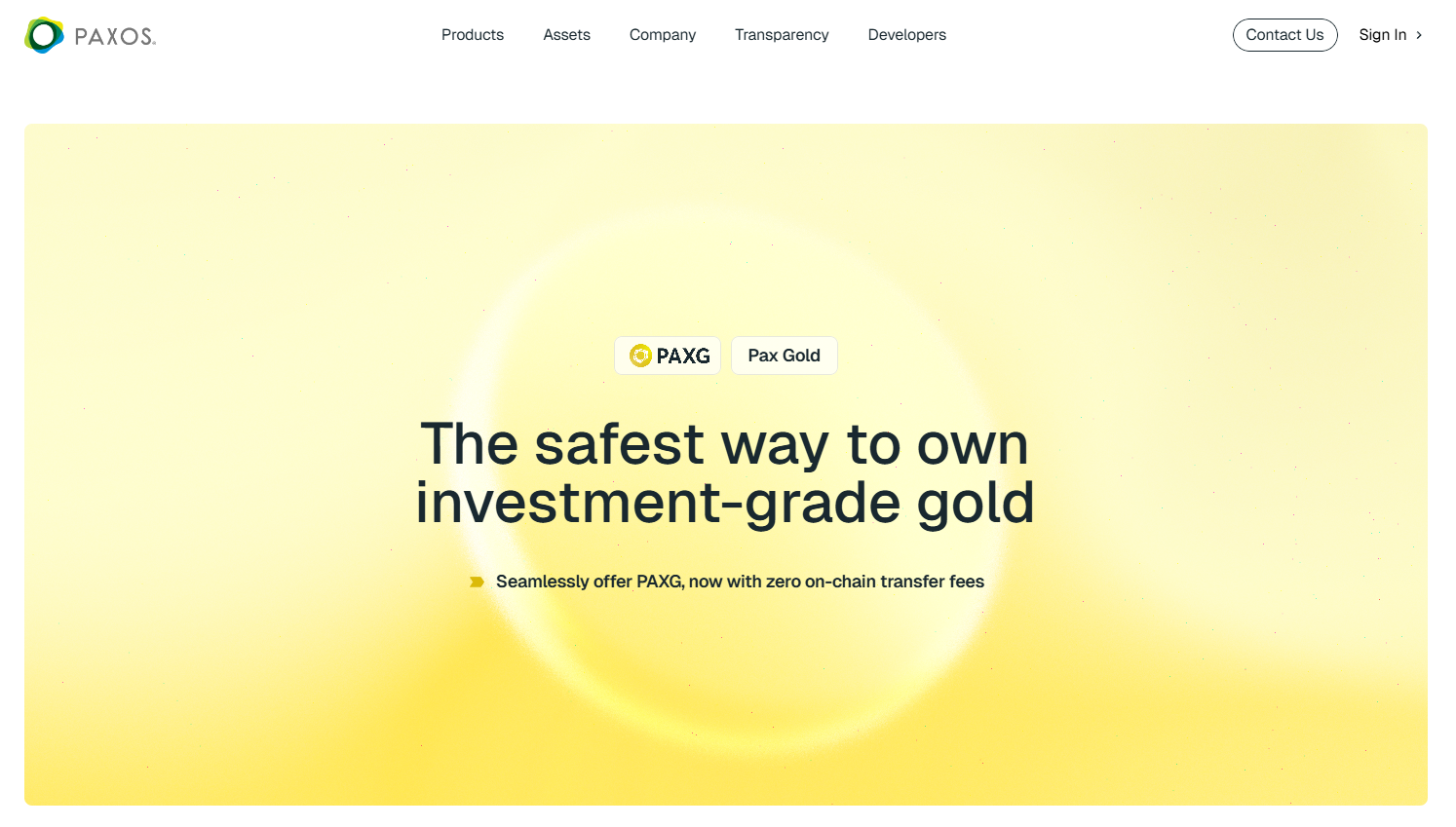
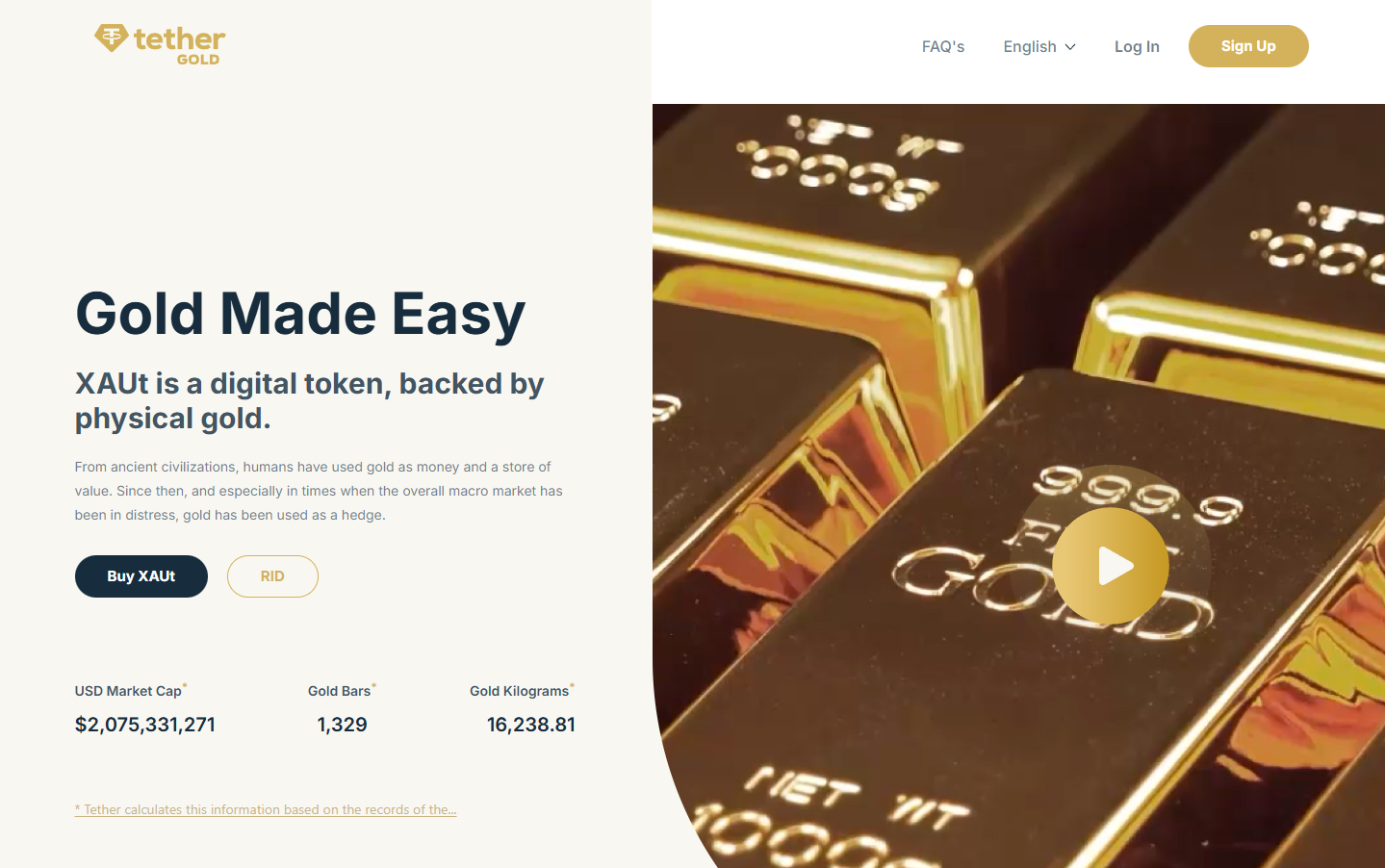

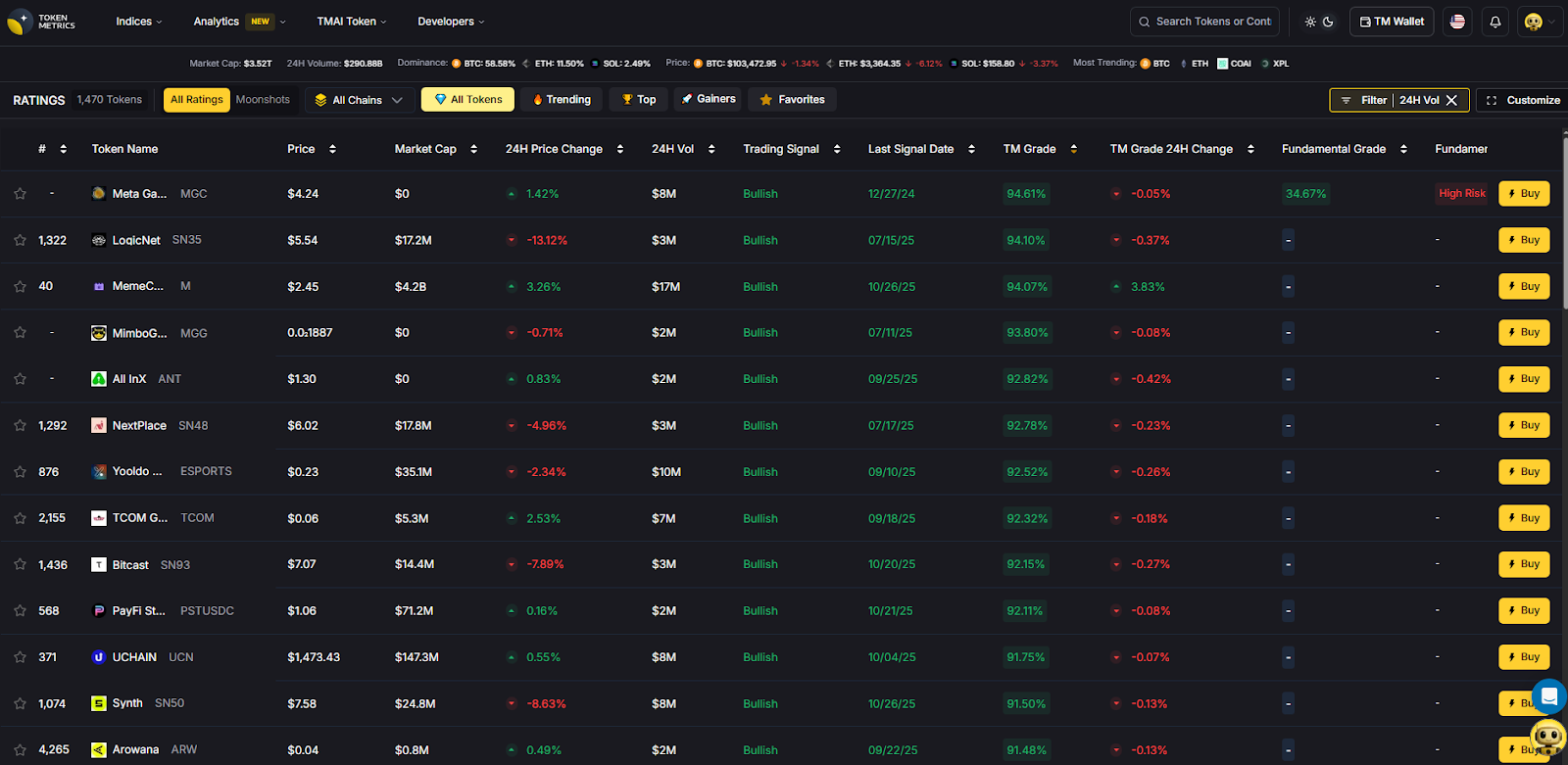
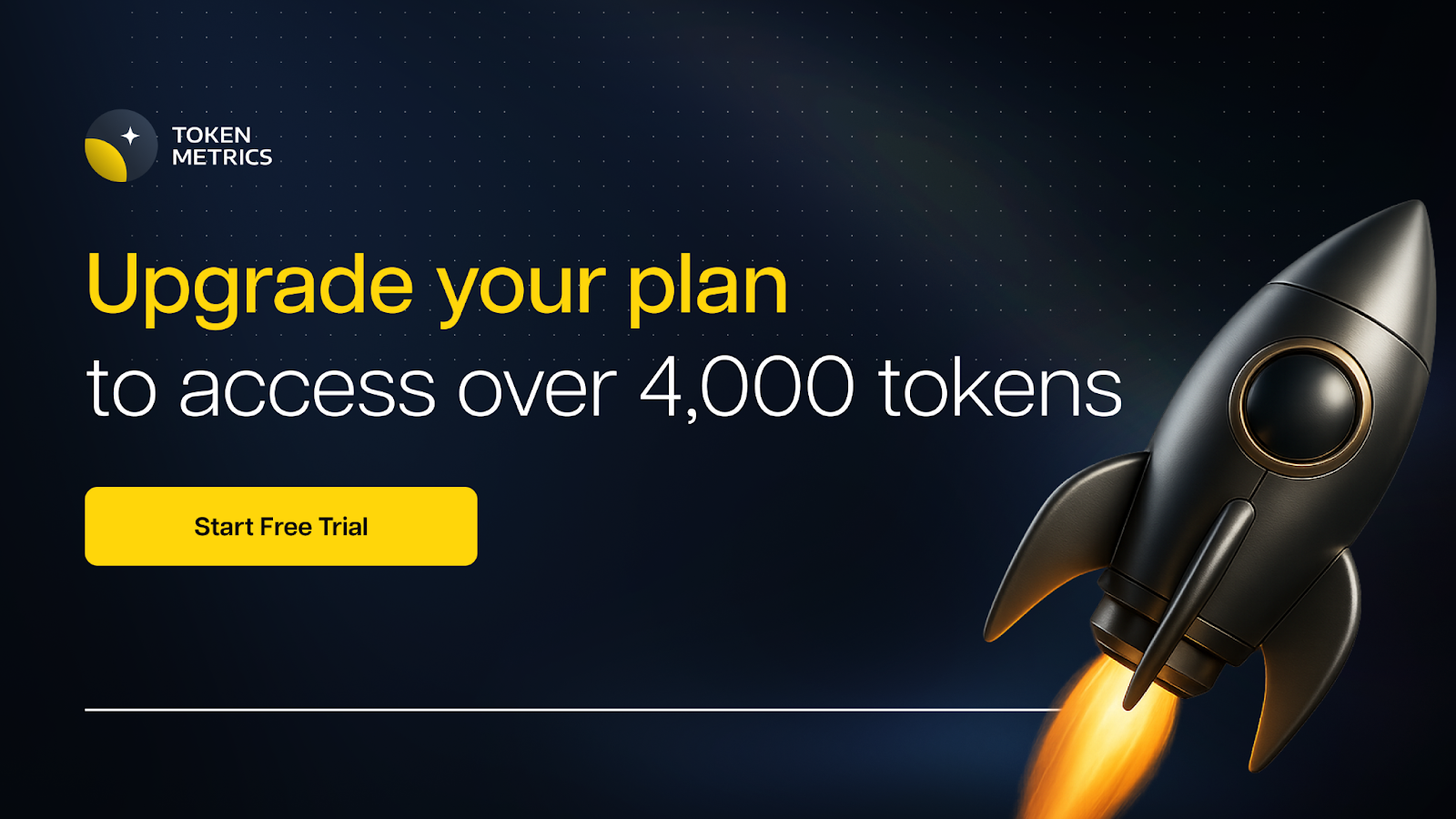

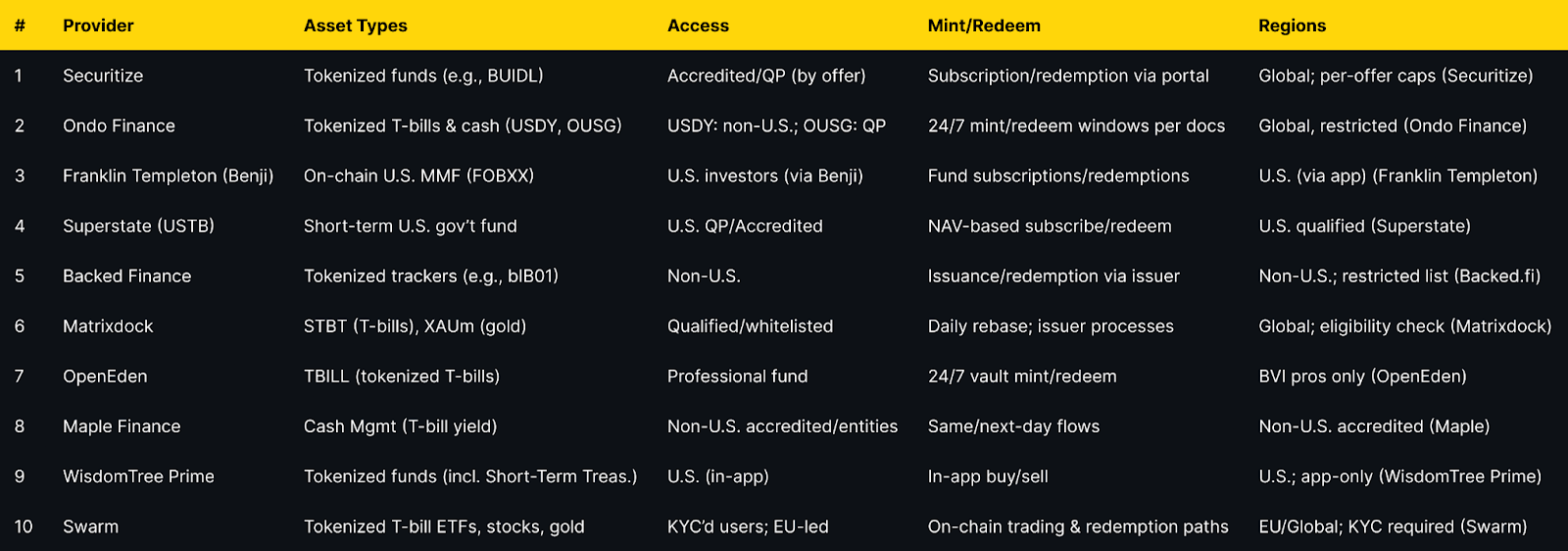

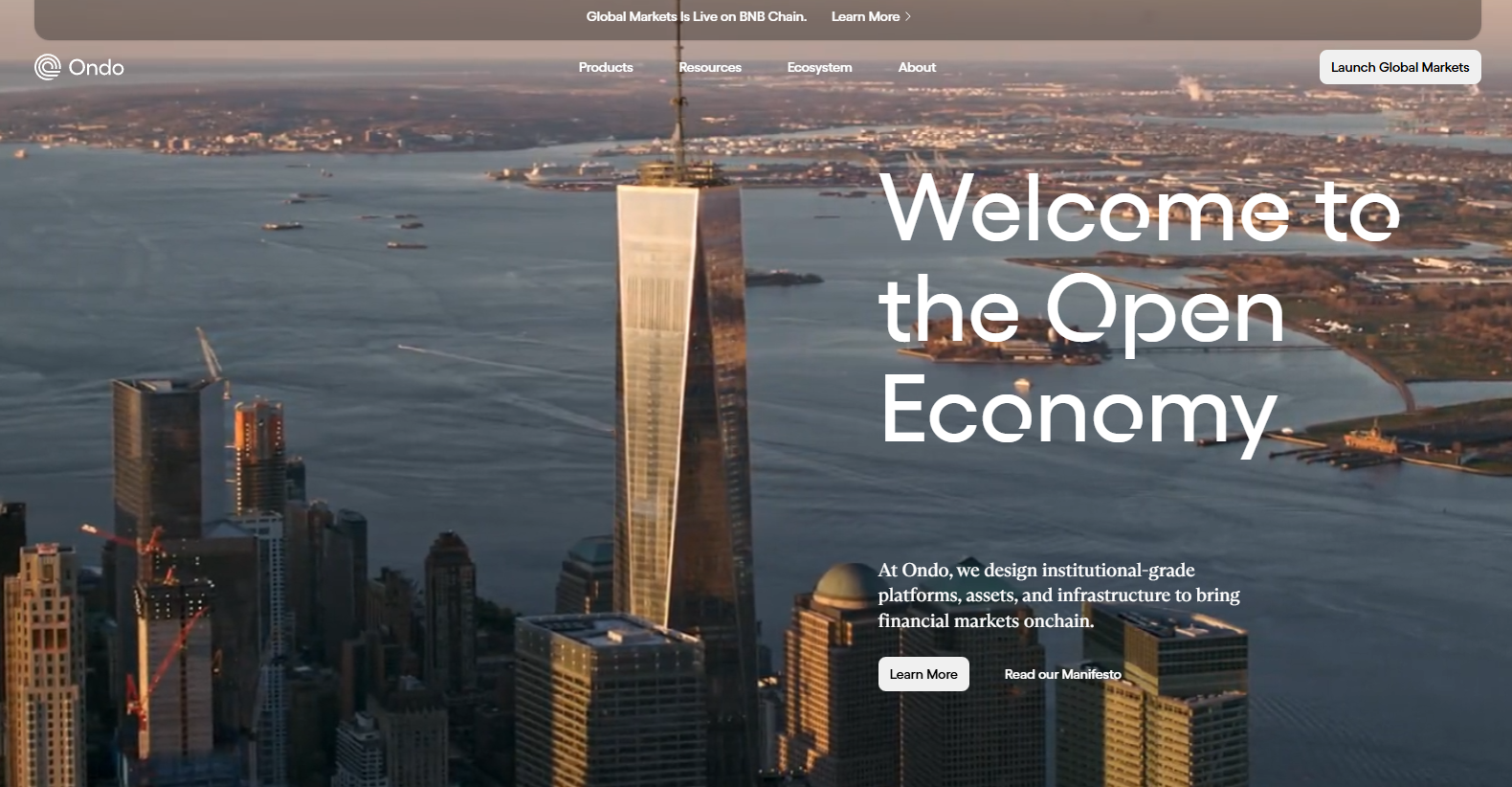
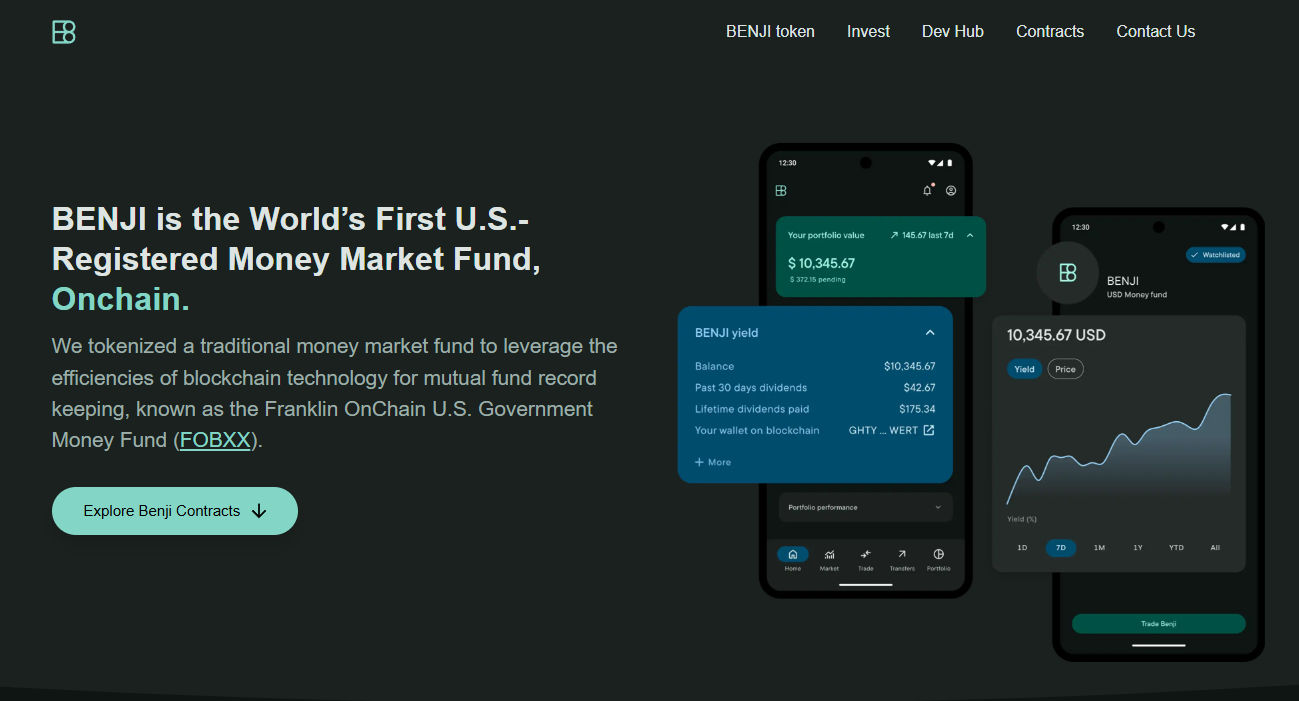
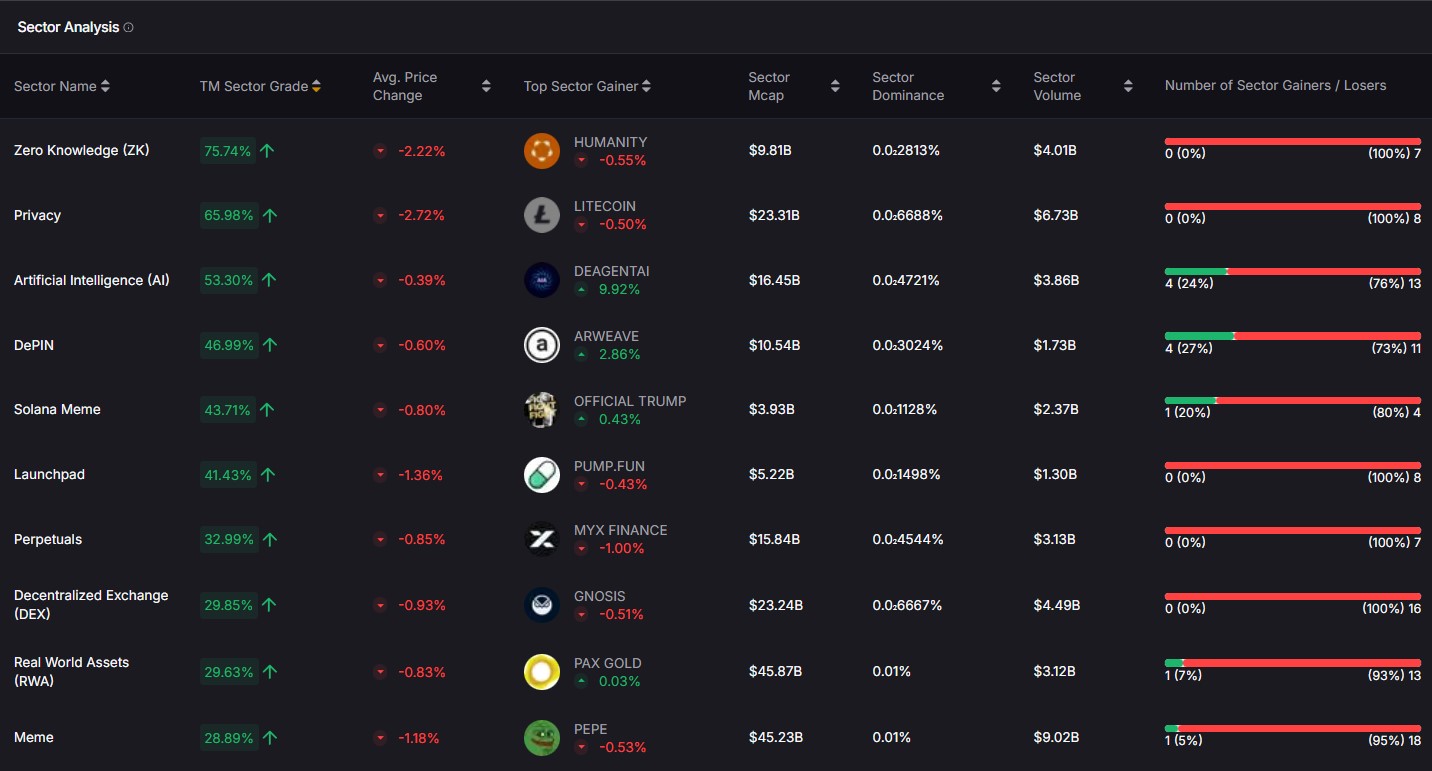

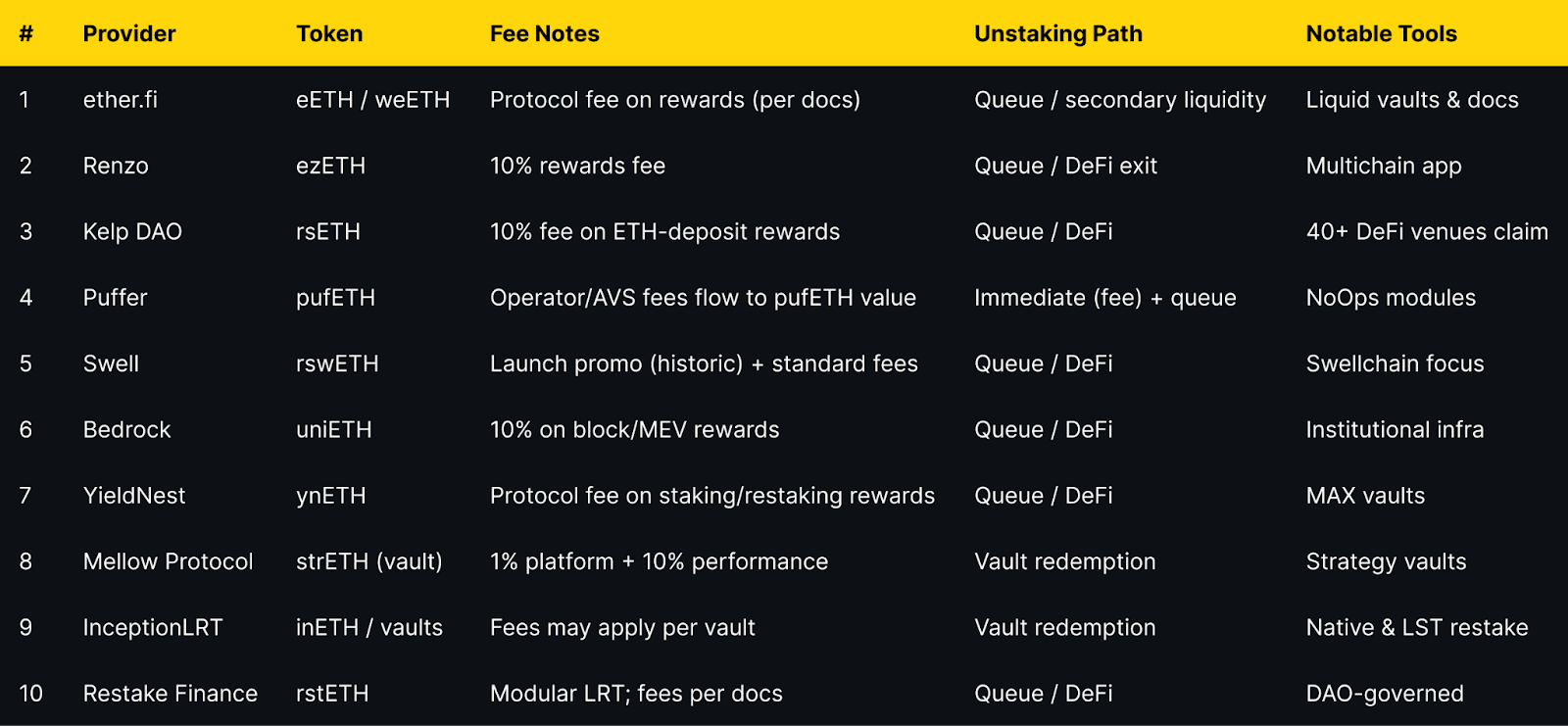

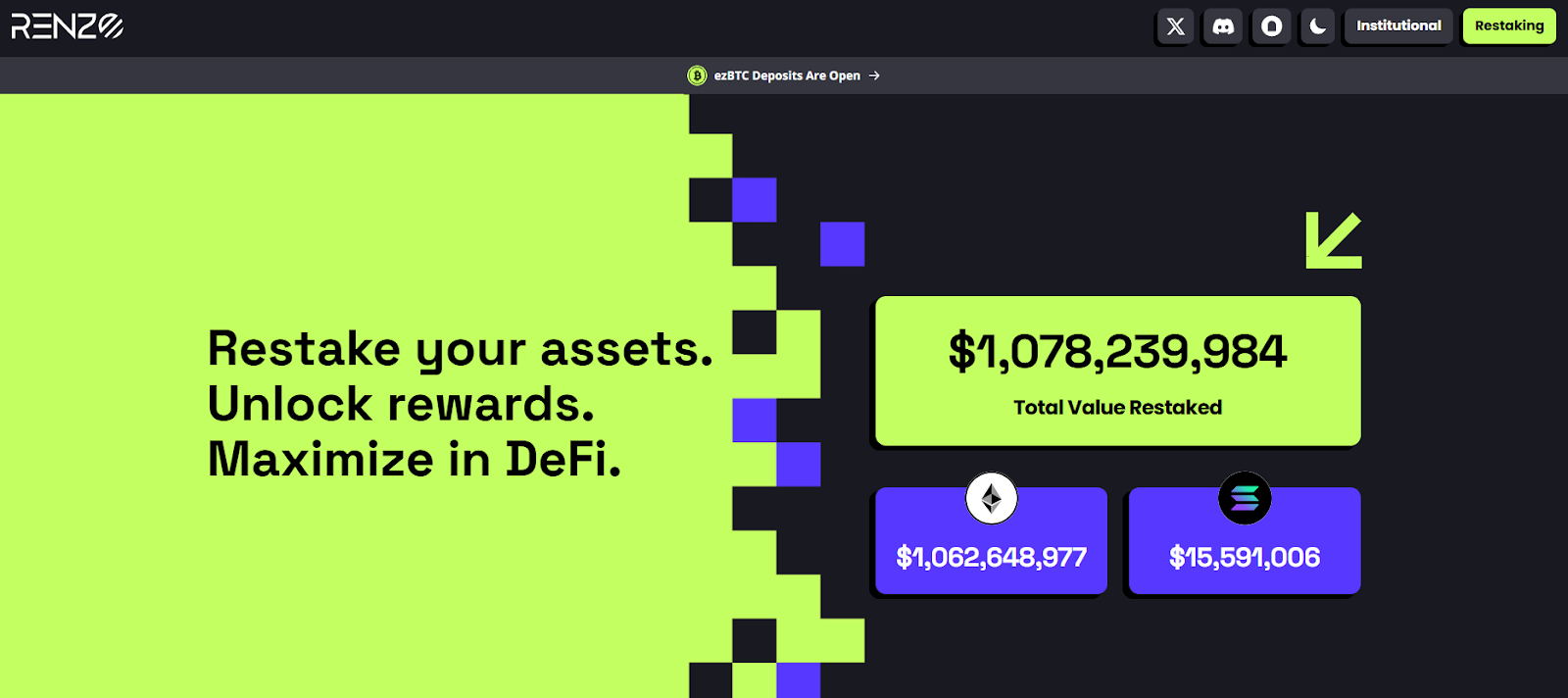
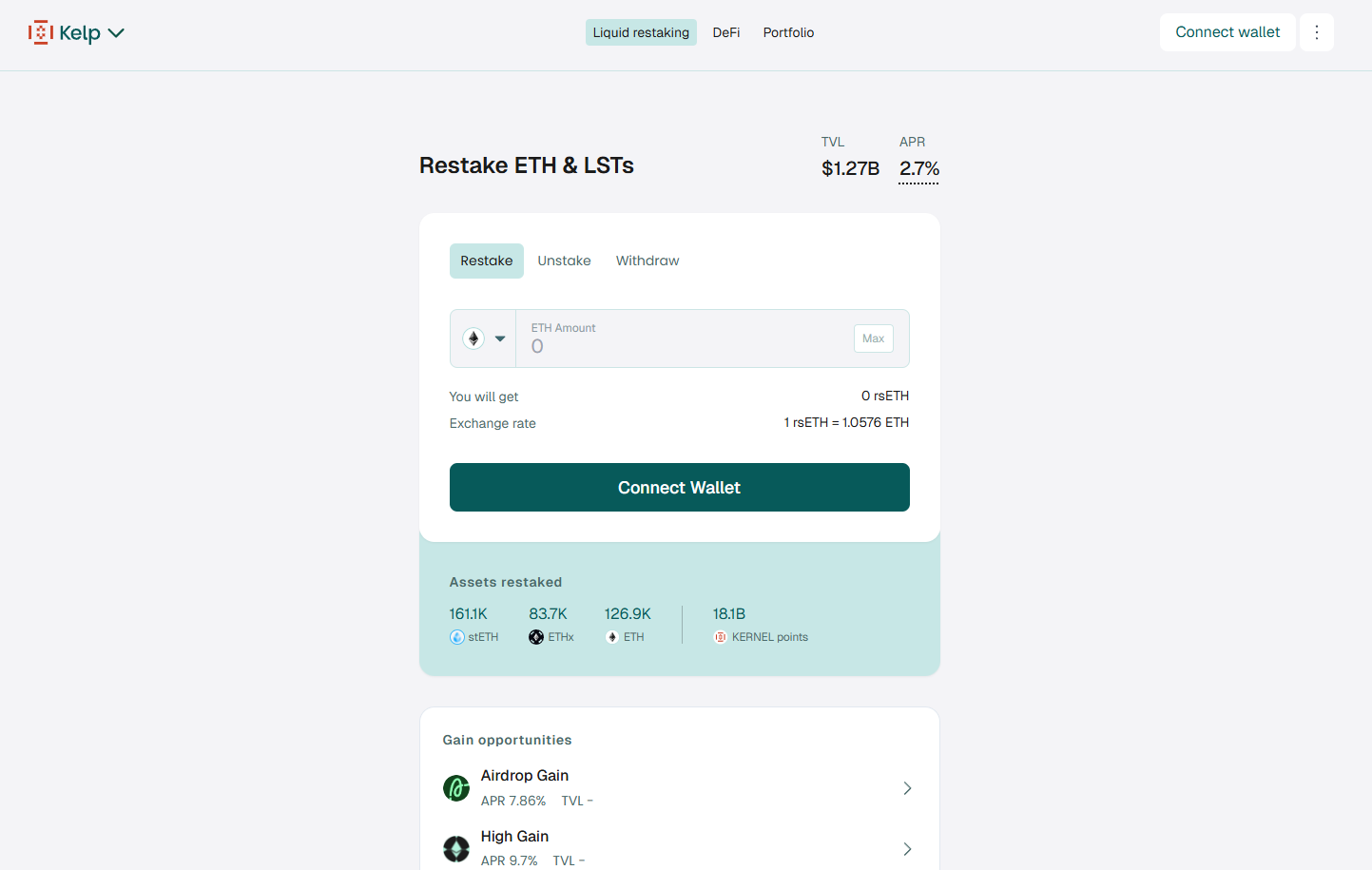



.svg)




.png)