What are 3D NFTs and How Do They Work?

3D NFTs, or Non-Fungible Tokens, are the latest trend in digital asset ownership. They are a form of digital asset that is unique, completely non-fungible, and immutable, allowing anyone to securely own and trade digital assets in a brand new way.
3D NFTs are created using 3D modeling tools such as Blender and 3D Studio Max, and stored on the blockchain, making them secure, transparent, and immutable. It’s now possible to own and trade digital assets in a new way. This article will take a closer look at what 3D NFTs are, how they work, and how you can use them to your advantage.
How Do 3D NFTs Work?
In order to own a 3D NFT, you will need a digital wallet that supports the creation and trade of 3D NFTs. These wallets will store your 3D NFTs, making them easy to trade with others and view your ownership rights in the blockchain. If you want to trade your 3D NFTs, you can easily do so by sending your 3D NFTs from your wallet to the wallet of the individual you want to trade with.
How are 3D NFTs Different from Other Digital Assets?
3D NFTs are different than other digital assets in that they are completely non-fungible. This means that each 3D NFT is completely one of a kind, making each one completely different from the next. Because each 3D NFT is one of a kind, each one will have its own value that can fluctuate depending on the demand for that 3D NFT.
Benefits of 3D NFTs
There are many benefits to using 3D NFTs over other digital assets. First and foremost, each 3D NFT is completely one of a kind, making them completely unique and interesting. This makes them much more exciting to collect, trade, and own. Since each 3D NFT is completely one of a kind and can be anything, they are much more interesting to own than other digital assets.
3D NFTs are also secure, transparent, and immutable, meaning that they can’t be hacked, all ownership rights can be seen by anyone, and they can’t be changed or manipulated in any way. Finally, they are also easy to create and trade, meaning anyone can start collecting and trading these digital assets.
How to Create 3D NFTs?
To create a 3D NFT, you need to follow these steps:
- Create or obtain a 3D model: You can create a 3D model from scratch using software like Blender or obtain one from an online marketplace.
- Convert the 3D model into a GLTF file format: This format is supported by most NFT marketplaces and makes it easier to display and view the 3D model in various environments.
- Mint the NFT: Minting is the process of creating a unique, one-of-a-kind token on the blockchain. You will need to use a blockchain platform like Ethereum and a tool like OpenSea to mint your 3D NFT.
- List the NFT for sale: Once you have minted your NFT, you can list it on various marketplaces such as SuperRare, Rarible, or OpenSea.
Where to Buy and Sell 3D NFTs?
There are various places where you can purchase and sell 3D NFTs, making them easy to trade with others. You can purchase 3D NFTs from online 3D asset marketplaces, such as Rarible, which allow you to purchase and sell unique 3D NFTs.
You can also use other known marketplaces, such as OpenSea or Magic Eden, to easily purchase and sell 3D NFTs.
How to Store 3D NFTs?
You will need to store your 3D NFTs in a digital wallet that supports 3D NFTs. Several different wallets support 3D NFTs; many even have mobile apps that make it easy to trade and collect your 3D NFTs.
How to Use 3D NFTs for Your Business?
If you want to use 3D NFTs in your business, they can be a great way to engage with your customers.
You can create your own 3D NFTs to give to customers, allowing them to trade and show off their digital assets.
You can also sell unique 3D NFTs, allowing customers to own rare, one-of-a-kind assets.
You can also use 3D NFTs as a loyalty reward, giving your customers a unique digital asset to show their loyalty to your brand.
The possibilities are endless. Reddit is a good example of this.
Types of 3D NFTs
There are various types of 3D NFTs you can collect and trade. You can collect unique video game characters, unique pieces of art, limited-edition sneakers, or even use 3D NFTs for marketing campaigns.
No matter what type of 3D NFT you collect, they will all be completely one of a kind, making them much more interesting to collect and trade than traditional digital assets. Also, 3D NFT projects are numerous and range from digital art to virtual real estate.
Some of the most popular 3D NFT projects include:
- Decentraland: A virtual world where users can buy, sell, and build on virtual real estate using NFTs.
- Axie Infinity: A game where players can breed, battle, and trade creatures called Axies using NFTs.
- Bored Ape Yacht Club: A collectible game where players can own and trade unique, cartoon-style apes as NFTs.
Legal implications of 3D NFTs
There are very few legal implications to collecting and trading 3D NFTs. While you should always research to ensure you follow all applicable laws, most of these laws focus on trading and selling 3D NFTs rather than collecting and owning them.
The Bottom Line
In conclusion, 3D NFTs are a new and exciting development in the world of digital assets, providing a way to prove ownership and authenticity of 3D models and monetize digital art, games, and virtual assets. With the potential for limitless applications, 3D NFTs are poised to revolutionize the way we think about and trade digital assets.
Create Your Free Token Metrics Account

.png)




%201.svg)
%201.svg)


%201.svg)



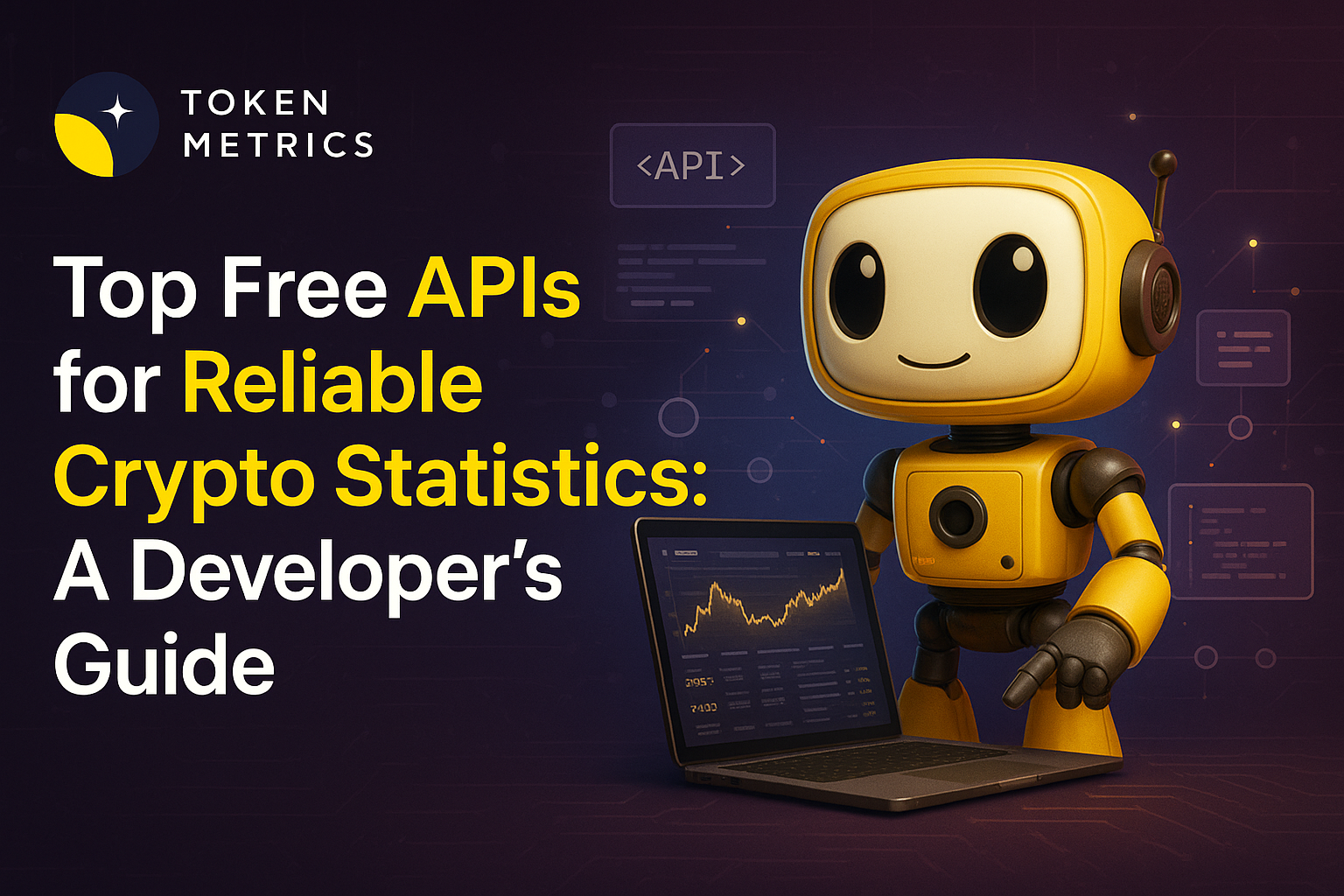
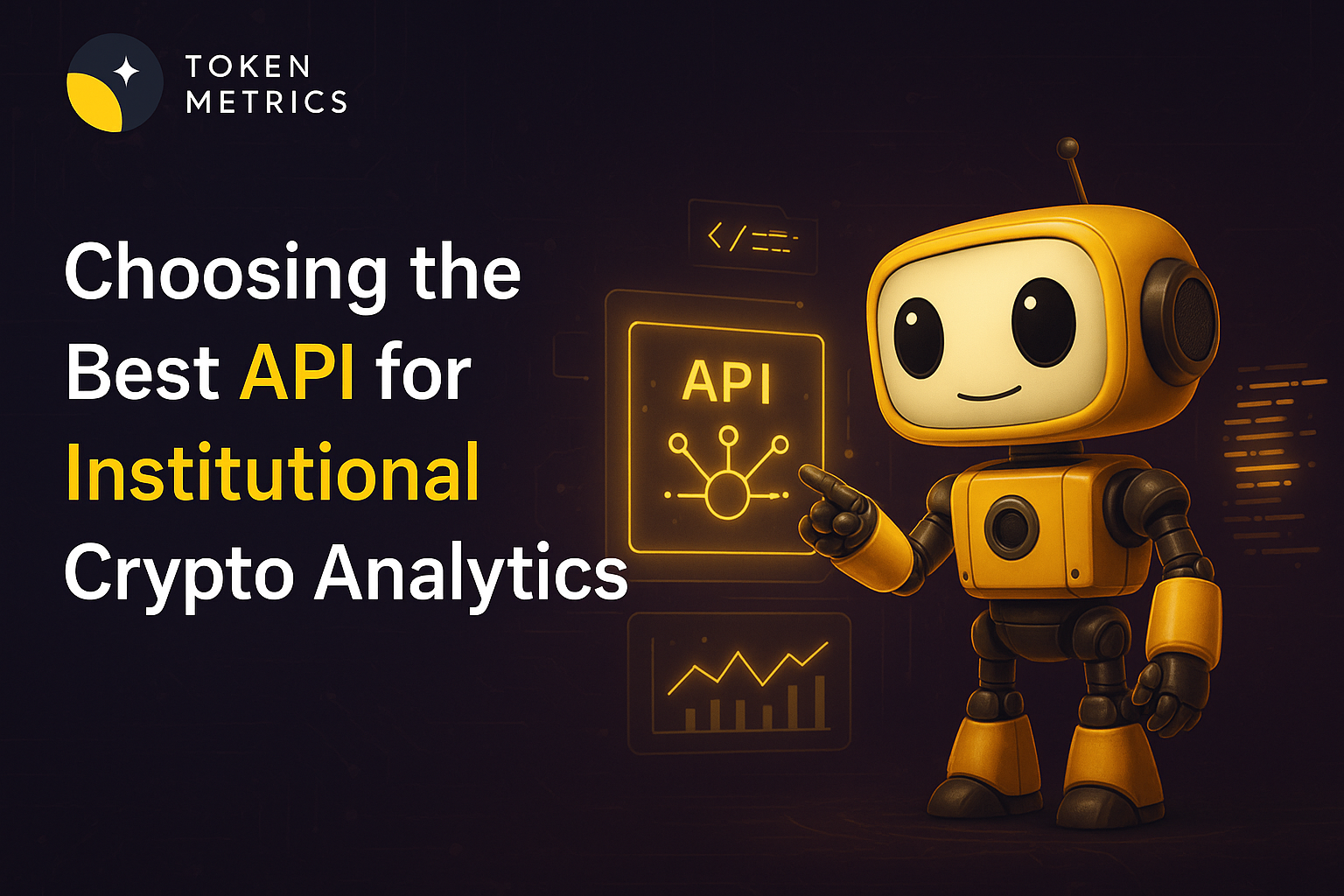





.svg)




.png)