What is XRP (Ripple) Crypto - A Comprehensive Guide

Cryptocurrencies have quickly become an important part of the global financial system, allowing users to make secure, low-cost transactions without needing a bank or other financial institution. One of the most popular and well-known cryptocurrencies is XRP (Ripple), a digital asset designed specifically for payments, remittances, and other forms of financial transactions.
In this beginner’s guide to XRP, we'll look at how this cryptocurrency works, its benefits, and how it differs from other digital assets. We'll also discuss the process for buying and selling XRP and some potential issues that users need to be aware of. Whether you're new to cryptocurrency or just looking to learn more about XRP, this guide should provide a comprehensive overview of this digital asset and its potential uses.
What Is XRP (Ripple)?
XRP/Ripple is a blockchain network and digital token created to facilitate low-cost, secure, and fast international payments. Unlike other cryptocurrencies, XRP was designed from the beginning to be used for these financial transactions instead of a more general purpose like Bitcoin, Ethereum, and Litecoin.
XRP can transfer money across borders quickly and with extremely low fees, making it ideal for banks, payment providers, and other financial institutions. XRP can complete these transfers quickly due to its use of a consensus protocol that allows it to confirm transactions within just 4 seconds.
The XRP token is used to pay network fees for these transfers and is also used by financial service providers as a source of liquidity for cross-border payments. However, the XRP token is not required to use the Ripple network.
Benefits of Using XRP
There are many benefits to using XRP, including:
- Low fees
- Fast transaction times
- High scalability
- A large network of liquidity providers.
These benefits make it an ideal choice for banks and other financial institutions that need to process international payments quickly and cheaply. Individuals can also use XRP to make international transfers, but they'll need to purchase the asset before doing so. XRP has advantages over other cryptocurrencies, including Bitcoin, as it was designed specifically for financial transactions.
"Ripple can process almost 1500 transactions per second, compared to Ethereum's 21 and Bitcoin's 7."
How does an XRP Transaction Work?
To send money from one person to another, the sender must create a transaction sent to the network and verify. This process also involves creating an "offer" where the sender specifies the amount of XRP and the network fee. Once completed, the sender's wallet submits the transaction to the network and the fee.
The network then forwards the transaction to one of the XRP "liquidity providers," who will purchase the amount of XRP specified by the sender and release it to the receiver of the transaction. These liquidity providers hold large amounts of XRP and sell it to other users. After the transaction has been verified by the network and the fee paid, the receiver will receive the money in his or her account.
How to Buy and Sell XRP?
Anyone with access to internet can purchase XRP and store it in a digital wallet. However, some exchanges require users to undergo a verification process before they can begin trading. In addition, most exchanges charge a small trading fee for each transaction, which can add up if you buy and sell frequently.
Once you've obtained XRP, you can store it in a digital wallet, allowing you to access it from anywhere and providing you with control over the private keys.
Various wallets are available for storing digital assets, including hardware and paper wallets.
Potential Issues with XRP
Like all cryptocurrencies, XRP has potential network risk and governance issues. The community has debated these issues since XRP was first created, but they still need to be resolved.
XRP has a large network of validators that are responsible for verifying transactions. However, the network is centralized, which means it is vulnerable to a single point of failure. If the validators decide to act maliciously, they may be able to prevent other transactions from being verified or even reverse transactions that have already been approved.
XRP vs. Other Cryptocurrencies
XRP is different from most other cryptocurrencies because it was created specifically for financial transactions. This means that Ripple can process almost 1500 transactions per second, compared to Ethereum's 21 and Bitcoin's 7. XRP differs from other digital assets because it is not mined like other cryptocurrencies.
XRP Price History Over The Years
Ripple's token, XRP, became available in 2013 when the company conducted its first fundraising round. Following this initial coin offering (ICO), the price of XRP remained relatively low for several years, with the coin's price dropping below $0.01 in 2016.
However, XRP saw a significant spike in value in 2017, increasing by more than 36,000%. Since then, the price has fluctuated, but it has remained relatively high, and at the time of writing, the price of XRP stands at just under $0.50.
XRP Mining
Unlike other cryptocurrencies, Ripple was not designed to be mined like Bitcoin and Ethereum. Ripple's creators created 100 billion XRP tokens at the start of the project and distributed them to investors.
However, new XRP tokens are added to the network every few months through a process known as "escrow," where the network creates enough tokens to provide liquidity to the global financial system.
XRP Wallets
Some of the best XRP wallets you can use to store your coins in include:
- Ledger
- Trezor
- Coinbase
- Binance
- Kraken
Top Exchanges To Buy XRP
Now that you know what XRP is, you can simply create your account in any of the exchange platforms below, complete your KYC and instantly buy your XRP tokens.
- Binance
- Kraken
- Huobi
- Bitfinex
- eToro
Is XRP a Good Investment?
Owing to the technical analysis of the XRP, it is expected to reach a minimum price of $0.54 and a maximum of $0.64. Hence, the average trading price at $0.56. Experts believe that this crypto asset has great potential in terms of growing in value.
Having said that, it is always suggested for you to do your own research before arriving at a decision.
The Future of XRP
Ripple aims to create a global network of financial institutions and payment providers that use XRP for cross-border payments. If this vision is achieved, Ripple's cryptocurrency could become one of the world's most widely used digital assets, with billons of dollars flowing through the network daily.
There are some challenges that Ripple will have to overcome to achieve this goal. For example, Ripple needs to expand its network to include more financial institutions while convincing them to use XRP instead of their existing payment networks.
The Bottom Line
Ripple has streamlined the process of global payment network while providing a useful service for existing financial institutions. Although there is also uncertainty about whether the XRP token should remain centralized or if it should be decentralized, it is one of the coins to keep an eye on.
Disclaimer
The information provided on this website does not constitute investment/trading/financial advice and you should not treat any of the website’s content as such. Token Metrics does not recommend that any cryptocurrency should be bought, sold, or held by you.
Do conduct your own due diligence and consult your financial advisor before making any investment decisions. We only offer comprehensive information which may change over time.
Create Your Free Token Metrics Account

.png)




%201.svg)
%201.svg)


%201.svg)




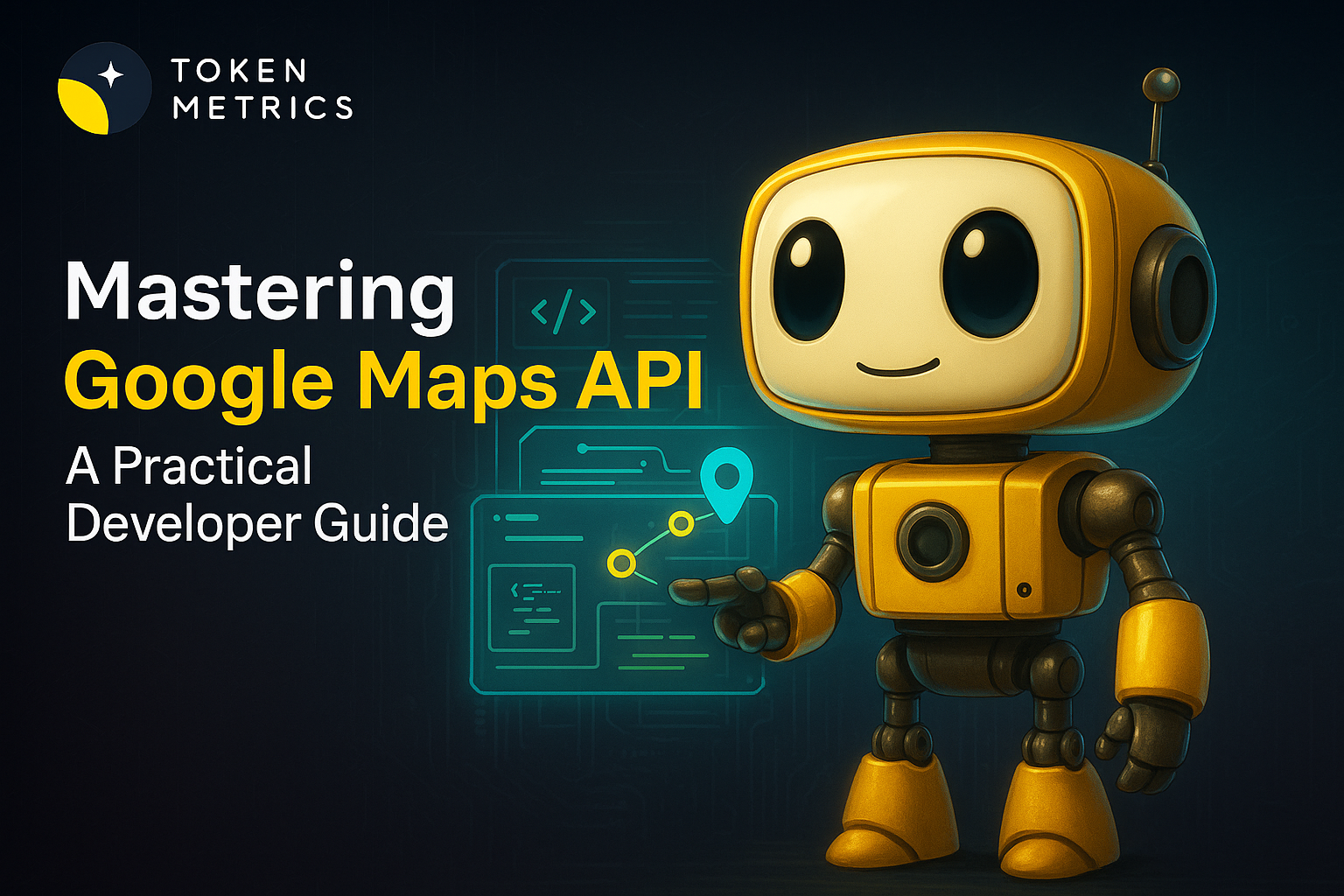
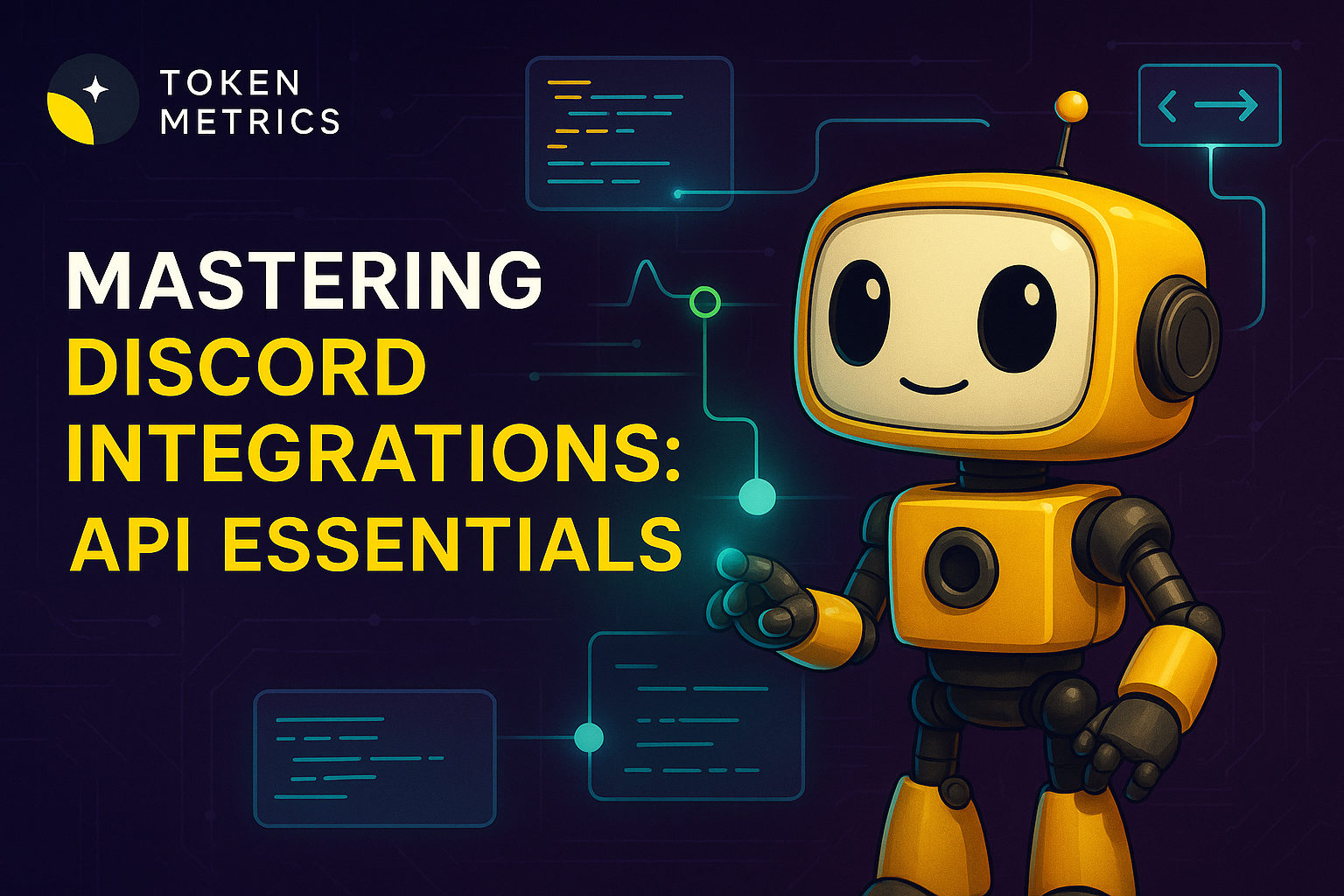




.svg)




.png)