
Koinly Review - Features, Pricing and Top Alternatives

Cryptocurrencies have come a long way since the inception of Bitcoin in 2009. As the industry has evolved, so have the tools that support investors, traders, and tax professionals.
Koinly is one such tool that has gained significant traction over the years. Let's delve into an in-depth review of Koinly in 2023.
What is Koinly?
Koinly is a cryptocurrency tax software and portfolio tracking tool that aids users in managing their crypto transactions, calculating tax liabilities, and ensuring tax compliance in various jurisdictions. Founded in 2018, Koinly has continuously enhanced its features to keep up with the ever-changing crypto landscape.
Key Features of Koinly
Comprehensive Transaction Tracking
- Wallet Integration: Koinly supports over 300 exchanges and wallets. Users can link their accounts for automated transaction tracking.
- Manual Input: For those who prefer a hands-on approach or use unsupported platforms, Koinly allows manual entry of transactions.
Global Tax Compliance
- Jurisdiction-Specific Reports: Koinly provides tax reports tailored to specific countries, ensuring users remain compliant with regional laws.
- Capital Gains Reports: Koinly tracks the cost basis of crypto holdings, helping users calculate capital gains or losses for each sale or transfer.
Advanced Analytics
- Portfolio Overview: Get a birds-eye view of your crypto holdings, including asset distribution, realized and unrealized gains, and overall performance.
- Profit/Loss Analysis: Understand which trades were the most profitable and which ones incurred losses.
How to Open an Account with Koinly?
Creating an account on Koinly platform is a straightforward process. Here's a step-by-step guide to getting started:
1. Visit the Website: Head over to Koinly's official website using your preferred browser.
2. Initiate Sign-Up: Spot the "Sign Up" button, usually prominently displayed on the homepage. Clicking this will start your registration process.
3. Enter Basic Information: A registration form will appear. Input your email address and select a strong, unique password for security.
4. Email Verification: After registration, Koinly will send a verification email to the address provided. Open this email and click on the confirmation link to validate your email address.
5. Platform Introduction: Once back on Koinly, a setup wizard will greet you. This tool is designed to simplify the process, guiding you through the initial stages of account configuration.
6. Connect Wallets & Exchanges: The wizard will prompt you to link your cryptocurrency wallets and exchanges. This is crucial as Koinly uses this data to track and analyze your transactions. Follow the on-screen instructions, granting any necessary permissions for data synchronization.
7. Review & Finalize: Once all connections are set, review the provided data for accuracy. Make any necessary tweaks or corrections.
8. Dive In: With your account now fully set up, explore Koinly's features, from portfolio tracking to tax reporting, to make the most of your crypto investments.
Koinly Price Plans
Koinly offers a tiered pricing model to cater to the needs of different users, ranging from hobbyists to professional traders:
Free Plan - Koinly allows you to access up to 10,000 transactions at no cost, encompassing DeFi, margin trading, and futures.
Newbie Plan: Ideal for users with fewer transactions, this plan offers basic features for a nominal fee of $49.
HODLER Plan: Aimed at active traders, this plan offers more comprehensive reporting and increased transaction limits at $99.
Trader Plan: Best suited for high-frequency traders or those with complex portfolios. It provides priority support and unlimited transactions at $179.

Koinly Support
In the ever-evolving landscape of cryptocurrency, having reliable support is crucial. Koinly stands out in this regard. Offering a dedicated help center packed with informative articles, users can easily find answers to common queries.
Additionally, for more complex issues or personalized assistance, their responsive customer service team can be reached via email or chat. User feedback often highlights the timely and knowledgeable assistance they receive, which is testament to Koinly's commitment to ensuring a seamless experience for its community.
Pros and Cons of Koinly
Pros:
- Intuitive Interface: Koinly's dashboard is user-friendly, allowing even crypto newcomers to navigate with ease.
- Extensive Support: With 300+ integrations, most users will find their platform supported.
- Regular Updates: Koinly keeps its software updated with the latest tax regulations, ensuring compliance.
Cons:
- Price: Some users might find Koinly's higher-tier plans pricey, especially when compared to some alternatives.
- Mobile Experience: While functional, the mobile experience could be more streamlined.
Is Koinly Right for You?
Koinly might be the ideal solution if you're searching for a comprehensive tool that simplifies both cryptocurrency tax calculations and portfolio management. Its broad range of integrations—covering over 300 exchanges and wallets—makes it incredibly versatile.
This means whether you're a casual investor or a seasoned trader, Koinly's user-friendly interface and jurisdiction-specific tax reports can streamline your crypto experience.
However, it's essential to consider your volume of transactions and budget, as Koinly's premium features come with a cost. By evaluating your specific needs and comparing them with what Koinly offers, you can determine if it's the right fit for your crypto journey.
Top Alternatives to Koinly
1. CoinTracker - CoinTracker has emerged as a favorite among many crypto enthusiasts. Its simple interface and competitive pricing make it an attractive option.
Key Features:
- Wallet and Exchange Integration
- Tax Loss Harvesting Tools
- Support for DeFi and NFT transactions
2. CoinLedger - CoinLedger is a newer entrant but has quickly garnered attention for its robust capabilities and innovative features.
Key Features:
- Multi-platform synchronization
- Detailed capital gains analysis
- Real-time portfolio tracking
3. ZenLedger - ZenLedger stands out for its all-rounded features, making crypto tax calculations and portfolio management a breeze.
Key Features:
- Broad exchange and wallet support
- Advanced tax optimization strategies
- Integration with major tax software platforms
Frequently Asked Questions
Q1. What currencies does Koinly support for tax reporting?
Koinly provides tax reporting features for a wide range of fiat currencies, ensuring you can get tax documents tailored to your country's official currency.
Q2. How does Koinly ensure the safety and security of my data?
Koinly uses advanced encryption methods to protect user data. Additionally, they adhere to strict privacy guidelines, ensuring your personal and transaction data remains confidential.
Q3. Does Koinly support staking and farming transactions?
Yes, Koinly recognizes and accurately categorizes income from staking, farming, and other crypto reward mechanisms, making it easier to report for tax purposes.
Q4. Can I import historical data from previous years into Koinly?
Absolutely! Koinly allows users to import past transaction data, ensuring comprehensive tax reports that encompass all historical trades and transfers.
Q5. How often is Koinly updated to reflect the latest tax regulations?
Koinly's team continuously monitors global tax changes, updating their platform as needed to ensure users always have access to compliant and up-to-date tax reports.
Q6. Can I collaborate with my tax professional using Koinly?
Yes, Koinly offers features that allow seamless collaboration with tax professionals, ensuring they have the necessary data to assist with your crypto tax needs.
Q7. Is there a mobile app for Koinly?
While Koinly is primarily web-based, they do offer a mobile version, allowing users to track and manage their crypto portfolio on the go.
Q8. How does Koinly handle lost or stolen cryptocurrency?
Koinly provides features to tag and report lost or stolen cryptocurrency, ensuring accurate reflection of such events in your tax calculations.
Conclusion
Koinly stands out as a comprehensive crypto tax and portfolio management tool, ensuring users stay compliant while understanding their portfolio's performance.
While it's among the industry's top players, there are alternatives like CoinTracker, CoinLedger, and ZenLedger that offer varying features catering to different needs.
Before choosing a platform, it's crucial to assess your specific requirements, transaction volume, and desired integrations.
Remember, the world of cryptocurrency is ever-evolving. Ensuring you have the right tools, like Koinly, can make navigating this space much more manageable.
Disclaimer
The information provided on this website does not constitute investment advice, financial advice, trading advice, or any other sort of advice and you should not treat any of the website's content as such.
Token Metrics does not recommend that any cryptocurrency should be bought, sold, or held by you. Do conduct your own due diligence and consult your financial advisor before making any investment decisions.

.svg)

Create Your Free Token Metrics Account

.png)




%201.svg)
%201.svg)


%201.svg)



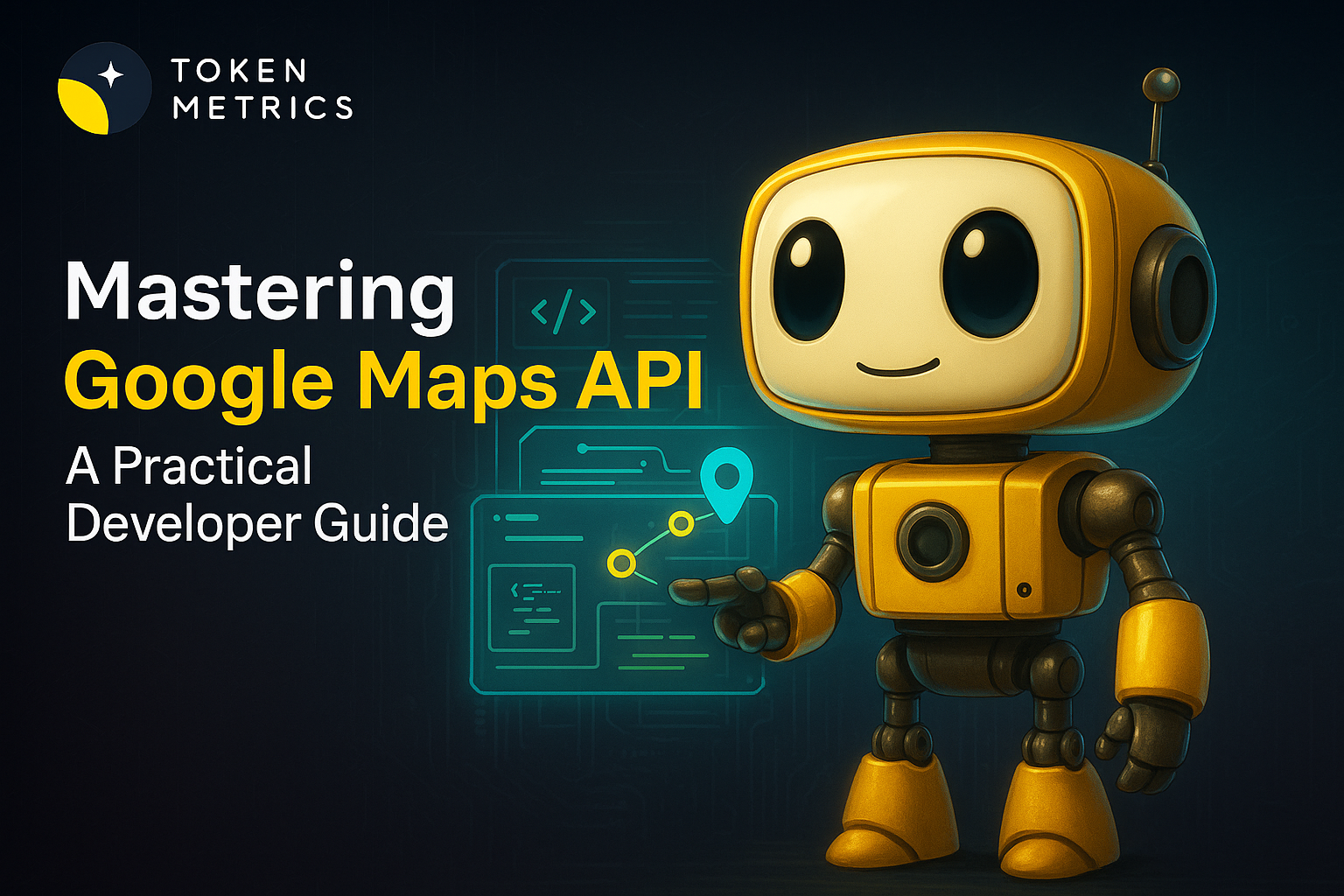
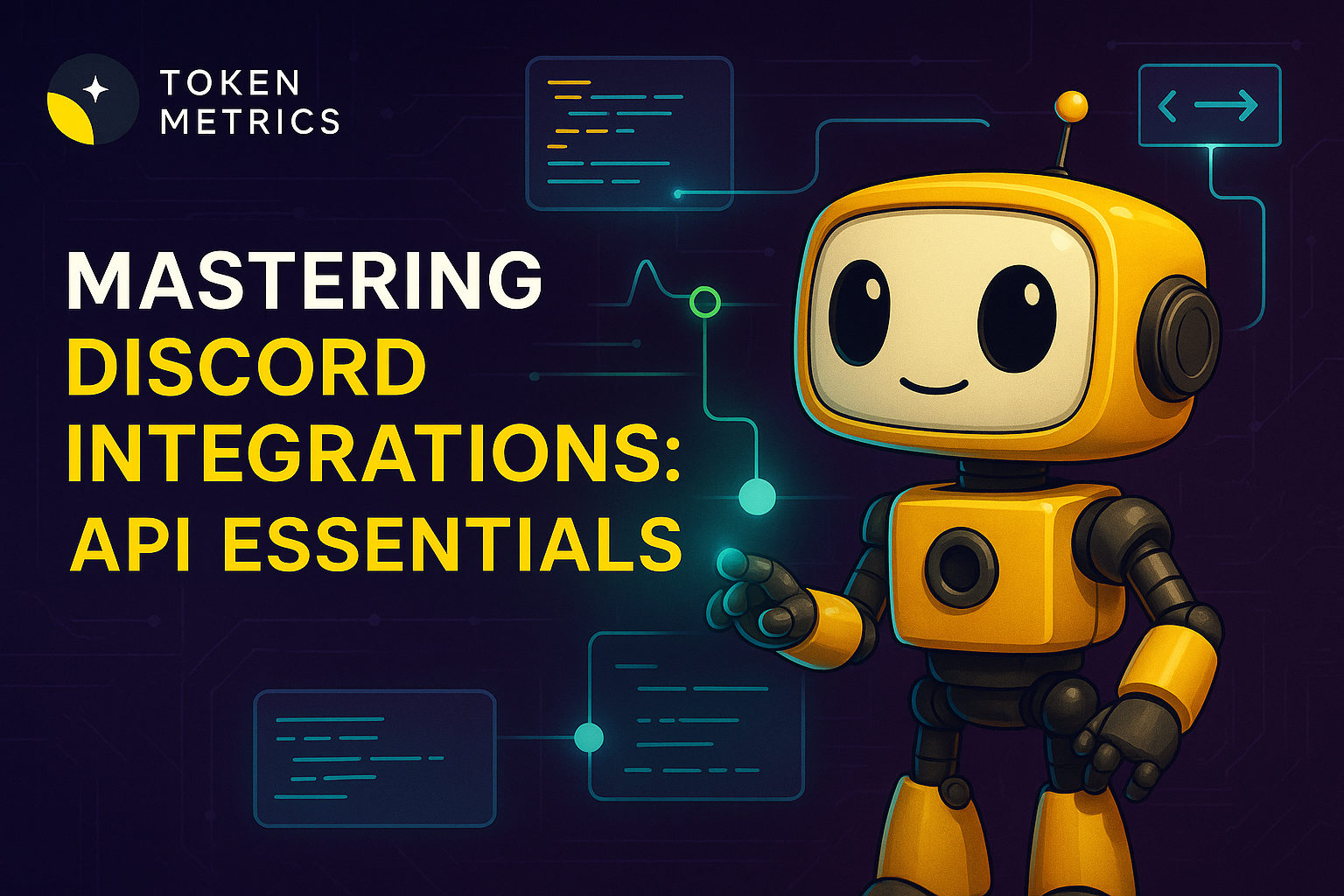
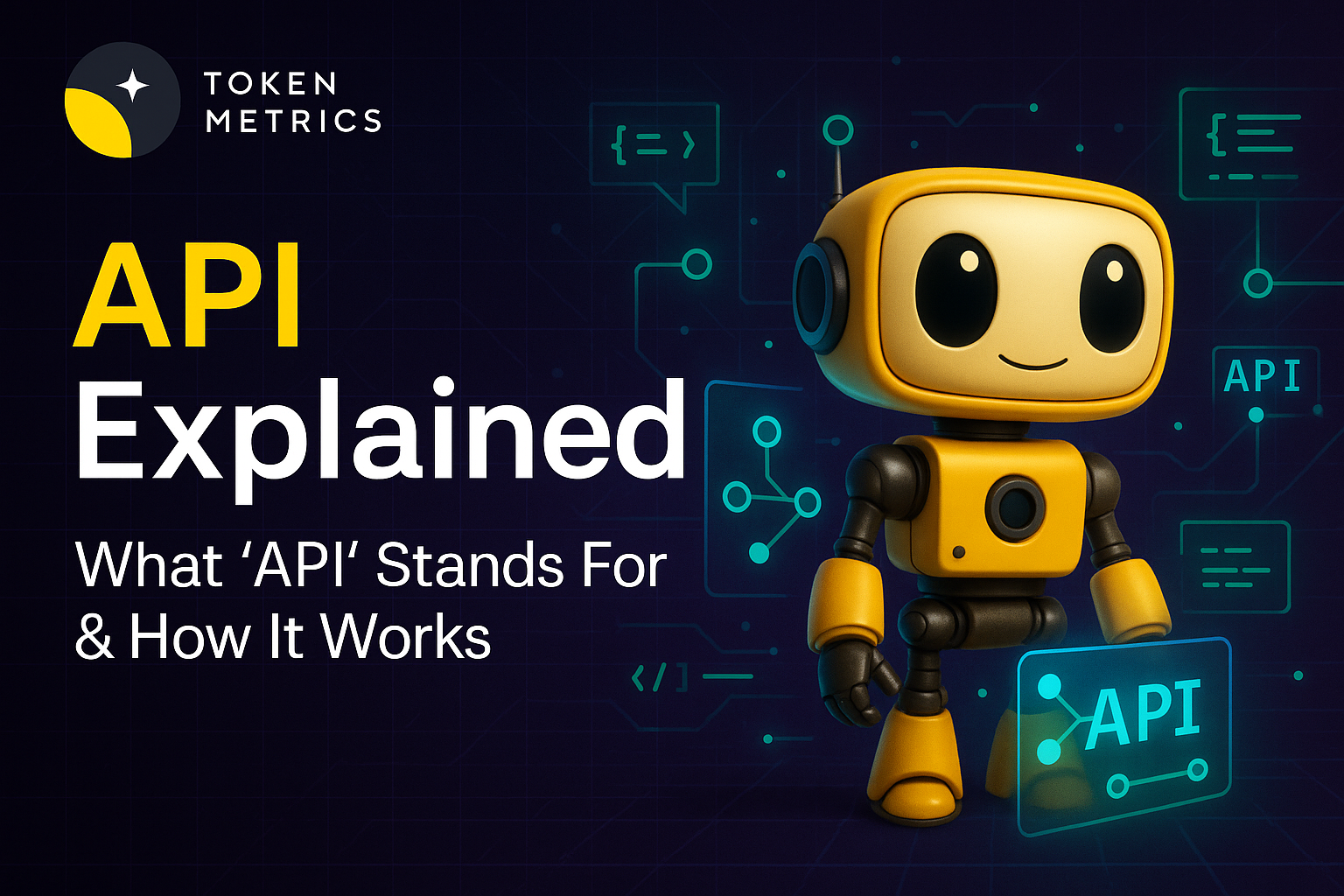



.svg)




.png)