Mastering the ChatGPT API: Practical Developer Guide

ChatGPT API has become a foundational tool for building conversational agents, content generation pipelines, and AI-powered features across web and mobile apps. This guide walks through how the API works, common integration patterns, cost and performance considerations, prompt engineering strategies, and security and compliance checkpoints — all framed to help developers design reliable, production-ready systems.
Overview: What the ChatGPT API Provides
The ChatGPT API exposes a conversational, instruction-following model through RESTful endpoints. It accepts structured inputs (messages, system instructions, temperature, max tokens) and returns generated messages and usage metrics. Key capabilities include multi-turn context handling, role-based prompts (system, user, assistant), and streaming responses for lower perceived latency.
When evaluating the API for a project, consider three high-level dimensions: functional fit (can it produce the outputs you need?), operational constraints (latency, throughput, rate limits), and cost model (token usage and pricing). Structuring experiments around these dimensions produces clearer decisions than ad-hoc prototyping.
How the ChatGPT API Works: Architecture & Tokens
At a technical level, the API exchanges conversational messages composed of roles and content. The model's input size is measured in tokens, not characters; both prompts and generated outputs consume tokens. Developers must account for:
- Input tokens: system+user messages sent with the request.
- Output tokens: model-generated content returned in the response.
- Context window: maximum tokens the model accepts per request, limiting historical context you can preserve.
Token-awareness is essential for cost control and designing concise prompts. Tools exist to estimate token counts for given strings; include these estimates in batching and truncation logic to prevent failed requests due to exceeding the context window.
Integration Patterns and Use Cases
Common patterns for integrating the ChatGPT API map to different functional requirements:
- Frontend chat widget: Short, low-latency requests per user interaction with streaming enabled for better UX.
- Server-side orchestration: Useful for multi-step workflows, retrieving and combining external data before calling the model.
- Batch generation pipelines: For large-scale content generation, precompute outputs asynchronously and store results for retrieval.
- Hybrid retrieval-augmented generation (RAG): Combine a knowledge store or vector DB with retrieval calls to ground responses in up-to-date data.
Select a pattern based on latency tolerance, concurrency requirements, and the need to control outputs with additional logic or verifiable sources.
Cost, Rate Limits, and Performance Considerations
Pricing for ChatGPT-style APIs typically ties to token usage and model selection. For production systems, optimize costs and performance by:
- Choosing the right model: Use smaller models for routine tasks where quality/latency tradeoffs are acceptable.
- Prompt engineering: Make prompts concise and directive to reduce input tokens and avoid unnecessary generation.
- Caching and deduplication: Cache common queries and reuse cached outputs when applicable to avoid repeated cost.
- Throttling: Implement exponential backoff and request queuing to respect rate limits and avoid cascading failures.
Measure end-to-end latency including network, model inference, and application processing. Use streaming when user-perceived latency matters; otherwise, batch requests for throughput efficiency.
Best Practices: Prompt Design, Testing, and Monitoring
Robust ChatGPT API usage blends engineering discipline with iterative evaluation:
- Prompt templates: Maintain reusable templates with placeholders to enforce consistent style and constraints.
- Automated tests: Create unit and integration tests that validate output shape, safety checks, and critical content invariants.
- Safety filters and moderation: Run model outputs through moderation or rule-based filters to detect unwanted content.
- Instrumentation: Log request/response sizes, latencies, token usage, and error rates. Aggregate metrics to detect regressions.
- Fallback strategies: Implement graceful degradation (e.g., canned responses or reduced functionality) when API latency spikes or quota limits are reached.
Adopt iterative prompt tuning: A/B different system instructions, sampling temperatures, and max tokens while measuring relevance, correctness, and safety against representative datasets.
Build Smarter Crypto Apps & AI Agents with Token Metrics
Token Metrics provides real-time prices, trading signals, and on-chain insights all from one powerful API. Grab a Free API Key
FAQ: What is the ChatGPT API and when should I use it?
The ChatGPT API is a conversational model endpoint for generating text based on messages and instructions. Use it when you need flexible, context-aware text generation such as chatbots, summarization, or creative writing assistants.
FAQ: How do tokens impact cost and context?
Tokens measure both input and output size. Longer prompts and longer responses increase token counts, which raises cost and can hit the model's context window limit. Optimize prompts and truncate history when necessary.
FAQ: What are common strategies for handling rate limits?
Implement client-side throttling, request queuing, exponential backoff on 429 responses, and prioritize critical requests. Monitor usage patterns and adjust concurrency to avoid hitting provider limits.
FAQ: How do I design effective prompts?
Start with a clear system instruction to set tone and constraints, use examples for format guidance, keep user prompts concise, and test iteratively. Templates and guardrails reduce variability in outputs.
FAQ: What security and privacy practices should I follow?
Secure API keys (do not embed in client code), encrypt data in transit and at rest, anonymize sensitive user data when possible, and review provider data usage policies. Apply access controls and rotate keys periodically.
FAQ: When should I use streaming responses?
Use streaming to improve perceived responsiveness for chat-like experiences or long outputs. Streaming reduces time-to-first-token and allows progressive rendering in UIs.
Disclaimer
This article is for informational and technical guidance only. It does not constitute legal, compliance, or investment advice. Evaluate provider terms and conduct your own testing before deploying models in production.
Create Your Free Token Metrics Account

.png)




%201.svg)
%201.svg)


%201.svg)



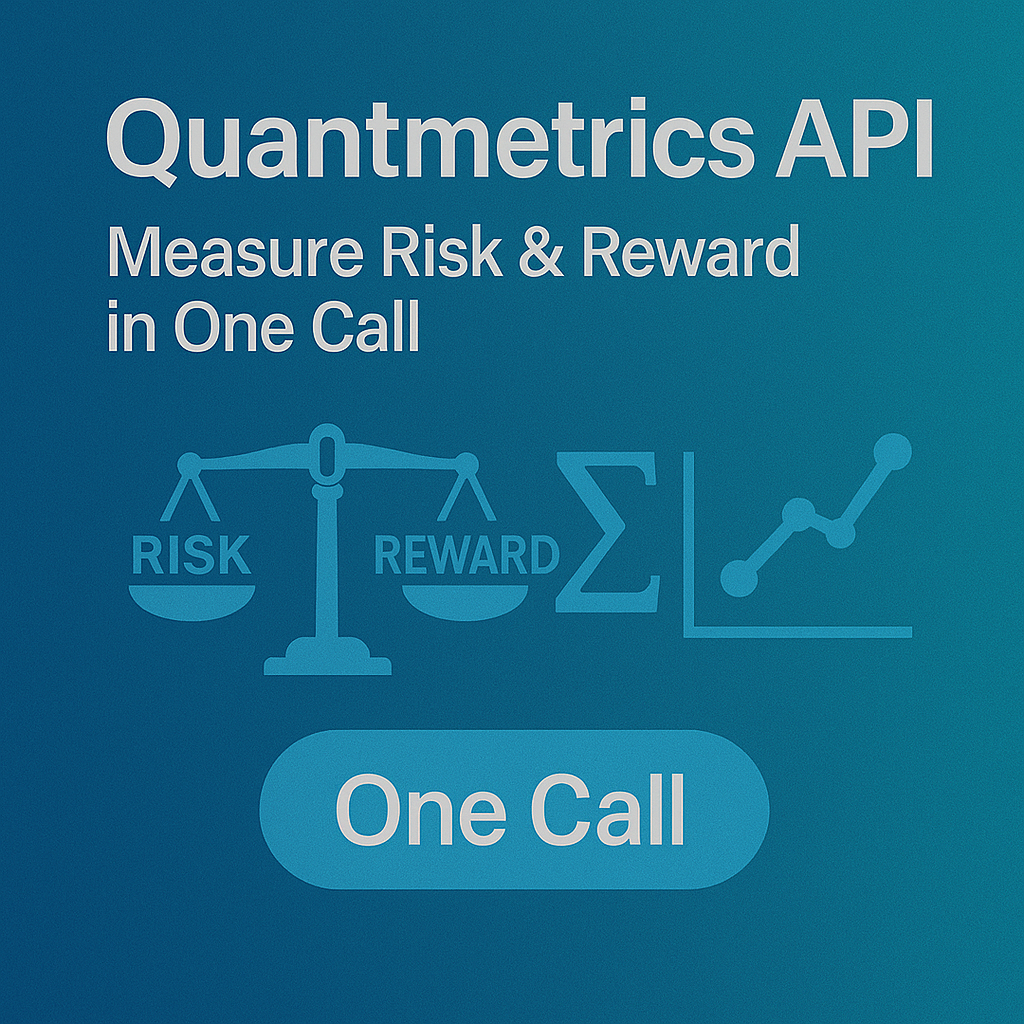
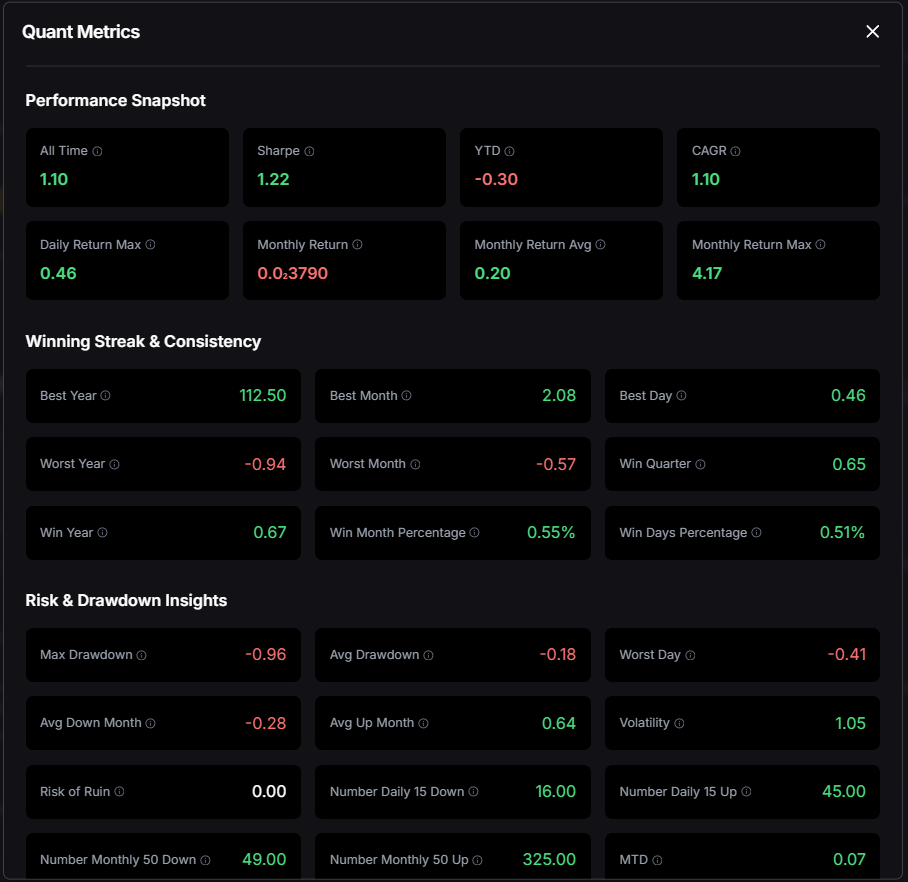
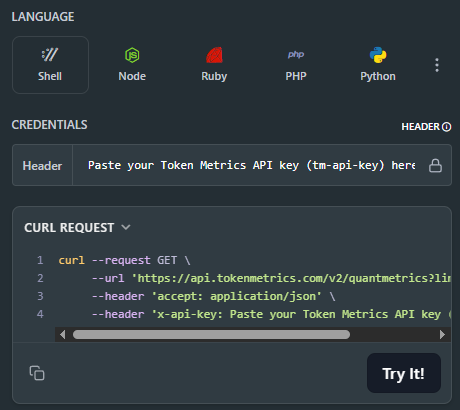
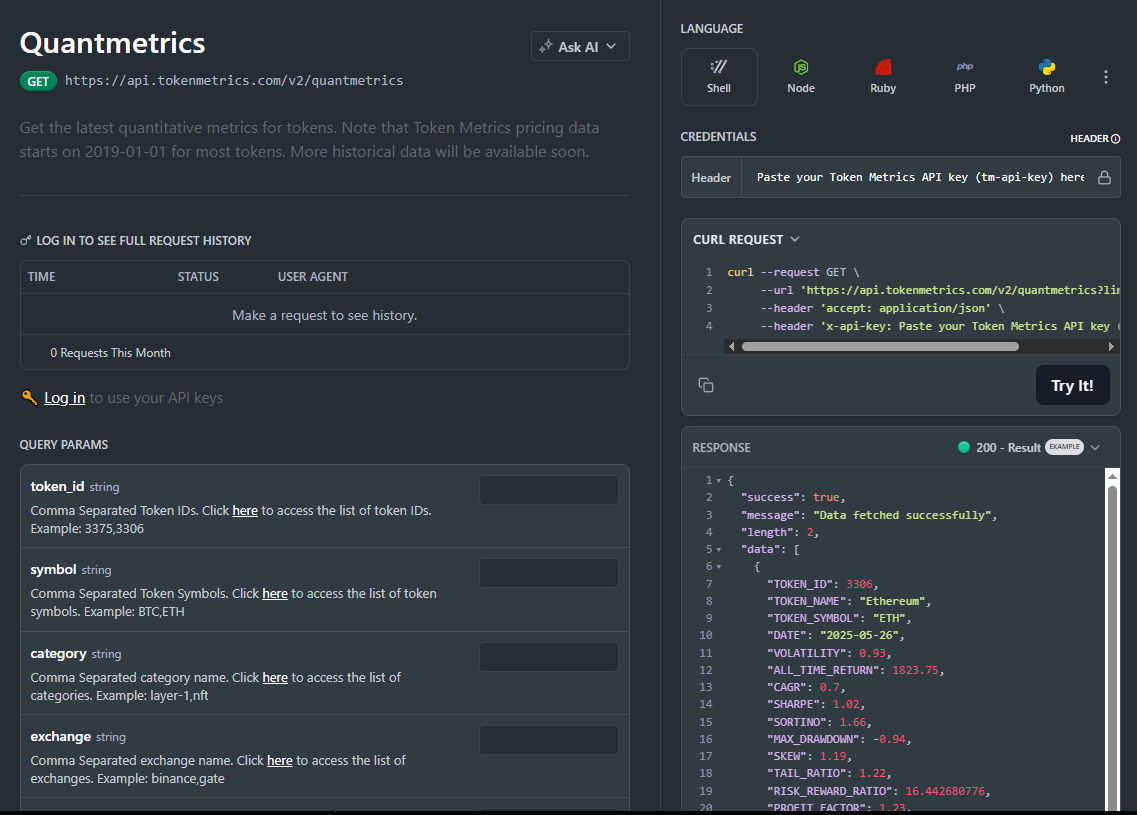


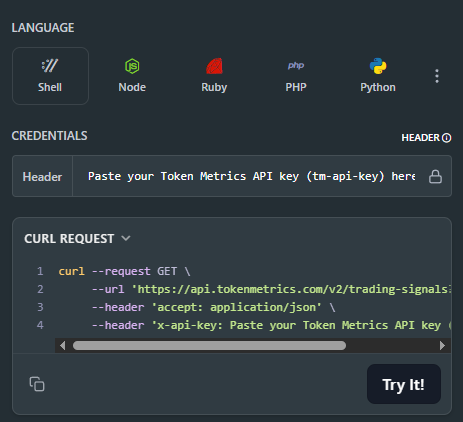
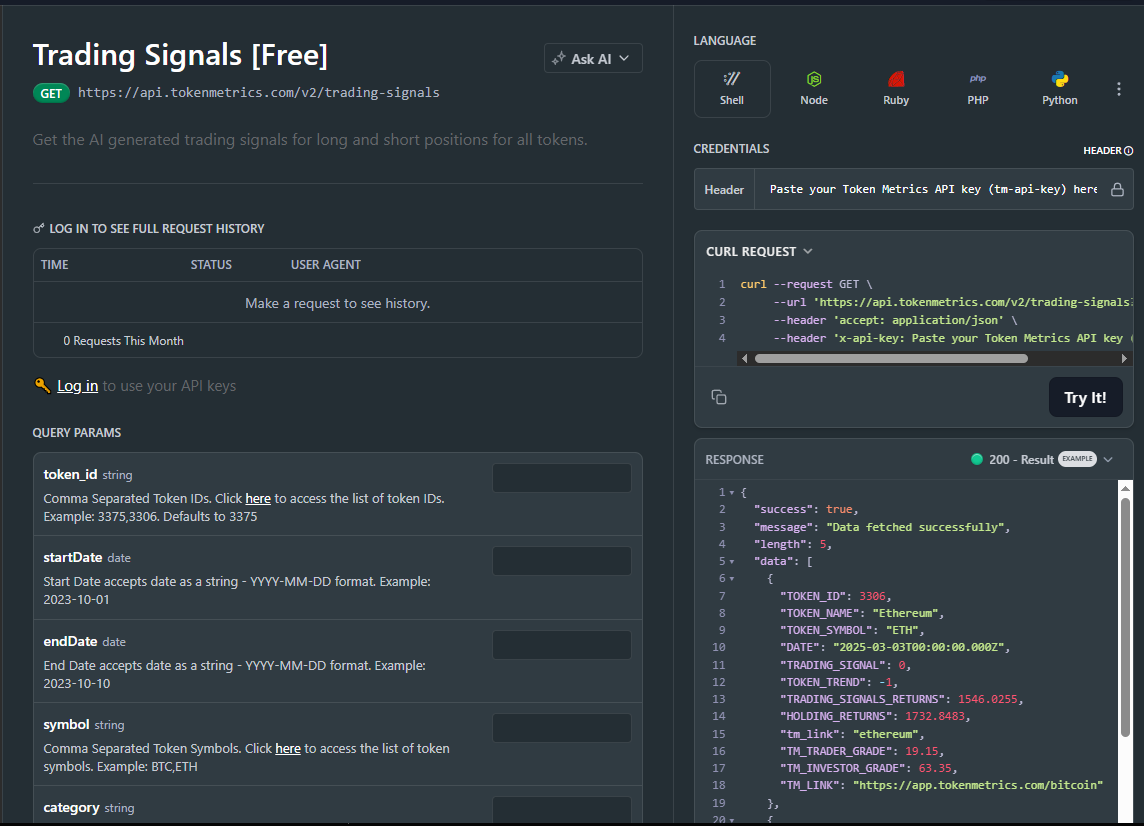
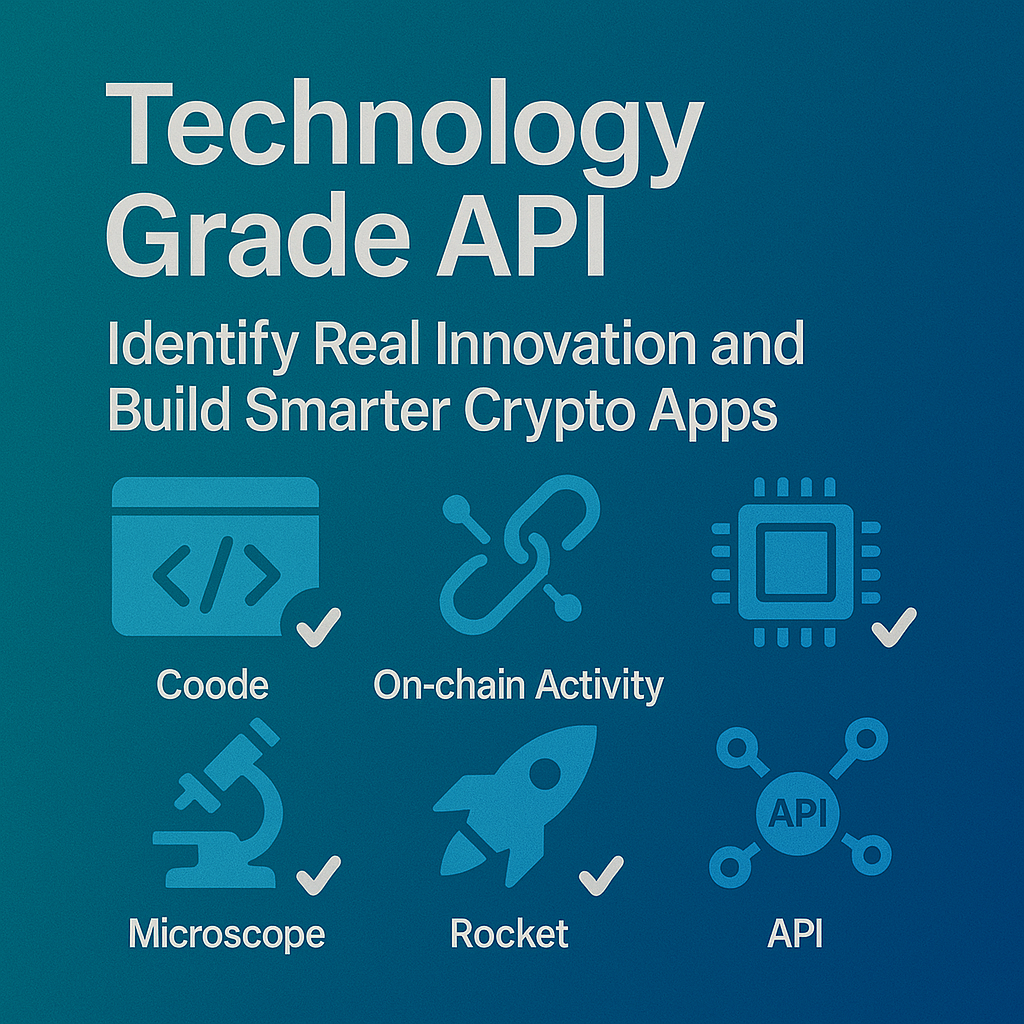
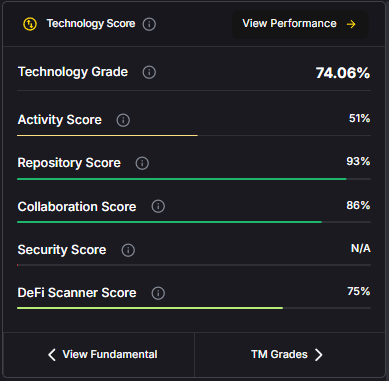
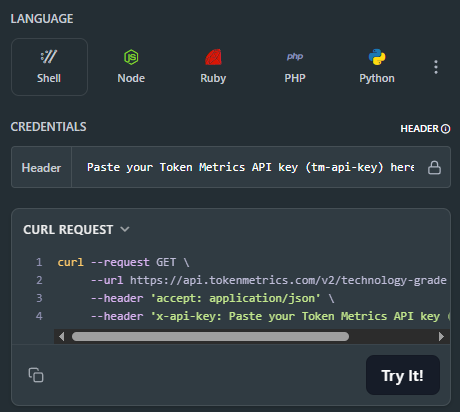
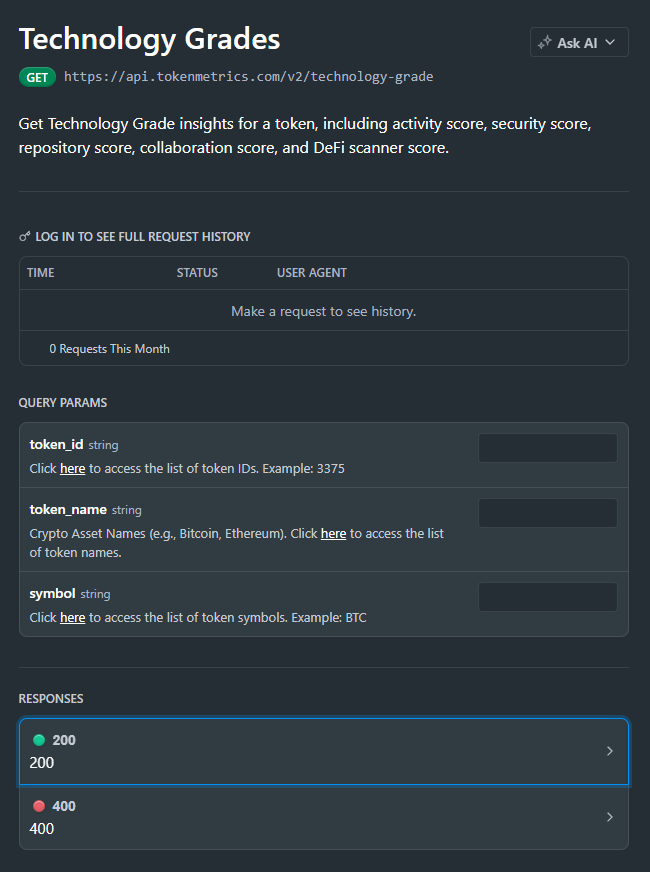




.svg)




.png)