
Mastering Google APIs: Practical Developer Guide
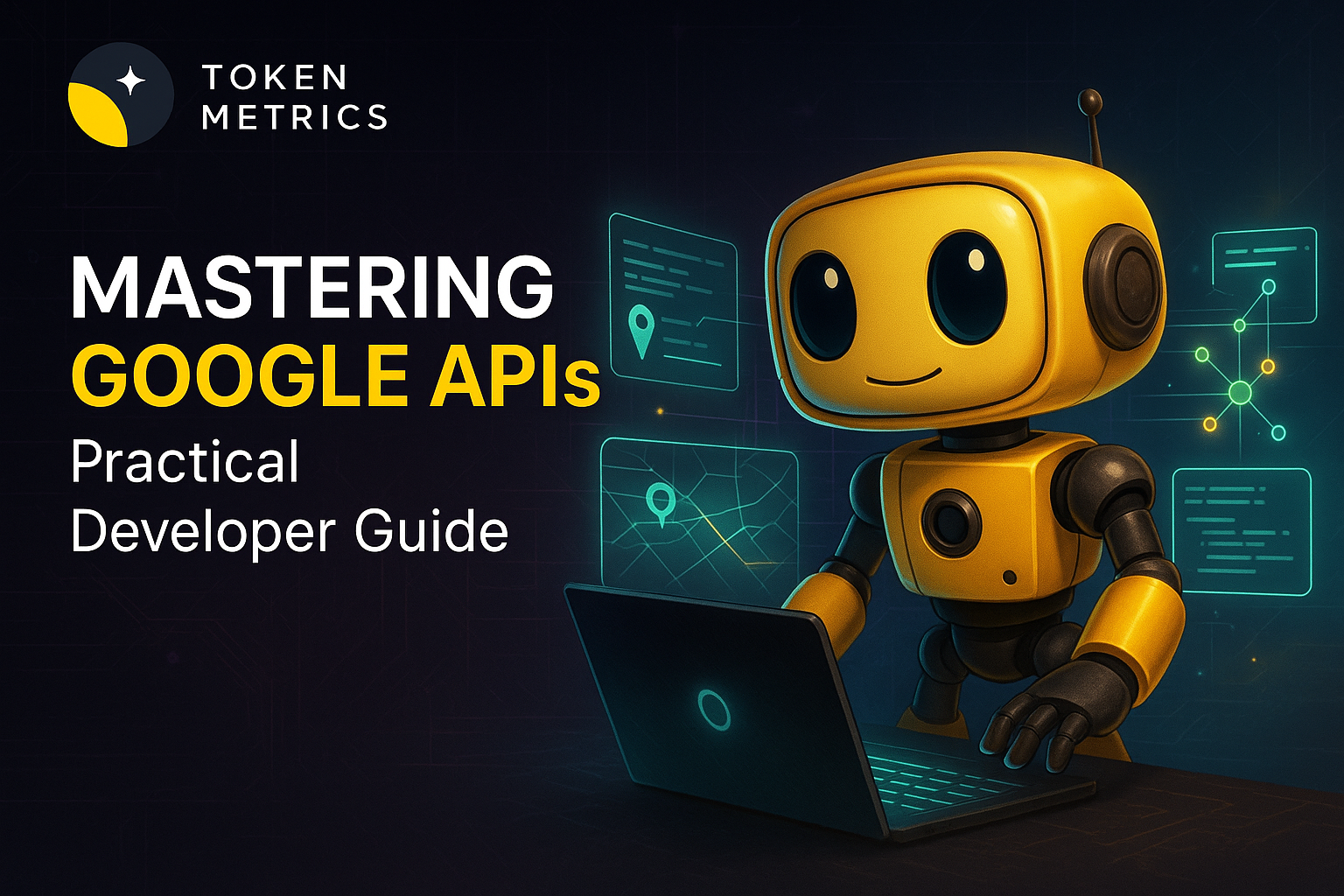
APIs from Google power a huge portion of modern applications, from location-aware mobile apps to automated data workflows in the cloud. Understanding how Google API endpoints, authentication, quotas, and client libraries fit together helps developers build reliable, maintainable integrations that scale. This guide breaks down the most practical aspects of working with Google APIs and highlights research and AI tools that can streamline development.
Overview: What the term “Google API” covers
"Google API" is an umbrella term for a wide range of services offered by Google, including but not limited to Google Cloud APIs (Compute, Storage, BigQuery), Maps and Places, OAuth 2.0 identity, Drive, Sheets, and machine learning APIs like Vision and Translation. Each service exposes RESTful endpoints and often provides SDKs in multiple languages (Node.js, Python, Java, Go, and more).
Key dimensions to evaluate when selecting a Google API:
- Functionality: Does the API provide the exact data or operation you need (e.g., geocoding vs. routing)?
- Authentication model: API keys, OAuth 2.0, or service accounts (server-to-server).
- Rate limits and quotas: per-minute or per-day limits, and how to monitor them.
- Pricing and billing: free tier limits, billing account requirements, and potential cost drivers.
Core Google API services and common use cases
Popular categories and what developers commonly use them for:
- Maps & Places — interactive maps, geocoding, places search, routing for location-based apps.
- Cloud Platform APIs — storage (Cloud Storage), analytics (BigQuery), compute (Compute Engine, Cloud Run) for backend workloads.
- Identity & Access — OAuth 2.0 and OpenID Connect for user sign-in; service accounts for server-to-server authentication.
- Workspace APIs — Drive, Sheets, and Gmail automation for productivity integrations.
- AI & Vision — Vision API, Natural Language, and Translation for content analysis and enrichment.
Choosing the right API often starts with mapping product requirements to the available endpoints. For example, if you need user authentication and access to Google Drive files, combine OAuth 2.0 with the Drive API rather than inventing a custom flow.
Best practices for integration, authentication, and error handling
Follow these practical steps to reduce friction and improve reliability:
- Use official client libraries where available — they implement retries, backoff, and serialization conventions that keep your code simpler.
- Prefer OAuth or service accounts over long-lived API keys for sensitive operations. Use short-lived tokens and rotate credentials regularly.
- Implement exponential backoff for rate-limited operations and surface clear error messages when requests fail.
- Monitor quotas and billing with Google Cloud Console alerts and programmatic checks so you can detect spikes before they affect users.
- Design for idempotency if your operation may be retried — include request tokens or use idempotent endpoints.
These patterns reduce operational surprises and make integrations more maintainable over time.
Security, quotas, and governance considerations
Security and quota constraints often shape architecture decisions:
- Least privilege — grant the minimum IAM roles needed. For service accounts, avoid broad roles like owner.
- Auditing — enable Cloud Audit Logs to trace who accessed which APIs and when.
- Quota planning — understand per-minute and per-day limits. For high-throughput needs, request quota increases with a clear justification.
- Data residency and compliance — check where data is stored and whether it meets your regulatory requirements.
Secure-by-design implementations and proactive quota management reduce operational risk when moving from prototype to production.
Building apps with Google APIs and AI workflows
Combining Google APIs with AI tooling unlocks new workflows: use Vision API to extract entities from images, then store structured results in BigQuery for analytics; call Translation or Natural Language for content normalization before indexing. When experimenting with AI-driven pipelines, maintain traceability between raw inputs and transformed outputs to support auditing and debugging.
AI-driven research platforms like Token Metrics can help developers prototype analytics and compare signal sources by aggregating on-chain and market datasets; such tools may inform how you prioritize data ingestion and model inputs when building composite systems that include external data alongside Google APIs.
Build Smarter Crypto Apps & AI Agents with Token Metrics
Token Metrics provides real-time prices, trading signals, and on-chain insights all from one powerful API. Grab a Free API Key
FAQ: What is a Google API and how does it differ from other APIs?
Google APIs are a collection of RESTful services and SDKs that grant programmatic access to Google products and cloud services. They differ in scope and SLAs from third-party APIs by integrating with Google Cloud's IAM, billing, and monitoring ecosystems.
FAQ: Which authentication method should I use?
Use OAuth 2.0 for user-level access where users must grant permission. For server-to-server calls, use service accounts with short-lived tokens. API keys are acceptable for public, limited-scope requests like simple Maps access but carry higher security risk if exposed.
FAQ: How do I monitor and request higher quotas?
Monitor quotas in Google Cloud Console under the "IAM & Admin" and "APIs & Services" sections. If you need more capacity, submit a quota increase request with usage patterns and justification; Google evaluates requests based on scope and safety.
FAQ: How can I estimate costs for Google API usage?
Cost depends on API type and usage volume. Use the Google Cloud Pricing Calculator for services like BigQuery or Cloud Storage, and review per-request pricing for Maps and Vision APIs. Track costs via billing reports and set alerts to avoid surprises.
FAQ: Are client libraries necessary?
Client libraries are not strictly necessary, but they simplify authentication flows, retries, and response parsing. If you need maximum control or a minimal runtime, you can call REST endpoints directly with standard HTTP libraries.
Disclaimer
This article is educational and technical in nature. It does not provide financial, legal, or investment advice. Evaluate APIs and third-party services against your own technical, security, and compliance requirements before use.

.svg)

Create Your Free Token Metrics Account

.png)




%201.svg)
%201.svg)


%201.svg)



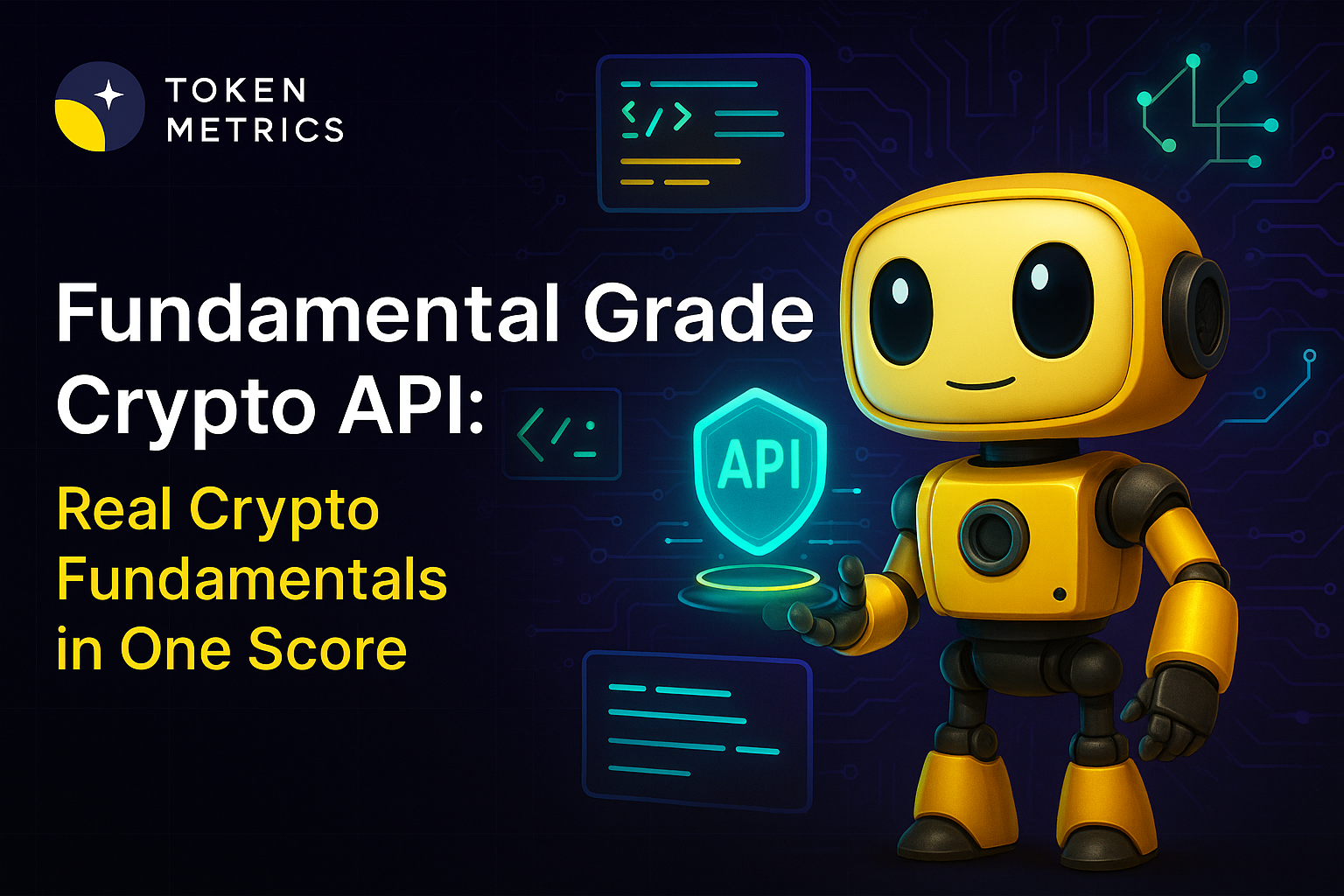

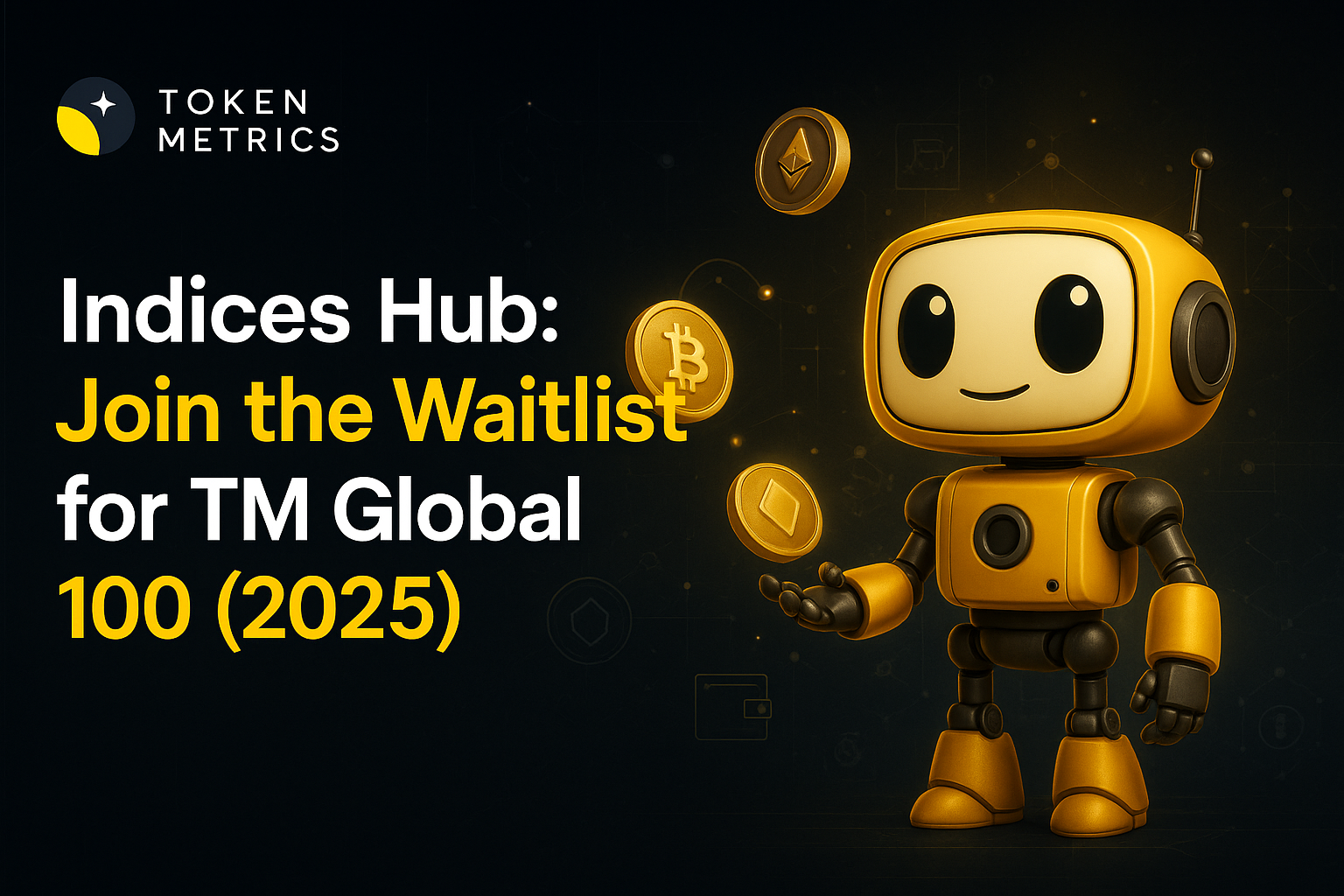



.svg)




.png)