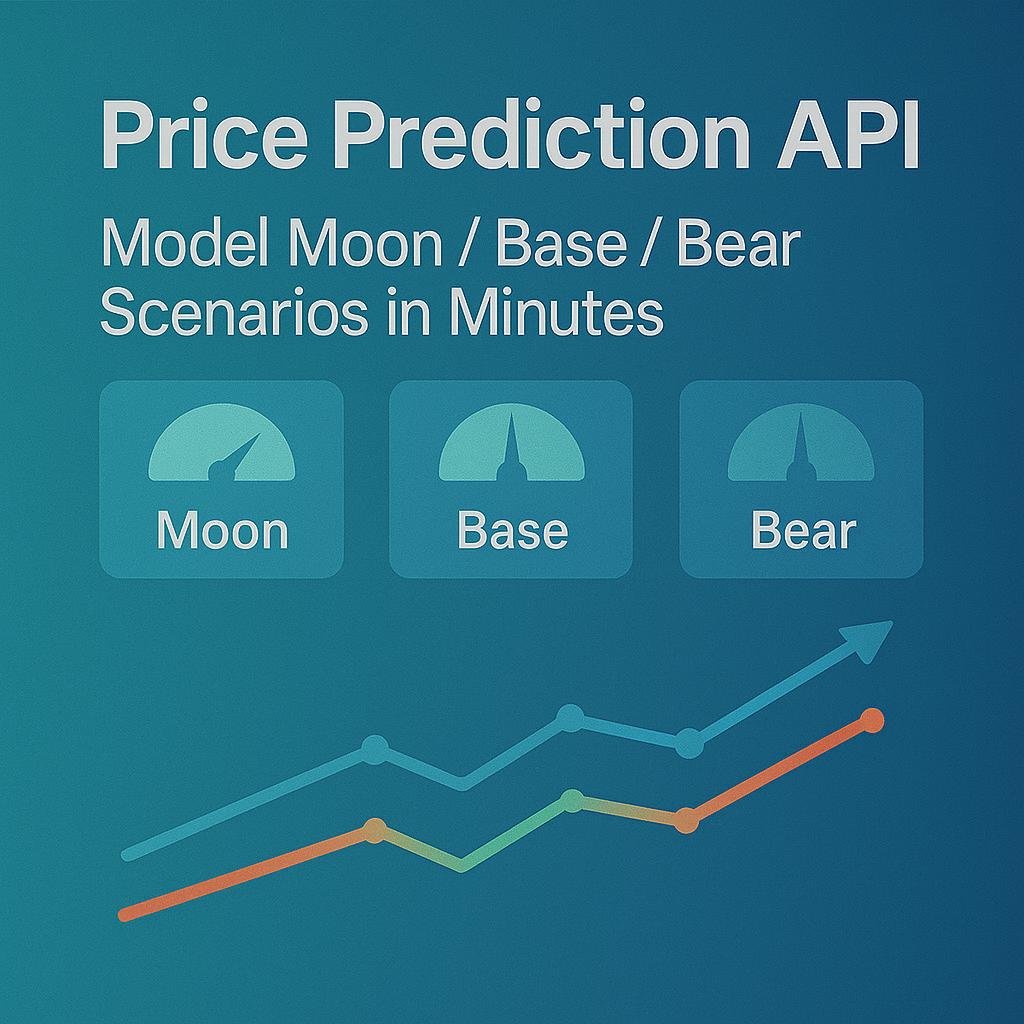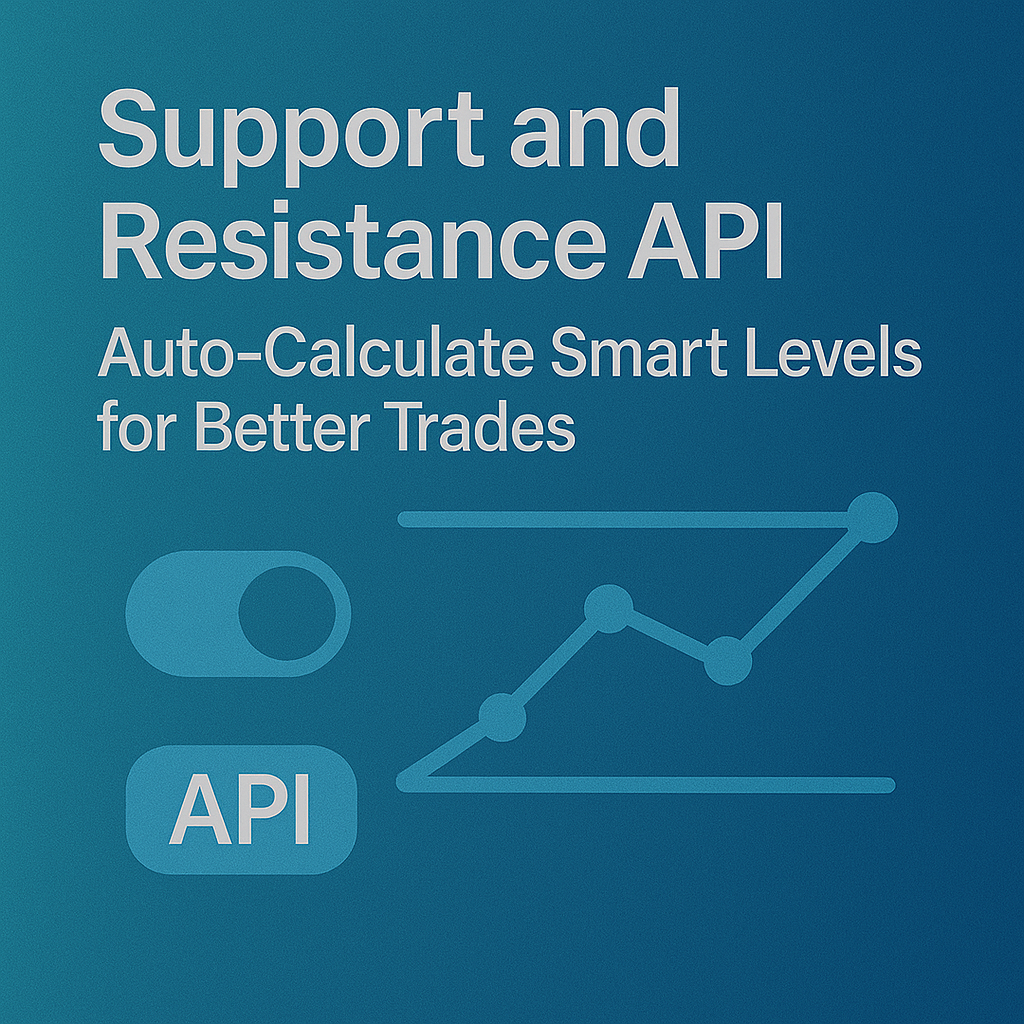Top Crypto Trading Platforms in 2025







%201.svg)
%201.svg)
Big news: We’re cranking up the heat on AI-driven crypto analytics with the launch of the Token Metrics API and our official SDK (Software Development Kit). This isn’t just an upgrade – it's a quantum leap, giving traders, hedge funds, developers, and institutions direct access to cutting-edge market intelligence, trading signals, and predictive analytics.
Crypto markets move fast, and having real-time, AI-powered insights can be the difference between catching the next big trend or getting left behind. Until now, traders and quants have been wrestling with scattered data, delayed reporting, and a lack of truly predictive analytics. Not anymore.
The Token Metrics API delivers 32+ high-performance endpoints packed with powerful AI-driven insights right into your lap, including:
Getting started with the Token Metrics API is simple:
At Token Metrics, we believe data should be decentralized, predictive, and actionable.
The Token Metrics API & SDK bring next-gen AI-powered crypto intelligence to anyone looking to trade smarter, build better, and stay ahead of the curve. With our official SDK, developers can plug these insights into their own trading bots, dashboards, and research tools – no need to reinvent the wheel.
%201.svg)
%201.svg)
The biggest gains in crypto rarely come from the majors. They come from Moonshots—fast-moving tokens with breakout potential. The Moonshots API surfaces these candidates programmatically so you can rank, alert, and act inside your product. In this guide, you’ll call /v2/moonshots, display a high-signal list with TM Grade and Bullish tags, and wire it into bots, dashboards, or screeners in minutes. Start by grabbing your key at Get API Key, then Run Hello-TM and Clone a Template to ship fast.
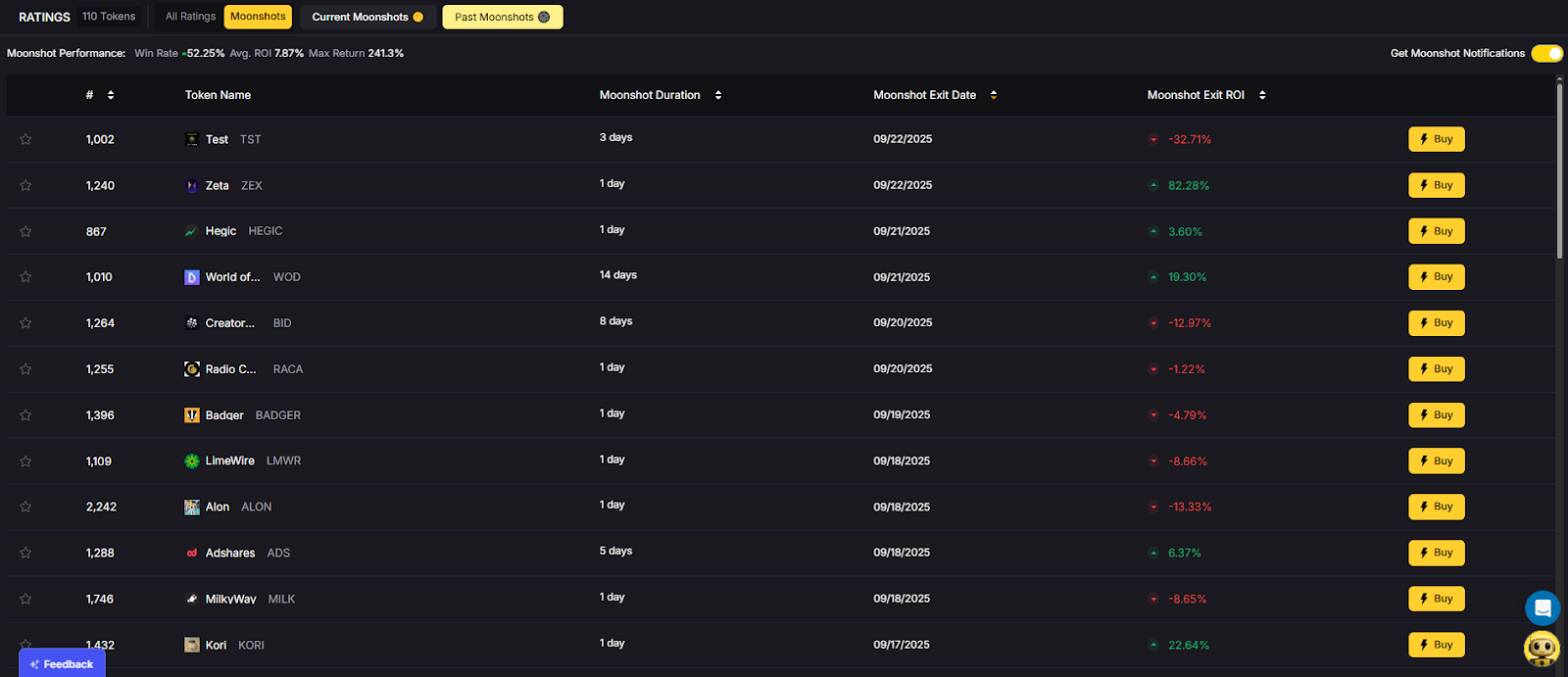
Discovery that converts. Users want more than price tickers—they want a curated, explainable list of high-potential tokens. The moonshots API encapsulates multiple signals into a short list designed for exploration, alerts, and watchlists you can monetize.
Built for builders. The endpoint returns a consistent schema with grade, signal, and context so you can immediately sort, badge, and trigger workflows. With predictable latency and clear filters, you can scale to dashboards, mobile apps, and headless bots without reinventing the discovery pipeline.
The Moonshots API cURL request is right there in the top right of the API Reference. Grab it and start tapping into the potential!
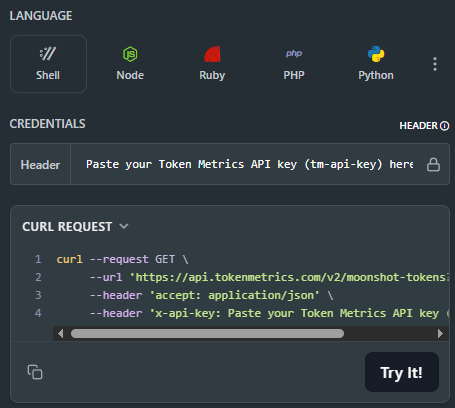
👉 Keep momentum: Get API Key • Run Hello-TM • Clone a Template
Fork a screener or alerting template, plug your key, and deploy. Validate your environment with Hello-TM. When you scale users or need higher limits, compare API plans.
The Moonshots endpoint aggregates a set of evidence—often combining TM Grade, signal state, and momentum/volume context—into a shortlist of breakout candidates. Each row includes a symbol, grade, signal, and timestamp, plus optional reason tags for transparency.
For UX, a common pattern is: headline list → token detail where you render TM Grade (quality), Trading Signals (timing), Support/Resistance (risk placement), Quantmetrics (risk-adjusted performance), and Price Prediction scenarios. This lets users understand why a token was flagged and how to act with risk controls.
Polling vs webhooks. Dashboards typically poll with short-TTL caching. Alerting flows use scheduled jobs or webhooks (where available) to smooth traffic and avoid duplicates. Always make notifications idempotent.
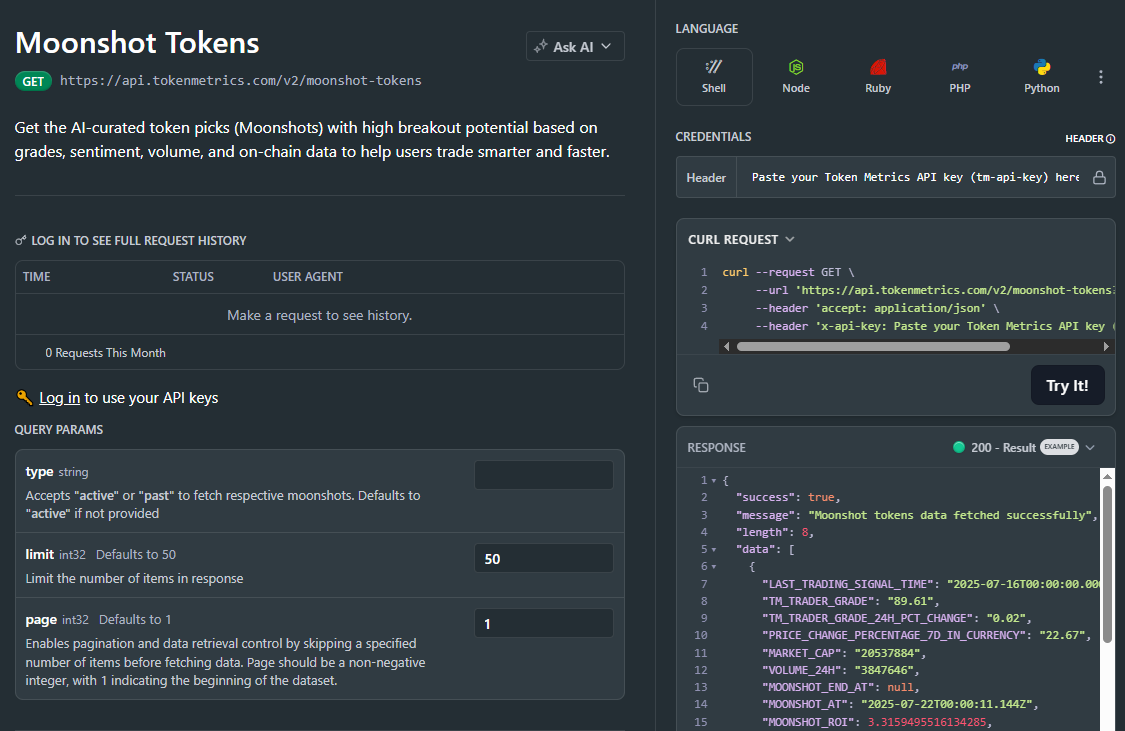
1) What does the Moonshots API return?
A list of breakout candidates with fields such as symbol, tm_grade, signal (often Bullish/Bearish), optional reason tags, and updated_at. Use it to drive discover tabs, alerts, and watchlists.
2) How fresh is the list? What about latency/SLOs?
The endpoint targets predictable latency and timely updates for dashboards and alerts. Use short-TTL caching and queued jobs/webhooks to avoid bursty polling.
3) How do I use Moonshots in a trading workflow?
Common stack: Moonshots for discovery, Trading Signals for timing, Support/Resistance for SL/TP, Quantmetrics for sizing, and Price Prediction for scenario context. Always backtest and paper-trade first.
4) I saw results like “+241%” and a “7.5% average return.” Are these guaranteed?
No. Any historical results are illustrative and not guarantees of future performance. Markets are risky; use risk management and testing.
5) Can I filter the Moonshots list?
Yes—pass parameters like min_grade, signal, and limit (as supported) to tailor to your audience and keep pages fast.
6) Do you provide SDKs or examples?
REST works with JavaScript and Python snippets above. Docs include quickstarts, Postman collections, and templates—start with Run Hello-TM.
7) Pricing, limits, and enterprise SLAs?
Begin free and scale up. See API plans for rate limits and enterprise options.
%201.svg)
%201.svg)
Most traders still draw lines by hand in TradingView. The support and resistance API from Token Metrics auto-calculates clean support and resistance levels from one request, so your dashboard, bot, or alerts can react instantly. In minutes, you’ll call /v2/resistance-support, render actionable levels for any token, and wire them into stops, targets, or notifications. Start by grabbing your key on Get API Key, then Run Hello-TM and Clone a Template to ship a production-ready feature fast.

Precision beats guesswork. Hand-drawn lines are subjective and slow. The support and resistance API standardizes levels across assets and timeframes, enabling deterministic stops and take-profits your users (and bots) can trust.
Production-ready by design. A simple REST shape, predictable latency, and clear semantics let you add levels to token pages, automate SL/TP alerts, and build rule-based execution with minimal glue code.
Need the Support and Resistance data? The cURL request for it is in the top right of the API Reference for quick access.
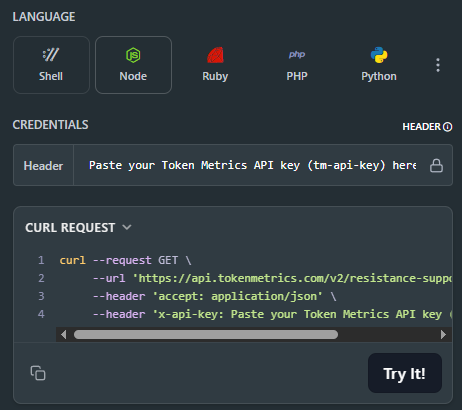
👉 Keep momentum: Get API Key • Run Hello-TM • Clone a Template
Kick off with our quickstarts—fork a bot or dashboard template, plug your key, and deploy. Confirm your environment by Running Hello-TM. When you’re scaling or need webhooks/limits, review API plans.
The Support/Resistance endpoint analyzes recent price structure to produce discrete levels above and below current price, along with strength indicators you can use for priority and styling. Query /v2/resistance-support?symbol=<ASSET>&timeframe=<HORIZON> to receive arrays of level objects and timestamps.
Polling vs webhooks. For dashboards, short-TTL caching and batched fetches keep pages snappy. For bots and alerts, use queued jobs or webhooks (where applicable) to avoid noisy, bursty polling—especially around market opens and major events.
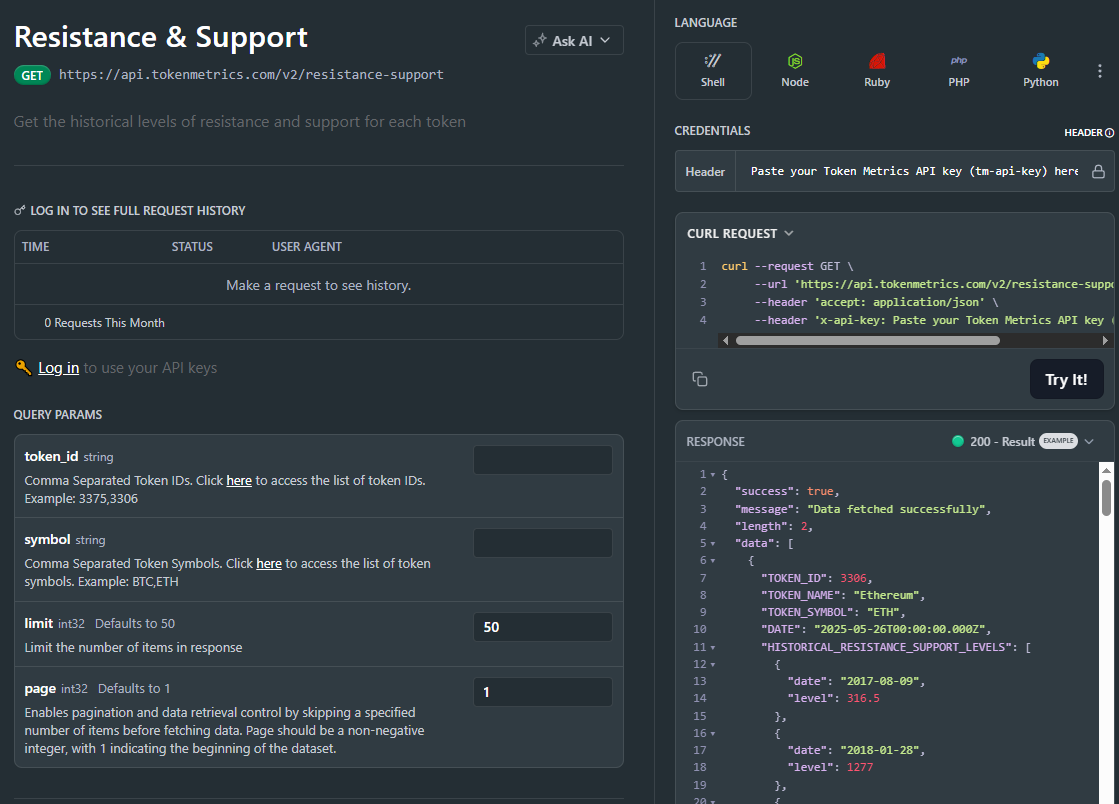
1) What does the Support & Resistance API return?
A JSON payload with arrays of support and resistance levels for a symbol (and optional timeframe), each with a price and strength indicator, plus an update timestamp.
2) How timely are the levels? What are the latency/SLOs?
The endpoint targets predictable latency suitable for dashboards and alerts. Use short-TTL caching for UIs, and queued jobs or webhooks for alerting to smooth traffic.
3) How do I trigger alerts or trades from levels?
Common patterns: alert when price is within X% of a level, touches a level, or breaks beyond with confirmation. Always make downstream actions idempotent and respect rate limits.
4) Can I combine levels with other endpoints?
Yes—pair with /v2/trading-signals for timing, /v2/tm-grade for quality context, and /v2/quantmetrics for risk sizing. This yields a complete decide-plan-execute loop.
5) Which timeframe should I use?
Intraday bots prefer shorter horizons; swing/position dashboards use daily or higher-timeframe levels. Offer a timeframe toggle and cache results per setting.
6) Do you provide SDKs or examples?
Use the REST snippets above (JS/Python). The docs include quickstarts, Postman collections, and templates—start with Run Hello-TM.
7) Pricing, limits, and enterprise SLAs?
Begin free and scale as you grow. See API plans for rate limits and enterprise SLA options.
%201.svg)
%201.svg)
Most traders see price—quants see probabilities. The Quantmetrics API turns raw performance into risk-adjusted stats like Sharpe, Sortino, volatility, drawdown, and CAGR so you can compare tokens objectively and build smarter bots and dashboards. In minutes, you’ll query /v2/quantmetrics, render a clear performance snapshot, and ship a feature that customers trust. Start by grabbing your key at Get API Key, Run Hello-TM to verify your first call, then Clone a Template to go live fast.
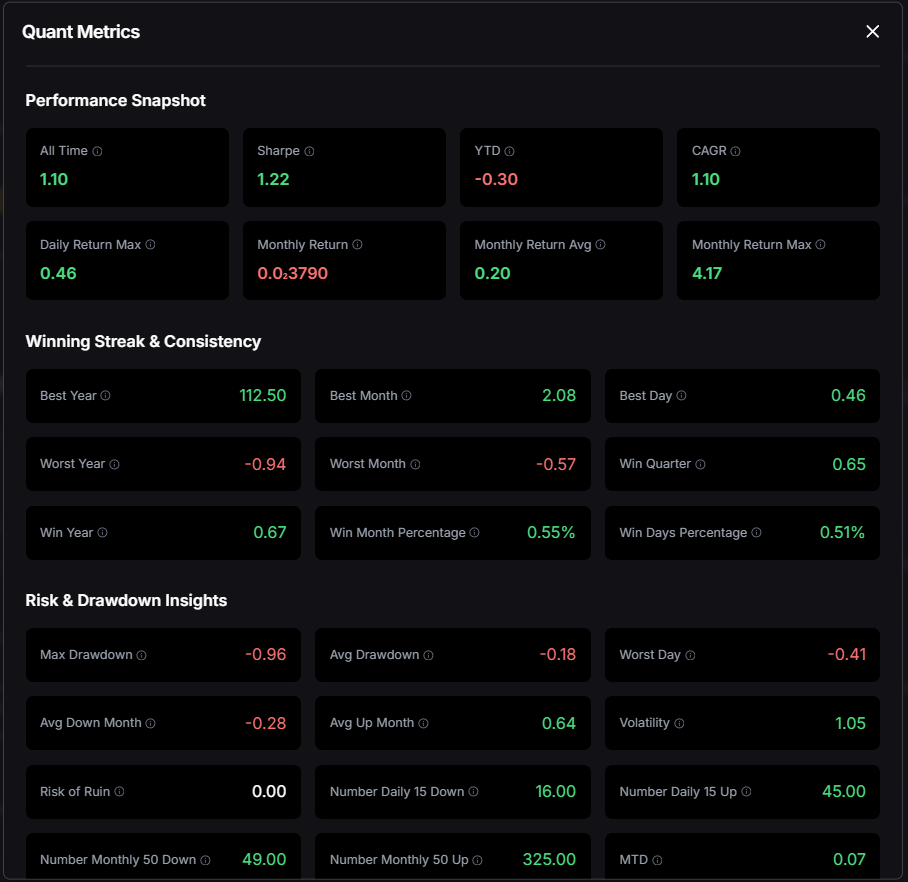
Risk-adjusted truth beats hype. Price alone hides tail risk and whipsaws. Quantmetrics compresses edge, risk, and consistency into metrics that travel across assets and timeframes—so you can rank universes, size positions, and communicate performance like a pro.
Built for dev speed. A clean REST schema, predictable latency, and easy auth mean you can plug Sharpe/Sortino into bots, dashboards, and screeners without maintaining your own analytics pipeline. Pair with caching and batching to serve fast pages at scale.
The Quant Metrics cURL request is located in the top right of the API Reference, allowing you to easily integrate it with your application.
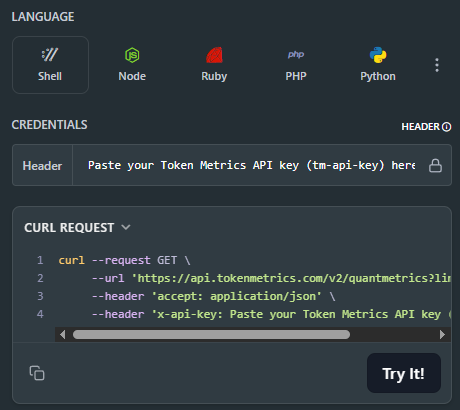
👉 Keep momentum: Get API Key • Run Hello-TM • Clone a Template
Kick off from quickstarts in the docs—fork a dashboard or screener template, plug your key, and deploy in minutes. Validate your environment with Run Hello-TM; when you need more throughput or webhooks, compare API plans.
Quantmetrics computes risk-adjusted performance over a chosen lookback (e.g., 30d, 90d, 1y). You’ll receive a JSON snapshot with core statistics:
Call /v2/quantmetrics?symbol=<ASSET>&window=<LOOKBACK> to fetch the current snapshot. For dashboards spanning many tokens, batch symbols and apply short-TTL caching. If you generate alerts (e.g., “Sharpe crossed 1.5”), run a scheduled job and queue notifications to avoid bursty polling.
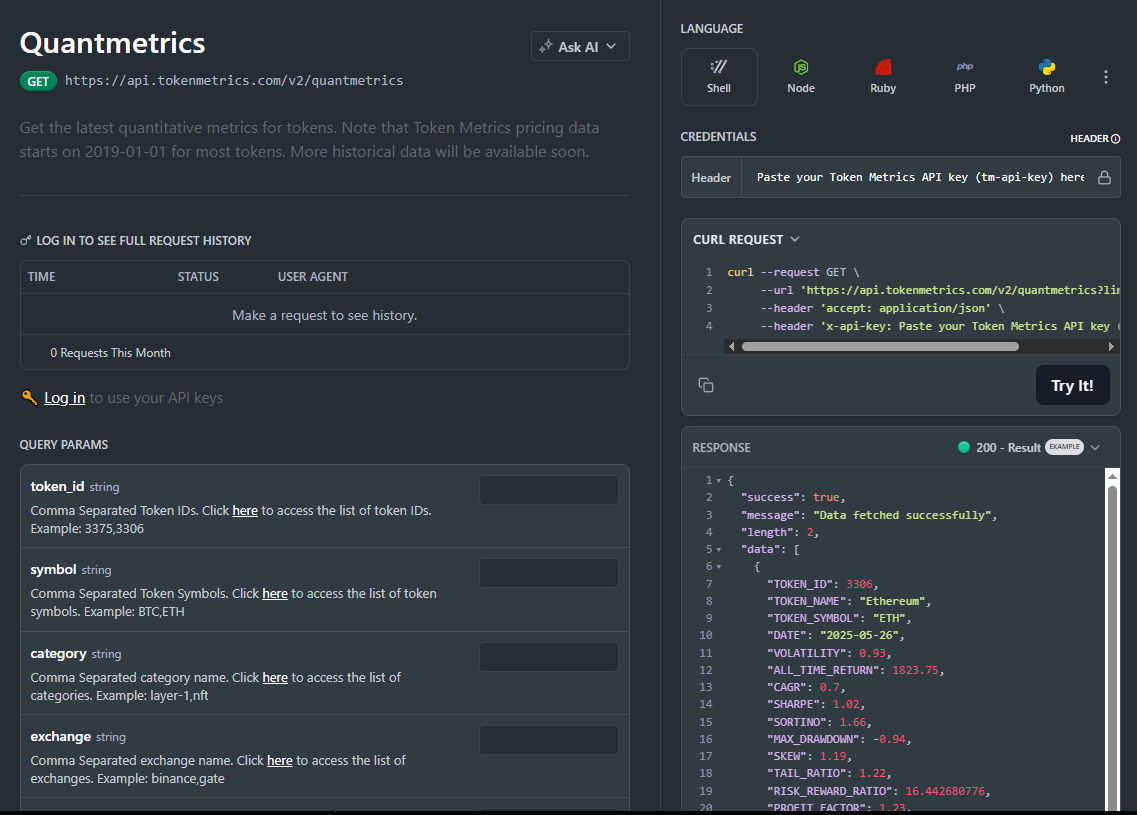
1) What does the Quantmetrics API return?
A JSON snapshot of risk-adjusted metrics (e.g., Sharpe, Sortino, volatility, max drawdown, CAGR) for a symbol and lookback window—ideal for ranking, sizing, and dashboards.
2) How fresh are the stats? What about latency/SLOs?
Responses are engineered for predictable latency. For heavy UI usage, add short-TTL caching and batch requests; for alerts, use scheduled jobs or webhooks where available.
3) Can I use Quantmetrics to size positions in a live bot?
Yes—many quants size inversely to volatility or require Sharpe ≥ X to trade. Always backtest and paper-trade before going live; past results are illustrative, not guarantees.
4) Which lookback window should I choose?
Short windows (30–90d) adapt faster but are noisier; longer windows (6–12m) are steadier but slower to react. Offer users a toggle and cache each window.
5) Do you provide SDKs or examples?
REST is straightforward (JS/Python above). Docs include quickstarts, Postman collections, and templates—start with Run Hello-TM.
6) Polling vs webhooks for quant alerts?
Dashboards usually use cached polling. For threshold alerts (e.g., Sharpe crosses 1.0), run scheduled jobs and queue notifications to keep usage smooth and idempotent.
7) Pricing, limits, and enterprise SLAs?
Begin free and scale up. See API plans for rate limits and enterprise SLA options.
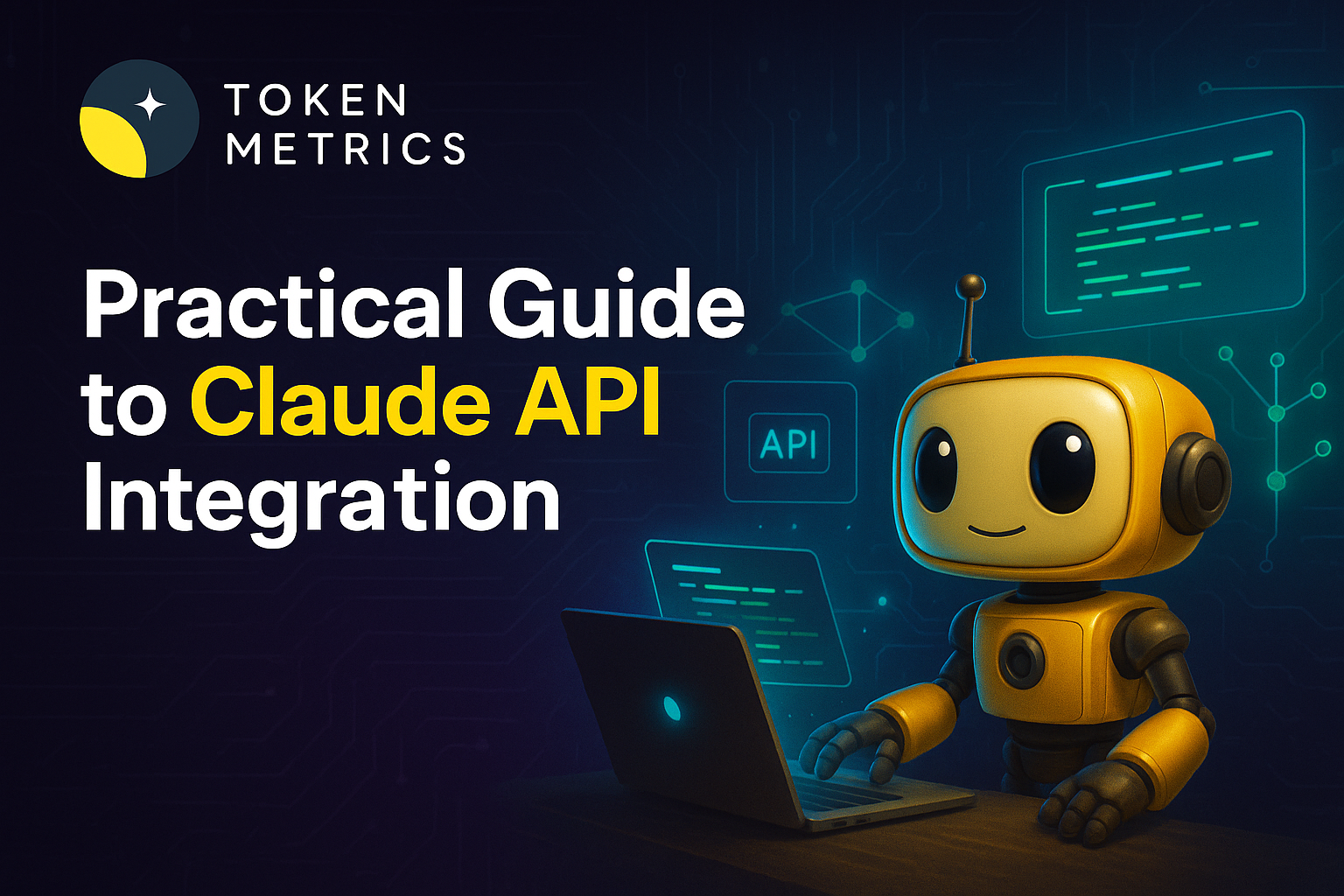
%201.svg)
%201.svg)
The Claude API is increasingly used to build context-aware AI assistants, document summarizers, and conversational workflows. This guide breaks down what the API offers, integration patterns, capability trade-offs, and practical safeguards to consider when embedding Claude models into production systems.
The Claude API exposes access to Anthropic’s Claude family of large language models. At a high level, it lets developers send prompts and structured instructions and receive text outputs, completions, or assistant-style responses. Key delivery modes typically include synchronous completions, streaming tokens for low-latency interfaces, and tools for handling multi-turn context. Understanding input/output semantics and token accounting is essential before integrating Claude into downstream applications.
Claude models are designed for safety-focused conversational AI and often emphasize instruction following and helpfulness while applying content filters. Typical features to assess:
Designing a robust integration with the Claude API means balancing performance, cost, and safety. Practical guidance:
Claude API use cases span chat assistants, summarization, prompt-driven code generation, and domain-specific Q&A. For each area evaluate these risk vectors:
Tooling around Claude often mirrors other LLM APIs: HTTP/SDK clients, streaming libraries, and orchestration frameworks. Combine the Claude API with retrieval-augmented generation (RAG) systems, vector stores for semantic search, and lightweight caching layers. AI-driven research platforms such as Token Metrics can complement model outputs by providing analytics and signal overlays when integrating market or on-chain data into prompts.
Build Smarter Crypto Apps & AI Agents with Token Metrics
Token Metrics provides real-time prices, trading signals, and on-chain insights all from one powerful API. Grab a Free API Key
The Claude API is an interface for sending prompts and receiving text-based model outputs from the Claude family. It supports completions, streaming responses, and multi-turn conversations, depending on the provider’s endpoints.
Implement a retrieval-augmented generation (RAG) approach: index documents into a vector store, use semantic search to fetch relevant segments, and summarize or stitch results before sending a concise prompt to Claude. Also consider chunking and progressive summarization when documents exceed context limits.
Optimize prompts to be concise, cache common responses, batch non-interactive requests, and choose lower-capacity model variants for non-critical tasks. Monitor token usage and set alerts for unexpected spikes.
Combine Claude’s built-in safety mechanisms with application-level filters, content validation, and human review workflows. Avoid sending regulated or sensitive data without proper agreements and minimize reliance on unverified outputs.
Use streaming for interactive chat interfaces where perceived latency matters. Batch completions are suitable for offline processing, analytics, and situations where full output is required before downstream steps.
This article is for educational purposes only and does not constitute professional, legal, or financial advice. It explains technical capabilities and integration considerations for the Claude API without endorsing specific implementations. Review service terms, privacy policies, and applicable regulations before deploying AI systems in production.

%201.svg)
%201.svg)
Every modern integration — from a simple weather widget to a crypto analytics agent — relies on API credentials to authenticate requests. An api key is one of the simplest and most widely used credentials, but simplicity invites misuse. This article explains what an api key is, how it functions, practical security patterns, and how developers can manage keys safely in production.
An api key is a short token issued by a service to identify and authenticate an application or user making an HTTP request. Unlike full user credentials, api keys are typically static strings passed as headers, query parameters, or request bodies. On the server side, the receiving API validates the key against its database, checks permissions and rate limits, and then either serves the request or rejects it.
Technically, api keys are a form of bearer token: possession of the key is sufficient to access associated resources. Because they do not necessarily carry user-level context or scopes by default, many providers layer additional access-control mechanisms (scopes, IP allowlists, or linked user tokens) to reduce risk.
API keys are popular because they are easy to generate and integrate: you create a key in a dashboard and paste it into your application. Typical use cases include server-to-server integrations, analytics pulls, and third-party widgets. In crypto and AI applications, keys often control access to market data, trading endpoints, or model inference APIs.
Limitations: api keys alone lack strong cryptographic proof of origin (compared with signed requests), are vulnerable if embedded in client-side code, and can be compromised if not rotated. For higher-security scenarios, consider combining keys with stronger authentication approaches like OAuth 2.0, mutual TLS, or request signing.
Secure handling of api keys reduces the chance of leak and abuse. Key best practices include:
These patterns are practical to implement: for example, many platforms offer scoped keys and rotation APIs so you can automate revocation and issuance without manual intervention.
Crypto data feeds, trading APIs, and model inference endpoints commonly require api keys. In these contexts, the attack surface often includes automated agents, cloud functions, and browser-based dashboards. Treat any key embedded in an agent as potentially discoverable and design controls accordingly.
Operational tips for crypto and AI projects:
Platforms such as Token Metrics provide APIs tailored to crypto research and can be configured with scoped keys for safe consumption in analytics pipelines and AI agents.
Build Smarter Crypto Apps & AI Agents with Token Metrics
Token Metrics provides real-time prices, trading signals, and on-chain insights all from one powerful API. Grab a Free API Key
An api key is a token that applications send with requests to identify and authenticate themselves to a service. It is often used for simple authentication, usage tracking, and applying access controls such as rate limits.
Store api keys outside of code: use environment variables, container secrets, or a managed secrets store. Ensure access to those stores is role-restricted and audited. Never commit keys to public repositories or client-side bundles.
API keys are static identifiers primarily for application-level authentication. OAuth tokens represent delegated user authorization and often include scopes and expiration. OAuth is generally more suitable for user-centric access control, while api keys are common for machine-to-machine interactions.
Rotation frequency depends on risk tolerance and exposure: a common pattern is scheduled rotation every 30–90 days, with immediate rotation upon suspected compromise. Automate the rotation process to avoid service interruptions.
Watch for abnormal usage patterns: sudden spikes in requests, calls from unexpected IPs or geographic regions, attempts to access endpoints outside expected scopes, or errors tied to rate-limit triggers. Configure alerts for such anomalies.
Many providers allow IP allowlisting or referrer restrictions. This reduces the attack surface by ensuring keys only work from known servers or client domains. Use this in combination with short lifetimes and least-privilege scopes.
AI agents that call external services should use securely stored keys injected at runtime. Limit their permissions to only what the agent requires, rotate keys regularly, and monitor agent activity to detect unexpected behavior.
This article is educational and informational in nature. It is not investment, legal, or security advice. Evaluate any security approach against your project requirements and consult qualified professionals for sensitive implementations.
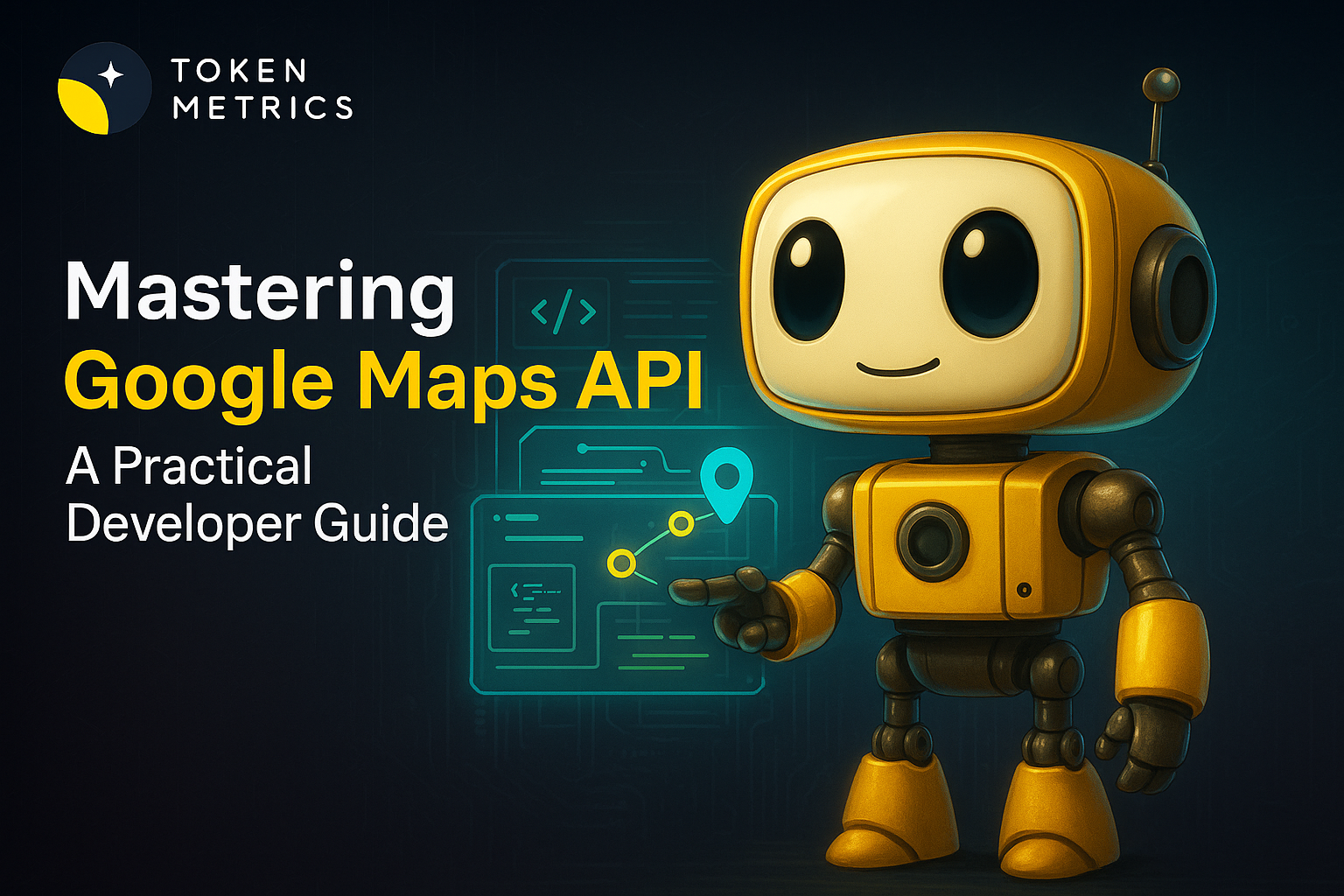
%201.svg)
%201.svg)
Location data powers modern products: discovery, logistics, analytics, and personalized experiences all lean on accurate mapping services. The Google Maps API suite is one of the most feature-rich options for embedding maps, geocoding addresses, routing vehicles, and enriching UX with Places and Street View. This guide breaks the platform down into practical sections—what each API does, how to get started securely, design patterns to control costs and latency, and where AI can add value.
The Maps Platform is modular: you enable only the APIs and SDKs your project requires. Key components include:
Each API exposes different latency, quota, and billing characteristics. Plan around the functional needs (display vs. heavy batch geocoding vs. real-time routing).
Begin in the Google Cloud Console: create or select a project, enable the specific Maps Platform APIs your app requires, and generate an API key. Key operational steps:
Authentication and identity management are foundational—wider access means higher risk of unexpected charges and data leakage.
Successful integrations optimize performance, cost, and reliability. Consider these patterns:
The Maps Platform uses a pay-as-you-go model with billing tied to API calls, SDK sessions, or map loads depending on the product. To control costs:
Budgeting requires monitoring real usage patterns and aligning product behavior (e.g., map refresh frequency) with cost objectives.
Combining location APIs with machine learning unlocks advanced features: predictive ETA models, demand heatmaps, intelligent geofencing, and dynamic routing that accounts for historic traffic patterns. AI models can also enrich POI categorization from Places API results or prioritize search results based on user intent.
For teams focused on research and signals, AI-driven analytical tools can help surface patterns from large location datasets, cluster user behavior, and integrate external data feeds for richer context. Tools built for crypto and on-chain analytics illustrate how API-driven datasets can be paired with models to create actionable insights in other domains—similarly, map and location data benefit from model-driven enrichment that remains explainable and auditable.
Build Smarter Crypto Apps & AI Agents with Token Metrics
Token Metrics provides real-time prices, trading signals, and on-chain insights all from one powerful API. Grab a Free API Key
Google offers a free usage tier and a recurring monthly credit for Maps Platform customers. Beyond the free allocation, usage is billed based on API calls, map loads, or SDK sessions. Monitor your project billing and set alerts to avoid unexpected charges.
The Places API provides address and place autocomplete features tailored for UX-focused address entry. For server-side address validation or bulk geocoding, pair it with Geocoding APIs and implement server-side caching.
Apply application restrictions (HTTP referrers for web, package name & SHA-1 for Android, bundle ID for iOS) and limit the key to only the required APIs. Rotate keys periodically and keep production keys out of client-side source control when possible.
Yes—the Directions and Distance Matrix APIs support routing and travel-time estimates. For large-scale fleet optimization, consider server-side batching, rate-limit handling, and hybrid solutions that combine routing APIs with custom optimization logic to manage complexity and cost.
Common issues include unbounded API keys, lack of caching for geocoding, excessive map refreshes that drive costs, and neglecting offline/mobile behavior. Planning for quotas, testing under realistic loads, and instrumenting telemetry mitigates these pitfalls.
This article is for educational and technical information only. It does not constitute financial, legal, or professional advice. Evaluate features, quotas, and pricing on official Google documentation and consult appropriate professionals for specific decisions.
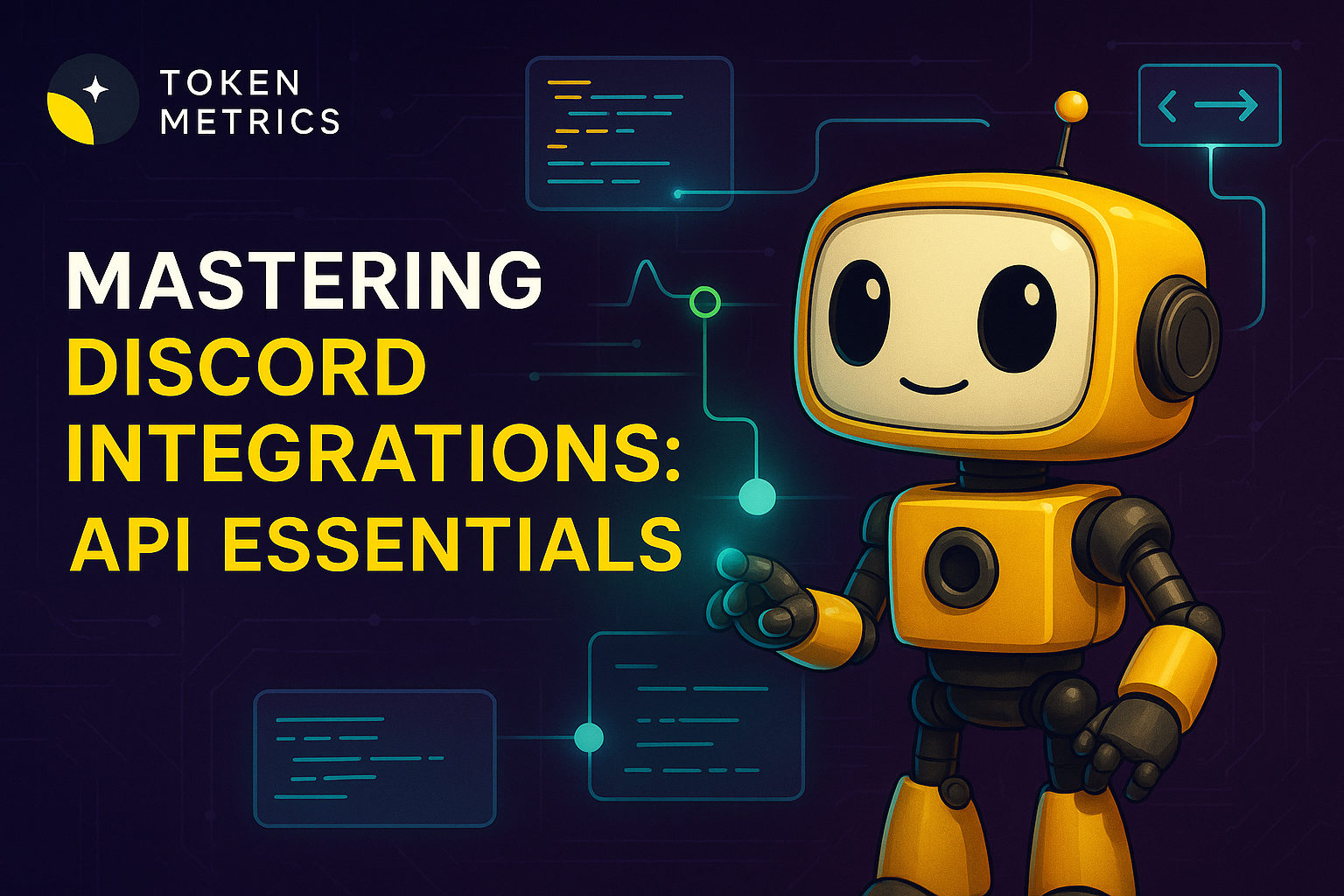
%201.svg)
%201.svg)
Discord's API is the backbone of modern community automation, moderation, and integrations. Whether you're building a utility bot, connecting an AI assistant, or streaming notifications from external systems, understanding the Discord API's architecture, constraints, and best practices helps you design reliable, secure integrations that scale.
The Discord API exposes two main interfaces: the Gateway (a persistent WebSocket) for real-time events and the REST API for one-off requests such as creating messages, managing channels, and configuring permissions. Together they let developers build bots and services that respond to user actions, post updates, and manage server state.
Key concepts to keep in mind:
Authentication is based on tokens. Bots use a bot token (issued in the Discord Developer Portal) to authenticate both the Gateway and REST calls. When building or auditing a bot, treat tokens like secrets: rotate them when exposed and store them securely in environment variables or a secrets manager.
Intents let you opt-in to categories of events. For example, message content intent is required to read message text in many cases. Use the principle of least privilege: request only the intents you need to reduce data exposure and improve performance.
Practical steps:
Rate limits are enforced per route and per global bucket. Familiarize yourself with the headers returned by the REST API (X-RateLimit-Limit, X-RateLimit-Remaining, X-RateLimit-Reset) and adopt respectful retry strategies. For Gateway connections, avoid rapid reconnects; follow exponential backoff and obey the recommended identify rate limits.
Design patterns to improve resilience:
Webhooks are lightweight for sending messages into channels without a bot token and are excellent for notifications from external systems. Interactions and slash commands provide structured, discoverable commands that integrate naturally into the Discord UI.
Best practices when using webhooks and interactions:
Security goes beyond token handling. Consider these areas:
Combining Discord bots with AI or external data APIs can produce helpful automation, moderation aids, or analytics dashboards. When integrating, separate concerns: keep the Discord-facing layer thin and stateless where possible, and offload heavy processing to dedicated services.
For crypto- and market-focused integrations, external APIs can supply price feeds, on-chain indicators, and signals which your bot can surface to users. AI-driven research platforms such as Token Metrics can augment analysis by providing structured ratings and on-chain insights that your integration can query programmatically.
Build Smarter Crypto Apps & AI Agents with Token Metrics
Token Metrics provides real-time prices, trading signals, and on-chain insights all from one powerful API. Grab a Free API Key
Begin by creating an application in the Discord Developer Portal, add a bot user, and generate a bot token. Choose a client library (for example discord.js, discord.py alternatives) to handle Gateway and REST interactions. Test in a private server before inviting to production servers.
Intents are event categories that determine which events the Gateway will send to your bot. Enable only the intents your features require. Some intents, like message content, are privileged and require justification for larger bots or those in many servers.
Respect rate-limit headers, use client libraries that implement request queues, batch operations when possible, and shard your bot appropriately. Implement exponential backoff for retries and monitor request patterns to identify hotspots.
Webhooks are simpler for sending messages from external systems because they don't require a bot token and have a low setup cost. Bots are required for interactive features, slash commands, moderation, and actions that require user-like behavior.
Validate interaction signatures using Discord's public key. Verify timestamps to prevent replay attacks and ensure your endpoint only accepts expected request types. Keep validation code in middleware for consistency.
This article is educational and technical in nature. It does not provide investment, legal, or financial advice. Implementations described here focus on software architecture, integration patterns, and security practices; adapt them to your own requirements and compliance obligations.
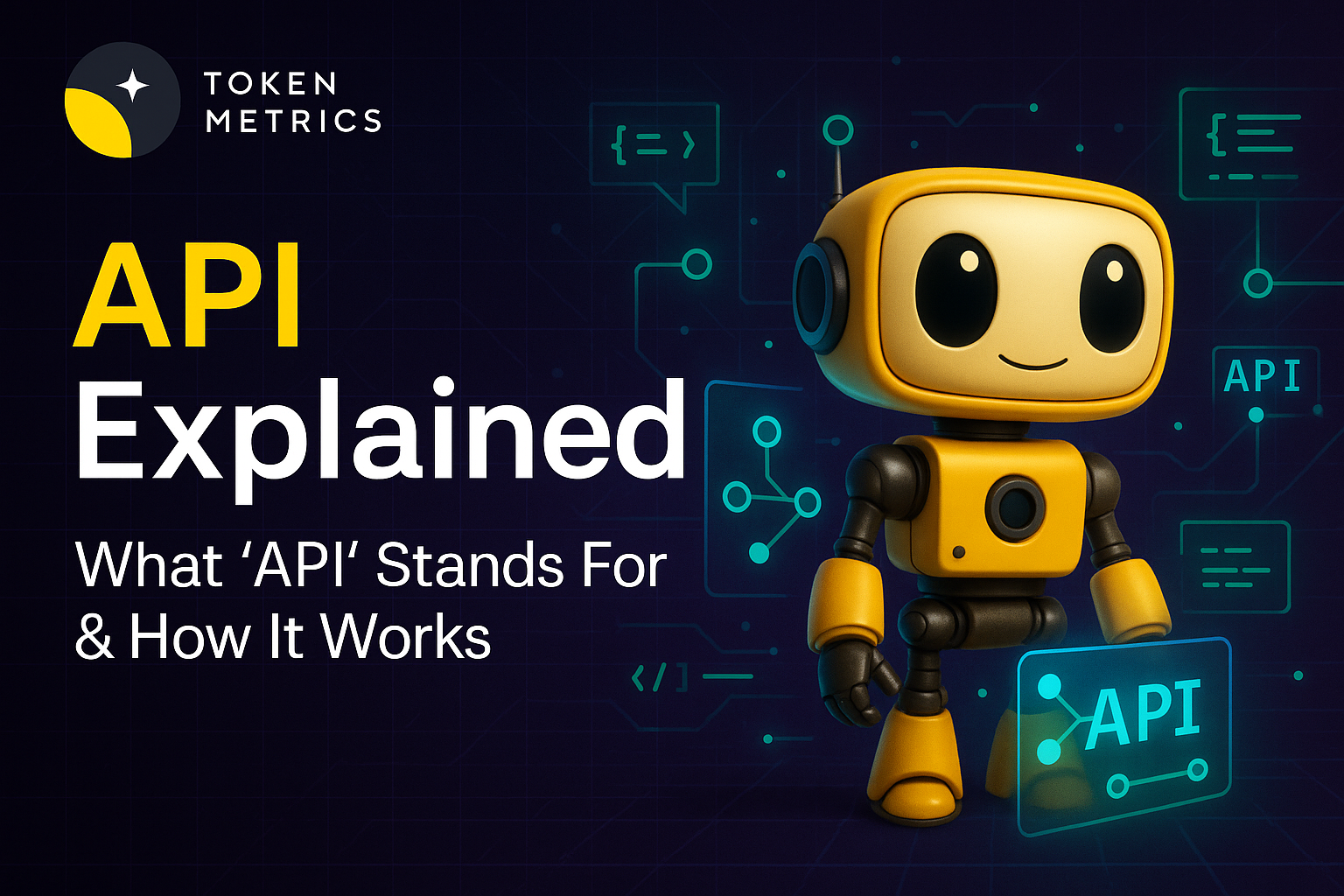
%201.svg)
%201.svg)
APIs power much of the software and services we use every day, but the acronym itself can seem abstract to newcomers. This guide answers the simple question "what does API stand for," explains the main types and patterns, and shows how developers, analysts, and researchers use APIs—especially in data-rich fields like crypto and AI—to access information and automate workflows.
API stands for Application Programming Interface. In practice, an API is a set of rules and protocols that lets one software component request services or data from another. It defines how requests should be formatted, what endpoints are available, what data types are returned, and which authentication methods are required.
Think of an API as a contract between systems: the provider exposes functionality or data, and the consumer calls that functionality using an agreed syntax. This contract enables interoperability across languages, platforms, and teams without sharing internal implementation details.
APIs come in several flavors depending on purpose and architecture. Understanding these helps you choose the right integration approach:
In domains like crypto, API types often include REST endpoints for historical data, WebSocket endpoints for live market updates, and specialized endpoints for on-chain data and analytics.
APIs unlock automation and integration across many workflows. Typical examples include:
For researchers and developers in crypto and AI, APIs enable programmatic access to prices, on-chain metrics, and model outputs. Tools that combine multiple data sources through APIs can accelerate analysis while maintaining reproducibility.
APIs must be designed with security and reliability in mind. Key considerations include:
Designing or choosing APIs with clear documentation, sandbox environments, and predictable SLAs reduces integration friction and downstream maintenance effort.
Build Smarter Crypto Apps & AI Agents with Token Metrics
Token Metrics provides real-time prices, trading signals, and on-chain insights all from one powerful API. Grab a Free API Key
API stands for Application Programming Interface. It is a defined set of rules that enables software to communicate and exchange data or functionality with other software components.
An API is a specification for interaction; a library or SDK is an implementation that exposes an API in a specific programming language. Libraries call APIs internally or provide convenience wrappers for API calls.
Use REST for simple, resource-oriented endpoints and predictable cacheable interactions. Use GraphQL when clients require flexible, tailored queries and want to minimize round trips for composite data needs.
Rate limits cap how many requests a client can make in a given period. Respecting limits with caching and backoff logic prevents service disruption and helps maintain reliable access.
Yes. Streaming and WebSocket APIs can deliver low-latency data feeds that serve as inputs to real-time models, while REST endpoints supply bulk or historical datasets used for training and backtesting.
Integration platforms, API gateways, and orchestration tools manage authentication, rate limiting, retries, and transformations. For crypto and AI workflows, data aggregation services and programmatic APIs speed analysis.
Evaluate documentation, uptime reports, data coverage, authentication methods, and community usage. Platforms that combine market, on-chain, and research signals are especially useful for analytical workflows.
Official style guides, API design books, and public documentation from major providers (Google, GitHub, Stripe) offer practical patterns for versioning, security, and documentation.
Disclaimer: This article is educational and informational only. It does not constitute financial, legal, or investment advice. Readers should perform independent research and consult appropriate professionals for their specific needs.

%201.svg)
%201.svg)
ChatGPT API has become a foundational tool for building conversational agents, content generation pipelines, and AI-powered features across web and mobile apps. This guide walks through how the API works, common integration patterns, cost and performance considerations, prompt engineering strategies, and security and compliance checkpoints — all framed to help developers design reliable, production-ready systems.
The ChatGPT API exposes a conversational, instruction-following model through RESTful endpoints. It accepts structured inputs (messages, system instructions, temperature, max tokens) and returns generated messages and usage metrics. Key capabilities include multi-turn context handling, role-based prompts (system, user, assistant), and streaming responses for lower perceived latency.
When evaluating the API for a project, consider three high-level dimensions: functional fit (can it produce the outputs you need?), operational constraints (latency, throughput, rate limits), and cost model (token usage and pricing). Structuring experiments around these dimensions produces clearer decisions than ad-hoc prototyping.
At a technical level, the API exchanges conversational messages composed of roles and content. The model's input size is measured in tokens, not characters; both prompts and generated outputs consume tokens. Developers must account for:
Token-awareness is essential for cost control and designing concise prompts. Tools exist to estimate token counts for given strings; include these estimates in batching and truncation logic to prevent failed requests due to exceeding the context window.
Common patterns for integrating the ChatGPT API map to different functional requirements:
Select a pattern based on latency tolerance, concurrency requirements, and the need to control outputs with additional logic or verifiable sources.
Pricing for ChatGPT-style APIs typically ties to token usage and model selection. For production systems, optimize costs and performance by:
Measure end-to-end latency including network, model inference, and application processing. Use streaming when user-perceived latency matters; otherwise, batch requests for throughput efficiency.
Robust ChatGPT API usage blends engineering discipline with iterative evaluation:
Adopt iterative prompt tuning: A/B different system instructions, sampling temperatures, and max tokens while measuring relevance, correctness, and safety against representative datasets.
Build Smarter Crypto Apps & AI Agents with Token Metrics
Token Metrics provides real-time prices, trading signals, and on-chain insights all from one powerful API. Grab a Free API Key
The ChatGPT API is a conversational model endpoint for generating text based on messages and instructions. Use it when you need flexible, context-aware text generation such as chatbots, summarization, or creative writing assistants.
Tokens measure both input and output size. Longer prompts and longer responses increase token counts, which raises cost and can hit the model's context window limit. Optimize prompts and truncate history when necessary.
Implement client-side throttling, request queuing, exponential backoff on 429 responses, and prioritize critical requests. Monitor usage patterns and adjust concurrency to avoid hitting provider limits.
Start with a clear system instruction to set tone and constraints, use examples for format guidance, keep user prompts concise, and test iteratively. Templates and guardrails reduce variability in outputs.
Secure API keys (do not embed in client code), encrypt data in transit and at rest, anonymize sensitive user data when possible, and review provider data usage policies. Apply access controls and rotate keys periodically.
Use streaming to improve perceived responsiveness for chat-like experiences or long outputs. Streaming reduces time-to-first-token and allows progressive rendering in UIs.
This article is for informational and technical guidance only. It does not constitute legal, compliance, or investment advice. Evaluate provider terms and conduct your own testing before deploying models in production.

%201.svg)
%201.svg)
The OpenAI API has become a foundation for building modern AI applications, from chat assistants to semantic search and generative agents. This post breaks down how the API works, core endpoints, implementation patterns, operational considerations, and practical tips to get reliable results while managing cost and risk.
The OpenAI API exposes pre-trained and fine-tunable models through RESTful endpoints. At a high level, you send text or binary payloads and receive structured responses — completions, chat messages, embeddings, or file-based fine-tune artifacts. Communication is typically via HTTPS with JSON payloads. Authentication uses API keys scoped to your account, and responses include usage metadata to help with monitoring.
Understanding the data flow is useful: client app → API request (model, prompt, params) → model inference → API response (text, tokens, embeddings). Latency depends on model size, input length, and concurrency. Many production systems put the API behind a middleware layer to handle retries, caching, and prompt templating.
The API surface typically includes several core capabilities you should know when planning architecture:
Choosing the right endpoint depends on the use case: embeddings for search/indexing, chat for conversational interfaces, and fine-tuning for repetitive, domain-specific prompts where consistency matters.
Design patterns and practical tweaks reduce friction in real-world systems. Here are tested approaches:
For development workflows, maintain separate API keys and quotas for staging and production, and log both prompts and model responses (with privacy controls) to enable debugging and iterative improvement.
Operational concerns are often the difference between a prototype and a resilient product. Key considerations include:
Instrumenting observability — latency, error rates, token counts per request — lets you correlate model choices with operational cost and end-user experience.
Build Smarter Crypto Apps & AI Agents with Token Metrics
Token Metrics provides real-time prices, trading signals, and on-chain insights all from one powerful API. Grab a Free API Key
Common issues include prompt ambiguity, hallucinations, token truncation, and rate-limit throttling. Mitigation strategies:
Run adversarial tests to discover brittle prompts and incorporate guardrails in your application logic.
For scale, separate concerns into layers: ingestion, retrieval/indexing, inference orchestration, and post-processing. Use a vector database for embeddings, a message queue for burst handling, and server-side orchestration for prompt composition and retries. Edge caching for static outputs reduces repeated calls for common queries.
Consider hybrid strategies where smaller models run locally for simple tasks and the API is used selectively for high-value or complex inferences to balance cost and latency.
Most implementations use API keys sent in an Authorization header. Keys must be protected server-side. Rotate keys periodically and restrict scopes where supported.
Embedding-optimized models produce dense vectors for semantic tasks. Chat or completion models prioritize dialogue coherence and instruction-following. Select based on task: search and retrieval use embeddings; conversational agents use chat endpoints.
Use caching, smaller models for simple tasks, pre-compute embeddings for common queries, and implement warm-up strategies. Also evaluate regional endpoints and keep payload sizes minimal to reduce round-trip time.
Curate high-quality, representative datasets. Keep prompts consistent between fine-tuning and inference. Monitor for overfitting and validate on held-out examples to ensure generalization.
Track token usage by endpoint and user journey, set per-key quotas, and sample outputs rather than logging everything. Use batching and caching to reduce repeated calls, and enforce strict guards on long or recursive prompts.
Yes, with careful design. Add retries, fallbacks, safety checks, and human-in-the-loop reviews for high-stakes outcomes. Maintain SLAs that reflect model performance variability and instrument monitoring for regressions.
This article is for educational purposes only. It explains technical concepts, implementation patterns, and operational considerations related to the OpenAI API. It does not provide investment, legal, or regulatory advice. Always review provider documentation and applicable policies before deploying systems.

%201.svg)
%201.svg)
DeepSeek API has emerged as a specialized toolkit for developers and researchers who need granular, semantically rich access to crypto-related documents, on-chain data, and developer content. This article breaks down how the DeepSeek API works, common integration patterns, practical research workflows, and how AI-driven platforms can complement its capabilities without making investment recommendations.
The DeepSeek API is designed to index and retrieve contextual information across heterogeneous sources: whitepapers, GitHub repos, forum threads, on-chain events, and more. Unlike keyword-only search, DeepSeek focuses on semantic matching—returning results that align with the intent of a query rather than only literal token matches.
Key capabilities typically include:
Integrating the DeepSeek API into a product follows common design patterns depending on latency and scale requirements:
When building integrations, consider privacy, data retention, and whether you need to host a private index versus relying on a hosted DeepSeek endpoint.
Researchers using the DeepSeek API can follow a repeatable workflow to ensure comprehensive coverage and defensible results:
For reproducible experiments, version your query templates and save query-result sets alongside analysis notes.
Understanding the constraints of a semantic retrieval API is essential for reliable outputs:
Build Smarter Crypto Apps & AI Agents with Token Metrics
Token Metrics provides real-time prices, trading signals, and on-chain insights all from one powerful API. Grab a Free API Key
DeepSeek typically indexes a mix of developer-centric and community data: GitHub, whitepapers, documentation sites, forums, and on-chain events. Exact coverage depends on the provider's ingestion pipeline and configuration options you choose when provisioning indexes.
Embeddings map text into vector space where semantic similarity becomes measurable as geometric closeness. This allows queries to match documents by meaning rather than shared keywords, improving recall for paraphrased or conceptually related content.
While DeepSeek is optimized for textual retrieval, many deployments support linking to structured on-chain records. A common pattern is to return document results with associated on-chain references (contract addresses, event IDs) so downstream systems can fetch transaction-level details from block explorers or node APIs.
Use a combination of automated metrics (precision@k, recall sampling) and human review. For technical subjects, validate excerpts against source code, transaction logs, and authoritative docs to avoid false positives driven by surface-level similarity.
Keep retrieved context concise and relevant: prioritize high-salience chunks, include provenance for factual checks, and use retrieval augmentation to ground model outputs. Also, monitor token usage and prefer compressed summaries for long sources.
DeepSeek is focused on semantic retrieval and contextual search, while other crypto APIs may prioritize raw market data, on-chain metrics, or analytics dashboards. Combining DeepSeek-style search with specialized APIs (for price, on-chain metrics, or signals) yields richer tooling for research workflows.
Explore provider docs and example use cases. For integrated AI research and ratings, see Token Metrics which demonstrates how semantic retrieval can be paired with model-driven analysis for structured insights.
This article is for informational and technical education only. It does not constitute investment advice, endorsements, or recommendations. Evaluate tools and data sources critically and consider legal and compliance requirements before deployment.

%201.svg)
%201.svg)
Fabric API is a cornerstone for developers building permissioned blockchain solutions with Hyperledger Fabric. This article explains what Fabric APIs are, how they fit into Fabric's architecture, practical integration patterns, and how to evaluate tooling when you need reliable programmatic access to Fabric networks.
The term "Fabric API" broadly refers to the programmatic interfaces and SDKs that allow applications to interact with a Hyperledger Fabric network. These interfaces expose capabilities such as submitting transactions, querying ledger state, managing identities via Fabric CA, and deploying or invoking chaincode (smart contracts). For enterprise use cases—supply chain auditing, tokenized assets, or confidential data flows—the Fabric API is the gateway between business logic and the distributed ledger.
Key characteristics of Fabric APIs include:
Interacting with Fabric typically involves several layers. Understanding these helps you choose the right API surface for your application:
Choosing how to surface Fabric functionality depends on risk, latency, and operational model. Common patterns include:
Cross-cutting concerns to design for:
Follow a structured approach when integrating with Fabric networks:
Testing tips: use channel-level mock data, replay recorded endorsement responses for deterministic unit tests, and simulate peer failures to validate client retry logic.
Build Smarter Crypto Apps & AI Agents with Token Metrics
Token Metrics provides real-time prices, trading signals, and on-chain insights all from one powerful API. Grab a Free API Key
The Fabric API comprises SDKs, the Gateway API, chaincode interfaces, and CA endpoints that let applications manage identities, submit transactions, and query ledger state on Hyperledger Fabric networks.
Use the Gateway API for simpler, high-level transaction workflows and reduced configuration. Choose direct SDKs when you need low-level control over discovery, endorsement policies, or custom peer selection logic.
Yes. Implement a secure REST proxy or API gateway to translate HTTP calls to Fabric SDK operations. This adds flexibility for web/mobile clients but requires careful identity and input validation.
Use Fabric CA for certificate issuance, adopt hardware-backed key stores where possible, separate admin and app roles, and rotate/revoke certificates according to policy. Avoid embedding private keys in client-side code.
Instrument SDK calls, capture latency and endorsement statistics, log chaincode events, and integrate with observability stacks (Prometheus/Grafana). Monitor peer health and orderer topology to correlate API issues with network state.
Common issues include endorsement mismatches due to non-deterministic chaincode, exposing credentials to clients, insufficient testing of policy changes, and lacking observability for transaction failures.
Disclaimer: This article is educational and technical in nature. It does not provide financial, legal, or regulatory advice. Implementations should be validated against your organization's compliance and security requirements.


 Create Your Free Account
Create Your Free Account9450 SW Gemini Dr
PMB 59348
Beaverton, Oregon 97008-7105 US
.svg)




.png)
Token Metrics Media LLC is a regular publication of information, analysis, and commentary focused especially on blockchain technology and business, cryptocurrency, blockchain-based tokens, market trends, and trading strategies.
Token Metrics Media LLC does not provide individually tailored investment advice and does not take a subscriber’s or anyone’s personal circumstances into consideration when discussing investments; nor is Token Metrics Advisers LLC registered as an investment adviser or broker-dealer in any jurisdiction.
Information contained herein is not an offer or solicitation to buy, hold, or sell any security. The Token Metrics team has advised and invested in many blockchain companies. A complete list of their advisory roles and current holdings can be viewed here: https://tokenmetrics.com/disclosures.html/
Token Metrics Media LLC relies on information from various sources believed to be reliable, including clients and third parties, but cannot guarantee the accuracy and completeness of that information. Additionally, Token Metrics Media LLC does not provide tax advice, and investors are encouraged to consult with their personal tax advisors.
All investing involves risk, including the possible loss of money you invest, and past performance does not guarantee future performance. Ratings and price predictions are provided for informational and illustrative purposes, and may not reflect actual future performance.