Top Crypto Trading Platforms in 2025




Big news: We’re cranking up the heat on AI-driven crypto analytics with the launch of the Token Metrics API and our official SDK (Software Development Kit). This isn’t just an upgrade – it's a quantum leap, giving traders, hedge funds, developers, and institutions direct access to cutting-edge market intelligence, trading signals, and predictive analytics.
Crypto markets move fast, and having real-time, AI-powered insights can be the difference between catching the next big trend or getting left behind. Until now, traders and quants have been wrestling with scattered data, delayed reporting, and a lack of truly predictive analytics. Not anymore.
The Token Metrics API delivers 32+ high-performance endpoints packed with powerful AI-driven insights right into your lap, including:
Getting started with the Token Metrics API is simple:
At Token Metrics, we believe data should be decentralized, predictive, and actionable.
The Token Metrics API & SDK bring next-gen AI-powered crypto intelligence to anyone looking to trade smarter, build better, and stay ahead of the curve. With our official SDK, developers can plug these insights into their own trading bots, dashboards, and research tools – no need to reinvent the wheel.
Hype is loud, but code is what lasts. The Technology Grade API helps you measure the engineering strength behind a token—scalability, innovation, and real code quality—so you can prioritize serious projects in your bots, dashboards, or research tools. In this guide, you’ll query the /v2/technology-grade endpoint, embed the score in your UI, and ship a feature that turns technical due diligence into a single actionable signal. Start by grabbing your key at Get API Key, Run Hello-TM to validate your first call, then Clone a Template to go live fast.
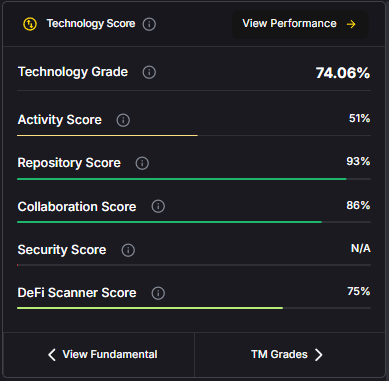
Separate hype from substance. Whitepapers and roadmaps are cheap; shipped code, throughput, and upgrade cadence are not. The Technology Grade API rolls engineering reality into a comparable score so you can rank ecosystems, filter listings, and surface projects with staying power.
Faster diligence, clearer decisions. For bot builders, Technology Grade is an upstream filter that keeps low-quality projects out of your universe. For dashboard builders, it adds credibility—users can see why a project ranks well. And for screeners, it’s a one-score signal that’s easy to sort, badge, and alert on with low latency.
For the Technology Grade information, check the top right of the API Reference. You'll find the cURL request to connect effortlessly.
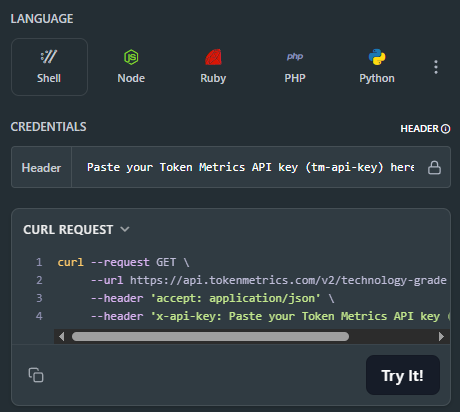
Kick off from quickstarts in the docs—fork a dashboard or screener and deploy. Validate your environment with Run Hello-TM, then scale usage. When you need higher limits and SLAs, compare API plans.
Technology Grade synthesizes engineering-centric evidence—such as throughput/scalability, rate of innovation (feature velocity, upgrade cadence), and code quality (maintainability, robustness cues)—into a normalized score and grade (e.g., Strong / Average / Weak). It’s designed to be comparable across projects and stable enough to inform filters, tiers, and badges.
At query time, you request /v2/technology-grade?symbol=<ASSET>. The response includes the headline score and component scores you can display in bars or a radar chart. For dashboards with many assets, use batched calls and short-TTL caching. If you push upgrade/downgrade alerts, queue notifications or use webhooks to avoid bursty polling.
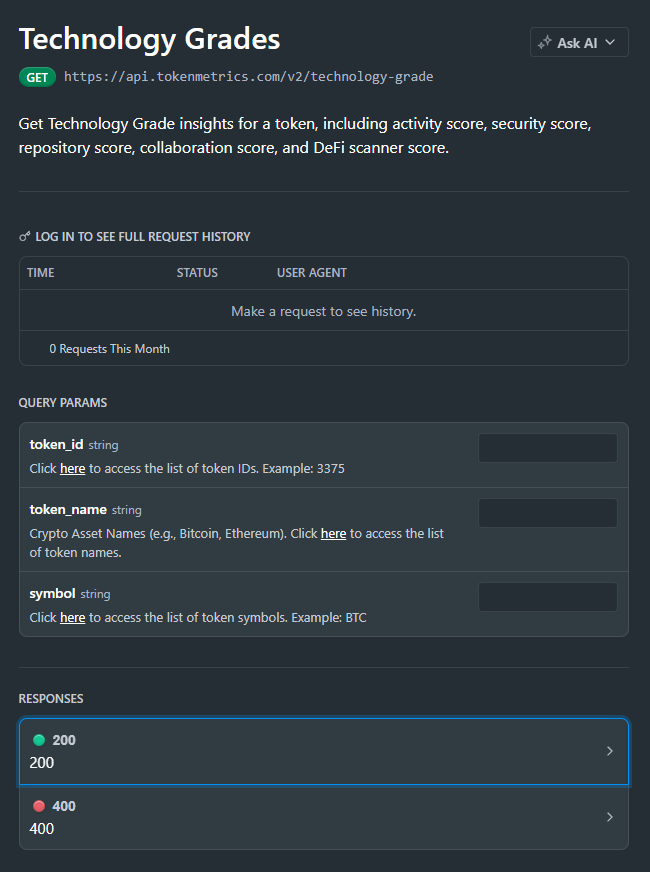
1) What does the Technology Grade API return?
A JSON payload with an overall score/grade plus component scores (e.g., scalability, innovation, code quality) and timestamps. Use the overall score for ranking and components for explanation.
2) Is this real-time, and what about latency/SLOs?
The endpoint is engineered for predictable latency suitable for dashboards and filters. For frequent refresh or alerts, combine short-TTL caching with queued jobs or webhooks to minimize round-trips.
3) How should I combine Technology Grade with other signals?
A common pattern: Technology Grade (engineering quality) + Fundamental Grade (business quality) + TM Grade (technicals/sentiment) + Trading Signals (timing) + Support/Resistance (risk placement).
4) How “accurate” is Technology Grade?
It’s an opinionated synthesis of engineering evidence, not financial advice. Use it as part of a diversified framework; validate with your own backtests and risk controls.
5) Do you provide SDKs or examples?
You can integrate via REST (JS/Python examples above). The docs include quickstarts, Postman collections, and templates—start by Run Hello-TM.
6) Polling vs webhooks for grade changes?
For UI pages, cached polling is fine. For alerts (upgrades/downgrades), prefer webhooks or scheduled jobs to avoid spiky traffic and rate-limit issues.
7) Pricing, limits, and enterprise SLAs?
Begin free and scale up as needed. See API plans for allowances; enterprise SLAs and support are available.
Most traders chase price action; Fundamental Grade API helps you see the business behind the token—community traction, tokenomics design, exchange presence, VC signals, and DeFi health—consolidated into one score you can query in code. In a few minutes, you’ll fetch Fundamental Grade, render it in your product, and ship a due-diligence UX that drives trust. Start by grabbing your key at the Get API Key page, Run Hello-TM to verify your first call, then Clone a Template to go live fast.
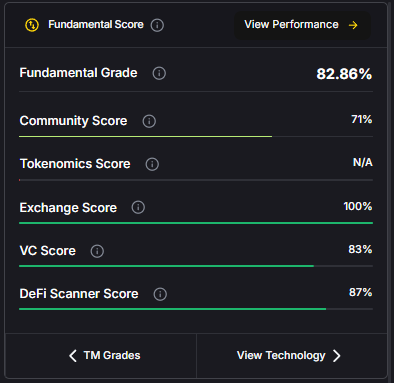
Beyond price, toward quality. Markets are noisy—hype rises and fades. Fundamental Grade consolidates hard-to-track signals (community growth, token distribution, liquidity venues, investor quality, DeFi integrations) into a clear, comparable score. You get a fast “is this worth time and capital?” answer for screening, allocation, and monitoring.
Build trust into your product. Whether you run an investor terminal, exchange research tab, or a portfolio tool, Fundamental Grade lets users justify positions. Pair it with TM Grade or Quantmetrics for a balanced picture: what to buy (fundamentals) and when to act (signals/levels).
The Fundamental Grade is easily accessible in the top right of the API Reference. Grab the cURL request for seamless access!
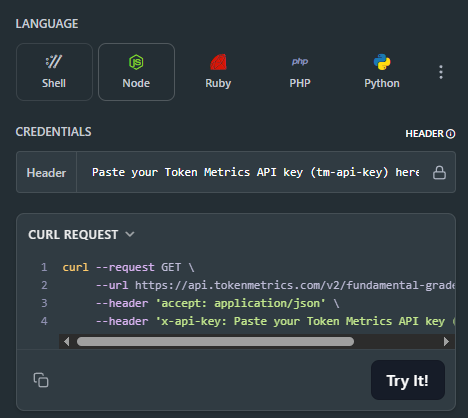
👉 Ready to build? Get API Key • Run Hello-TM • Clone a Template
Kick off from our quickstarts—fork a dashboard or screener template, plug your key, and deploy. If you’re new here, Run Hello-TM first to confirm your environment, then scale into product features. When you outgrow the free tier, compare API plans.
Fundamental Grade aggregates multiple project-quality signals into a normalized score and label (e.g., Strong / Average / Weak). Typical sub-signals include:
At query time, you call /v2/fundamental-grade with a symbol; responses include the overall score plus component scores you can visualize. For dashboards with many assets, batch fetches and short-TTL caching keep pages responsive. If you push alerts (e.g., “Fundamental Grade upgraded”), prefer webhooks or queued jobs to avoid hammering the API.
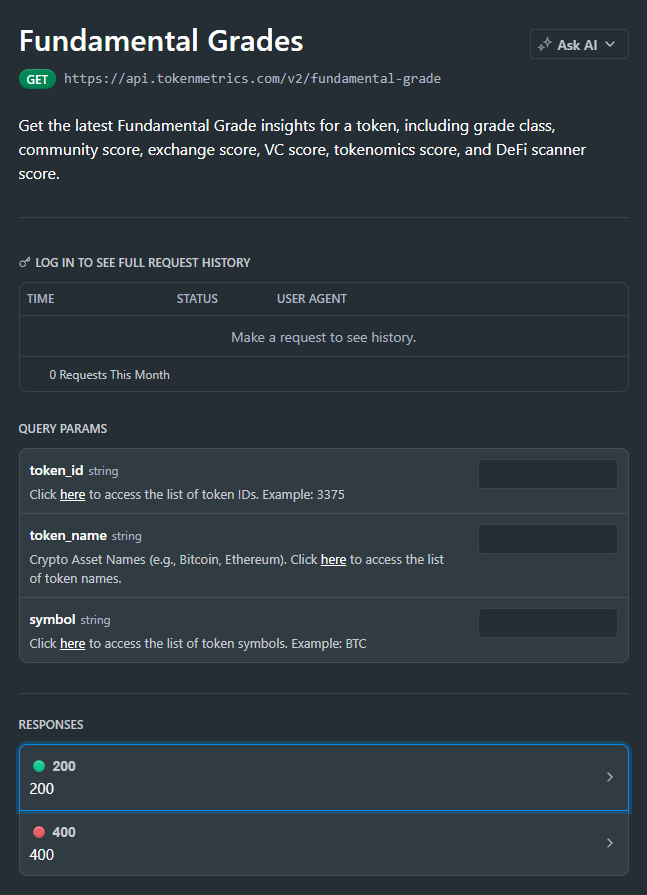
1) What does the Fundamental Grade API return?
A JSON payload with the overall score/grade plus component scores (e.g., community, tokenomics, exchange presence, VC backing, DeFi health) and timestamps. Use the overall grade for ranking and component scores for explanations.
2) How fast is the endpoint? Do you publish SLOs?
The API is engineered for predictable latency. For high-traffic dashboards, add short-TTL caching and batch requests; for alerts, use jobs/webhooks to minimize round-trips.
3) Can I combine Fundamental Grade with TM Grade or signals?
Yes. A common pattern is Fundamental Grade for quality filter + TM Grade for technical/sentiment context + Trading Signals for timing and Support/Resistance for risk placement.
4) How “accurate” is the grade?
It’s an opinionated synthesis of multiple inputs—not financial advice. Historical studies can inform usage, but past performance doesn’t guarantee future results. Always layer risk management and testing.
5) Do you offer SDKs and examples?
You can use REST directly (see JS/Python above). The docs include quickstarts, Postman, and ready-to-clone templates—start with Run Hello-TM.
6) Polling vs webhooks for fundamentals updates?
For UI pages, cached polling works well. For event-style notifications (upgrades/downgrades), prefer webhooks or scheduled jobs to avoid spiky traffic.
7) What about pricing, limits, and enterprise SLAs?
Begin free and scale as you grow. See API plans for allowances; enterprise SLAs and support are available—contact us.
Cluttered charts and whipsaw price action make it hard to act with conviction. The TM Grade API turns that noise into a single, opinionated signal you can build on—ideal for trading bots, dashboards, and research tools. In this guide, you’ll pull TM Grade in code, see how it powers products, and ship something useful in minutes. Start with the Get API Key, then Run Hello-TM in the docs and Clone a Template to go live fast.
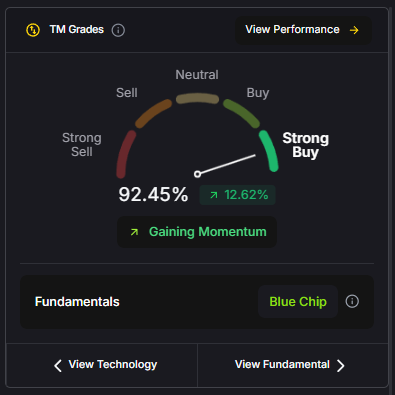
One score, clear decision. TM Grade distills technicals, sentiment, and momentum into a single, interpretable value from Strong Sell → Strong Buy. Instead of juggling indicators, you get an opinionated, trade-ready signal you can rank, alert on, and route into strategies.
Built for builders. Developers integrate TM Grade to filter universes, power dashboards, or trigger bots—with predictable performance and a schema designed for programmatic use. Pair it with webhooks and caching to slash latency and polling costs.
In the top right of the API Reference you can find the curl request for your desired language. This is what you can use to access the TM Grade endpoint.
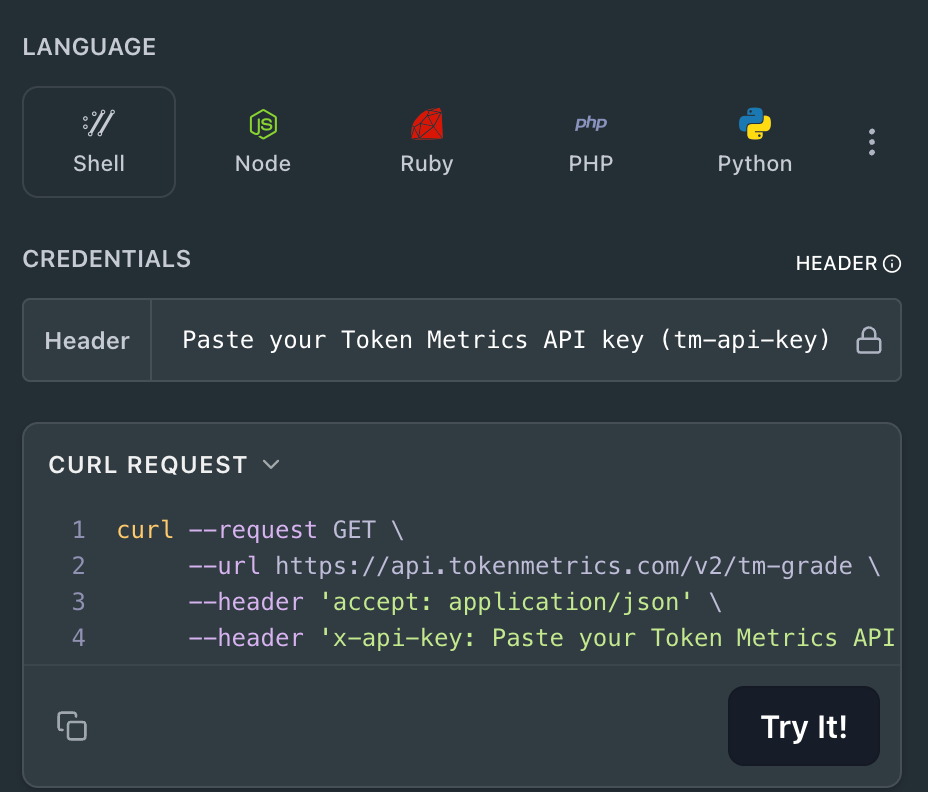
👉 Ready to go further? Get API Key • Run Hello-TM
You can start from our quickstarts in the docs—fork, plug your key, and deploy in minutes. Run Hello-TM to see the first call succeed, then scale into a bot or dashboard. When you’re ready for higher limits, compare API plans.
TM Grade blends multiple evidence streams—technical momentum, market structure, sentiment, and other model inputs—into a single normalized score (e.g., 0–100) and a label (Strong Sell to Strong Buy). This opinionated synthesis is what separates TM Grade from raw market data: it’s designed to be actionable.
Polling vs webhooks. For screens and dashboards, lightweight polling (or cached fetches) is fine. For trading agents and alerting, use webhooks or short polling with backoff and caching to cut latency and call volume. Combine TM Grade with endpoints like /v2/trading-signals for timing or /v2/resistance-support for risk placement.
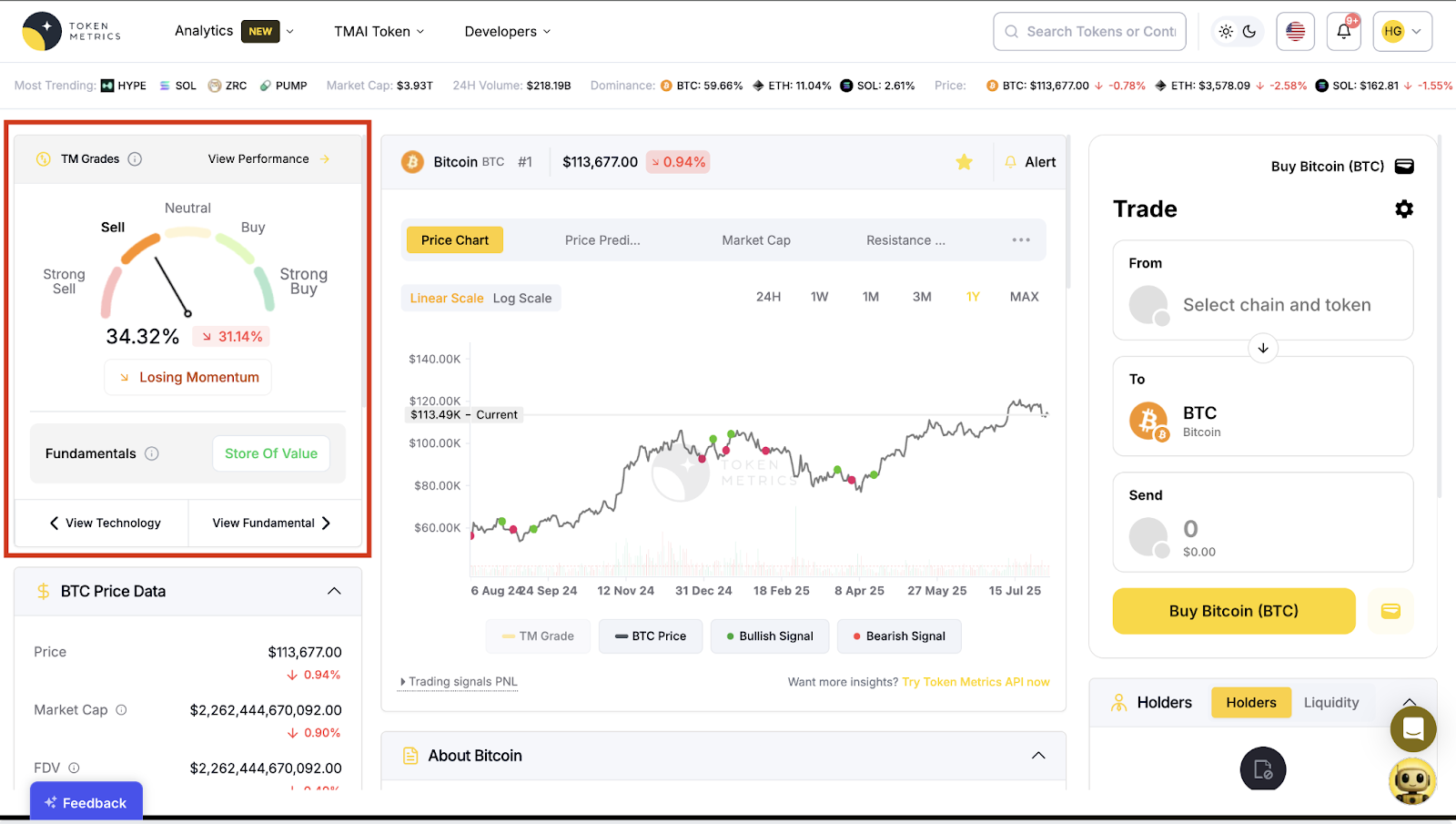
1) What does the TM Grade API return?
A JSON payload with fields like symbol, score (e.g., 0–100), and a categorical grade from Strong Sell to Strong Buy, designed for programmatic ranking, filtering, and display.
2) How fast is it? Do you have latency/SLOs?
TM endpoints are engineered for reliability with predictable latency. For mission-critical bots, add short-TTL caching and webhooks to minimize round-trips and jitter.
3) Can I use TM Grade in trading bots?
Yes. Many developers use TM Grade to pre-filter tokens and pair it with /v2/trading-signals for entries/exits. Always backtest and paper-trade before going live.
4) How accurate is TM Grade?
TM Grade is an opinionated model synthesizing multiple inputs. Backtests are illustrative—not guarantees. Use it as one component in a diversified strategy with risk controls.
5) Do you have SDKs and examples?
Yes—JavaScript and Python examples above, plus quickstarts and templates in the docs: Run Hello-TM.
6) Polling vs webhooks—what should I pick?
Dashboards: cache + light polling. Bots/alerts: prefer webhooks (or event-driven flows) to reduce latency and API usage.
7) Pricing, limits, and enterprise SLAs?
You can start free and scale up as you grow. See API plans for rate limits and tiers. Enterprise options and SLAs are available—contact us.
